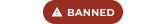-
Posts
60 -
Joined
-
Last visited
-
link removed by admin. is where you go to get console mods. they have as many as anyone on the internet.
-
2.2 out, changes the NPC race stats/size/speed no more updates until 3.0 unless they're necessary fixes 3.0 will add a few world bosses, sea monsters, specialized NPCs. trying to create them in a way that doesn't conflict with mods like WiS, deadly dragons, vampire mods, werewolf mods,etc since there are so many specialized options out there i didn't see the point of changing or conflicting with anything i used
-
2.1 out, did a little more balancing and brought the numbers down some. powers should be useful and not dragon killers by themselves
-
******************EDIT: just understood what you meant. gonna try making a mod that alters my mod, maybe that will overwrite the copied data in a way that it will function properly***************************** but are you making what amounts to a playabale character with a certain look that's a new race or are you actually making a new race with all the face morph options that the other races have (not from just one race, from multiple)? i can get the parts i want into the game but it doesn't play well with the stuff you copied, i can't get them into the game so that it functions like stock. like all the races on here, you get what the guy made, there isn't any modification to be done to the face morph. it works fine after you copy, but when you add or take away one thing, the in-game race menu stops working the way it should and there isn't a logical reason why. all these "new race" mods aren't races as much as characters with custom stats, they're "different looking versions of what we already have with teh same options as what we copied if any at all" i opened and looked at a few and found nothing different about it. they just didn't attempt to do it "the right way" and did it the only way it's working for me.
-
that guide doesn't address this issue, i can do everything in that guide fine and already use his mod but that doesn't affect facegen data. i'm messaged him about it but haven't heard back yet. he may or may not know something. none of the tutorials touch this issue, found some chick on youtube who ALMOST did but it was just a skin retexture i've taken note of every form list associated with the race i copied and all the ones related to the head/face i put my new race's name into it works fine that way. now trying to put a nord beard on an elf isn't working so easily, i'm probably missing something minor but i still haven't figured out how to put a beard from one formlist into another, copying/renaming/associating it with my race doesn't work just right, i can get the beard in game but it always breaks the other options it seems
-
i tried that and had no luck, got it to show up but then anything that was copied from the last race that wasn't on the list caused the slider to lockout you know if the morph race would still need to be set to the copied race, or default, or if on the face data tab something needs to be ticked or added somewhere? i'm still getting nowhere on this. i want it to function in-game like vanilla and it's buggy as hell and it's like form lists are being overwritten by something i get the feeling the copied data in the morph race is conflicting with the custom form list
-
i just redid it and i get the installer you're not using the beta skyrim update are you? i left mine on for the last beta on accident and had to remove it later, but even then that has nothign to do with the installer not showing up just try to manually remove all the skyui stuff from your data folder and redo it it's not possible that everything is the way it should be but it's not working, the link is 100% fine
-
i tried that and had no luck, got it to show up but then anything that was copied from the last race that wasn't on the list caused the slider to lockout you know if the morph race would still need to be set to the copied race, or default, or if on the face data tab something needs to be ticked or added somewhere?
-
so let's say you make a race by copying a dark elf on the race menu, you have all the dark elf options for your face/hair/beard/etc now you want the big bushy santa claus beard, which is assigned to humansorcsandvampires by default (beard 43) so you think "i can just add my custom race to that form list and it will work", but it doesn't work like it should. it fits the face perfectly, that isn't the kind of issues i'm having, what happens is you select your new race and the option isn't available, you select another race then back to your custom race and the beard is on the face by default all of a sudden, then the other beard options are gone, or maybe the eye color won't change now is it an issue with the sliders or do they automatically and add places on the bar for the slider to move, or is there some other type of conflict. i can't find a tutorial or a tool that fixes this and it seems like it should be simple.
-
well put it this way, i'm not stupid, i can learn scripting i'm 100% confident, but i simply need something that tells what all the parts do. i don't need to know how to put them all together, i just need to know what the point of each one is (or the major ones) i don't mind trying to fix my own issues, figuring out how to get something to work, but when i don't really know where to start then that's not really possible any idiot can copy a tutorial that says "make this script" but never actually says why this does this while that does that the ones i've seen are really "how to do THIS script" and that's like copy/pasting something someone else did. like my question about the spacing. that's something that stood out to me but none of the tutorials said a thing about it so i had to ask. when i know for what reason a bunch of parts exist, i can put them together and if i can't it's my own fault and i'll never grasp it anyway whatever you end up doing though, thanks for the effort
-
ok, i was planning on having the new playable races as a separate esp but after some reading on custom races and buggy vampire/werewolf scripts, i'm gonna make a fresh esm and include them while using expired's racial compatibility mod problem is that i can't add his mod (that fixes all the bugs associated with custom races, the CK not copying everything like it should and transformation scripts) to what i already have since the CK tries to open skyrim.esm and update.esm twice and it won't load them all together. but since i'm an insomniac, i'm just gonna start fresh with his mod built in from the start and redo it all tonight. nothing will copy over so i'm probably gonna tweak a few spells (i don't particularly think the aoe fusrodah spell is interesting so i want to improve it) i'm going to release 3.0 sometime tomorrow as 2.0 + new playable races + more tweaks and maybe some new monsters instead of making it modular/multiple esp i'm just gonna put everything in one esp that should work perfectly with less chance for conflict would love some input from someone who has spent some time in skyrim with my mod.
-
write a tutorial that explains the parts of the script and how they work. most just show you how to copy a script it's like giving a guy a fish instead of just teaching him to fish. when he's hungry again he's still screwed and that's how i felt. "yay i can copy these scripts that were up, but they don't apply to what i need and i have no clue what my options are for creating one of my own"
-
2.0 is out and turned out pretty good