-
Upcoming Events
-
25 April 2024
0Bethesda Game Studios is releasing a free Fallout 4 update for download on PC, Xbox Series X|S and PlayStation 5.
Experience Fallout 4 on your next-generation PC with widescreen and ultra-widescreen support, as well as fixes to Creation Kit and a variety of quest updates.
Players with PC versions of Fallout 4 on Steam, Microsoft Store and GOG will receive stability, mods and bug fixes. For Japanese and Chinese language players on PC, Bethesda.net login issues have been resolved, fixing access to mods.
Alongside this exciting update, Fallout 4 will be available to purchase on the Epic Games Store.
Fallout 4 will also be Steam Deck verified.
EVEN MORE CONTENT!
There's even more content in the Fallout 4 updates, including the following free Creation Club items!
Enclave Remnants
Enclave Remnants brings the Pre-War cabal, The Enclave, into the Fallout 4 storyline. In this new quest, “Echoes of the Past,” can you stop The Enclave from spreading their dangerous ideology and gaining a foothold in the Commonwealth?
Along with workshop items and the Enclave Colonel uniform, we are including the following previously released Creation Club content:
Enclave Weapon Skins Enclave Armor Skins Tesla Cannon Hellfire Power Armor X-02 Power Armor Heavy Incinerator
Makeshift Weapon Pack
Ever thought a piggy bank would make a great weapon in a pinch? This weapon pack includes a variety of unconventional objects that have been transformed into deadly weapons, such as: a baseball launcher, a nail gun and a piggy bank.
Halloween Workshop
Leftover from an ill-fated Halloween party, thrown by the New England Technocrat Society, these 38 new Halloween decorations include witches, cauldrons, ghouls and more! Decorate for Halloween or make your settlements spooky all year round!
-
-
Popular Game Communities
-
Skyrim
Open Community · 1242 members
-
Fallout New Vegas
Open Community · 258 members
-
Fallout 4
Open Community · 571 members
-
Forums
-
Nexus Mods Hub
-
- 79.5k
- posts
-
- 64.9k
- posts
-
- No posts here yet
-
- 57.3k
- posts
-
-
Modding Discussion
-
- 3.2k
- posts
-
- 4.6k
- posts
-
- 127
- posts
-
- 1.1k
- posts
-
-
The Lounge
-
- 18.5k
- posts
-
- 55.3k
- posts
-
- 52.5k
- posts
-
- 22k
- posts
-
- 300.4k
- posts
-
-
Moderation
-
- 68.1k
- posts
-
-
Who's Online 74 Members, 0 Anonymous, 1062 Guests (See full list)
- Devarthus
- FrostFoxx0
- ValentinDyadka
- WANGYILIAN13887024882
- gothicojl
- kennace
- darrenisgreat
- honey0
- RamiroCastillo9292
- Camogus
- sapphmo
- unlockeddoors2345
- tomas1233
- Klivia
- Tej3568
- HOLLOW982ZOMBIES
- LwGWTMFL
- djenator
- agerweb
- xSkillHanterx
- POVcombat
- hogofhedge
- Bryk
- rlawhddms
- vladwolf13
- Knaiur
- CowBGame
- StackEmHigh
- 3wqdar
- Gudaus
- ysy9774
- Kangarus
- wdscasdadsdad
- Rahmerh
- realrazor1111
- thezomx
- REI090909
- akira863
- linktoop
- aekiri
- Rick0854
- luckyproof
- AlyaVoron
- blu377
- Machaiden
- xenogaby
- whatwhat9what
- Vanoory
- TheVampireDante
- linkthehyliann
- bsbeezy04
- GrumpyGranni
- shadowman2777
- ghoUWUstery
- supercento
- Veronnica0504
- RatGhiol
- zegon666
- SKKmods
- MIKE20160236
- ArtemSever
- vainiuss1
- DreadIllusion
- KshahdooKZ
- lsylsu
- lolsson135
- Skyrimmodder65
- Spawn3012
- Wisdomofangels
- TheGoldfinch
- scorrp10
- Dark0ne
- ozoak
- xSaraZilx







