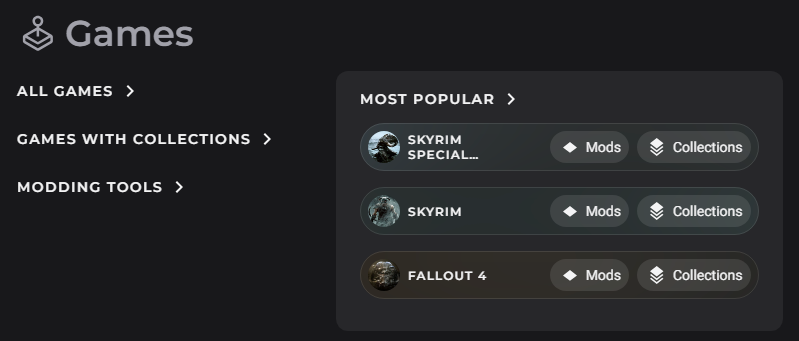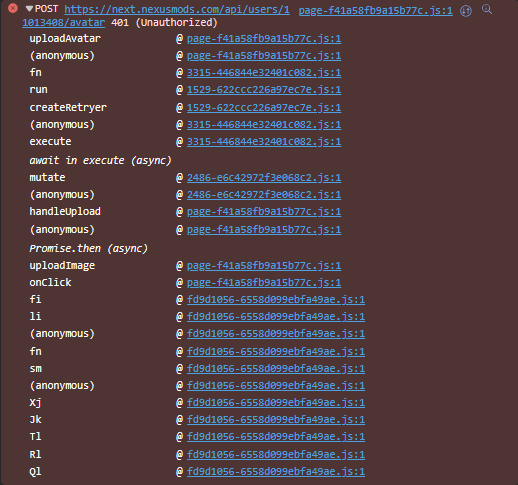-
Posts
10 -
Joined
-
Last visited
Nexus Mods Profile
About manlethamlet

Profile Fields
-
Discord ID
manlethamlet
-
Country
United States
-
Currently Playing
Skyrim: Special Edition
-
Favourite Game
Sorry, I'm American. We don't have favourites.
manlethamlet's Achievements
-
User Profile and Direct Messaging Improvements Beta
manlethamlet replied to JustThatKing's topic in Site Updates
I find the new user profile pretty nice. The only thing I'd really change is moving the About Me section to be next to the main profile picture, above the profile views and kudos stats, though considering it's meant to be with the Activity section keeping it in its own place is probably a good idea. We'll have to see how that looks once people's activities start showing up. I saw people raise the point about every mod card showing their profile picture, and I kinda agree with them but in my case I think the smoking chimp goes pretty hard so it's not a big deal. This might've been posted earlier in the thread (I looked through the last few pages just to make sure I wasn't raising the topic too quickly after someone else, though), but I miss the Games drop-down in the header containing "my games" and not the most popular games. Know what I mean? Granted, the games I use Nexus for the most are Skyrim SE and Fallout 4, but it's still very nice to find, for example, GTA IV mods with just two clicks, and if the redesign is to be rolled out across the entire site I'd like to see the "my games" section stay there in some way. Not to mention the redundancy of having both Skyrim and Skyrim SE; while they are both the most popular game(s?) on Nexus, most people are probably playing one of the two and not both. -
I don't particularly care, but I'm not above a little "I got this before they took it away and now you can't have it :^)" posturing, either.
- 5 replies
-
- badge
- lifetime member
-
(and 1 more)
Tagged with:
-
Ha ha! It finally worked, thank you! I had to do some finagling, even with these steps, so for anyone else still experiencing the issue, this is what I did, using the linked Stardew Valley mod: Open link, Nexus automatically logged me in Log out, refresh, log back in on that same Stardew Valley mod page Open avatar settings directly through the link, refresh, Nexus prompted me to log in Log in, end up at avatar settings, upload avatar ??? Profit!
-
Where to put non-game specific assets for modders?
manlethamlet replied to ThePagi's topic in Site Support
Perhaps the Modding Tools section of Nexus? https://www.nexusmods.com/site -
This hasn't worked for me sadly. Even after deleting cookies, I still get the same errors. I did do some more digging around in the browser console, though, and it's giving me a 401 response because of a token refresh error ("An error occurred when attempting to retrieve a token. Please re-authenticate."); this seems like it should've been fixed by doing the steps you just gave, but nope! Chuck Testa.
-
I've been having the same problem no matter what browser I use. The only browsers on my computer are Edge Canary and regular Edge, though on my phone I've tried Edge, Samsung Internet, and Chrome, in and out of incognito mode, with all of those giving the same errors described earlier in the thread. I guess I'm stuck being Myspace Tom. For what it's worth, this is what my console gives out when the errors show:
-
[LE] Trying To Make An NPC Overhaul
manlethamlet replied to FizzProtector's topic in Skyrim's Creation Kit and Modders
The Creation Kit is definitely viable for community mod creation; if you wanted, you could do this by editing each NPC in only the CK if you're ok with a vanilla Skyrim look. Never used Racemenu so I don't have anything to say about that (ngl, had it confused with the showracemenu command at first). The CK can be finicky however so Creation Kit Fixes is worth getting. I don't know if you want tutorials specifically on NPC overhauls, but the Creation Kit wiki, or the UESP fork, are really valuable resources nonetheless. You might've already come across the Nexus wiki too but there are a lot of tutorials there pertaining to NPCs which may help.- 1 reply
-
- skyrim
- creation kit
-
(and 2 more)
Tagged with:
-
I'm trying to create a custom collision layer to add to a triggerbox. The thing is, after I've created the collision layer, the player collision is messed up and during playtesting I keep clipping through doors and statics, but not terrain statics like cliffs, the base ground layer, or NPCs. This happens no matter what other collision layers are set to collide with my custom one. Is there a way to fix this besides, like, deleting the new one? Thanks.
-
- collision
- collision layer
-
(and 3 more)
Tagged with:
-
I want to create a new quest type (the drop-down in the quest window that determines the graphic next to the quest title in-game, i.e. Civil War, Daedric Quests, Side Quests), like how new ones were made for the Dragonborn and Dawnguard DLCs. Is this possible in the first place and if so how do I start to go about doing it? Thanks.
-
- quest
- quest type
-
(and 1 more)
Tagged with:
-
[LE] Quick Questions, Quick Answers
manlethamlet replied to Elias555's topic in Skyrim's Creation Kit and Modders
I'm having problems with making a tactical map, like those maps of Skyrim you see in the civil war camps with all the little flags in them. I placed all the flags in the CK and they showed up in game. Since the map is part of a setup that is enabled during a quest, I attached the map and flags to my enable parent and they enabled just fine and showed up normally. When I found out that you can't independently enable/disable objects with an enable parent (I want a couple of locations to switch colors after other quests), I removed them from the parent and made sure to enable them separately. Ever since then, none of the flags become enabled... I managed to fix it temporarily by duplicating all of them and deleting the originals (made sure replace them everywhere they were used), but only the rest of the flags, those under the parent, would enable. And after changing some of the other objects under the same parent, all the flags refuse to enable again. What's happening here? In fact, I'm playing right now after duplicating them all again, and while at first they were enabled, they later despawned after leaving and coming back.