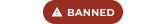-
Posts
20 -
Joined
-
Last visited
-
Stuck in loading screen EVERY SINGLE TIME!
Vendayn replied to Shredy777's topic in Skyrim's Skyrim LE
This fixed it for me http://forums.nexusmods.com/index.php?/topic/945533-skyrim-infinite-loading-screen/ -
Thanks so much. :D This fixed the infinite load screens for me as well. Thanks for sharing :)
-
NMM bug fix release and download hacking problems fixed
Vendayn replied to Dark0ne's topic in Site Updates
Where would this downloader go to? The download folder? And would I actually have to use the downloader to get infected? I downloaded a brand new mod (Fantasy Music Overhaul Tropical Edition) at 8:30 this morning (PST time). But it seems to have downloaded fine, and I didn't see any suspicious files downloaded or in my download folder. And while Norton may not be that great (I already paid for it a couple months back), it is up to date and didn't say anything about suspicious files. Ran malwarebytes and that hasn't found anything either. Restarted my PC afterwards, and nothing suspicious popped up and nothing seems to be weird. Should I be good then? -
Nice to know I'm not the only one. I'm using the site itself...but... Over on Skyrim Nexus, I've been having troubles downloading some files too...seems to mainly be the ones that are a quick link (no server download option, just a single download). Sometimes I can download them, other times the link takes a while and the page fails to load. I wait a bit, and I can finally download the file.
-
So, I'm re-making a custom race. Since the original has an annoying bug, I went in and re-creating it with the same assets. Under use info I have... HeadPartsNidia RacesHuman HeadPartsAllRacesMinusBeast HeadPartsHumansandVampires NidiaSkinNaked NidiaNakedFeet NidiaNakedHands NidiaNakedTorso Femalepresets 1 to 4 NakedFeet Everything works, except the head textures don't show up properly. Now, there is an option called SkinHeadFemaleNidia and it shows up as TXST on the side. However, the original race is listed under it. But, I can't find how to include my own version (that I named Nidia2)...I even included it into FemaleHeadNidia, and still nothing. So either I'm missing something, or I don't know. so I must be missing something. I imagine this is why my head textures don't show up properly (they are completely invisible) Thanks for any help. :)
-
How to import an Oblivion/Fallout 3 hair mod to Skyrim?
Vendayn posted a topic in Skyrim's Skyrim LE
I want to bring Kozaburo's hair from Oblivion/Fallout 3 to be used for Skyrim. The Fallout 3 version is basically an import from one of Oblivion's Babe Hair I believe. I was reading one guide, but it was made for 3d studios max...but it doesn't support .nif files, and all the nif plugins look outdated and don't work for Skyrim, from what I read of comments. I read another guide using TESsnip...but that guide was really outdated too. And I guess there is SkyEdit, but I don't know if that would import an Oblivion mod into Skyrim. So, anyway to do this currently? Would love to use the hair for my character. Thanks. :) -
So, in Fallout 3 I always used the Kozaburo hair style. Which I guess got imported from Oblivion's Babe Hair mod. I love the hair style, though and was hoping it could be brought to Skyrim. It would be much appreciated and it is a rather popular mod on Fallout 3 Nexus. Here is the link to the FO3 mod: Kozaburo Hair Style And the link to the Oblivion Babe Hair mod, which has the Kozaburo hair style in it: Kozaburo Hair Style Oblivion Thanks. :)
-
How to import an Oblivion/Fallout 3 hair mod to Skyrim?
Vendayn posted a topic in Skyrim's Skyrim LE
I want to bring Kozaburo's hair from Oblivion/Fallout 3 to be used for Skyrim. The Fallout 3 version is basically an import from one of Oblivion's Babe Hair I believe. I was reading one guide, but it was made for 3d studios max...but it doesn't support .nif files, and all the nif plugins look outdated and don't work for Skyrim, from what I read of comments. I read another guide using TESsnip...but that guide was really outdated too. And I guess there is SkyEdit, but I don't know if that would import an Oblivion mod into Skyrim. So, anyway to do this currently? Would love to use the hair for my character. Thanks. :) -
Well, I want the same thing still but a bit different. I have a custom race (Nidia face, but a newer version than one found here on Nexus) that doesn't come with any .esp file. The face textures work. But it came with a bunch of hair, but only three of the hair appear on the character. Even if I installed the mod correctly. I did have to install through NMM, since the face textures didn't work before that...but none of the hair actually show up. Any idea on why this may be? Do I need to move the hair somewhere or what?
-
I got the face textures to work. I installed it through NMM. However, almost all the hairs don't show up at all, only two or three. Even if all the hair got moved with the other stuff. Is there a reason for this or do I need to install the hairs manually or through the creation kit, or what? The mod doesn't come with an esp, its just textures with .dds and .nif files.
-
So, I finally gave up on trying to fix the race mod I was using. So I found face textures that do the same thing, but should replace one/some of the default races. An older version (nidia face) is up here on Nexus, but I'm using one found elsewhere. The problem is...the mod I downloaded came with a bunch of hair, which only three show up in-game for any race. The bigger problem is the face textures don't work at all, I still get the vanilla face. I'm using the right race for it, as well. I made sure. To test to see if it was just that version, I downloaded the nidia face, and again the same thing. The face textures were nowhere to be found on any of the races. So I went back to using the newer one that comes (or should) with a bunch of hair. Any reason this may be happening? It doesn't seem like custom face textures are working for me, for some reason. I saw on the nidia face mod, that someone else had the same problem...he didn't have any of the newer textures. But no one responded to him. So I don't know what could be the cause. Thanks. :)
-
I have some custom hair that comes with another race, but I want to add then to the other default races. I thought I read this was a lot easier to do than Oblivion and Fallout 3, so maybe I'm missing something...or maybe I read it wrong. Thanks :)
-
I'm looking at the race mod in creation kit and I've been messing around with it. I don't know if it is an easy fix...but I found the sounds that make it. The sounds are under WPNBowFireSD, which play every time I harvest anything (including hanging ingredients)...pick up gold pouches (gold coins are fine)...catch butterflies or fireflies or dragonflies...a message pops up on the top left of the screen...the game saves...when I'm given items...at the very start of the game. Think I got all the times the arrow firing sound plays. I went through all the sounds that play the arrow sound (except not sure where the top left messages are listed in creation kit or what they are named). Couldn't find butterfly/ies either), and they all sound normal. Picking up gold pouches sound normal, but in-game they play an arrow sound. The same exact sounds under the BowFireSD. Is there a way to fix this? I may try removing the sounds under BowFire, but not sure what that would do or if anything. I'll just turn to be a mage or warrior or something if I have to do that. :P Or is this a harder problem to track down and fix? I've tried re-creating the race mod, and the sound goes away. So something is up. But tried...is different than succeeding :P So was hoping maybe there is an easier fix. Also, if anyone is curious or matters. The mod is Nidia, that adds a new race. But it isn't found on the Nexus (not this version anyway). Thanks for any help. :)
-
Can anyone take a look at my two .ini files for Skyrim?
Vendayn replied to Vendayn's topic in Skyrim's Skyrim LE
and here is my skyrimprefs.ini [General] fBrightLightColorB=1.0000 fBrightLightColorG=1.0000 fBrightLightColorR=1.0000 iStoryManagerLoggingEvent=-1 bEnableStoryManagerLogging=0 bAllowConsole=0 bPreloadIntroSequence=1 fMasterFilePreLoadMB=40.0000 iFPSClamp=0 [imagespace] bDoDepthOfField=0 iRadialBlurLevel=0 [Display] bActorSelfShadowing=1 bAllow30Shaders=1 bAllowPartialPrecision=0 bDo30VFog=1 bDrawLandShadows=1 bDrawShadows=1 bDynamicWindowReflections=1 bFXAAEnabled=1 bFloatPointRenderTarget=0 bFull Screen=1 bMTRendering=1 bMainZPrepass=0 bShadowMaskZPrepass=0 bSimpleLighting=0 bTransparencyMultisampling=0 bTreesReceiveShadows=1 bUseFakeFullScreenMotionBlur=0 bUseSunbeams=1 fDecalLOD1=1000.0000 fDecalLOD2=1500.0000 fDefault1stPersonFOV=85.0000 fDefaultFOV=85.0000 fDefaultWorldFOV=85.0000 fGamma=1.1200 fInteriorShadowDistance=3000.0000 fLeafAnimDampenDistEnd=4600.0000 fLeafAnimDampenDistStart=3600.0000 fLightLODStartFade=3500.0000 fMeshLODFadeBoundDefault=256.0000 fMeshLODFadePercentDefault=1.2000 fMeshLODLevel1FadeDist=10000000.0000 fMeshLODLevel1FadeTreeDistance=2844.0000 fMeshLODLevel2FadeDist=10000000.0000 fMeshLODLevel2FadeTreeDistance=2048.0000 fShadowDistance=4000.0000 fShadowLODStartFade=200.0000 fSpecularLODStartFade=2000.0000 fTreesMidLODSwitchDist=10000000.0000 iAdapter=0 iBlurDeferredShadowMask=7 iMaxDecalsPerFrame=30 iMaxSkinDecalsPerFrame=10 iMultiSample=2 iPresentInterval=1 iScreenShotIndex=2 iShadowFilter=4 iShadowMaskQuarter=4 iShadowMode=3 iShadowSplitCount=2 iSize H=1080 iSize W=1920 iTexMipMapMinimum=10 iTexMipMapSkip=0 iWaterMultiSamples=0 sD3DDevice="ENB" fShadowBiasScale=0.6000 iShadowMapResolutionSecondary=512 iShadowMapResolutionPrimary=1024 iShadowMapResolution=1024 iMaxAnisotropy=8 [Grass] b30GrassVS=1 fGrassStartFadeDistance=14000.0000 fGrassMaxStartFadeDistance=14000.0000 fGrassMinStartFadeDistance=10000.0000 iMaxGrassTypesPerTexure=4 bAllowLoadGrass=1 iGrassCellRadius=8 bGrassPointLighting=1 fGrassFadeRange=3000.0000 fGrassDefaultStartFadeDistance=5000.0000 bDrawShaderGrass=1 bDoTallGrassEffect=1 bShadowsOnGrass=1 [MAIN] bGamepadEnable=0 bCrosshairEnabled=1 fHUDOpacity=1.0000 bSaveOnPause=0 bSaveOnTravel=0 bSaveOnWait=0 bSaveOnRest=0 fSkyCellRefFadeDistance=150000.0000 [GamePlay] bShowFloatingQuestMarkers=0 bShowQuestMarkers=0 iShadowMaskQuarter=3 iDifficulty=2 [interface] bDialogueSubtitles=0 bGeneralSubtitles=0 bShowCompass=0 fMouseCursorSpeed=1.0000 [Controls] fGamepadHeadingSensitivity=1.0000 fMouseHeadingSensitivity=0.0220 bAlwaysRunByDefault=1 bInvertYValues=0 bGamePadRumble=0 bMouseAcceleration=0 [Particles] iMaxDesired=750 [saveGame] fAutosaveEveryXMins=15.0000 [AudioMenu] fAudioMasterVolume=1.0000 fVal7=1.0000 uID7=0 fVal6=1.0000 uID6=0 fVal5=1.0000 uID5=0 fVal4=1.0000 uID4=0 fVal3=0.5000 uID3=466532 fVal2=0.8000 uID2=554685 fVal1=0.8000 uID1=1007612 fVal0=1.0000 uID0=94881 [Clouds] fCloudLevel2Distance=262144.0000 fCloudLevel1Distance=32768.0000 fCloudLevel0Distance=16384.0000 fCloudNearFadeDistance=9000.0000 [TerrainManager] fTreeLoadDistance=75000.0000 fBlockMaximumDistance=250000.0000 fBlockLevel1Distance=70000.0000 fBlockLevel0Distance=35000.0000 fSplitDistanceMult=1.5000 bShowLODInEditor=0 fBlockLoadDistanceLow=50000.0000 fBlockLoadDistance=125000.0000 fHighBlockLoadDistanceLow=50000.0000 [NavMesh] fObstacleAlpha=0.5000 fCoverSideHighAlpha=0.8000 fCoverSideLowAlpha=0.6500 fEdgeFullAlpha=1.0000 fEdgeHighAlpha=0.7500 fEdgeLowAlpha=0.5000 fTriangleFullAlpha=0.7000 fTriangleHighAlpha=0.3500 fTriangleLowAlpha=0.2000 fLedgeBoxHalfHeight=25.0000 fEdgeDistFromVert=10.0000 fEdgeThickness=10.0000 fPointSize=2.5000 [Trees] bRenderSkinnedTrees=1 uiMaxSkinnedTreesToRender=20 bForceFullDetail=1 bEnableTreeAnimations=0 bEnableTrees=0 fUpdateBudget=2.5000 bPickSkinnedTrees=1 [Decals] uMaxDecals=1000 bDecals=1 bSkinnedDecals=1 uMaxSkinDecals=100 uMaxSkinDecalsPerActor=60 bDecalMultithreaded=1 [LOD] fLODFadeOutMultObjects=50.0000 fLODFadeOutMultItems=50.6000 fLODFadeOutMultActors=50.0000 fLODFadeOutMultSkyCell=1.0000 [Launcher] bEnableFileSelection=1 bShowAllResolutions=1 uLastAspectRatio=4 [blurShaderHDR] bDoHighDynamicRange=1 [blurShader] bUseBlurShader=0 [Water] iWaterReflectHeight=512 iWaterReflectWidth=512 bUseWaterDisplacements=1 bUseWaterRefractions=1 bUseWaterReflections=1 bUseWaterDepth=0 bUseWaterReflectionBlur=1 bReflectExplosions=1 iWaterBlurAmount=4 bAutoWaterSilhouetteReflections=0 bForceHighDetailReflections=1 bUseWaterHiRes=1 bUseWaterLOD=0 bReflectLODObjects=1 bReflectLODLand=1 bReflectSky=0 bReflectLODTrees=1 bUseWaterShader=1 [screenSplatter] bBloodSplatterEnabled=1 -
Can anyone take a look at my two .ini files for Skyrim?
Vendayn posted a topic in Skyrim's Skyrim LE
So, I don't know much about making .ini changes, but wanted my game to look a lot better (I love the increase view distance, but maybe it is too much). I didn't do any of this, but my friend who is big into modifying .ini files for games sent me these that he uses. Problem is, I lower shadow resolution...no FPS increase at all. Lower resolution for game (by quite a lot), and no increase FPS at all. So, something seems to be heavily bottle necking my FPS in these .ini...as I get anywhere from 10-15 to 25 fps, vsync on or off (I leave it on though, as it is buggy when it is off). I do have memory increaser and some other stuff. System specs- 1920x1080 resolution Geforce 260GTX 896 MB i5 3.3 GHz 3.4 Ghz (duo core) Windows 7 64bit So onto the .ini ----Skyrim.ini---- [General] sLanguage=ENGLISH uGridsToLoad=5 uExterior Cell Buffer=36 iPreloadSizeLimit=26214400 iNumHWThreads=4 iHWThread6=5 iHWThread5=5 iHWThread4=5 iHWThread3=4 iHWThread2=4 iHWThread1=4 iRenderingThread2HWThread=1 iRenderingThread1HWThread=0 bMultiThreadMovement=1 iAIThread2HWThread=5 iAIThread1HWThread=3 bUseThreadedParticleSystem=1 bUseThreadedMorpher=1 bUseThreadedTempEffects=1 bUseHardDriveCache=0 [backgroundLoad] bBackgroundLoadLipFiles=1 bUseBackgroundFileLoader=1 bLoadBackgroundFaceGen=1 bUseMultiThreadedFaceGen=1 bBackgroundCellLoads=1 bLoadHelmetsInBackground=1 bUseMultiThreadedTrees=1 [Display] fShadowLODMaxStartFade=1000.0 fSpecularLODMaxStartFade=2000.0 fLightLODMaxStartFade=3500.0 fSunShadowUpdateTime=0 fSunUpdateThreshold=2.0 fShadowBiasScale=0.6000 iTrilinearThreshold=3 iShaderPackageMemoryCap=409600 bCompileOnRender=1 bAllowScreenshot=1 [Audio] fMusicDuckingSeconds=6.0 fMusicUnDuckingSeconds=8.0 fMenuModeFadeOutTime=3.0 fMenuModeFadeInTime=1.0 uiMaxAudioCacheSize=2097152 uiInitialCacheSize=1048576 uiAudioHWThread=1 uMaxSizeForCachedSound=262144 bEnableAudioCache=1 bEnableAudio=1 [Grass] bAllowCreateGrass=1 bAllowLoadGrass=0 [GeneralWarnings] SGeneralMasterMismatchWarning=One or more plugins could not find the correct versions of the master files they depend on. Errors may occur during load or game play. Check the "Warnings.txt" file for more information. [Archive] sResourceArchiveList=Skyrim - Misc.bsa, Skyrim - Shaders.bsa, Skyrim - Textures.bsa, Skyrim - Interface.bsa, Skyrim - Animations.bsa, Skyrim - Meshes.bsa, Skyrim - Sounds.bsa sResourceArchiveList2=Skyrim - Voices.bsa, Skyrim - VoicesExtra.bsa [Combat] fMagnetismStrafeHeadingMult=0.0 fMagnetismLookingMult=0.0 [Papyrus] iMinMemoryPageSize=100000 iMaxMemoryPageSize=5000000 iMaxAllocatedMemoryBytes=3400000000 fPostLoadUpdateTimeMS=500.0 bEnableLogging=0 bEnableTrace=0 bLoadDebugInformation=0 [HAVOK] iNumThreads=2 bHavokDebug=0 fMaxTime=0.0157 bDebugMultithreaded=0 [Water] bReflectLODObjects=1 bReflectLODLand=1 bReflectSky=1 bReflectLODTrees=1 [Combat] fMagnetismStrafeHeadingMult=0.0 fMagnetismLookingMult=0.0 f1PArrowTiltUpAngle=0.7 f3PArrowTiltUpAngle=0.7 [Actor] fVisibleNavmeshMoveDist=12288.0000 [imagespace] bDoRadialBlur=0