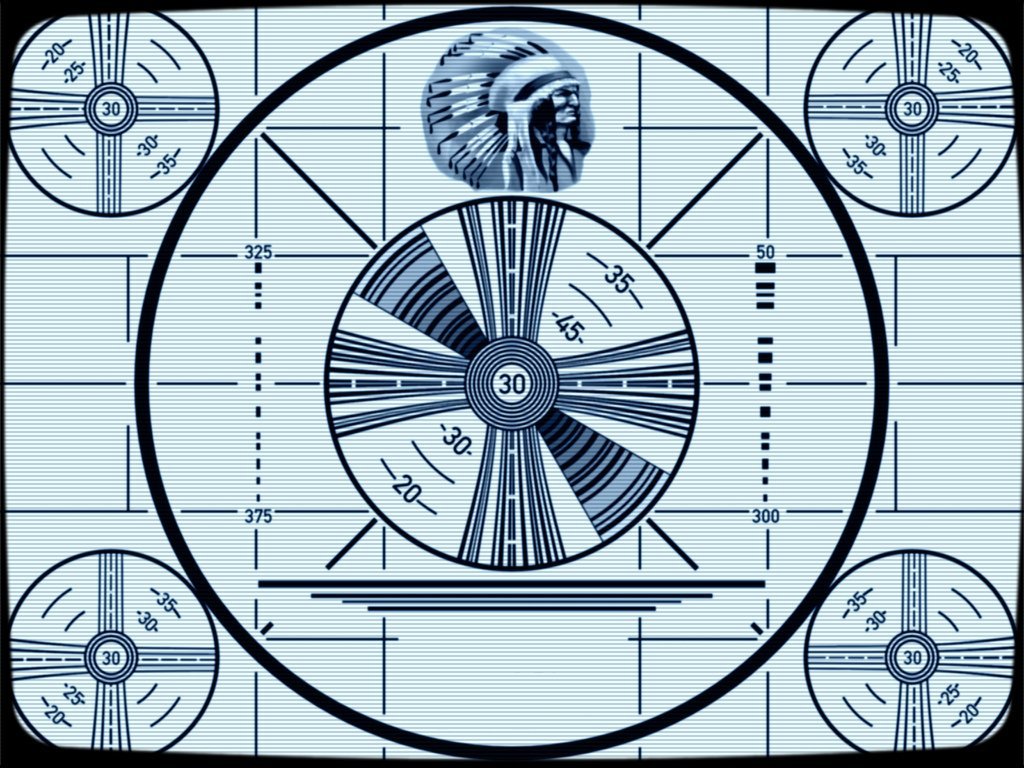-
Posts
7 -
Joined
-
Last visited
Nexus Mods Profile
About tg626

Profile Fields
-
Website URL
http://federalproductions.com
-
Country
United States
-
Currently Playing
Cyberpunk 2077, Trainz
-
Favourite Game
What time is it?
tg626's Achievements
Rookie (2/14)
0
Reputation
-
Well, I have Mod Configuration Menu 1.31 installed, and the latest is 1.32 - NMM SEES THIS AND REPORTS AN UPDATE IS AVAILABLE - Vortex does not. I did import these from my NMM installation. Start there before tossing it off on inconsistent authors.
-
F4SE: 0.6.4 Runtime: 1.10.64 did not work
tg626 replied to djpmflash's topic in Fallout 4's Discussion
Probably new CC content which for some un&&&&ing known reason we ALL have to download even if we didn't buy it. (Actually I think it's a console thing and being applied across the board). This is the point where I join the FU Beth and your CC. Anyway, for now and future ref, here's a tutorial I found for the equally annoying "roll back" -
Using one script on two objects. Possible?
tg626 replied to tg626's topic in Fallout 4's Creation Kit and Modders
The answer is yes. The problem turned out to be missing script fragments in my clones terminal. Seems this was the result of creation kit not being able to load the fragments in the original entry. I could figure out how to get those fragments to load, so I used fo4edit to clone the original and then applied my edits to that. -
So I made a copy of the vault-tec population management system terminal and substituted a desktop robco terminal. I can build and place it as desired in a settlement and it seemed to work ok. With a bit more play testing tho I started to notice issues. It won't show and companion names in the VIP tracker, and vocation overview seems stuck (same data in different settlements) and incorrect. This makes me wonder if in addition to making a new "terminal" and "constructable object" if I need new scripts too. If the two different terminals are "cross talking" and goofing things up. I'm well pretty well versed in programming, but I have no experience with gamebryo scripts their idiosyncrasies, pitfalls, etc.
-
If you copied it in that run on sentence format, that's why. (I'm guessing some change in the forum since the original posting did it) Here (I think) is the correct formatting: ; make a terminal and use this script replacing "myContainer" with w/e name you decided on. ; also you must replace "myListName" with whatever you called your list ; By: Angelwraith int listnumF int myCount int formrefnumF ref formref set formrefnumF to ListGetCount myListName Label 1 if listnumF <= formrefnumF set formref to listgetnthform myListName listnumF set myCount to player.getitemcount formref player.removeitem formref myCount myContainer.additem formref myCount set listnumF to listnumF + 1 goto 1 endif set listnumF to 0