-
Posts
14 -
Joined
-
Last visited
Reputation
0 NeutralNexus Mods Profile
About evanpox
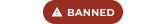
Profile Fields
-
Country
Australia
-
I just cannot believe how bad the performance is...
evanpox replied to Mitigate's topic in Fallout 4's Discussion
What other PC games do you play on your ideal settings, and what kind of benchmarks are you getting on those? Have you tried a complete nuke of your FO4 install and reinstalling without mods, in case you've some corrupted data somewhere slowing things down? I run FO4 and every other game I play on ultra/highest settings, and experience very little lag or stuttering even in downtown Boston. So, it may well be the game, but I'm not experiencing the kind of world-breaking issues you describe that would suggest that it's a problem universal to all gamers. You ask why we're putting up with it? Because we're not having the problems you describe... which indicates that at least PART of the issue is squarely on your end. -
Editing nif Collision In Nifskope
evanpox replied to moriartykain's topic in Fallout 4's Creation Kit and Modders
Ahh, I see what you mean! At this stage, I only know how to steal the collision off in-game items (so something vaguely eiffel tower-shaped of any size, I'd be able to shrink/grow to the correct size and use that) but not how to create a brand-new custom mesh for collision use. HOWEVER! I did note this video linked in another person's query, and it looks to be doing just that-- the video looks thorough and makes sense, though I've not actually attempted to make a collision mesh using it's instructions just yet-- unfortunately, it does require the use of 3DS Max. I know that the eiffel tower example was just a suggestion, but to continue the use of that particular example-- something I spend a lot of time doing whilst modding, is using the Archive Browser feature of Nifskope and looking at all the random bits and pieces in the vanilla Fallout - Meshes.ba2 file. When I spot something that's vaguely the correct shape for whatever I want to make, that will usually be the one whose collision I steal-- I'll start my custom mesh and add in the stolen collision at the end rather than build it into the collision I'm stealing, because I find it too messy. Well, moriartykain, you've given me the motivation I need to get this tutorial started-- here I thought I'd be procrastinating it forever! -
Editing nif Collision In Nifskope
evanpox replied to moriartykain's topic in Fallout 4's Creation Kit and Modders
Just to clarify, you want to know how to make collision in nifskope WITHOUT borrowing the collision from an existing item? Because I'm writing up a tutorial on how to do the latter, but haven't figured out the former, sorry :( -
Hey WJS97! I'd be happy to help out if I can, but I'm completely Blender-illiterate (I can get as far as opening the program, then screaming in terror with no idea what to do for the next hour until I close the program). I've been using NifSkope. When I bring a custom mesh into the game, it's one single mesh. If you have three different meshes to create one single item (e.g., a workbench) you might be best off combining them before moving onto the part where you get them in-game. As far as the game files layout goes, your meshes will be in the data/meshes folder (you can make yourself a subfolder too if you like, as long as it's in data/meshes) and your textures should be in data/textures (again, subfolder if you want). If you're using a bgsm for the textures, you'd put that in data/materials but have it directing to the textures in data/textures. For my learning, I watched Elianora's videos on mesh mashups and retextures-- http://www.nexusmods.com/fallout4/mods/11701/? I've got these bookmarked for if I ever learn Blender so they might be good for you http://www.nexusmods.com/fallout4/mods/14741/? I did the Wrong Thing and learned my way around Creation Kit by poking all the things and seeing what crashed and what didn't, but these tutorials look good: http://www.nexusmods.com/fallout4/mods/10763/? (also asking people to look over what I did as I went) And I found NifSkope, FO4Edit, Bethesda Archive Extractor and Material Editor to be very useful programs for poking around in files to see how stuff works and how to apply it to new items.
-
Custom mesh crashes CK when trying to open it
evanpox replied to damanding's topic in Fallout 4's Creation Kit and Modders
I can't see anything wrong at first glance, but then I never can when this happens to me either :P In my experience, it's usually that I've accidentally pasted extra data across with my BSTriShapes/BSMeshLODTriShapes, such as calling a reference that no longer exists within the new mesh. Sometimes you can open up all the little [+] under the NiNode and spot it instantly, and sometimes you can't. I'm doing one right now where I couldn't find the problem, so what I've done is created a whole new one consisting of just one object. Created a static in CK and gave it that mesh. Okay cool, no crashes. Added one more item to the new mesh and refreshed it in CK. No crashes, rinse repeat. And you know what happened? I just added the last f-ing piece and it didn't crash CK. So I have no idea what happened, I think CK is just a whiner. -
Creating custom cooking station-help needed
evanpox replied to damanding's topic in Fallout 4's Creation Kit and Modders
You got it in one-- I made my stove as a custom mesh, then just copied the WorkbenchCookingStove item in CK, and replaced the default mesh with my stove mesh. The animations didn't QUITE line up, so I nudged it around until they did, but that had the side effect of the user of my mesh hovering 10 units above 'ground' whilst using, because the custom mesh is 10 units taller than the workbench stove. So, yes, there is that issue of the shape that doesn't quite match. If I'm not mistaken, all of the workbenches are coded as furniture objects. You can turn any furniture object into a workbench in CK by giving them workbench data. You should also have the option to give it a marker model (just under the furniture model field) which would be the animation you wanted.- 5 replies
-
- crafting workstation
- cooking
-
(and 2 more)
Tagged with:
-
And here I was telling everyone that I wasn't going to request a mod to turn Shaun into a pug because I was pretty sure no one but me wanted to see a pug in the game. I'm delighted to be wrong.

