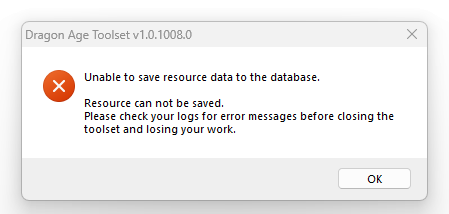-
Posts
4 -
Joined
-
Last visited
Nexus Mods Profile
About SarahCousland

Profile Fields
-
Country
None
-
Currently Playing
all the games in the world
Recent Profile Visitors
37100 profile views
SarahCousland's Achievements
Newbie (1/14)
1
Reputation
-
I've tried searching online to see if anyone has ever had this problem before, but I can't find anything anywhere. I'm going a bit crazy at this point, and I'm hoping someone more knowledgeable than me can help. Ever since I installed the Toolset on my newer PC (with Windows 11) I've had this odd issue where I can't add new lines to a vanilla dialogue file and save it. I've used the toolset on 3 previous PCs and never had this problem. And it's not the only file type I can't edit. While I can edit vanilla scripts and save them, I can't edit existing plot files. And I can only add new lines to dialogue if I open a local copy, and of course, that's useless if I want to expand upon existing scenes because it doesn't assign the new lines string IDs, so I can't attach cutscenes, existing or new, to any existing line that I copy and paste (without linking it) to create a new dialogue tree for that conversation. I can edit plot flags on existing lines and save them, but the toolset throws up an error whenever I try to add a new line to an existing dialogue and save it. I have a dialogue overhaul mod I'm working on, and this issue has severely limited my ability to expand the dialogue the way I want. I can create new modules and new dialogue files, new facial animation, and voice-over with no issues. However, editing vanilla files in the database is impossible. I uninstalled and reinstalled the toolset, thinking I did something wrong with the installation and following the same instructions I've used in the past. But it didn't change anything. I thought it was a permission issue with Windows or the SQL database, so, based on the many posts online on how to set up the SQL database, I checked every place I could to make sure permissions were open, files were writable, etc. I have no idea what else to do or how to tell if I'm missing files or if I installed something wrong. Has anyone ever had this problem before? Or know of a solution? This is the error I get and the error log. I don't have enough knowledge or expertise to understand exactly what it's saying in the log. I'd appreciate help from anyone who does. Error Log: Text: You seem nice. Description: " Tue Apr 16 22:41:49 2024, ERROR, ".\ResourceIOBase.cpp", 756, "ResourceIOBase::WriteResourceInternal caught an exception: Unable to save to the database the resource ""lot101lt_allison"" in campaign 2." Tue Apr 16 22:41:49 2024, ERROR, ".\toolsoledb.cpp", 971, "Tools::DBTransaction::~Tools::DBTransaction: Abort failed." Tue Apr 16 22:45:47 2024, ERROR, "d:\DASecuROMBuild\main\dev\tools\sdk\include\toolsoledb.h", 226, "Violation of PRIMARY KEY constraint 'PK_t_String'. Cannot insert duplicate key in object 'dbo.t_String'. The duplicate key value is (610000189)." Tue Apr 16 22:45:47 2024, ERROR, ".\dbstring.cpp", 267, "CDBString::Add caught an exception: Bad HRESULT: 80040e2f" Tue Apr 16 22:45:47 2024, ERROR, ".\toolsoledb.cpp", 971, "Tools::DBTransaction::~Tools::DBTransaction: Abort failed." Tue Apr 16 22:45:47 2024, ERROR, ".\dbbase.cpp", 918, "CDBBase::Write caught an exception: Could Not add new String to DB. Text: You seem nice. Description: " Tue Apr 16 22:45:47 2024, ERROR, ".\ResourceIOBase.cpp", 756, "ResourceIOBase::WriteResourceInternal caught an exception: Unable to save to the database the resource ""lot101lt_allison"" in campaign 2." Tue Apr 16 22:45:47 2024, ERROR, ".\toolsoledb.cpp", 971, "Tools::DBTransaction::~Tools::DBTransaction: Abort failed." Edit: This was the closest thing I could find to a similar problem. So, perhaps it's a string ID issue? https://fextralife.com/forums/t145983/resource-can-not-be-saved--stringids-solved-it-seems
-
User Profile and Direct Messaging Improvements Beta
SarahCousland replied to JustThatKing's topic in Site Updates
I liked the old, and I also like the new (both have pros and cons), so I'm good with a change. Simple color scheme, modern look. Works for me. But I do take issue with multiple details, so I figured I'd share my feedback. This is what I immediately noticed and my personal impressions/opinions. Larger mod cards are fine, but it feels like they're designed for mods with a specific length of characters (far shorter than what we're allowed to use) in the name and summary and don't account for ones that aren't so concise. It looks a bit awkward. Strangely low-res profile pic Media photo rows are larger and shorter, but the photos are blurry - doesn't look good. If you're going to increase the size, then the resolution should follow. I don't think the default for media should be "Most viewed". Something posted 5 years ago might have more views. "Recently added" makes more sense, especially for users who post photos (or videos) regularly. The mod file size isn't showing up for me, but I assume this will be fixed. Unlike in classic, on the new mod cards, unusually long mod names are completely cut off and unreadable. Though I think most mods have names that will fit fine, for those extra-long ones that don't, this isn't user-friendly. Perhaps a font that isn't so spaced out or smaller would help with that. For longer "About this mod" summaries, the mod description is cut off far too soon. Personally, in a visual sense, I don't find it aesthetically pleasing, and it also doesn't seem user-friendly. Anything longer than one or two short sentences would now require a user to click on the mod page to finish it instead of doing a quick read to see if it's something they're truly interested in. When I go to a mod author's page directly to check out all their mods, I want to be able to quickly scan through them. Not have to open up multiple tabs or click on every one, especially if they have pages of mods. In the classic look, descriptions can still be cut off, but you see much more of it (and even all of it) unless the author used every available character. I have a mod I created with another mod author, but since the card only shows who uploaded it now (me), their name is no longer shown, just mine. Not fair to them or any other authors who have collaborated but not been the uploader. Like in classic, credit should be given on the mod card on the uploaders page, too, and not require you to view the mod page. Privacy concerns - I always have my activity feature turned off - now it's not only front and center under "About Me", but the font style looks unnecessarily large. I see that it's still in development (and I'm guessing we'll be able to turn it off still), so what we're seeing is simply an example and not the end product, but I will say that I never understood the point of this feature to begin with; it feels invasive and unnecessary. Why do my site movements need to be listed in detail on my profile for everyone to see? That's just my opinion though, perhaps I'm one of the few who doesn't like it, I don't know. And okay, maybe I'm being really picky about this particular thing, but I feel (and I know I'm not alone in this way of thinking) that there is a difference in the perception of time when phrasing dates - "back in 2003" vs. "so, over 20 years ago..." So, the uploaded and last updated now reading as "18 hours ago" or "2 years ago" is odd to me. Plus, it took me accidentally hovering over those numbers to realize how to see the exact date. Feels tedious. As an author and user, I prefer to just see the exact date. Why add that extra hover aspect? On a positive note, it's nice that my own mods are no longer showing me that I downloaded them or that an update is available (hopefully that's an intended feature). And I like seeing the total number of unique downloads I have. Just something fun to know personally. -
I did it! ~280 mods and DAO is running! \o/
SarahCousland replied to Enkida's topic in Dragon Age: Origins's Discussion
While I really love :) that my mod for the Alistair romance "A Magical Kiss" is being enjoyed in your playthrough, please note that it's an entirely separate mod (and download) all on it's own, and not in any way part of the wonderful "Eavesdropping" mod which was done by another modder, Tinimaus.