-
Posts
24 -
Joined
-
Last visited
Reputation
0 NeutralNexus Mods Profile
About RumblestrutPig
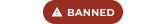
Profile Fields
-
Country
United States
Recent Profile Visitors
14457 profile views
-
I do not have a problem with downloads. However I noticed for the past few days the site has been extremely sluggish. Mod pictures take forever to display, search bar is extremely slow/does not even work, and the site is just overall slow in general. Definitely not on my end. I have seen this before, and it usually does not last long, but this has gone on for quite some time. What's going on?
-
Bump!
-
Hello, I am trying to make a reshade preset that is FPS friendly and will have almost zero performance drop. I desire to create a sharpening effect so the game looks like Skyrim LE on anisotropic filtering 16x. (Textures stand out, no blurry/fuzzy textures). I was originally using Sweet HD Skyrim and it looked great, but could not find the exact values for the settings. I have attempted research and found little to no answer on which sharpening preset I should use regarding Adaptive Sharpening, Fine Sharpening, or Luma Sharpening. I have read that Adapative and Fine are more FPS heavy and Luma is the better choice. I took a look at BTS - Beautifully Textured Skyrim and found their LumaSettings to be: [LumaSharpen.fx]sharp_strength=0.650000pattern=1.000000sharp_clamp=0.035000offset_bias=1.000000show_sharpen=0.000000 Are these good values? What should be changed to achieve my goal? Should I add any other sharpening effects? What is the difference between the three?
-
Hello, Playing Skyrim SE, I noticed how much uglier my textures were compared to Skyrim LE. I'm using the same texture mods as on LE, so the texture mods shouldn't look too different. Could it also be a setting within the ini files that are making these ugly textures? NVIDIA Control Panel? Please help. Texture Mods: +HD LOD Textures SE+Noble Skyrim SSE+Enhanced Textures Detail+Static Mesh Improvement Mod+Loading Screen Smoke Removed+Revamped Interior Fog SSE+Colorful Lights - No Shadows SSE+No more Radial Blur - Performance Optimization+Less Grass and Such+Low Resolution Particles+Insignificant Object Remover+Skyrim Project Optimization SE Screenshots: https://drive.google.com/open?id=1HTyV62bBvlZ7PargQjEFkn2lNPmKXfAm NVIDIA Control Panel:
-
Skyrim Broken Due to Recent Steam Update. Thanks!
RumblestrutPig replied to RumblestrutPig's topic in Skyrim's Skyrim LE
No, I don't have any of the Family View options enabled. About that site, I'm not quite sure how this would solve my Skyrim problem as for the error solution is only for Fallout New Vegas or am I missing something? -
Skyrim Broken Due to Recent Steam Update. Thanks!
RumblestrutPig replied to RumblestrutPig's topic in Skyrim's Skyrim LE
Skyrim was NOT updated. -
Like how the title says, with the most recent update, Steam has decided to break Skyrim for me. Ever since I updated Steam after playing Skyrim last night I can no longer launch SKSE from MO and receive the following error: "Steam Error Application Load Error P:65432". I researched more into this problem that I was experiencing hoping to discover an easy fix but NO. This is what I found. 1. Log out and log back in. - Failed 2. Restart Steam - Failed 3. Offline Mode - Failed From what others said as well, completely reinstalling Skyrim and Steam did not work for them, nor verifying the game cache files. I don't usually have a problem with Steam but now I do! Thanks a lot for the shitty update! Anyone know a solution/experiencing this for themselves?
-
Can't Download SSE Nexus Mods
RumblestrutPig replied to RumblestrutPig's topic in Skyrim's Skyrim SE
Cool! Looks like everything is back to normal now! -
I can't download some of the mods on the SSE Nexus. Is this a problem anyone else is experiencing? I click "Manual Download" and it will fail to download and the error on screen will say to reload the page. It's only happening to me on the SSE Nexus, not the Skyrim Nexus.
-
Hello, I am CTD because of two mods, ELFX and Cloaks of Skyrim. For me, they're must-have mods during my playthrough. (I started a new game) However, as my character and Hadvar are walking down the staircase after he unlocks the cell door, I CTD or when the ceiling falls down. I did the process of elimination and found out that it was these two mods and the game would not CTD if one of them was deactivated. I really want to use Cloaks of Skyrim, but the way I have ELFX set up with other mods is irresistible. Could someone please help?
-
Fixed the issue.
-
That's what I'm beginning to think too; I don't use ENB and I have lighting and weather mods, I use ReShade, but simply playing without mods and ReShade I still can't change the brightness. I've reset my INI files multiple times. I've gone into the display options and nothing works. For some reason, this only occurs on Special Edition and not classic.
-
Hello, I have a brightness issue where I am able to move the slider, but no changes are made. This only occurs for me when playing Special Edition. Does anyone else experience this? Please help. System: Intel® Core i5-4200M CPU @ 2.50 GHz 2.50 GHz 8.00 GB (7.69 GB Usable) 64-bit Operating System Nvidia GeForce GT 750M I also made another thread on this issue, it also occurs with the main menu. Using the default main menu looks fine though. https://forums.nexusmods.com/index.php?/topic/6282551-main-menu-brightness-dim-loading-screens/
-
Main Menu Brightness Dim? + Loading Screens!
RumblestrutPig replied to RumblestrutPig's topic in Skyrim's Skyrim LE
No, I do have a battery mode, as when I unplug the charger. However, I don't have the option to turn off that adaptive brightness option while with the charger plugged in. And in Power Options, there was no "Adaptive Brightness" pull down menu. -
Main Menu Brightness Dim? + Loading Screens!
RumblestrutPig replied to RumblestrutPig's topic in Skyrim's Skyrim LE
Unfortunately, none of these solutions fixed anything. :( Although when I checked Windows Power Options, I did not have the ability to turn off adaptive brightness. Nor did I have the option said on SuperUser to turn off that option, for it is only available through Battery Mode. :(

