-
Posts
6448 -
Joined
-
Last visited
Nexus Mods Profile
About DrakeTheDragon
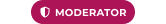
Profile Fields
-
Country
Germany
-
Currently Playing
Playing? What was playing again?
Recent Profile Visitors
50662 profile views
DrakeTheDragon's Achievements
-
Ghost of Rielus voice issue
DrakeTheDragon replied to nexus0Abby's topic in Oblivion's Mod troubleshooting
So it's a Vanilla issue in multiple / all language versions? Wow, that's indeed bad. And the UOP isn't fixing it either? But then I wonder... If there are no French (whatever other language) version files in existence to begin with, where would one get a hold of some in order to "fix" this mess? As you now have the complete paths, you can take f.e. BSA Unpacker or a similar tool and take a listen into the originals from inside the Voices BSA to double check they're really German in the Vanilla game. And if they aren't, you'll have found the French versions to replace the faulty German ones with instead. -
Ghost of Rielus voice issue
DrakeTheDragon replied to nexus0Abby's topic in Oblivion's Mod troubleshooting
Hmm, that's weird indeed, as in Oblivion the language files aren't always the same for different languages. The folders switch based on their "display" name. Argonian voices in German are found under the folder "Argonier". And Imperials then should be under "Kaiserliche" or similar? I don't know. Having German voice files under the English folders would be... strange. But the ghost being an Imperial and no other Imperials being also affected makes it even weirder. So it's not the usual "1 German language plugin in your load order affecting a race switches the race's voice folders to the German ones". Can a plugin only switch the language for 1 specific NPC? However, it can, if the plugin targets the NPC's voices specifically. But you said you also tried with all mods uninstalled/removed? In that case even your load order wouldn't help. It can't hurt providing it though, anyways, just in case someone spots something they recognize would have that effect. -
Hmm, there is a slight chance (newer) versions of NifSkope actually detect the game path from your setup in texture paths "on load" and thus automatically remove it to make them "display" relative. However, unless you then save those NIF files, this change cannot possibly be stored inside the NIF file already.
-
Yeah, NifSkope won't fix texture paths inside NIFs automatically. But once you setup the game path correctly, when you then fix a texture path to start with "textures\", it will still show the texture correctly, as it then knows where to search. You can fix all such absolutely pathed texture references in your NIF files now and directly see if it will still work in other people's games.
-
Oh, I don't know. Yeah, the new BSG series could not be compared to the old. Clean nuclear power vs. a-bombs launched from Battlestars, laser cannons vs. old projectile-based gatlings, god- and mono-faith centric Cylons? That just didn't add up. But hey, totally ignoring what it's "supposed" to be about, nuclear warfare against flying a-bomb shelters in space, hyperspace jumping battleships that need to have all fighters inside and the bays locked up before they can jump, robot pet-like thinking fighters following their masters like obedient dogs? What's not to like about all that? Really, once I did away with the silly comparisons and enjoyed the show as its own isolated work... I really enjoyed watching every episode. And honestly, if I was to compare every movie adaptation of a video game series I played in my youth, I wouldn't have any movies left worth watching. But I don't compare them. I enjoy them for what they are, and to their fullest potential. And in my honest opinion, who doesn't watch a new (remake) series, only because it doesn't match the expectations coming with its name, is seriously loosing out on something they could actually enjoy really greatly, if they didn't compare it.
-
If I'm not completely mistaken, you'll also need to setup the root directory for your game in your NifSkope first for that to work. There's a setting for this specifically somewhere in the config. I had to completely remove all game and mod/modding files from the virtual machine though, in order for it to remain workable for my job. So I currently have no means to check the whereabouts in the settings myself anymore.
-
It seems the current up-to-date official provider of Oblivion patches can be found here now: https://help.bethesda.net/#en/answer/53228 Especially useful in case linked mirrors don't have all versions or language support. (Weird way of hiding them though, Bethesda.) The current version of game you have installed should be visible on the main menu title screen in the bottom, left or right, corner, sometimes centered as well, depending on UI (mod) used. In case it's indeed not 1.2.0416, updating will be required for most current mods to work. Especially if the version is still among the 1.1.x, the plugins created in a 1.2 version of the CS will be silently ignored without you even being noticed. Steam, GoG et al should have your game updated already. And in case it still isn't they should provide their own means of updating it as well. Retail disc versions will need manual updating through use of the patches linked above or in previous posts. The installation order is always the same: 1. Oblivion itself (the version that comes from disc) 2. Shivering Isles (if wished/needed/required) 3. the 1.2.0416 patch fitting your language version (and if SI or not) Never install multiple patches. They shouldn't add up. And if the expected version of game is not found, the installer will throw the error mentioned above ("old version not found"). Confusingly the same error "old version not found" will also be thrown, if the game version is already as high or higher as the patch. So previous checking if you even need a patch is always advised. There are cases where lower version patches were previously installed, or where people installed first the 1.2 patch for Oblivion only, then later installed Shivering Isles, and now can't install any of the 1.2.0416 patches anymore. For those there's also been reversion tools or version fixers floating around in the past the location of which is currently no longer known. If all else fails and a proper 1.2.0416 patch fitting your language version still can't be installed, it might become necessary to reinstall the game and start over. This was especially often the case when previous patches were already installed in the past.
-
How do you launch the CSE exactly? Back in my times it was still putting a DLL into the OBSE plugins folder and then launching regular CS "through" OBSE ("obse_loader.exe -editor"). Nowadays there's multiple different means. And OBSE still has logging, even if it's during launching CSE. I think it might be different file names between game and editor, but it's basically the same logging process for debugging launch errors and the like. As you're basically launching the OBSE Loader, which then launches the CS with OBSE plugins inserted into memory likewise to when launching the game, OBSE log files should be the first to check.
-
Can't find the Texture Paths on my .nif file
DrakeTheDragon replied to Dimitrisgb's topic in Oblivion's Mod troubleshooting
Using attachments for this in these forums isn't really advisable. There's a very small limit of file space your attachments can take in total per account/member and it's only a few MB. Using external picture/file sharing hosts and embedding their pictures here is to be preferred. That said, the NIF tree structure looks rather fine still, nothing damaged, nothing lost, from what we can see. But what's shown when you scroll further to the right, the actual "value" of the node? It could be a version thing, that you cannot use the contextual interaction with the NiSourceTexture node anymore. Your NifSkope doesn't look like mine, so it's probably a rather newer version, which might've changed something about the interactions some, too. Does it just not show the icon for browsing to the texture anymore, or does it also not provide the means to do so through right-clicking the node? Anybody else better know the version of NifSkope that's used here? (Mine's a decade old by now and cannot compare.) -
Maybe it's also worth mentioning this "FCOM Superpack" (unrelated to the actual FCOM albeit the name) is an unauthorized compilation of stolen works, everything in 1 download and only hosted on crime-supporting 3rd party file hosts, the text book example of what made authors learn to hate the term "mod pack" back in its days, and for a while even mentioning its name in these forums was forbidden, as it was always reacted to with a barrage of verbal attacks. The problem with this "pack", apart from its illegality and blatant disrespect to mod authors as a concept, always was that nobody but the compiler, especially nobody on here, ever knew what actually was inside this pack and what which ESP file in the compilation actually does. They must've made a bunch of patches, or compiled a really complex single one, and also introduced their own personal changes to balance out conceptual incompatibilities. There's no trail of Drop Lit Torches or Let There Be Darkness in your installation from what we can see. But as nobody here knows what other files are inside the pack and what these contain, the effects from either mod could just as well be reintroduced from other ESPs the name of which doesn't tell. I was going to mention the Windows situation of manual changes to contents of folders inside program files being prevented through redirecting every interaction to a "VirtualStore" (or similar, depending on Windows version) folder inside your user folders. Usually this prevents mod managers from installing files, as the managers and even the user can only see and manipulate the contents of the VirtualStore folder, whereas the program Oblivion itself cannot be fooled by Windows the same way and does not look into there. But it could also be you removing files from the VirtualStore somehow doesn't copy over to the actual Data folder, and so as far as the game is concerned nothing changed. But if all else fails, I'm afraid only the creator of the illegal pack will be able to help here.
-
Npc don't speak and lag/freeze
DrakeTheDragon replied to Kekkoxx's topic in Oblivion's Mod troubleshooting
In most cases NPCs turn silent, when a race-changing mod is used created in a language that's not your game's. The devs had the brilliant idea to store voice files in subfolders using the "display texts" of the races as names instead of the EditorIDs, so when a plugin made in the German version f.e. changes a thing about the Argonian race (say, give it a better face texture), the game will switch from voice file path "Argonian" to "Argonier" and no longer find any voices for the race. -
Morroblivion ate my music!
DrakeTheDragon replied to TenShadows's topic in Oblivion's Mod troubleshooting
Ah, yes, MP3Tag was also the tool I had in mind/memory. Thanks for linking it, Roman! I couldn't find the old threads anymore.- 19 replies
-
- music
- soundtrack
-
(and 1 more)
Tagged with:
-
Morroblivion ate my music!
DrakeTheDragon replied to TenShadows's topic in Oblivion's Mod troubleshooting
Maybe worth mentioning Oblivion's also silently ignoring any properly encoded MP3 files with meta data attached, i.e. album, author etc. To fix this there's been tools linked to in these forums for removal of this data. Maybe I can unearth one of those links, or someone else coming by in the meantime knows which could be used.- 19 replies
-
- music
- soundtrack
-
(and 1 more)
Tagged with:

