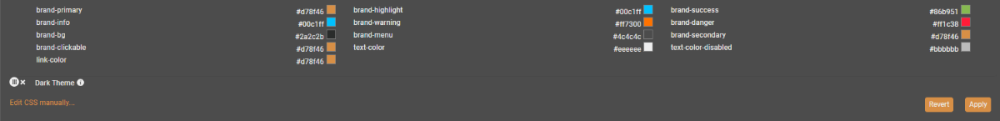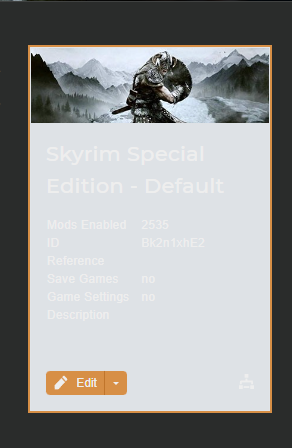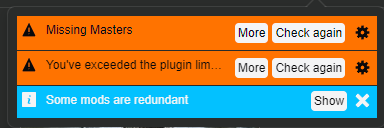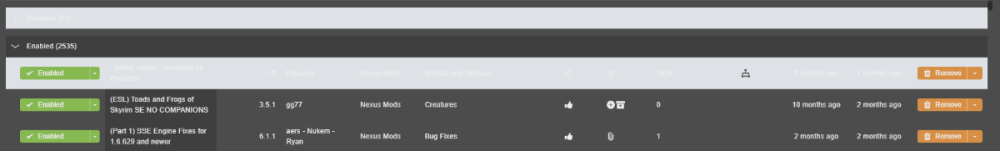-
Posts
171 -
Joined
-
Last visited
Nexus Mods Profile
About beebophuckleberry

Profile Fields
-
Country
None
Recent Profile Visitors
2890 profile views
beebophuckleberry's Achievements
-
Unable to delete cloned themes.
beebophuckleberry replied to beebophuckleberry's topic in Vortex Support
Thanks for this. Cloned themes are now deleted -
I created a couple of new themes to test different colors in effort to make some text easier to read. But now I can't remove any of the 'test' themes I create. When I select to remove the theme it simple isn't removed. By clicking the remove button the theme reverts back to default but it doesn't actually remove the theme you tried to delete.
-
Just wanted to add that the current color scheme makes some text hard to read. I turned darkmode off and that helped, but it's still difficult to read some of the notifications that pop up. When you highlight a mod it's also hard to read. The text on some notifications looks very thin. Below are a few examples;
-
I'm looking for a mod that lets me travel to a pocket realm. I want to turn this little realm into a place where I can relax, do some crafting, sleep, eat, etc while being in it's own contained zone. If any of you played WoW and have been to GM island... I want something kinda like that. A little island with only a structure, few trees, etc. I think I can tweak it on my own in CK to add crafting, beds, etc. I have a mod called Haven Bag. It lets me enter the bag like it's a genie bottle. It's a little pocket realm with a bed, crafting stations, and some resources. I want something like Haven Bag but instead of going into a bag you go onto a island. Hope this makes sense :) Anyone aware of a mod like that? Or, aware of a small island mod that I can then edit in CK? Thanks in advance.
-
Please add confirmation before purging all mods.
beebophuckleberry replied to beebophuckleberry's topic in Vortex Support
lol, it's funny reading all your unhelpful responses. You came here to criticise and offered nothing in return. All I can do is sigh and remember that our species is full people like you. I shouldn't have to explain a idea that Vortex already thinks is a good idea. For example; Vortex already shows you which messages are suppressed and allows you to reset those preferences. So, obviously, the Vortex team thinks this is a good idea because they have already implemented the feature; however, somebody didn't apply this feature to the purging notification. One of you said purging is harmless. Incorrect. Vortex is not perfect (which is obvious from all the updates and bugfixes, right?). Purging is not perfect. In rare cases links can be left behind and cause issues. This risk increases depending on what Vortex settings you have selected such as the deployment method option. You ever had a link left behind and then had to hunt down the mod? I did. Had to reinstall over 2000 mods. All of which happened because the purge button got pressed instead of deploy. Could have been avoided if the suppressed notification was still available. Purging is harmless you say? I disagree. I think it's mostly harmless, but has the potential to screw things up in a bad way if links get left behind. Also, purging takes time. If you accidently purge then you also have to deploy again. This takes my build almost 3 minutes to do. Sit down and watch the clock for 3 minutes. It's a long time to wait for a button you didn't even intend to press. And, it's a button that could potentially provide a confirmation warning; however that notification was suppressed at one point and now can not be unsuppressed. One more thing, if purging is no big deal as you all say then why even have a confirmation in the first place? Hmmm? I'll tell you. They put the confirmation there as a courtesy notification so you don't do something you're don't intended to do. So, it's a big enough deal for your devs to implement a warning in the first place. Right? Anyways, having a confirmation before purging will not only save time but reduce risk of errors. Showler is the only person to reply with a decent response. Thanks Showler. -
Please add confirmation before purging all mods.
beebophuckleberry replied to beebophuckleberry's topic in Vortex Support
Great suggestion. I didn't consider the suppressed messages. I did check. No messages are being suppressed. -
On more than one occasion I've accidently clicked purge mods. Purge mods is directly adjacent to deploy. Also, deploy and purge have icons that resemble each other. Please change this. Or, create a extension that allows us to add confirmation, relocate, or hide the purge button.
-
Vortex allows you to view conflicts to easily see what nifs or textures are overwriting eachother. You can open the nifs and textures to view them in nifskope or paint. Lately, when I open a nif, the textures aren't applied. Every nif in nifskope is purple. This didn't use to happen. In the past I was almost always able to view the nif with textures. This isn't just one or two mods doing this. This is every nif. It's worth saying that the game is fine and all textures appear on the nifs in game. It's also worth saying that in the recent past, after a Vortex update, I wasn't even able to preview any nifs with nifskope when doing it through Vortex. Then, after one of the recent updates, it started working again but without textures. Any ideas what changed?
-
How to reset 'Lets Get You Setup'?
beebophuckleberry replied to beebophuckleberry's topic in Vortex Support
Perfect! Thanks Picky. I realize this 'Lets Get You Set Up" was for beginners getting started. But, I actually used a few of those boxes in 'Lets Get You Set Up' regularly. One last thing before I do this. I want to keep my load-order settings and my overwrite settings. Those are the only two settings I really NEED to save. EDIT: There are two file locations in AppData. One in local and another in roaming. -
Wrye Bash Launch into SSE
beebophuckleberry replied to beebophuckleberry's topic in Skyrim's Skyrim SE
Thanks for the reply. I don't know what a MOPY is. But, I fixed the issue. I too was using the standalone. I installed it in it's own folder and had to select SSE everytime. Afterwards, I used the installer and it installed WryeBash into the SSE folder. Now WryeBash opens into SSE without having to select anything. -
How to reset 'Lets Get You Setup'?
beebophuckleberry replied to beebophuckleberry's topic in Vortex Support
Thanks for the reply. How do I reset Vortex? -
I reinstalled Wrye Bash recently and now when I open it I have to select SSE everytime. Before, it used to launch right into SSE. I'm pretty sure there is a command line that will fix this. But, for some reason Google is not providing the answer. Help plz.
-
There is a dashlet on the dashboard called 'Lets Get You Setup'. It used to have several selections when I first installed Vortex years ago. I want to reset it back to default. How do I do this? This is the dashlet I'm speaking of;
-
Thanks for the feedback fellas. I'll extract the bsa files, put em in a archive, then view the conflicts. If I'm understanding everything correctly, then I should be able to identify ALL loose files that are overwriting the bsa files. Afterwards, I can remove those loose files and hopefully the files in the bsa will not be overwritten anymore. Thanks again for all the feedback. It helps alot.