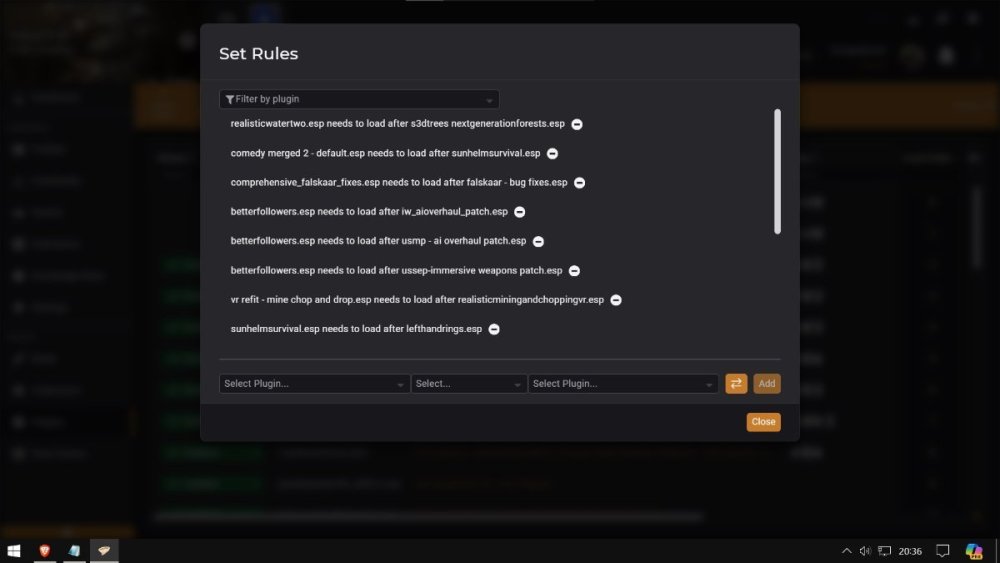-
Posts
60 -
Joined
-
Last visited
Everything posted by bongodoctor
-
Thanks both - you were correct somehow the FO4 list inherited rules from the Skyrim list - I am not sure how this happened as I haven't done any manual editing myself. I had Skyrim managed by itself originally, then last year I installed FO4, didn't get far with it and removed it. This year I reinstalled it and when I added some rules the old Skyrim rules appeared. I checked the .yaml files and the Skyrim entries were in both, but the new FO4 rules had been added to the FO4 .yaml - so I took a backup of both, then I deleted the Skyrim rules from the FO4 rules using Vortex - this removed them and didn't change the Skyrim list. I then checked the .yaml files again and the Skyrim rules are still there - I don't think Vortex deletes old rules as they can be used again I suppose. So I deleted them manually from the FO4 .yaml and everything seems to be working ok. It is very puzzling as to how it happened though - I would have been less surprised if somehow SE and Skyrim VR got confused because they use the many of the same plugins, but Skyrim > FO4 seems very strange...
-
Both games from Steam. I have recently started playing/modding FO4 and when I open the plugin rules in FO4, I am seeing all of the rules from my Skyrim profile listed with the remove/delete button next to them. Now obviously these rules aren't active - but I am really scared that if I delete the rules in FO4 they will actually disappear from Skyrim as well. Does anyone know if the rules are linked in anyway - and if not why are they showing in my FO4 list? Here is a screenshot: https://ibb.co/xgS1qrv
-
I want to be able to enable/disable an xmarker in Fellowglow Keep 02 - which will remove the rubble blocking the way to the Ritual Chamber ( I have used this method successfully in many locations where I can find the relevant xmarker) the rubble is as expected all linked to an xmarker but the xmarker itself is not visible - I suspect the xmarker is in another cell - but it isn't in either of the other two interior cells, or the two exterior cells. I am guessing the xmarker is in another cell related to the quest but I have no way of finding which cell it is in, because the rubble items don't list the reference number etc. The only other possibility is that they are all linked to a script or other invisible object and this is how the CK renders this connection. The rubble in question is at the top of the main stairs on the left as you enter the main keep - you can see all the xmarker connector disappearing into the distance if you selected the whole level... Any ideas??? I have tried just moving the rubble, but then the ritual chamber doesn't actually render in as presumably it is enabled when the xmarker is either enabled or disabled... UPDATE: I found it in a cell called aaaMarkers - one of the rubble items showed me the reference, which is weird because I checked them all and there wasn't any named references initially - there are a few questlocation markers in aaaMarkers - I think that is the cell used when the xmarker links to objects in multiple cells - this marker has to make changes to the interior and the exterior of Fellowglow keep - just one more xmarker to find - as the secondary entrance isn't revealed - it is covered by texture of some sort...
-
Did Skyrim VR add new console commands?
bongodoctor replied to Wrapien's topic in Skyrim's Skyrim VR and Consoles
I have a limited workaround for this - if you buy FPSVR from Steam (only around £4) you can set up keyboard commands that you can then trigger by pressing a button on the interface - if you set up `, space and enter on the bottom row you then have 15 characters to play with in setting up some basic commands. You can then open the console, type a simple command, press enter and close the console all from within your headset. It isn't perfect but it works and makes testing stuff a lot easier than balancing the headset on your head whilst trying to type and make out what is shown on the screen :) -
I get really bad lag if I try to transfer items when there are a large number involved. It seems to happen if there is a large number of different items as opposed to high numbers of the same items and the more there are the slower it gets. Each item takes longer and longer and if I empty the container in one go the whole screen locks up for 15-30 seconds. I suspect this is made worse by the shear variety of items added by immersive weapons/armours and I know if I divide stuff into lots of different containers this can be avoided - but this isn't always possible. So my question is what causes this? Is it a papyrus scripting bottleneck? Because my system can handle high quality graphics and 4K textures fine - it just seems to be transferring items which presumably involves simply writing text to files which shouldn't take a lot of processing power. And more importantly is there a fix or mod to help with this? (I already have papyrus tweaks ng) Any suggestions greatly appreciated :smile:
-
Skyrim inventory stuttering/slowdowns.
bongodoctor replied to PresidentDylan5's topic in Skyrim's Skyrim LE
I also get this issue when I am transferring a large number of items to or from a container - I suspect this is a scripting issue rather than anything to do with graphics settings etc. All that is happening is that data is getting written into a new file which holds the containers contents. It sees to be the number of different items that cause it not the number itself so 1000 iron daggers won't be an issue but 250 different weapons would be. If this is papyrus scripting then it is handled by the CPU not the GPU presumably as a separate thread. It is strange that something as simple as writing data to a file - which ordinarily would not put any strain on a CPU does in Skyrim - I am wondering whether the scripting wasn't designed to handle a large number of different items added by mods and could be writing all of the data again each time you add one more item - which might explain why the stuttering gets gradually worse as you add or take things to the container. There must be a way to fix this issue, but I would have no idea where to start - but I will be doing some research and post back to this thread if I make any progress :) -
DynDOLOD with ongoing playthrough?
bongodoctor replied to NingaubleMod's topic in Skyrim's Skyrim SE
I have often installed/removed and/or updated DynDOLOD during a playthrough and it shouldn't cause any issues if that is all you change as it is just displaying lower quality versions of existing textures in the distance. However if you add, remove or change a mod which changes the landscape, buildings or trees as well this might then cause problems with things being missing or left behind in your save. There is a very detailed set of instructions for using DynDOLOD with two videos one for Vortex and one for MO alomg with clear installation and running instructions. It is very confusing the first time you do it here is a link to the instructions: - this is for DynDOLOD 2 which is fine unless you want Grass Lod. Once installed you need to run TexGen > DynDOLOD then zip the output and install it into your mod organiser - if you want terrain LOD you need to run xLodGen first then TexGen a> DynDOLOD. If you want grass LOD you will need to use DynDOLOD 3... Full Instructions here: https://stepmodifications.org/forum/topic/13894-dyndolod-beta-for-skyrim-special-edition-skyrim-vr-and-enderal-se-298/ Or: https://dyndolod.info/ -
I am hoping someone can advise me as I am really pulling what little is left of my hair out! A few months ago I bought Skyrim SE and downloaded Creation Kit from Steam. Everything worked as expected - I could create a simple mod in CK, the .esp would be saved in the /Data directory and when I ran Skyrim SE I could open Mods > Load Order and then the .esp files would be listed and I could tick them to enable them and/or change the load order :smile: I then didn't use it for several weeks and in the meantime it seems Skyrim SE had now been updated to a newer version. Now when I run Skyrim SE, when I open Mods > Load Order it just says No Content Found in big unhelpful letters. The .esp is definitely in the /Data folder and if I start the game it even says that Achievements Are Disabled because mod(s) are active - but the mod doesn't work or show up. It's as though the game knows the mod is there but it isn't actually enabled - and I can't enable it as nothing is listed. I thought there might be a loadorder.txt or plugins.txt file somewhere I could manually add to/edit (like Vortex uses) but I couldn't find any and creating them in the AppData > Local > Skyrim Special Edition directory with the mods/load order added didn't work either. I have spent many hours Googling this and I have found many references to adding bEnableFileSelection=1 to the [Launcher] section of SkyrimPrefs.ini - but this doesn't make any difference - I suspect this is something that is no longer needed or works. Can anyone shed any light on how to fix this? I know it is possible to downgrade Skyrim SE and CK to an earlier version - not sure if this will make any difference. I also know I could use Vortex to manage the mods, but I am trying to avoid doing this because I use Vortex to manage Skyrim VR and if I install Skyrim SE, it also lists all of the SE mods VR is using in the SE game profile(s) which just makes everything really confusing... I just want to be able to create a simple mod in CK and activate it in SE for testing purposes as I go along without using Vortex which I could do until the last update. Someone put me out of my misery, because otherwise my mod writing days are pretty much over before they have begun :smile:
-
Ok so it does work! I needed to: 1. Buy and install Virtual Desktop onto the Quest 2 from the Oculus store on the headset. 2. Download and install the (free) wireless version of the Virtual Desktop streaming app from their website onto the PC. 3. Open Virtual Desktop on the Quest 2 which brings you to the PC desktop on the headset. 4. Open Vortex and click on the SKSEVR tool which calls SteamVR and then runs SkyrimVR. 5. The headset will automatically switch to Skyrim VR when it loads. I was then able to play Skyrim VR on the Quest 2 headset without the cable getting in the way, and the framerate was good with no stuttering etc. However the graphical quality isn't as good on the Quest 2 as it is on the Rift S even on the highest quality settings. It is certainly a lot better than it was via Airplay and/or the Link cable connections, but still isn't as crisp/colourful and there is a slight pinkish hue on distance fog etc. But certainly playable. This is via a dual band Wifi router with only the quest on the 5GHz channel, all other devices on the 2.4GHz channel. But having played Skyrim sat down for the best part of two years it is going to take a bit of getting used to playing standing up and being able to turn around...
-
Wanted to know if it is possible to run Skyrim on my Quest 2 using Visual Desktop and then launching it via the SKSEVR tool in Vortex? I know you can run the vanilla game this way - but as I use Vortex mods I need to launch it from SKSEVR not the SkyrimVR.exe etc. It seems complex having to get Visual Desktop, Vortex, Oculus and SteamVR all connected together - and I am not even sure whether I install Virtual Desktop on my Quest 2 or in the Oculus app/Steam app on the PC - been using a Rift S up till now but the headset is on its last legs (held together with Gorilla Tape) so want to switch but using Airplay and the Link Cable has terrible graphics/latency issues...
-
I have just bought an elliptical desk cycle to use with my Oculus Rift whilst sitting down - basically as I move or run I peddle normally or fast and stop when I stop - so I get to do a bit of leg exercise and hold off that DVT risk when playing for 8 hours at a time - and it makes sense in the game after a few minutes. Any make or brand will do - I went for a more expensive model because it is silent and smooth, with large pedals which allow different positions for small movement fast pedal or big movement slow pedal - wondered if anyone else had tried this... Update: After a few hours this feels completely natural and it feels like I am moving through the dungeons etc using my feet - would be amazing if there was a USB interface so I could actually control on screen movement with this - in the meantime I will just have to pretend :) I also burned about 800 calories in a 3-4 hour session :)
-
Here is the link to the archived version of USSEP that works with SkyrimVR: https://www.nexusmods.com/skyrimspecialedition/mods/266?tab=files&file_id=209150 - (also linked to in my collection: Dr.Bongo's VR Permadeath Survival at https://next.nexusmods.com/skyrimspecialedition/collections?gameVersion=1.4.15.0-VR&page=1) The mod author(s) say they do not support VR (even though it worked fine up till the last update) and will not give people access to any old versions - although they have given no good reason for this, and just delete your comments if you dare ask for one. There is a very long thread here: https://www.reddit.com/r/skyrimmods/comments/oy4ft5/arthmoor_removing_most_of_his_mods_from_nexus/ which discusses the probable reasons behind it. It seems when Nexus introduced Collections they changed their terms of service, so that modders could then no longer delete old files because this might break existing collections which relied on it (which makes sense from a user perspective). Apparently the modder doesn't approve of making modding easy via Collections (or Wabbajack) and doesn't want his mod used by SkyrimVR users, which he doesn't like/approve of - makes absolutely no sense to me as leaving one old version on the mod page for VR doesn't require any work and could easily be provided with a clear statement that VR support is not provided and it will never be updated beyond that version etc.
-
All I can suggest is turning off super-sampling in the SteamVR settings - this fixed all of the stutter I had but I have no idea whether this was related to SKSEVR...
-
Which version(s) of Skyrim to install to mod?
bongodoctor replied to KisukeOboro's topic in Skyrim's Skyrim VR and Consoles
You should stick to SE - the mods will then just work when you import them into VR - mods that work in AE probably won't work in VR, it is possible to setup creation kit to work directly in VR but it isn't straight-forward and I find it too much hassle putting the headset on and off to test stuff. It is easy to test in SE and them import when when finished... -
I foolishly updated the USSEP version in Vortex to the latest version after a few weeks away and it is no longer compatible with the older SE and more importantly VR versions which is what I play. The mod author has hidden the old version(s) so I cannot downgrade and my install and all of the mods I have spent a year compiling is now completely broken - game won't even load! The current version is v4.2.7 and I need version v4.2.6a which is the last version that worked with VR. It should still be available as nexus doesn't allow mod authors to delete the files because they might be used in collections. I managed to find a link to version v4.2.5b (which works) but that is missing a lot of recent fixes. If anyone could send me a link to the version or a link to the zip file itself that would be amazing - it looks like USSEP will no longer support older versions of SE/VR in the future and for some reason the author doesn't want people to have access to older versions...
-
Ok so I deleted all of the navmesh apart from a single green triangle by the entrance door - Jenassa followed me where ever I went as long as she could see me. If I hid around a corner she did not follow me - so this is with no navmesh at all - she also found her way around obstacles as well - which is very weird. So obviously nav mesh is needed for independent navigation to a point they cannot see - but she seemed able to follow me no matter where I went...
-
Initially I only navmeshed the areas I wanted them to walk in - which excluded all of the corners where the crafting stations where etc - the follower will follow me anywhere even if there is no navmesh - this did suprise me as I thought without navmesh they wouldn't be able to move around at all. I am using Vanilla Skyrim SE with no mods - so this is very confusing. I am planning to delete all of the navmesh and see if they still follow me through the building.... Even the navcuts and avoidboxes do not stop them - they try to avoid it but if they can't find another path they just follow me anyway...
-
There is no lower floor in this cell - I split the original layout into two separate cells - so there isn't any navmesh at all in those areas. I have also tried using L_navcut and L_avoidbox primitive collision cubes/spheres and these do make them avoid an area and find a way round if there is another way - but if there is no other way they just follow me into the area eventually anyway... Still trying to find a way to stop them coming into the area immediately around a crafting station... Here is an image: https://imgur.com/UmPvItd
-
Worked it out you have to add a primitive cube or sphere (or plane) then in the primitives tab select LNavCut :smile: But still a bit confused - upon testing them the follower either ignores them and follows me through it - or they are unable to follow the large nav-mesh gaps between them. Do they have to be activated with a script - or will they just work by default was created - I don't want to turn them off. Does these primitives HAVE to cut through navmesh, or can they work by themselves standalone? Maybe I need to use the L_Avoidbox primitive instead - as the crafting stations are in the corner with no navmesh under them - there is no path to follow as such - will try avoidbox see what happens....
-
Just finished my first go at navmeshing and it wasn't as hard as I thought - it also didn't work as I expected. From what I had read I was under the impression that if an area wasn't navmeshed then a follower etc wouldn't be able to use it or pass through it. However it seems that they can follow you into un-navmeshed areas but they just get stuck on any obstacle in the way, because they can't see them. I was planning to not navmesh near crafting stations and weapon/armour racks to prevent them from getting too close or nudging me off the station whilst crafting etc - but obviously this is not going to work. So is there a way of making certain areas off limits to followers - anti-navmeshing if you like - which tells them not to enter this area?
-
I was planning on placing one or two skills books in a book case inside my interior, but I can't find any listed when I scroll through the list of available items - the are lots of books but no skills are mentioned and even if I look for the titles of known skills books I can't find them - are they listed using a weird name?
-
I had started a new save and it then worked fine - so it was the save file as you pointed out. Is there a reason why you can't use a save file and have to COC into the cell - up to this point I had been using a save file and everything had been working fine, maybe when things are added the save gets confused?
-
I have managed to set up crafting stations for enchanting, smithing and alchemy etc and they all work as expected. I have also set up a wood chopping block with a woodcutter axe nearby. If I take the axe and then try to chop wood, the animation starts - he picks up the wood and places it on the block, but then it stops suddenly and I am left looking forwards with no firewood in my inventory. If I try to chop without taking the axe then it says you need a wood chopping axe but the full animation plays anyway and he cuts the wood repeatedly but does not stop, and of course there is no wood in the inventory. I am pretty sure I have the correct axe as it displays as wood cutters axe, and I think there is only one chopping block available in the vanilla game. Could it be to do with the alignment being at 0 degrees to North (like with weapon racks?) or could it be anything nearby interfering? I am assuming like the other crafting stations I don't have to separate add a trigger zone or xmarker and link them like with weapon and armour mannequins?
-
Finally got the weapon racks working - I ran into the issue where great swords and staffs etc where placed upside down - probably caused by the glitch related to having the racks parallel to the wall at 90 degrees to North. Changing the angle of the racks by any amount from 1-15 degrees fixed this but the racks looked weird at that angle - So I tried putting the rack back against the wall and rotated the whole interior by 15 degrees - this also worked but it buggered up the xmarker position of the mannequins - possibly because I might have accidently moved the whole interiors as well as rotating it, although it might just have been the rotation itself. I managed to get everything back the way it was as I always place the central floor piece at 0,0,0 so I could move this back and then snap everything else to it - phew! Then I tried attaching the weapon racks to a Noble Room divider (scaled to 1.25) and moved them off the wall - and these now work even though they are back at the 90 degrees to north and parallel to the walls they were originally. Weird... With both the mannequins and the weapon racks I was able to duplicate them and position them around the room - giving me five armour mannequins (with pedestal and chest) and five, six-weapon racks. I wasn't sure if CK would handle this without issues - but it seems to be working ok so far... Fingers crossed :) I don't think there is a rack for bows or is there?