-
Posts
4 -
Joined
-
Last visited
Content Type
Profiles
Forums
Events
Posts posted by TheDoomThatWalks
-
-
-
I did exactly this and it still gave me "SKSE Not Detected" error. I've done everything from create skse-data folder with .dll and .exe file, manually insert them into the Skyrim SE folder, to this and nothing seems to work.
Everything else is working except this single mod. Can anyone spell out exactly what needs to be done, using Vortex, to make Vortex recognize SKSE64 so that SkyUI SE will work?
If you created a DATA folder and put the .dll and .exe inside the Data folder then you didn't follow the instructions exactly.
Don't bother making a mod out of it, just install it manually, it's faster and easier.
Just follow the instructions in the zip file
SKSE install[ Installation ]1. Copy the .dll and .exe files to your Skyrim SE directory. This is usually in your Program Files folder under Steam\SteamApps\common\Skyrim Special Edition\. If you see files named SkyrimSE and SkyrimSELauncher, this is the correct folder. Do not copy these files to the Data folder as with a normal mod. The "src" folder is only useful for programmers, most users can ignore it.2. Copy the .pex files in Data\Scripts\ into the Data\Scripts\ folder of your game directory. The .pex files are needed by all users of SKSE.I didn't put them in the Data folder, just on top with it. Then manually copied it the Skyrim SE file.
This time, I have manually moved the .dll and .exe files to the SSE folder, then I manually copied the .pex files from the Data\Scripts to the Data\Scripts of the SSE.
When I open the game, select New Game, I immediately receive the SKSE error.
edit: before I did this I reinstalled the game entirely.
-
You might try disabling extension dinput and then re-enabling and see if fixes the problem. Sorry I can't be more help I don't have fallout 4.
I solved it: the option is only available once the mod has been installed.
And that is too late. By the time the mod is installed, the Data contents have been moved to the base. When you Enable, everything goes into the game directory, losing scripts and plugins.
Actually Rmm200, Johang is correct you install the mod, make the changes from the Vortex tutorial in the mod staging folder and then select dinput.
Sorry if I'm not supposed to do this but it seemed the easiest to make sure it's explained correctly.
TUTORIAL BELOW
Download and install
First, you will need to download the archive. Even the files hosted at Nexus Mods will need to be downloaded manually.
Next, in your mods tab on Vortex, click the "Install from File" button and select the archive you've just downloaded.
This will add a new disabled mod entry for your script extender. Leave it disabled for now as we need to make a few changes before deploying it.
Move the files into the correct directories
Generally, script extenders aren't packed in a way that would allow installing them this way, so we'll need to move the files around to make it play nice.
To do this, right-click the script extender mod and select "Open with file manager".
In the example of SKSE64, you need to create a new folder called "Data" on the top level and move the scripts folder inside it.
Then move skse64_1_5_53.dll, skse_loader.exe, skse64_steam_loader.dll to the top level. You can delete the skse64_2_00_10 folder after this.
You should now have a Data folder (containing the scripts), 2 DLL files and an EXE file on the top level.
Update mod info in Vortex
Now we need to tell Vortex this isn't a normal mod and should be added to the game folder, not the mods folder.
Double-clicking the mod will open the mod details pane on the right. Make the following changes:
- Mod Name - This is optional, but you can make the name of the mod more friendly, such as "SKSE64" or "Script Extender".
- Version - This is recommended, add the current version of the script extender, so you know if you need to update.
- Mod Type - This is required change this to "dinput".
Now you can enable this mod. If you have automatic deployment turned off, you will need to click "Deploy Mods" to all the installation into the game folder.
I did exactly this and it still gave me "SKSE Not Detected" error. I've done everything from create skse-data folder with .dll and .exe file, manually insert them into the Skyrim SE folder, to this and nothing seems to work.
Everything else is working except this single mod. Can anyone spell out exactly what needs to be done, using Vortex, to make Vortex recognize SKSE64 so that SkyUI SE will work?


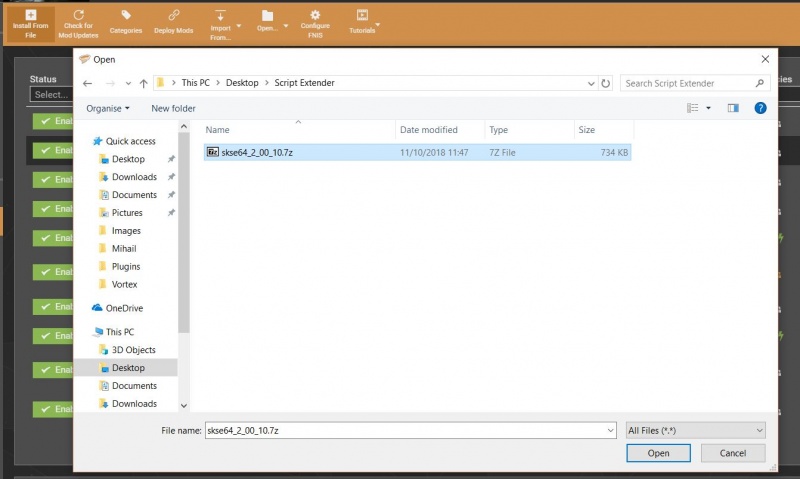
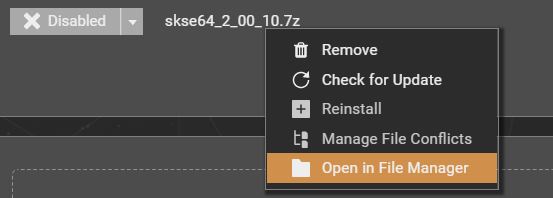
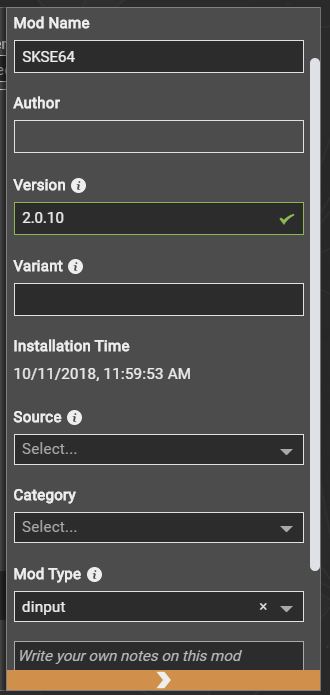
Installing SKSE64 for SkyUI on SSE
in Vortex Support
Posted · Edited by TheDoomThatWalks
SKYRIM SE Version: 1.5.80.0
SKSE Version: 0.2.0.16
When launched directly from SKSE64_loader, I enter in 'getskseversion' and confirm verion 2.0.16
If I'm reading this correctly, you're asking if I launch from the skse_loader.exe directly. The answer is it depends. I have yet to figure out how to get Vortex to launch via the skse64_launch.exe. However I just tested it now and everything worked for some reason. So I guess mission complete but it's annoying that it forces me to launch actually launch through the .exe.
edit: Ok I think I got it. I guess I don't think I actually skse_loader *with* Vortex open because once I did it this time it recognized it and launched perfectly. Sorry for the trouble and thanks for all the help!