-
Posts
119 -
Joined
-
Last visited
Content Type
Profiles
Forums
Events
Posts posted by b3w4r3
-
-
7 hours ago, RayoftheSun said:
Alright. So I decided to reinstall Fallout 4. I tried to move it, but I got an error"Action cannot be performed because this game has shared data". So instead opted to uninstall Fallout 4 and backed everything up. After reinstalling everything, I still get the same issue. I installed my new Fallout 4 Folder in C :>Steam Master(Custom Folder) Can anyone here try compiling that script in the CK to see if it works for any of you? This way I can rule out if it is a problem with the script itself.
Seems to compile for me...
-
On 12/6/2023 at 1:15 PM, RayoftheSun said:
I did that though. In my most recent version I made one directly form the CK called "Shipment injects". Same result. Now I want to know. If I just copy and paste my steam folder location to another and then update steam, should everything be fine once I do this? Provided I set the correct file paths in my mod manager.
I just went through this same issue, had to install the game on my laptop because my desktop computer had a hardware issue. Now on my laptop I could not compile anything. I did the steam move game option to my D drive and it moved everything properly (other then F4SE which i just reinstalled) all mods were moved along with the game and still work. Only had to re configure vortex to the new location. Now I can compile scripts.
I'm sure it's a permission issue with the Program Files x86 folder. On my old desktop it worked there but I made a lot of edits to that OS and probably disabled permissions long ago.
Don't copy/paste the game folder, let steam move it. It will be fine. Has to be a separate drive though, don't think steam will move to a new location on the same drive. Though you could create a new partition and try that if you don't have another drive.
-
Never mind issue fixed.
-
I had to reinstall the game and ck on a different computer after my old computer finally gave up. Now for some reason I can't compile any scripts. Not from my own mods or even scripts that came with the game. If I try in the CK to compile I get the following...
Papyrus Compiler Version 2.8.0.4 for Fallout 4 Copyright (C) ZeniMax Media. All rights reserved. Starting 1 compile threads for 1 files... Compiling "abAssaultronSelfDestruct.psc"... No output generated for abAssaultronSelfDestruct.psc, compilation failed. Batch compile of 1 files finished. 0 succeeded, 1 failed. Failed on abAssaultronSelfDestruct.pscTrying from notepad++ results in a warning message as follows...
The code execution cannot proceed because MSVCP1110.dll was not found. Reinstalling the program might fix the problem.Both of the required dlls are in the Fallout4 folder. Scripts are unzipped and I have verified install on bot the game and construction kit. I have no idea how to proceed from here, any advice would be appreciated.
-
Well first mod I uploaded I only packaged the psc script files and so far no one has said it's not working.
Second mod I did the same and one user commented the mod didn't work. After I added the pex it was working. Now I'm thinking I need to add the pex to the first mod also.
Thanks for the help.
You will need to add the pex files. The psc files are just your source code and can be opened in a text editor (I edit mine in Notepad++). The pex files are the compiled executables, and what works in the game.
If you have a look in the script directory, and then in the source directory, there should be a corresponding psc for every pex that was supplied with the vanilla game (assuming you let the installer unzip the source files). You can take the psc away and the game works fine, but if you take the pex away then the quest scripts and so on won't function.
As an asides, don't feel too bad about it, I completely left out the pex and psc of one of my first mods.
Thank you.
-
Well first mod I uploaded I only packaged the psc script files and so far no one has said it's not working.
Second mod I did the same and one user commented the mod didn't work. After I added the pex it was working. Now I'm thinking I need to add the pex to the first mod also.
Thanks for the help.
-
When I package a mod that has scripts do I need to include the pex and psc?
-
Thanks both of you. I.m trying the AOE as I was able to find an example on how to format everything. Got the script to compile but still have work to do getting it in game. I could do this so easily in the older games but this Papyrus is so different and the documentation on the CKWiki doesn't help me much. Anyway this is what I have for the start of the magic effect script. Hopefully I'll get some time this weekend to test it out.
Scriptname b3SpellScript Extends activemagiceffect EffectShader Property b3DeadShader Auto Actor akEffectTarget Event OnEffectStart(Actor akTarget, Actor akCaster) akEffectTarget = akTarget if akEffectTarget.isdead() b3DeadShader.play (akEffectTarget, 60.0) endif EndEvent
-
is there a function for Fallout 4 like GetFirstRef/GetNextRef? This was a script extender function for the older games that allowed you to scan the cells around the player to find and execute functions on returned objects. I want find dead actors and have them play a shader effect to make them easier to find in the dark/clutter.
-
You could create a static object and store it in an interior cell. Place your misc object where you want it and use an OnActivate block to move the static object to it's position.
-
Thanks, that helped.
-
Can someone post a script example of a Message Box with buttons? Having trouble finding anything that demonstrates how to detect button presses and how to implement it into a script. I have a message item set up already.
-
OnInit() does not fire for quests scripts, thats OnQuestInit()
Best use AddInventoryEventFilter on the player, attach a script using a quest alias https://www.creationkit.com/fallout4/index.php?title=AddInventoryEventFilter_-_ScriptObject
Calling Game.GetPlayer() which is super expensive in an unbounded whil loop multiple times is mental. Before the while block assign Actor PlayerRef = Game.GetPlayer() once then use PlayerRef.
Thanks, the OnInit part of the script was actually working, but I changed it as you suggested. I removed the Function block as it just wasn't running, I'm sure due to my improper use. Added the While block to the OnQuestInit() and it's functioning now.
Scriptname B3AmmoReload:b3ReloadAmmoQuestScript extends Quest int b10mm int b38Cal int b308Cal int b45Cal int b44Cal int ShotShell int b556Cal int b5mm int b10mmShell int b38CalShell int b308CalShell int b45CalShell int b44CalShell int ShotShellShell int b556CalShell int b5mmShell Ammo Property Ammo10mm Auto Int added MiscObject Property b3AmmoBox Auto Event OnQuestInit() if added != 1 Game.GetPlayer().Additem(b3AmmoBox, 1) ;Debug.MessageBox("Reload Box Added!") Actor PlayerRef = Game.GetPlayer() While (b10mm != -1) if (PlayerRef.GetItemCount(Ammo10mm) < b10mm) b10mmShell = (b10mmShell + 1) Debug.MessageBox("10mm shell added") b10mm = PlayerRef.GetItemCount(Ammo10mm) Else b10mm =PlayerRef.GetItemCount(Ammo10mm) endIf endWhile added = 1 Endif EndEvent -
Hello all,
I'm trying to recreate one of my FO3 mods in FO4 but having a lot of trouble with the changes in the script language. This script is intended to keep track of the players ammo use and increase the value "b10mmShells" accordingly. Previously I used a GameMode block to check the players ammo count, but everything I have tried has failed. As a last resort I tried adding the "while" to force that part of the script to loop, but that doesn't work either. Any help is greatly appreciated!
Scriptname B3AmmoReload:b3ReloadAmmoQuestScript extends Quest Int added MiscObject Property b3AmmoBox Auto Event OnInit() if added != 1 Game.GetPlayer().Additem(b3AmmoBox, 1) Debug.MessageBox("Reload Box Added!") added = 1 Endif EndEvent int b10mm int b38Cal int b308Cal int b45Cal int b44Cal int ShotShell int b556Cal int b5mm int b10mmShell int b38CalShell int b308CalShell int b45CalShell int b44CalShell int ShotShellShell int b556CalShell int b5mmShell Ammo Property Ammo10mm Auto Function BulletFunction() While (b10mm != -1) if (Game.GetPlayer().GetItemCount(Ammo10mm) < b10mm) b10mmShell = (b10mmShell + 1) Debug.MessageBox("10mm shell added") b10mm = Game.GetPlayer().GetItemCount(Ammo10mm) Else b10mm = Game.GetPlayer().GetItemCount(Ammo10mm) endIf endWhile EndFunction -
Looks like they fixed it.
-
-
Ahh, I took it to mean only one comment where he said only one level of replies. Makes sense now.
To people in Australia is it still upside down? I mean they are down there, looking up and, uh nevermind.
-
I can nest in my own post.
-
I agree, a quote button would be nicer.
-
Thanks for the sticky post idea. Though I have lost my faith in peoples ability to read anything before hitting the post comment button. I added a sticky to one of my mods that always gets the same comments, so I'll see how this works.
BTW I just hit the post comment button and didn't bother reading anything here, just saying...
-
Some people use companion, and some use follower. Follower Home Marker
Thaks a lot, that's exactly what i had been lookign for. (oh well they eat food on display, nevermind XD )
You can try Remote Control Companions One of its options is to set up to 8 different locations then select which companion you want to go to one of them and wait. It doesn't use a sandbox package so they shouldn't eat anything there.
You have to activate the selection first to set a location before you can send them. Then that location will appear in a list using the name of the cell. If you try it and have any problems let me know in the comments section.
-
I think you need to use the greeting topic for player/npc conversations. It also mentions a bug with this package type on the wiki which you should be aware of in case it becomes relevant.
Bugs
The Fallout: New Vegas GECK exhibits a critical bug when handling Dialogue Packages. Although it is possible to create a working Dialogue Package which uses a Trigger Location, the data will only remain intact when the ESP file is initially saved. Any further modifications to the ESP file, including modifications made to records other than the Dialogue Package, will remove the Trigger Location field entirely.
-
SetPCSleepTime 2 should do the trick. Might have to play with a timer to get it to work acceptably with the fade to black.
-
Quest mods are just a lot of work. I spent over nine months making one for Oblivion, and it was at least a year later before I got the whole thing voiced (which created a ton more work as the cs was patched and required me to create the lip files using an old version). Taking on such a large task like that requires that you really devote yourself, and it's easy to get burned out, or run into problems that seem to just stack up into a huge pile. It is satisfying to complete one and have people enjoy and comment on your work, but in the end I prefer to stick to more script related mods, as I find them more challenging and less tedious.
I just don't think there are a lot of people that enjoy all aspects relating to creating a large quest. It was a great experience for me, and I learned a lot, but at this point devoting that much time to a single mod just doesn't inspire me.


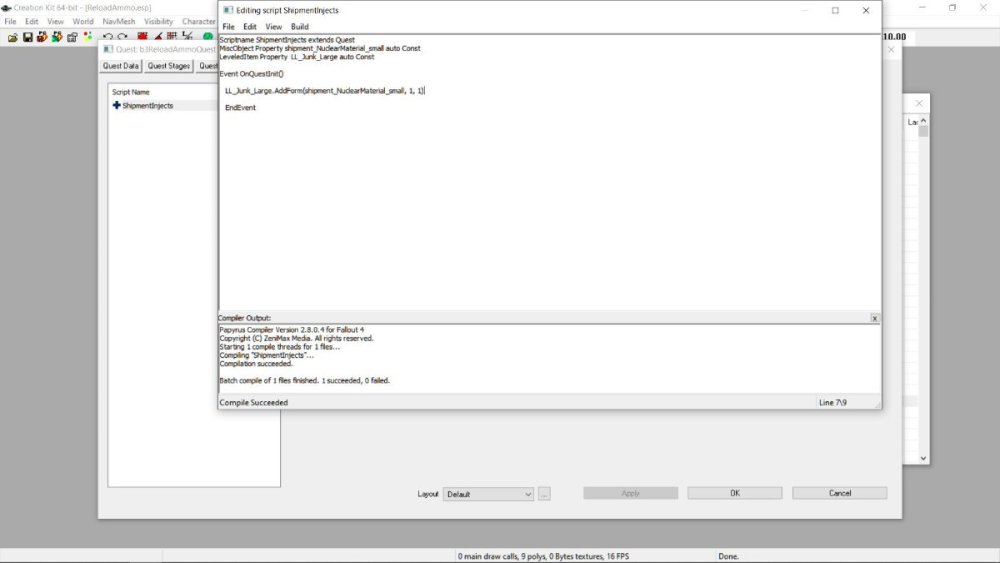
Can't compile scripts
in Creation Kit and Modders
Posted
Sorry it didn't help you. I know how frustrating it is when you want to mod and things don't work. Sadly papyrus is new to me so I don't have any other ideas for you. I struggle enough just trying to get my scripts working...