-
Posts
5 -
Joined
-
Last visited
Content Type
Profiles
Forums
Events
Posts posted by fAdRawb
-
-
Alright, found a fix. Reinstall .net and/or upgrade to 8.0.* and this will fix it. I went and looked in the logs, and it was failing on deploying because of .net version and permission errors.
Fri, 22 Mar 2024 14:53:27 GMT - warn: Failed to read pak. Please make sure you are using the latest version of LSLib by using the "Re-install LSLib/Divine" toolbar button on the Mods page. text=divine.exe failed: 2147516466, message=Error: divine.exe failed: 2147516466
Fri, 22 Mar 2024 14:53:27 GMT - warn: [game-baldursgate3] You must install or update .NET to run this application.-
 1
1
-
-
-
I have 569 notifications on my Vortex atm

-
I am having this same exact issue. Zero mods will deploy even after a clean install. The LsLib tool also will not install/re-install correctly the first try. It will show up with a blank version number, and after a few tries, will eventually show a version number. Also, and this is MAJOR, it completely blows out your saved imports and exports, making it impossible to restore your load orders!! If you try to load an order from a different backup location, it errors out with version conflict messaging. Vortex will also try to deploy multiple times during this process, creating hundreds of notifications about failing to read pak's. In the 1st attached screenshot, you can see where the load order page has defaulted back to a fresh install even though I changed nothing on this profile. The 2nd shows some of the pak errors.



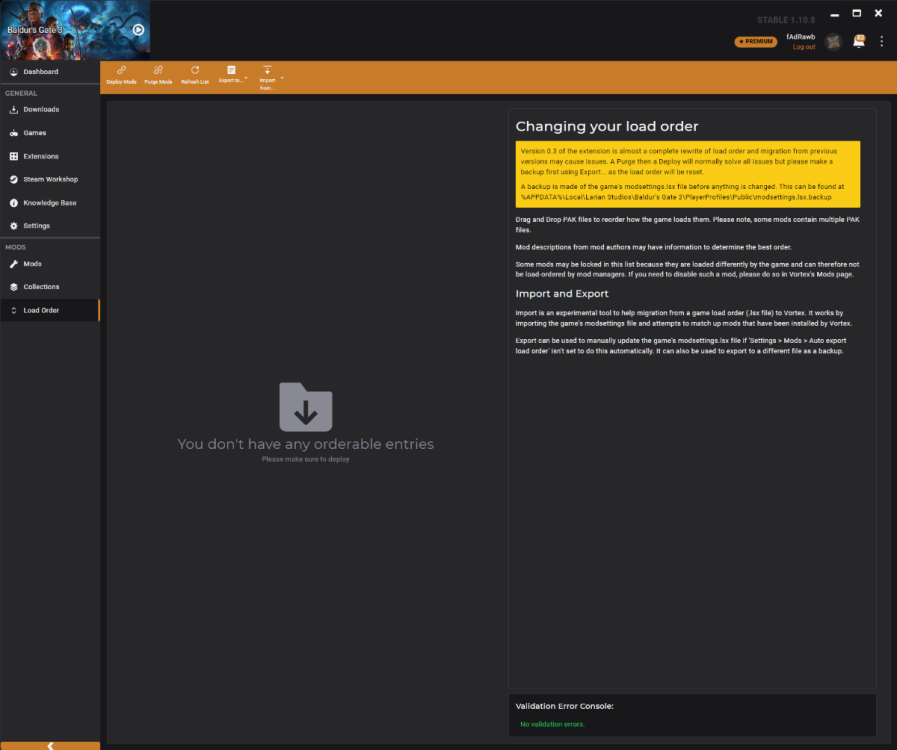

LSLib Error
in Vortex Support
Posted
I'm no expert on Vortex, but it sounds like you need to reload your profile that has your mod list on it. Then deploy from there.