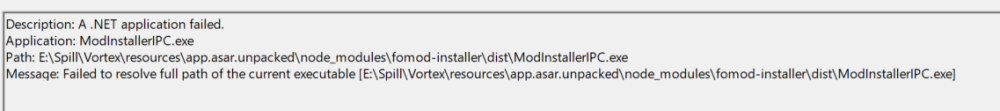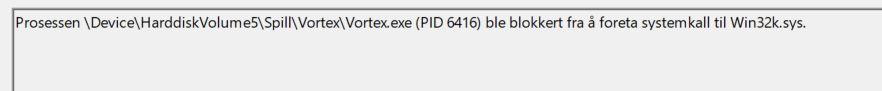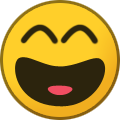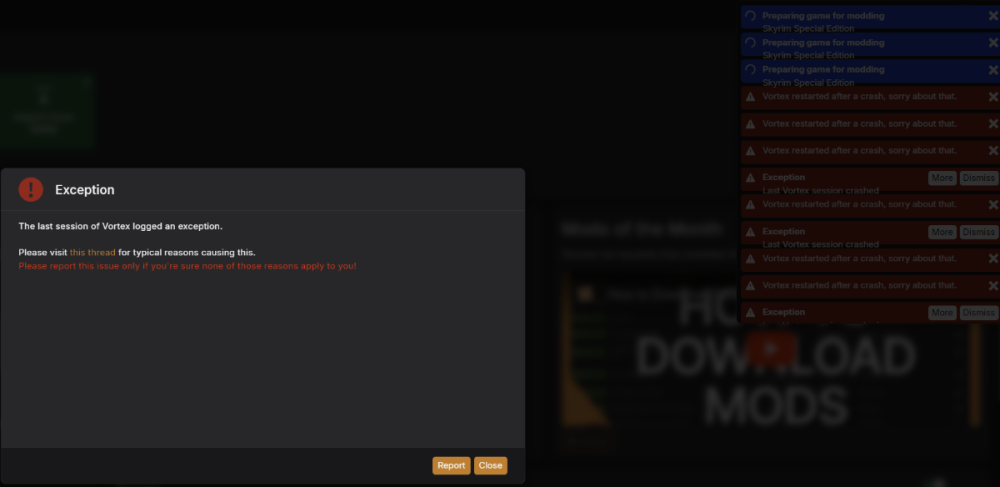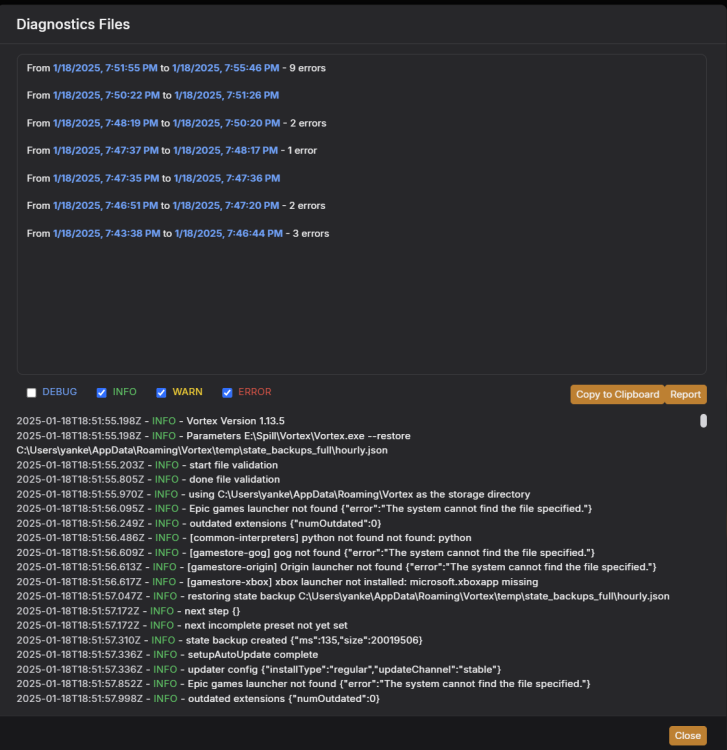-
Posts
17 -
Joined
-
Last visited
Nexus Mods Profile
About Osingen71

Recent Profile Visitors
The recent visitors block is disabled and is not being shown to other users.
Osingen71's Achievements
Apprentice (3/14)
1
Reputation
-
Vortex is crashing non-stop with 24H2 / NVMe disk Gen 4
Osingen71 replied to Osingen71's topic in Vortex Support
According to a scoolmate that is lead programmer in 2K games he says .net is fragile to many things - so it can be different bugs building up. .Net is not built for the next gen speed trasnfer is his words. So im still lending on its something within ms and .net that make it unstable - and it can be that the main script in .net finish after it get respond - so it crashes. He talked programmer language to me, but i didnt understand much.. but mainly he said, if it was a latency and a depend wait recycle responce time - and that script could finish after it had send request and get responce before script finished, it could cause a program error and it would quit insta... But thats programmer language. -
Vortex is crashing non-stop with 24H2 / NVMe disk Gen 4
Osingen71 replied to Osingen71's topic in Vortex Support
Yes, I treid them in a raid with 3x the samsungs and single... Im not sure if im barking the wrong tree, but its the different i got... it works for my computer if i change the disk to the ssd but not to the nvme...But as u as on it - what is your benchmark on your disk drives`? Mine capped all on 6.8-6,9. Im only trying to find a solution, or a reason to why it is so...and reinstalling my system now 5-6 times in 2 weeks only to solve the problem with nexus, i could have reset and used mo2... but I like nexus...is why I try. -
Vortex is crashing non-stop with 24H2 / NVMe disk Gen 4
Osingen71 replied to Osingen71's topic in Vortex Support
I just talket to a local developer and he suggested it could be a bug with .net getting responce too quick - so it didnt handle the request in the program. -
Vortex is crashing non-stop with 24H2 / NVMe disk Gen 4
Osingen71 replied to Osingen71's topic in Vortex Support
Update: I did reinstall my system, just to verify if it was windows that was messing with me - but same problem... did only put in what was needed, drivers, steam, vortex and .net - same problem. I ran updates, and installed my regular programs, - same problem. I swapped my game drive with a normal ssd drive... and after it was finished checking the mod files, i closed and restarted vortex about 10 times, I did add and remove mods deployed and could work with vortex with no problems. So, my 2nd computer got a gen 3 chipset - so it is capped on 3,5 gb read/write, and it works perfect. Read/write speed is around 3gb - running 2 samsung 2gb 970 and 980 pro disks... My main computer has gen 5 chipset, but gen 4 nvme disk drives ( 3 x samsung 990 pro 2gb, 1x WD SN850x 4gb and 1 x WD SX850x 2gb ) - all running at around 6,8gb read/write speed... So - my main conclusion is that something happends within .net and the transfer between vortex, as it either get responce too fast or cus of the fast disk drives it just crashes - and instead of giving a fail and visual msg, it crashes. I searched event viewer for any clues, but it is not much to go on there. I will try and see if I can force one of the drives to go down to gen3 speed - not sure if thats possible. If anyone has any input to me - im happy to try anything. For my system, I did re-run intel cpu diagnostic tool, I did run burnin test on all vital parts for 15 mins, no failure - even temperature on ssd drives didnt go higher than 65 celcius (but they inside asus heat shield). CPU temp was as espected, 76 celcius at high load after 15 min at max stress test. No other failure on system or programs, asus aura creator works flawlessly - as also uses .net 6.x... -
Vortex is crashing non-stop with 24H2 / NVMe disk Gen 4
Osingen71 replied to Osingen71's topic in Vortex Support
Both computers have the same path - thats the reason I can back up the folders and copy them between, vortex just checks all files when starting program after a restore/copy of all files (appdata+gamefiles). I had no warnings of copy the whole folder from root of E drive with explorer, so the limit is withing 255 still. Not sure if I can change the path after game is modded without messing it up. Regarding .NET - This is a ASUS Motherborad and its using aura creator - and that is running with no problems, both needing .Net 6.x I did scan system files, gonna try DISM commands and see if its a dismatch in Health records as I suspect its something with winupdt that messed it up. But put in a nutshell - if I sandbox .Net, vortex should work with no problems. And just for to be on safe side, I did a extended test on the cpu with Intel Processor Diagnostic Tool 64bit (refering to 1st answer) - and it was no problems at all. Im also gonna try it on a 2.5 ssd disk I have, that is unused... can never harm to have extra storage - and also to test if it has something to do with fast nvme disks. I had 2 crashes yesterday where it crashed on a javascript inside it - not sure if that matters at all. -
Vortex is crashing non-stop with 24H2 / NVMe disk Gen 4
Osingen71 replied to Osingen71's topic in Vortex Support
I dont see why you are so hostile? Is it a problem that we seek solutions here? And your answer @ChemBoy1 are quite rude - instead of seeking a solution of try finding a problem, you are pointing fingers and harassing. But - for to try to dig into the problem. I got my event viewer full of yellow and red flags, pointing to .NET and blocking access to Win32k.sys from Vortex. I did try uninstall .Net - reboot and reinstall. I also ran installer over vortex installation. I also have a lot of yellow flags from Vortex trying to access Win32k.sys - as is a module for windows managing. I did install the runtime as is linked to on the web with vortex, but it still crashes like pearls in a neckless... -
Vortex is crashing non-stop with 24H2 / NVMe disk Gen 4
Osingen71 replied to Osingen71's topic in Vortex Support
If you keep updated on cpu's - the microcode is fixed for all 13th and 14th gen - just need to update the MB Bios .... Beside, it has worked for me since I installed it about a year ago with no problems.... so i doubtfully think that. I even had a backup I played from end of july - but reverting to that also keeps getting crashes. So - after swapping out most of my computer, the only thing is left is MS updates... and they did some updates 14th and 17th of january - when my problems started. But as it is, the program is crashing just by starting it...sometimes with 10 times in a row... So if you are an official support member, and your response is it is a HW problem - dont blaim nexus, thats a very unfriendly and fast answer. -
I keep getting whitescreen and crashes non stop. Few things I notice is that most of time the ram usageis raising, and the cpu is going to 44% at vortex usage and it crashes. It started 17th of january, and it messed up my game so it was unplayable. I have a 2nd comp where I have identical setup, and backups of all files and folders with various dates. But no matter what back up I replace it with, I will get the train of unlimited loop of crashes. I replaced most of my computer except my gpu and cpu - did a clean install, and the crashes keep on going. I can use it on my 2nd computer with no problems. The main difference between the two computers is that the 2nd has a slower gen3 nvme and a xeon cpu. The system it crashes repeteadly on is a i9-14900k on a asus dark hero z790 mb, samsung 990 pro nvme disks - wich has high end speed... I did check file systems - and no errors, I did reinstall runtime for vortex - but to no help. I tried block it in firewall, was few lesser crashes at startup - i excluded it from AV, but no difference. Vortex starts with crashing just by launching it, all from 1-10 times, and hitting deploy its a new loop of crashes, even just by dragging files over to it - it started crashing. Vortex worked perfectly fine by me until january 14 to 17 ( did not launch it between thoose days). I dont see how and why it should crash, but the only thing im leaning on is that it dont like the fast disks - unless its something it dont like with the cpu, as rest is new. I can use the other computer to mod the game - then copy it over, and play the game - but thats a time wasting operation 800gb's is slow to copy on external then onto this comp. Network is way slower.... dont have 10g. So for every changes I wanna make, i have to do it on 2nd comp then do the copy over process.... I would really like to find a way to make vortex work again on my main computer. I cancled my subscription as it is until this is solved.
-
I changed my motherboard now, and my disks to samsung 990 Pro - reinstalled computer, and had to update to 24H2. So I got a clean install, added just what I needed for the game first, and the crashes still goes on and on and on and on..... One thing Im lending to, could vortex struggle with high end speed disks? My game disk has 7.0/6,2 GB read/write speed.... My 2nd computer where vortex runs fine only has a 2gb read/write speed....
-
Provide me a solutions i go step by step to make sure vortex should work. I reinstalled .net 6.0 I did have working backup i tried - and it is working on a w10 computer...so somtehing broke your program with w11 for me. Afaik its no registry settings, just the appdata and program folders...and it make me insta crash... is vortex so fragile? Everyting else is working on my computer, and it is high end... (i9-14900k, 128gb ram, 2x4 tb nvme, 2x2 tb nvme - all samsung, nvidia 4070 TI, and a z790 mb win11 pro 24h2). Something is messed up, and I cant find it - and im a computer tech....
-
I did screenshot what I got, its tehre - its all i got, its nothing else... im so fed up now - trying to have a nice weekend, and friday night saturday night i sit and try fix this just so i can play, and are left with continously crashes from vortex that corrupted my game cuz of your shitty program. It should be simple, but seems your program is not that easy to work with. Nor is the help from your site. I screenshot the only info i got...i linked the info to the text file where the error is, as i could find in diagnostics... if u suspect it should be more, be my guest - its nothing else to find anywhere. I can click a link that sends me to a forum that is closed.... so you closed the forum, and didnt update link....so I cant post whatever it wants to post - as u closed it. I did try to investigate what is needed for vortex to run, and I reinstalled all that was needed.... I have a computer with windows 10 on, and I could copy the install over to there and update - no crashes... so its a incompability with win11 24H2. So my issue is, should i reinstall my computer to win10 or make the game to MO2... Here is the text file again from diagnostics, only thing the more button does is says it was a exception. Nothing more - as u can see on the screen shot. So instead of having a few quality hrs playing, your program corrupted my game so I had a weekend with no gameplay and just frustration - so now im pissed off all my 200cm's.... 2025-01-18T185155.198Z - info Vorte.txt
-
Did again revert to backup from 14th of january, but once it connects to internet - the chrash parade starts again.. I did reinstall .net, I did reinstall vortex, I did try a vortex backup from 24th of dec - said its too old, but chrashes keeps on... I copied the diagnositc files of the last report. I cant hit deploy, without it starting to crash. 2025-01-18T185155.198Z - info Vorte.txt