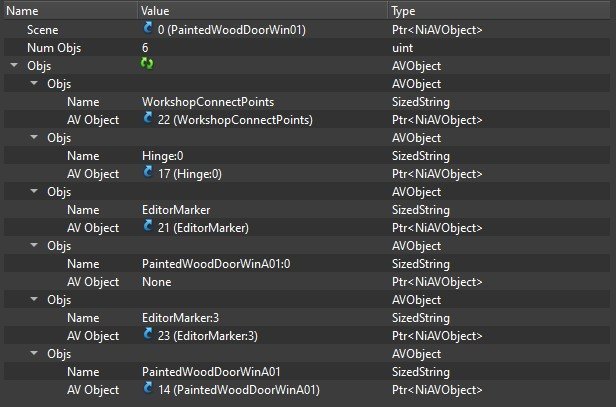-
Posts
54 -
Joined
-
Last visited
Everything posted by Crash180
-
If I edit one of my NIF's and run it through Elric it removes the collision branch. If I export a new nif and apply a new collision (can't copy in an existing one) it processes it normally. In both instances it gives me no errors and a green light. Any ideas why it is doing this? In case it is related I did have a hard crash that blue screened my computer a day before but it thankfully booted up fine. I can't say whether Elric was running at the time. It still works, kind of, so I don't know if there is a connection.
-
I noticed I was missing some snap points in some files so I fixed one and pasted them into the other files. Came back later and the game crashed when trying to launch the game save. After restoring the files from a backup all was good. I tested pasting a branch into only one file and the game crashed while in the build menu. Restored the file and all was good. Pasted a branch from a vanilla file and again crashed in the build menu. I restored the file and then pasted each point individually from the branch and no problems. I then duplicated this file and pasted its branch into the working file and it crashed in the build menu. Running Nifskope 2.0 Dev 10. Any thoughts on why this is suddenly happening?
-
Is there an in depth guide to the Material Editor?
Crash180 replied to Crash180's topic in Fallout 4's Discussion
Tonight I tried more of the cubemaps and noticed not all of them work. They will display correctly in the build menu preview but not when built. I'm repurposing a black occluder layer in my nif and swapping it out in the CK with a modified BGSM with the cubemaps. When they don't work this black layer is what shows in game despite the preview showing otherwise. Any thoughts on this behavior? -
Is there an in depth guide to the Material Editor?
Crash180 replied to Crash180's topic in Fallout 4's Discussion
In your example is there a way to just display the cubemap? I have been trying to make it look like a sheet of glass with a chrome or bronze finish that doesn't look like a beacon from the next hill over. I have everything else sorted but this. -
Is there an in depth guide to the Material Editor?
Crash180 replied to Crash180's topic in Fallout 4's Discussion
That is close to what I am trying to accomplish. I am making a two pane window with a noticeable gap between them. For the outside pane I want to use a vanilla glass texture, add a cubemap effect and be unable to see through it. For the opposite side of the same pane I wanted to have a see through version of the same glass texture. The inside pane would just be another glass texture. I think I am trying to do too much with the first pane and getting stuck on using BGEM only. Maybe I should split the first pane into two parts. One that has the opaque glass texture and effect (like yours) using a BGSM with the other side being the glass texture using a BGEM. Then the second pane would also use a glass texture with a BGEM. Or keep the outer glass as a BGEM and add a black occluder layer behind it for opaqueness and depth. I'm not sure the first idea will give me the appearance I want as the transparent bits will look white. Or maybe I'm overthinking this. I am going to bend and shape them so I wanted to associate all textures with a material file so I can swap them in the CK. -
Is there an in depth guide to the Material Editor?
Crash180 replied to Crash180's topic in Fallout 4's Discussion
This is what I was looking for. Thank you. This all started with "I'd like to make some observation glass" and hours later found myself down a hole chasing partial successes. I'm close to what I want now but the occluder part I haven't got working. I tried the Occluder option but I can see still see through the glass and if I raise the alpha it uglifies the cubemap. Is there another element I am missing? -
Is there an in depth guide to the Material Editor?
Crash180 posted a topic in Fallout 4's Discussion
I have looked but haven't found much that goes beyond what is needed for armor or weapons. I've started playing with new BGEM materials and I would like to know more about all the fields and checkboxes and numbers and even more checkboxes. Getting an idea of how some of these work together but I need more info. -
How do you apply a collision to a curved wall?
Crash180 replied to Crash180's topic in Fallout 4's Discussion
Okay. So it sounds like one of my attempts may have been on the right track. I had brought the exported nif into Outfit Studio and disassembled it by vertical loop cuts which gave me columns to convert in Nifskope with havoc. This worked but 2 out of the 12 columns produced 0 hulls and vertices which I had only encountered on flat planes like glass panes and wall panels. I just made these outline columns in Blender and Nifskope was able to convert all 12 for a nice looking collision. This works out much nicer and with less effort. Gonna have to rethink how I use Blender. The next thought was if I had mixed materials in my wall I could just create separate outlines for them and handle them in Nifskope for their own collisions, sounds and visuals. Thank you everyone. -
Played with this over the weekend after making some curved walls but I can't figure out how make collisions for them. I looked at the concrete curved walls and it looks like they have a base collision with some navcuts that rotate from the radius point. Not sure how all that works. I have Blender, Nifskope and Outfit Studio for tools.
-
Is there a way to change the rotation axis of an created item?
Crash180 replied to Crash180's topic in Fallout 4's Discussion
I tried those commands again using global and relative positions with no success. The only way I could get it to work was if I was lined up with any of the four cardinal positions. To make sure I haven't worded things poorly I would want the horizontal pipe to spin like a rolling pin or a spit on a rotisseries. -
Is there a way to change the rotation axis of an created item?
Crash180 replied to Crash180's topic in Fallout 4's Discussion
I was wanting to make the conduit and power points rotate on their pipe axis to make them point where I want. I don't like the fixed snap point directions. I've attempted something like this with Place Everywhere but I think I had to face due North to get it to rotate on the axis. -
Can you import or link existing BGSM files into Blender?
Crash180 replied to Crash180's topic in Fallout 4's Discussion
Good to know. Wanted to make sure I wasn't missing something obvious. My new tedious method I am trying out is when I find a material I like I import the NIF, temporarily save it, open an existing file that has a 256 unit cube, append the material from the previous Blender save, rename the material to match the texture and save it with the material name. It's a bit convoluted but In theory this will gradually build a material library that I can pull from. For others I've replaced the path in the BSLightingShaderProperty to the material I am interested in but I don't know if it captures all the data. I don't know what is included in the .MAT and if the fields in the Blender material palette are an accurate reflection of it. -
An overdue question is can Blender directly use BGSM files to swap materials? Can you bring them in like you can a texture? The few times I've wanted a different one I have appended or copied it in from a previously imported NIF. Usually it has a long name ending in .MAT which I assume is a 3ds material library. In this case I am wanting to create my own concrete foundations and then do a material swap in the CK for other variations. I can change the texture in Blender but the CK only sees BGSM files in the material swap area so that won't work. I can create a new material but I have not found a way to browse to my desktop and select a material like I would a texture.
-
Is there a way to change the rotation axis of an created item?
Crash180 replied to Crash180's topic in Fallout 4's Discussion
I should specify that I want it to work on a constructible object. -
Is there a way to change the rotation axis of an created item?
Crash180 replied to Crash180's topic in Fallout 4's Discussion
Yes, I do want to rotate it in game kind of like a blow pipe for blowing glass. All new stuff to me but it points me in a direction. Thank you. -
I believe I understand most of the door structure now but I'm not sure about the NiMultTargetTransformController and NiDefaultObjectPalette. Is there a way to change the direction or side of the swing animation within Nifskope?
-
Does the collision mesh count towards the build limit
Crash180 replied to Crash180's topic in Fallout 4's Discussion
Thank you. -
I have watched both of his tutorials which helped me out a lot. When I tried the convex-hull method on a wall it produced 0 hulls and normals. It seemed to need another dimension before making the collision. I think I did the other method as well but I will check to make sure. Looks like I have plenty to work on now. Thank you again.
-
I know when I did the collisions for the cabin I started to get carried away thinking everything needed its own collision until I gave it more thought. I will look at the CK tonight. I don't recall seeing them display like that. I made a collision like you would for a static item so that may be where my problem is. I have one more collision question if I'm not breaking posting etiquette. I haven't found a way to create a collision for an item on a flat plain like a sheet of glass or wallpaper.
-
I replaced the collision in the same node as the BSTriShape door model itself. Guessing it broke some link. I'll see if there is another collision I overlooked. Was asking because I have a little OCD and I will want the correct sounds on most elements. The challenge for me is to not go down the rabbit hole. I spend too much time as it is making things just right in a post apocalyptic world. Thank you everyone. This has been very helpful.
-
Thank you robotized. You were not wrong. I now have a working door without glass. Small steps. The door did animate without the AVObject edit but it seems best to do it since the original one was. My next experiment was that since objects can pass through the window opening I would put a board across it which means replacing the collision. I made the collision as I have done others but it breaks it somehow and I can walk through the door again. I can use the Painted Door without windows to get the full collision and that works but I am curious why it breaks when replaced. I don't have 3DS so I am using Blender 3.5.1 and Pynifly 4.3. Before selecting this combo I tried the newest of both and some in between and if I remember right they all stripped NiNodes, Collisions, ConnectionPoints and now NiControllerManager. Editor Markers to get imported. I always have to remake or paste back in what I need. Don't know if this is a limitation of Blender or Pynifly.
-
Nifskope showing Skyrim material option instead of Fallout 4
Crash180 replied to Crash180's topic in Fallout 4's Discussion
I'll give it another go. Thank you. -
Nifskope showing Skyrim material option instead of Fallout 4
Crash180 replied to Crash180's topic in Fallout 4's Discussion
I tried version 9d and received the same parsing error. I don't with version 10. Maybe there is something in my files I've tested that is being caught by v9 & v11 or maybe they are seeing things. I don't know. Given my newness to all this I lack perspective. I think I will stay with version 10 if for nothing else it doesn't give me bad messages even though it crashes a lot. Turn the radio up load enough and those pesky car noises go away.