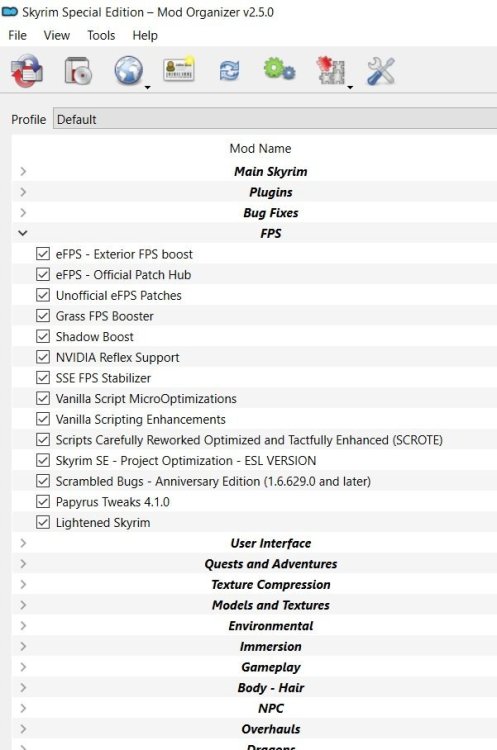-
Posts
71 -
Joined
-
Last visited
Nexus Mods Profile
About FelipeMA88

Recent Profile Visitors
The recent visitors block is disabled and is not being shown to other users.
FelipeMA88's Achievements
Enthusiast (6/14)
21
Reputation
-
Hello. Sorry, I had covid for the third time and I'm still recovering. That's why I never showed up again. But I'm glad you were able to resolve it. Good luck and hugs.
-
Need a Simple explanation regarding SSSEdit please
FelipeMA88 replied to Redundandcy's topic in Skyrim's Skyrim SE
Hello. Tutoriais here: https://tes5edit.github.io/docs/5-conflict-detection-and-resolution.html https://tes5edit.github.io/docs/7-mod-cleaning-and-error-checking.html Good luck -
Hello. Did you have a look inside the configuration file ? MaximumCarnage_DISTR.ini And the configurations in MCM ? I remember that you can configure how many days all bodys desapears, but i cannot find now because i'm at work.
-
Hello. Do you have any wildlife mods like Skyrim Immersive Creatures ? And what bug fixes you have installed ?
-
Hello. If these house mods and interior objects that you use continue to give CTD, it is best to remove them and report the errors on the mod page. I can't help with that. I myself was using a mod from a house where I didn't have CTD's but it was causing a huge FPS drop. I chose to remove the mod. About Major City FPS Boost, it only removes the LOD (distant images) that you see outside of cities. Visually it's horrible for me, if you don't have a problem with that you can use it. The FPS Mod on the other hand reduces the quality of the game's textures to a smaller format. You gain FPS, but lose visuals. I don't use it either. What I'm testing now is this mod: Cleaned Skyrim SE Textures I installed it 2 days ago and noticed an increase of 10~15 FPS in some places. But I'm still carrying out tests. Now these are the ones I recommend: Grass FPS Booster Shadow Boost SSE FPS Stabilizer Vanilla Script (micro)Optimizations Vanilla Scripting Enhancements (SCROTE) - Simply Optimized Scripts AIO Skyrim Project Optimization SE Scrambled Bugs Papyrus Tweaks NG Lightened Skyrim No Grassias - A Universal Grass Fix For Grass Mods If you install No Grass In Objects he creates a configuration file that will auto-generate the first time the game is launched. If you use MO2, the INI will be in your overwrites folder. Open configuration file in Data/SKSE/Plugins/GrassControl.ini This controls how much grass will generate in world space. Higher values less grass (MORE FPS), lower values more grass (LESS FPS). I personally use it like this: Overwrite-min-grass-size = 60 About the fixes for Community Shaders you need these: Light Limit Fix Sky Reflection Fix Grass Sampler Fix Unofficial Material Fix This is how mine is: Again Good luck
-
Hello. Look, like i told you before i really can't help because i don't know why this is happening.....this can be caused by many variants like: 1- Script error. 2- Incompatibilies with mods.. 3- Missing plugins... 4- Mission bugged in incorrect order... And the list goes on and on..... I don't know witch mods are you using or your Skyrim version, but for now the only thing i can recommend is install the most common fixes mods out there, heres a list: https://www.nexusmods.com/skyrimspecialedition/mods/266 https://www.nexusmods.com/skyrimspecialedition/mods/51073 https://www.nexusmods.com/skyrimspecialedition/mods/43532 https://www.nexusmods.com/skyrimspecialedition/mods/17230 https://www.nexusmods.com/skyrimspecialedition/mods/33261 https://www.nexusmods.com/skyrimspecialedition/mods/34705 https://www.nexusmods.com/skyrimspecialedition/mods/32349 You can also try reinstall you game. And you can also try use SSSEdit to find and fix errors, heres a tutorial: https://tes5edit.github.io/docs/5-conflict-detection-and-resolution.html https://tes5edit.github.io/docs/7-mod-cleaning-and-error-checking.html More then that i can't help. If nothing works for you, i hope one day another person help you. Good luck
-
Hello. Have you tried this https://www.nexusmods.com/skyrimspecialedition/mods/93962
-
Hello. Well, this time your crash log has finally reduced a lot. You can see in the Logs that the mod file: "JK's The Bards College.esp" is crashing your game. He's trying to build a path into the Skyrim script and failing. Some compatibility patches are probably missing. Disable this mod and see if your CTD continues. You have to find out which patch is missing. See Jk's and Bards college for info. Bye EDIT: About FPS, latter i can give you a list of plugin mods that help. I'm at work now. I also notice that you are using Community Shaders but didin't installed the CS fixes. Later i will put here.
-
Combat (slashing) sound effects persist after battles
FelipeMA88 replied to Redundandcy's topic in Skyrim's Skyrim SE
Here brother: https://tes5edit.github.io/docs/5-conflict-detection-and-resolution.html https://tes5edit.github.io/docs/7-mod-cleaning-and-error-checking.html Good Luck -
Combat (slashing) sound effects persist after battles
FelipeMA88 replied to Redundandcy's topic in Skyrim's Skyrim SE
Hello. If you have combat mods that change or add audio files, maybe the game plays the first audio file but since theres a conflict he pauses and just play the next file causing a delay. I recomend you check in "Information..." if these mods have audio files, and if they are replacing one another. Good luck -
Hello. I can't help, BUT here some links for you about this problem: https://en.uesp.net/wiki/Skyrim_talk:Thane_of_Winterhold https://www.loverslab.com/topic/83389-cant-become-thane-of-winterhold-nor-start-helm-of-winterhold-quest/ On this Forum cant-become-thane-of-winterhold-console-commands-not-working/ Hope you find the solution. Good luck
-
To study. Here: https://tes5edit.github.io/docs/7-mod-cleaning-and-error-checking.html Since the reference is in Skyrim.esm when opening SSSEdit, uncheck all mods and select only Skyrim.esm. If you need more help, this site has everything you need to know. Be careful not to make mistakes. Read the tutorial carefully. Good luck