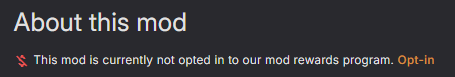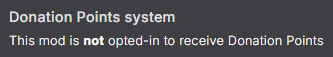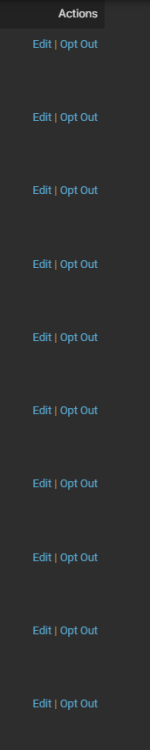-
Posts
30 -
Joined
-
Last visited
Nexus Mods Profile
About LevisageDeDior

Recent Profile Visitors
637 profile views
LevisageDeDior's Achievements
Explorer (4/14)
6
Reputation
-
Mods show up as opted out, but they're opted in
LevisageDeDior replied to LevisageDeDior's topic in Site Support
It was broken before, then they fixed it and its broken again. In addition the site went down this morning. Ahh, hard times. I was so happy to have all my mods display as "opted in", now it's all red again. Don't bug urself with the site, if you pressed something, you pressed something. There is no more we can do as users -
Mods show up as opted out, but they're opted in
LevisageDeDior replied to LevisageDeDior's topic in Site Support
Yeah, exactly. I spend my money mostly on everyday expenses and it's really cool to be able to gain some money from mods for a better equipment to do so I will not touch any of my mods, as I have not so far, and won't "opt them in" just to have the mod-pages display the correct message, since they're opted in in the wallet already and I don't want to break anything. Unfortunately lately Nexus is a bit unstable, probably due to the new design update. But since DP topic is often very delicate... again, I just hope nothing will break and points will be distributed properly Thank you all for the activity and answers btw! Feels better to not be alone in trouble haha -
Mods show up as opted out, but they're opted in
LevisageDeDior replied to LevisageDeDior's topic in Site Support
Hi. Thank you for you answer, since the time is very valuable in this case, and again; since it's the end of the month, I've also reached to Nexus Staff via discord, and was informed as well, that the wallet page is the only place where the information are valid. I'd rather not touch or opt out/in my mods manualy and play around now, since I'm sure they were opted in before and so are now, all of them, in the link you've shared. I just hope it won't have any impact on DP distribution, since it's almost april, and it affects all of the mods -
As in the topic All my mods show up as opted out, at the very top of the mod page and in the "Permissions and credits" tab, but when I enter the 'opted in' mods through wallet or simply press "opt in" they're all opted in. So are they opted in or not? I have absolutely no idea what is happening - and funny enough; at the end of the month.
-
I love your examples and tank you very much for help. However, I can't tell how I did just yet as I'm ending on preparing the base for the quest. And I also figured I'd ask here, perhaps someone will know and I won't spam forum with more posts. Is it posibble to force weather after choosing a certain line? For example, I press "Is everything alright?" and it starts raining. I thought of just typing "fw <ID of the weather> into papyrus enter but im not sure if thats how it works, have no way to test that yet.
-
I'm sorry, but I have no experience in coding. Is it suppose to look like this? The Scripts that starts scene alone: Actor[] Actors = new Actor[2] Actors[0] = akSpeaker Actors[1] = Game.GetPlayer() OThread.QuickStart(Actors) And the final script that start the scene + function that allows for the package to be activated: (questionable xD) PASTED INTO PYTHON END Script - Because I want it to actiavate at the end of the dialogue, then after the scene trigger another one with the use of ForceGreet package Actor[] Actors = new Actor[2] Actors[0] = akSpeaker Actors[1] = Game.GetPlayer() OThread.QuickStart(Actors) RegisterForModEvent("ostim_end", "OstimEndHandler") Event OstimEndHandler(String eventName, String strarg, Float floatarg, Form sender) Utility.Wait(2.0) UnregisterForModEvent("ostim_end") NpcAlias.TryToEvaluatePackage("here goes the name of my package") EndEvent
-
I have no idea what you guys are talking about, but once I'm done making the standalone follower, I will dive deep into it. I decided not to do it on a regular NPC just for test for the sake of not repeating this proccess later. This is a head bomb for me. I'm happy to hear more from you Scorpio once you'll dive into OStim. When I decided to make something like this I never expected it to be such a trouble for me LOL
-
Thanks, I will check it out in a moment. Yeah, I don't know either how to do it with OStim. Took me a LOT OF TIME to even learn how to trigger the scene for the player and the npc he's talking to. v_v So far for me it worked a bit like Quest1 ends as OStim action -> ForceGreet package linked to a player dialogue that was supposed to trigger after the scene -> and that dialogue was linked to "walk away" dialogue which ended the convo with goodbye. I made it basing on how SexTalk mod works, it's on LoversLab, so I won't link it. Anyways, I'll try again (pain)
-
I think it's just the lack of knowledge on how to actually set up the package. I also did not know you have to mark? it somehow so it "places" the package on the NPC… It's the first time ever I have touched something like this and it did… not end well So I think I need a literall help on how to make it happend.
-
Hello! I've recently learned how to create custom dialogues using quests. Everything works great for simple dialogues that just flow from Start -> End. However, I'm having trouble setting up a quest that works like this: The player chooses correct topic, and the conversation continues for a while. OStim scene starts. After the scene, the player and NPC return to talking (NPC forces the dialogue, a good example is Whiterun guard rushing ur face to tell you that you can't enter the city because of the dragon) The goal is to FORCE the next "branch" on the NPC right after the OStim scene ends. I want to add some romance to my follower and not have the "Alright, see you" situation ^^ So far the only thing I manged to do are the first 2 steps, starting the quest and ending up on forcing the OStim scene. I've tried creating a custom package using a "ForceGreet" template. I assigned that package to the player dialogue in the quest. Long story short, I made a lot of adjustments to the package and quest, to the point where I no longer had any idea what I was doing. I’d really appreciate some help with this, as I spent an half day just trying to make an NPC force a dialogue after the scene. It can't be that hard, right? My head is literally about to explode xD
-
Changing a Guard's Appearance - How?
LevisageDeDior replied to LevisageDeDior's topic in Skyrim's Creation Kit and Modders
Thank you for your help! I've finally managed to release the mod, and it works as intended. You were mentioned at the very top of the description. Kudos to you! -
Changing a Guard's Appearance - How?
LevisageDeDior replied to LevisageDeDior's topic in Skyrim's Creation Kit and Modders
I do not use the more informative console however I will give it a try when I’ll get on my pc. When I have the console open and I press on something I get the BaseID and RefID, but as being said these gave me no results when I was searching for them in CK. Do you have any idea what is up with the Solitude? Thank you for your reply:) -
Changing a Guard's Appearance - How?
LevisageDeDior replied to LevisageDeDior's topic in Skyrim's Creation Kit and Modders
Okay, so I've managed to overhaul the guards and everything is working. However, gate guards are separate NPCs that don't follow the template. That being said; Dawnstar: Gate guards are not used here. Falkreath: Gate guards are not used here. Morthal: Gate guards are not used here. Winterhold: Gate guards are not used here. Whiterun: I’ve managed to find the gatekeepers in Whiterun with the following IDs: 000D1985, 000D8F09, and when Whiterun is taken by the stormcloaks, only one guard appear that goes by 000E0D77. Riften: Checked, and even though it has gate guards, they follow the stormcloak template, so it's all good. Markarth: Same as above, it has gate guards but they follow the imperial template. Windhelm: I think I found one gatekeeper that belongs to Windhelm which goes by 0003EF2C, the other one standing next to him is missing. Solitude: I can't find any of the gatekeepers that belong to Solitude, though. Either I’m blind or I don’t know what’s going on. There are 2 of them, one by the first open gate, and the second one by the closed city gate. There should be also some of them after Solitude gets captured by the stormcloaks - can't find them either. I found out that guards who do not follow the template are the ones holding an event. For example, the guard in Riften who tries to scam you or the guard in Morthal who asks about the missing dog. Funny thing is, I actually did check their RefIDs and BaseIDs in-game using the console to search for them in CK later, but neither of the IDs worked, and there were no results. I literally found the Whiterun gatekeepers by changing their appearance from scratch and then checking in-game to see if it was them lol It also seems that guards who are not affected by the templates are those belonging to the cities that can be taken over. -
Neck hole? when using High Poly Head
LevisageDeDior replied to LevisageDeDior's topic in Skyrim's Skyrim SE
Hi, thank you for your attention, however my setup works just fine. I use HIMBO combined with BnP, and Ruby ENB for shaders <--> ,,Unfortunately neck seam is a cause of the teribble lightning mods setup I have installed LOL", and I had shaders turned off when taking the screenshot. I also used Tempered Skins at the time. Unfortunately neck hole is my only and the biggest problem as I make NPC replacers. I pray for finding a solution soon :')