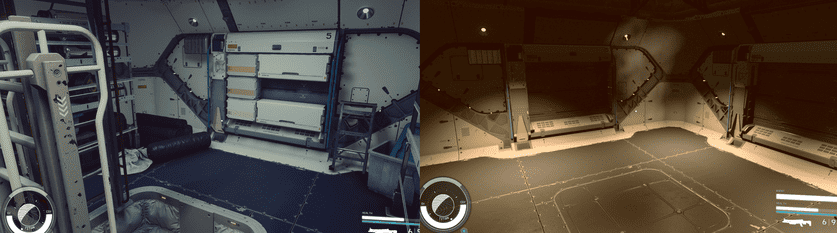-
Posts
11 -
Joined
-
Last visited
Everything posted by EvilbunnyELITE
-
Hab interior lighting question
EvilbunnyELITE replied to EvilbunnyELITE's topic in Starfield's Creation Kit and Modders
Converting from esp to esm fixed this issue, as I was testing changes using the esp. -
Hab interior lighting question
EvilbunnyELITE replied to EvilbunnyELITE's topic in Starfield's Creation Kit and Modders
In space, it still behaves differently, like its outside the hab -
Hab interior lighting question
EvilbunnyELITE replied to EvilbunnyELITE's topic in Starfield's Creation Kit and Modders
I have no mods other than this single custom hab I am currently working on. I checked all 6 lights between the two habs, they are the exact same. I dont know. Stumped. -
Hab interior lighting question
EvilbunnyELITE replied to EvilbunnyELITE's topic in Starfield's Creation Kit and Modders
I will go look and try this. Odd that just duplicating the hab with no changes would break these. -
Hab interior lighting question
EvilbunnyELITE replied to EvilbunnyELITE's topic in Starfield's Creation Kit and Modders
I tested this out. I duped and created a new PI for the hab. I made no modifications to it, and loaded it up in game, and the lighting was wrong. Side by side of the two habs shows the exact same thing, duplicated one is getting environment light and the original is not. -
Hab interior lighting question
EvilbunnyELITE replied to EvilbunnyELITE's topic in Starfield's Creation Kit and Modders
Yea I used duplicate and rename. These are actually the same habs, side by side, on the same ship on the same planet. All I did was duplicate the hab, relink the doors, and change the walls. All the lights were left the same. However something is giving it the exterior lighitng effect. When you walk into the hab, the lighting flickers as it instantly changes to the exterior lighting. Its very strange, I wonder if there is some lighting applied to the walls that gets broken when I changed the wall type. -
Hab interior lighting question
EvilbunnyELITE posted a topic in Starfield's Creation Kit and Modders
When creating custom habs in the creation kit, it seems that the interior lighting for the hab somehow becomes set to behave like the lighting at windows and in the cockpit. I don't see where this is controlled, I have looked around at the door/wall references and nothing is jumping out at me. Example photos below, see how the custom hab has a yellow tint like I am near a window? Been looking through the premade habs and nothing is jumping out as me as setup wrong. Thanks! -
Massive performance drops in at least one location:
EvilbunnyELITE replied to EvilbunnyELITE's topic in Skyrim's Skyrim SE
not that I have noticed. I might just give up. Trying to recreate it over and over sometimes it happens others it does not. I thin you are onto something with the scripting. -
Massive performance drops in at least one location:
EvilbunnyELITE replied to EvilbunnyELITE's topic in Skyrim's Skyrim SE
https://imgbox.com/sBpxrL97 My results always show that the slowdown occurs when VRAM goes over 4gb. You can see it in the graph between 120-130 seconds. I dunno, it doesn't make the game unplayable, might just throw together a small mod for myself that flashing an "area loading" text up when FPS are below 10 fps or something. I will try looking for those INI tweaks! thank you! -
Massive performance drops in at least one location:
EvilbunnyELITE replied to EvilbunnyELITE's topic in Skyrim's Skyrim SE
Windows show it as 2048 MB, interestingly the recommended is 4978 MB according to the the windows info prompt on the settings page. I will increase it and see if anything happens. -
I have recently noticed that I have a strange performance drop in one location on the map. It is just outside Whiterun. When it happens my GPU % and FPS seem to drop to zero, and the game becomes a slideshow for a few seconds. Then it recovers and everything is back to normal.Screenshot of locationCoordinates, reported from DYNDoLOD: X:10334 Y:-4842 Z:-4359 (note, this is not the exact location the issue occurs, but is within the area that triggers the performance drop)Anyone seen/had an issue like this before? In a lot of my searching before coming here, I find people complaining of performance issues, often their issues are more like dips, but this seems to be just flat out hitting the floor. I get 0FPS and 0% GPU usage for a few seconds, but otherwise the game runs fine. It always recovers from the drop as well. I have been slowly curating this mod list since original release in 2011, and I have never noticed this issue before. I can't say if it happens/didn't happen after a specific mod was added.I need to try a few more things on my end, (going to disable all of JK mods and retest)*, but other than that and figuring out if Skyrim SE can actually use more than 4gb VRAM, I am stumped right now. Any suggestions?In game, performance and general info below.* see #8 in in game notes In-game notes: It always occurs at this location If I walk away (and the cell unloads) then I return, it will happen again. If I stay in the area and just walk around, it will not reoccur. It seems the area/cell needs to be just recently loaded for it to occur, and it will not reoccur until its been unloaded and reloaded. It occurs when facing any direction or traveling through the cell in any direction There are seemingly no side effects other than ~5 seconds of bad performance I tried with and without DYNDoLOD enabled, same performance issue found. I do not have the issue on a clean install with no mods. No other locations some affected (that I know of, the area the issue happens in is small, so it could just not be found) Disabling all of the JK mods seems to fix the drop. Also when monitoring performance with JK mods disabled, VRAM usage stays below 4000mb line. I suspect the issue is hitting some VRAM cap in software, and Skyrim wont use the ful 8gb of the 2080s. Performance Notes:I did a little research into my systems performance. There is a tool that records performance metrics, so I ran a few tests with it in the trouble area. You can clearly see that between 120-130 seconds the FPS and GPU % drop to zero. I can confirm that this seems to be whats happening when the stuttering is occurring.Link to performance graphThe only thing I note from the graph is the performance drop seems to coincide with the VRAM usage going over 4000mb. I tried to find out if Skyrim SE has a VRAM limit of 4gb, but most forum/reddit posts are just fragmented thoughts or wild speculation. General info:Mod List: https://pastebin.com/q7hMVwZh (this is also my load order)Game Settings: 1080p, 60fps. I only use in game/launcher graphic settings, all set to their maximum values. I do not do any further INI tweaks, or use any ENBs.System Specs: 5800x3d, RTX 2080 Super , 32gb DDR4, Samsung SATA SSDSkyrim Anniversary GOG edition 1.6.659SKSE 2.2.3 rel 6I updated all mods to the newest versionMods are installed/managed manually. I do not use a mod organizer. I do use LOOT for load order, and checking for errors. I have no current errors and am using LOOT's suggested order.