-
Posts
21 -
Joined
-
Last visited
Content Type
Profiles
Forums
Events
Posts posted by ezpkns34
-
-
I've never even downloaded Loot on this comp, so definitely can't be that
SSEEdit, Dyndolod, Texgen, FNIS, Wrye Bash & zEdit all get run through Vortex
I run CK externally, but have only used it when needing to save a LE mod to change Form version
I get that group warning every once in a while, usually when switching Games or Profiles.
I click on Close or OK, or whatever shows up, and Vortex just moves on, and forgets. That was with 0.17.11
Yeh, I assumed it was just an occasional blip since it didn't seem to follow any particular pattern, but wanted to check in case. Doesn't seem to actually cause any issues
Thanks for the suggestions & help!
-
I've never even downloaded Loot on this comp, so definitely can't be that
SSEEdit, Dyndolod, Texgen, FNIS, Wrye Bash & zEdit all get run through Vortex
I run CK externally, but have only used it when needing to save a LE mod to change Form version
-
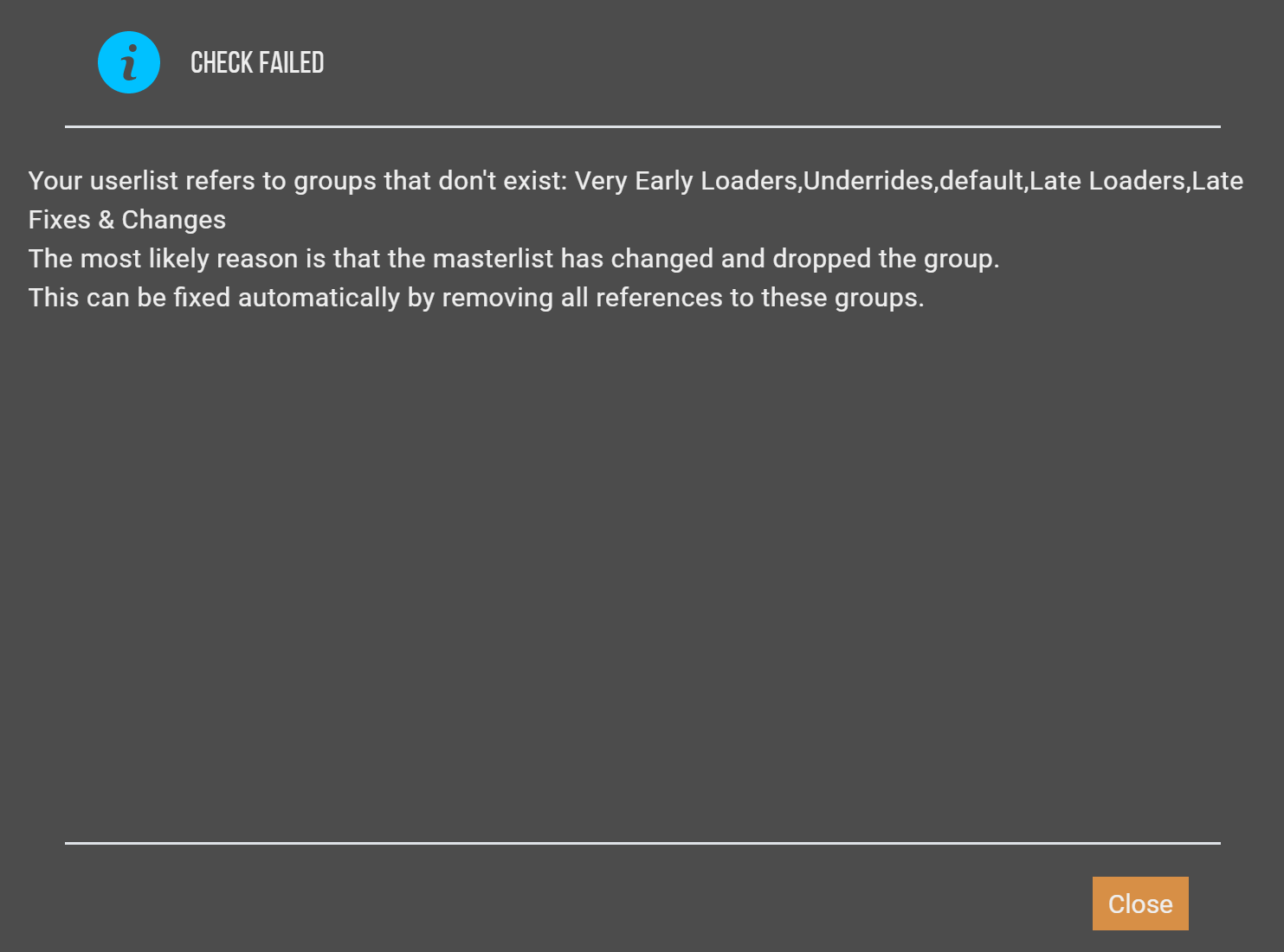
https://gyazo.com/f36cf5372115a63d3f94f0da8546b29bThis is the 3rd or 4th time I've started up Vortex and had an error warning about Groups needing to be deleted
When I click More (instead of Fix), I get what is pictured above. Every time I've had this warning, I've closed the box pictured above, closed Vortex & re-started. I don't get the warning again after restarting. Seems to come once every week or two
Is it a real warning? It's seemingly asking me to delete a good amount of the base group options (the reason I never hit the Fix button lol)
Thanks for any help/suggestions
-
FNIS working otherwise?
-
Just make a different profile?
-
Awesome, so much easier and straight-forward that way
-
Ok, so say I have 6 different NPC Overhauls
I like some of the NPCs from each of them. So after getting them in the general order I like (in both mods and plugins) and there's no black face issue, instead of trying to make a big patch, couldn't I just go in to the Edit Individual Files option and choose Mod X to handle J'zargo, Mod Y for Ulfric & Mod Z for Lydia?
Seems it would be the easiest and quickest way to resolve any such issues, but wanted to check to make sure I wasn't missing something before bothering with all the tedious clicking
-
AppData/Roaming/Vortex/skyrimse/profiles ..... inside the profile folder is loadorder & plugins txt file
Your profiles location may vary depending on if you alter Vortex's settings
-
-
gif of my making the rule in the Plugins:
https://gyazo.com/a56864bc74a49f22e8630425a5f16931
i still get the cyclic issue that i linked in the first post which says I'm telling RDO to load after FCO
Edit: I tried doing it the other way, starting it with telling RDO to load after FCO and then hitting the arrow button to reverse them, but still get the cyclic issue
Something is up with these 2 mods
-
So, I got the following mods:
- Relationship Dialogue Overhaul
- Follower Commentary Overhaul
I saw that there's a patch for those 2 specifically (https://www.nexusmods.com/skyrimspecialedition/mods/25647) and grabbed it
The patch's description says:
"Load Order:
Make sure FCO loads after RDO, then my patch after both of them. Incorporate any other patches for these mods as you normally would.
Relationship Dialogue Overhaul.esp
FCO - Follower Commentary Overhaul.esp
RDO-FCO Patch.esp (flagged as an esl to save your plugin space)"Simple enough. I let them autosort first and it places FCO early in the Load Order (48) and RDO much later (383). Except when I make a rule for FCO to load after RDO, I get a cyclic error that says this:
https://gyazo.com/fe893b2f687f606226cb96fa5acd718a
I'm not a Vortex expert, but it looks like that is saying that I made a rule for RDO to load after FCO? I double checked and no, the rule I made was for FCO to load after RDO
Any help with what the issue is?
-
Yeh, what I was thinking too, glad I asked
Thanks
-
Cleaned masters & dlc stuff, but was watching a video demonstrating how to use ZMerge with Vortex and it mentioned cleaning plugins before starting
Curious what cleaning them does (or can do), especially on more popular mods like Majestic Mountains, Realistic Water Two, etc?
Seems those popular ones would be cleaned already, or am I not understanding how cleaning works or what it's for (that's very possible)?
For what it's worth, not having any issues at all with the game, mods & plugins at the moment. Just wanting to add more and thus will be trying to merge my craftable armor plugins to free up some space
-
Thanks so much, knew there had to be some way to see it
So, seems I'm getting close to the 255 limit, but trying to see how close I really am
Read that plugins with an FE(xxx) listing for Mod Order are the ESLs that don't count toward the 255 and I assume the disabled plugins don't count toward that limit either?
Assuming that's true, any way to see how close I actually am to the 255? Or should we just count our total plugins & subtract the marked ESLs &/or Disabled ones?
Here's what I do to determine how much ESP/ESM space I have.
I currently have a count of 274, HOWEVER, a lot of them are ESLs, or ESL flagged ESPs.
In the PLUGINS tab, in the FLAGS column, I click and pick "LIGHT so it only shows ESLs, and ESL flagged ESPS.
(Be sure to turn OFF the filter when you're done)
This will tell me two things1. Shows how to set the filter, note that the list now only shows ESLs, and ESL flagged ESPs.
2. Check out number 2, it says "Showing 31 of 272 mods" now I can subtract 31 from the amount of mods Vortex says I have installed, in order to get how many more ESM/ESP spaces I have left, and according to vortex, 272-31 = 241, and 255 - 241= 14, but take away one extra, because your load order needs that last 255th space empty
So I have 13 ESP/ESM spaces left -
So, seems I'm getting close to the 255 limit, but trying to see how close I really am
Read that plugins with an FE(xxx) listing for Mod Order are the ESLs that don't count toward the 255 and I assume the disabled plugins don't count toward that limit either?
Assuming that's true, any way to see how close I actually am to the 255? Or should we just count our total plugins & subtract the marked ESLs &/or Disabled ones?
-
Accidentally hit dismiss on a Redundancy warning earlier and forgot to go back to fix it .... any way to get Vortex to check for redundancies again?
Or would it give me the warning again every time something new was deployed?
-
Thanks for the help
-
So I have Immersive Armors & Immersive Armors Ecksstra ( https://www.nexusmods.com/skyrimspecialedition/mods/3479 )
Ecksstra is actually supposed to be loaded first, but it has Immersive Armors listed as a Masterfile, and thus I can't figure out how to do that with Vortex
The proof that it's backwards, if needed:
From Immersive Armors' Posts section:
maelstrom09 0 kudos 17 posts
what is Hothtrooper44 Armor Ecksstra .esp? is it a high texture replacer?
what should be loaded first Hothtrooper44 ArmorCompilation or Hothtrooper44_Armor Ecksstra?
posted @ 5:52, 28 Nov 2015
Reply
premium
Eckss 191 kudos 1724 posts
It's not a replacer. It's necessary because IA has more assets than will fit into 1 .bsa file.
Hothtrooper44 Armor Ecksstra .esp activates more than half of the textures in IA and should be loaded before Hothtrooper44 ArmorCompilation.esp.
posted @ 7:18, 28 Nov 2015
Same applies for SSE
(Eckss is co-developer of Immersive Armors (hence the ECTSStra), so as to placement of IA components in relation to each other, Eckss' statement overrules LOOT - or anyone else, for that matter.)Is there a way to reverse that Masterfile link? Can I use LOOT itself to change this?
-
I have True Storms & Obsidian Weathers for Skyrim SE
There's a patch for them - https://www.nexusmods.com/skyrimspecialedition/mods/17198
However, the patch suggests the following load order:
Obsidian Weathers.esp
TrueStorms.esp
Patch.esp
Seems simple enough except that when I try to make a dependency for TrueStorms to load after Obsidian, I get a cyclic warning
Obsidian is apparently hard-coded to load after TrueStorms in Vortex
This can apparently be done in MO2, but not in Vortex?
Edit: I set rules in the Mods tab to set the Obsidian -> TS -> Patch order, but theyre still in the TS -> Obsidian -> Patch order for Plugins .... I assume this is as good as you can get for Vortex for this particular combination?
-
Are we tracking mods we've downloaded by default?
If not, may be a future option to consider for those who use Vortex?


Help with my fire?
in Skyrim SE
Posted · Edited by ezpkns34
https://imgur.com/u3rTNf9
In my game, campfires added by other mods (ETaC, Immersive Citizens, etc) look like the pic above. Other fires look fine (fires in inns, torches, candles, spells, etc)
Vortex places ETaC & Immersive Citizens near the bottom of my plugin order while my fire mod (Cinematic Fire Effects 2 HD) is automatically given an Underrides group tag on installation, so it loads far earlier than those 2 mods
I had the same issue with Ultimate Fire HD, so seems to be some kinda issue with fire meshes in ETaC & Immersive Citizens being overwritten? Should I make Cinematic Fire a late loader instead?
Edited my comment to make it more coherent after discovering it's an issue with fires brought in by other mods