-
Posts
1115 -
Joined
-
Last visited
Content Type
Profiles
Forums
Events
Posts posted by greekrage
-
-
Always finalize... It literally takes 3 secs...
Why not do it ?
If the navmesh goes close enough to the door/target so npc can interact...No finalizing isnt an issue..BUT since i personally finalize all my work i havent tested it.
-
Personally i do all my navmeshing in CK...
Im curious what you are making cuts for ?...Is it a building like a house ? with removable stuff like furniture ?
-
doors dont need navmesh....
Navmesh is always on the surface a NPC walks on... Hence if the door is a trigger to teleport the npc has to be able to touch it....
OFC there are other types of triggers like spheres that teleport you if you get to a certain proximity of the target....
-
NPC's and followers cant get to it...
-
There is a very extensive guide on Gimp and texture exports to Fo4...
Use the search....
-
You have to extend the navmesh as much as possible and as close to the door as you can. and then FINALIZE
-
A) never delete.....WE disable and hide from local map......and then sink the object to -30.000
If you simply delete ...it will cause chaos with precombined meshes.
We basically do the above mentioned and then when the mod is done and we have no more changes to do...we re-generate precombined objects and previs.
B) you picked one of the worst locations to mod...because its very complicated and needs a bit of knowhow...
c) are you sure the esp you are loading is the right one? (any chance its being saved in another directory ? and you keep loading the original esp ?) It has to be saved in the data folder...and enabled by your mod manager to work in game.
Unless youve done something really bad and its resetting the changes (hasnt happened to me but anything is possible).
Have you checked the warnings to see if there is a relevant message while loading ?
-
Personally i delete navmeshes all the time since i do location mods...
I even delete 15-20- cells of navmesh and re-do it from scratch...
Sometime changes are very complicated and editing the existing navmesh isnt an option so i delete the whole cell and regenerate using the CK's various options.
Then i make certain edits that auto generation doesnt do correctly like passages ,doorways ,stairs etc...
In over 60 mods ive made not once did i have a crash from the navmesh.....Ofc everything has to be done correctly like finalizing,connecting cells,preferred paths etc..
Example below..
12 cells re-done from scratch...
-
Ofc there is a harder approach ..
Like using nifskope to make the extra object part of the nif(door)...but it does require a bit of know how since this is a moving object.
-
Just a heads up..
Sometimes you need to test with a save prior to certain changes to be able to see them....
I think it has to do with persistence...
-
yes precomb generation does that for various objects..
In this case ...
a) grab all the farm plots and make them into a scol (static collection). This way precomb gen...keeps the swap
b) place the plots AFTER the precom generation .
-
yes this is a golden rule...we NEVER edit anything vanilla...Always duplicate and rename...
-
I looked at a few in nifskope...
most containers are the same so i looked at bsx flags...again the same...
Then i looked at a pool ball....and noticed it has the Dynamic flag enabled...
-
hmmm
But its a container...
I cant test right now....but try doing a suitcase,trunk,medkit etc...
They will probably act the same...
Have you tried making new collision for it in 3dsmax with the havoc tools...(maybe its collision isnt havoc based) ?
-
when generating navmesh in CK for an object it takes you to a virtual location ( navmesh cell)...
Navmesh data is tied to the object not the cell .
In any logical sense removing the entry should not effect anything (it even says temporary)...
Leaving it wont cause issues either...since its basically a empty cell with no data and players dont have access to it.
In any case backup the ESP before doing anything.
-
interesting...
But arent these values you change in CK ?(auto generation/ advanced )..
I think the navmesh that gets flagged is the one we edit manually when fixing mistakes done by auto gen.
I get tons of these warnings since i basically redo 10-20 cells in a modded location .
I have yet to see any issues....
-
it look like a marker or effect is missing its texture....
maybe a type of fog or mist ?
-
1. You are likely breaking the precombine/vis data by making the adjustments. Make all adjustments first.
2. Make the precombine/vis data the last step in your process.
3. Testing in game (I typically just coc to the place of interest from the main menu and bypass loading any saved game).
This...
Precombines are the very last thing we do...
Ive had to redo the whole process over 100s of times ....since its not a good idea to redo the cell you made edits to if its a multi-cell location.(you may have issues with other cells from visibility )
Process ive used for a while now ...
1) precombined geometry for each cell one at a time.......and try to end at a cell furthest away from another location i may have a conflict with.
Note : save every few cells
2) precomb/visibility again one cell at a time and follow the order i used for the first part of the process.
create archive ...and test..
NOTE:
while testing make sure to either rename the precombined and vis folders or empty the contents into dummy folders so that you are sure the game is loading the files from the archive and using those.
Also use a save PRIOR to the mod or visit to the location.
wiil check it out...thanks
-
Have you tried playing around with Emissive color in the shaders (nifskope) (default black )...and change the value to 0 ?
I had a similar issue with Peppermans bridge after i retextured it and would get black shades depending on angle...
-
Thats the LoD....the fake landscape you se from far away...
It shows in CK if you activate it to be visible...
-
1. You are likely breaking the precombine/vis data by making the adjustments. Make all adjustments first.
2. Make the precombine/vis data the last step in your process.
3. Testing in game (I typically just coc to the place of interest from the main menu and bypass loading any saved game).
This...
Precombines are the very last thing we do...
Ive had to redo the whole process over 100s of times ....since its not a good idea to redo the cell you made edits to if its a multi-cell location.(you may have issues with other cells from visibility )
Process ive used for a while now ...
1) precombined geometry for each cell one at a time.......and try to end at a cell furthest away from another location i may have a conflict with.
Note : save every few cells
2) precomb/visibility again one cell at a time and follow the order i used for the first part of the process.
create archive ...and test..
NOTE:
while testing make sure to either rename the precombined and vis folders or empty the contents into dummy folders so that you are sure the game is loading the files from the archive and using those.
Also use a save PRIOR to the mod or visit to the location.
-
You can do it in-game by attempting to disable things with the console. You won't be able to disable anything that is part of a precombine.
Thanks. I was aware of that. I am also reading that you can use XEdit to identify things, but there's nothing in the CK interface apparently that indicates it directly.
yes you can but its a headache...plus you have to remove the whole record (the whole cluster) you cant remove some things and leave others . Its much easier to disable and hide from local map and finally sink to -30000 what you want and regenerate precombined geometry (one cell at a time ) and the regenerate precombined visibility (again one cell at a time)....
-
I guess it would be better if I included some screenshots but I don't know where people host images to insert into this BB.
As I said it is easily repeatable if you use the aforementioned programs, so I was hoping someone who actually has those programs would know what I was talking about.
It can be recreated by literally opening Blender and then exporting the default cube with Pynifly and looking at it in Nifskope scope.
I'm aware of setting materials and textures Blender, in bgsm, or the nif itself. I'm saying the nif being generated by the PyNif plug-in seems to be ignoring those.
I tried for hours using every combination I could come up with and could not remove the artifacts. I can take a generated nif, manually add a BSLightingShaderProperty with no material or bgsm, apply one texture set and it shows up.
It it seems like some default data is being baked into the triangle data when the plug-in generates the nif.
I might make a post on the Git of the plug-in. I'm apparently using a version that was just updated a couple weeks ago. Might be a bug.
i use this... https://snipboard.io/
-
have it... Thanks bro...


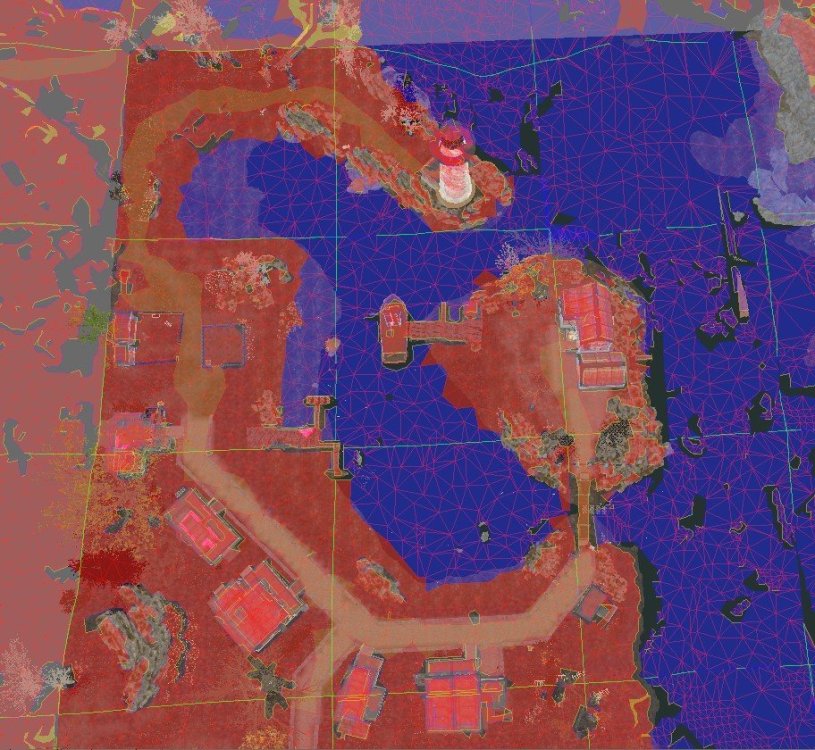
Working Sinks in Fallout 4?
in Creation Kit and Modders
Posted
Personally i open the nif in nifskope and find a vanilla sink with the water animation and simply copy the animation branch into my sink and edit as needed... Ive made several like that.
example: