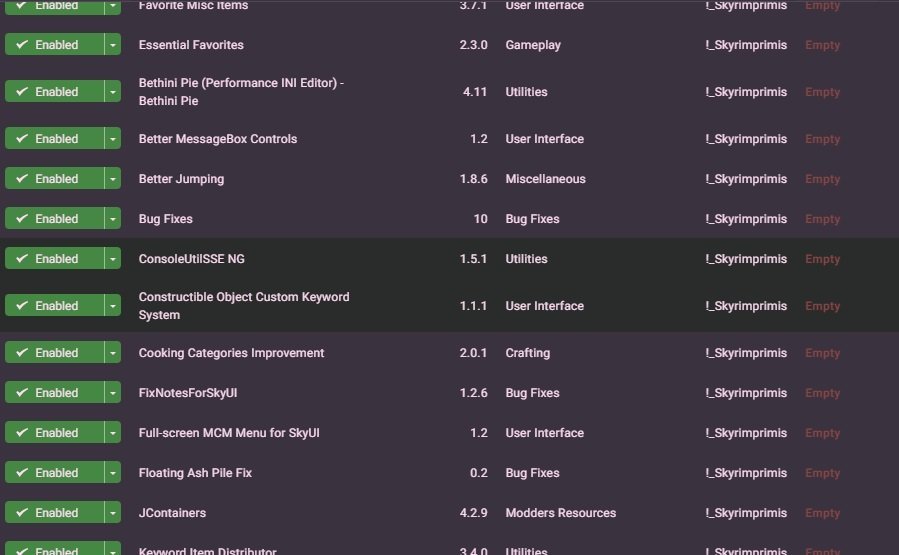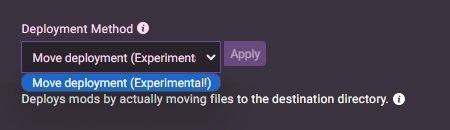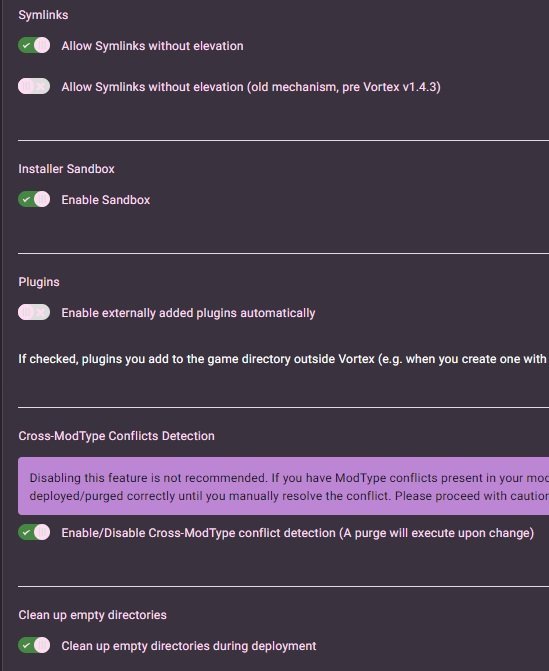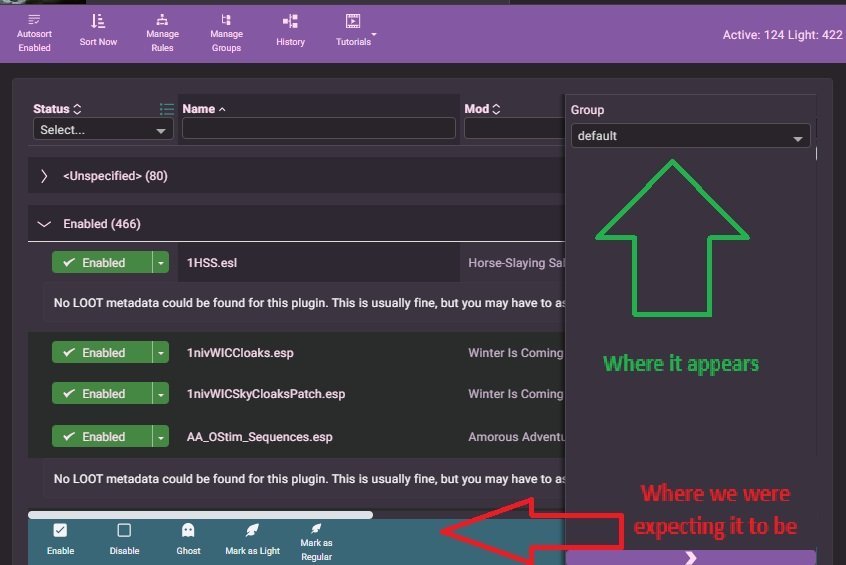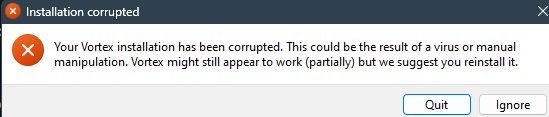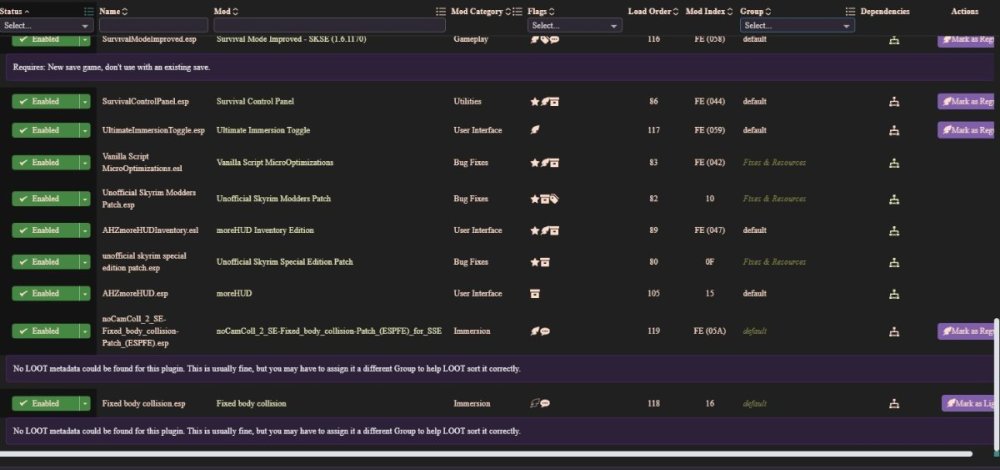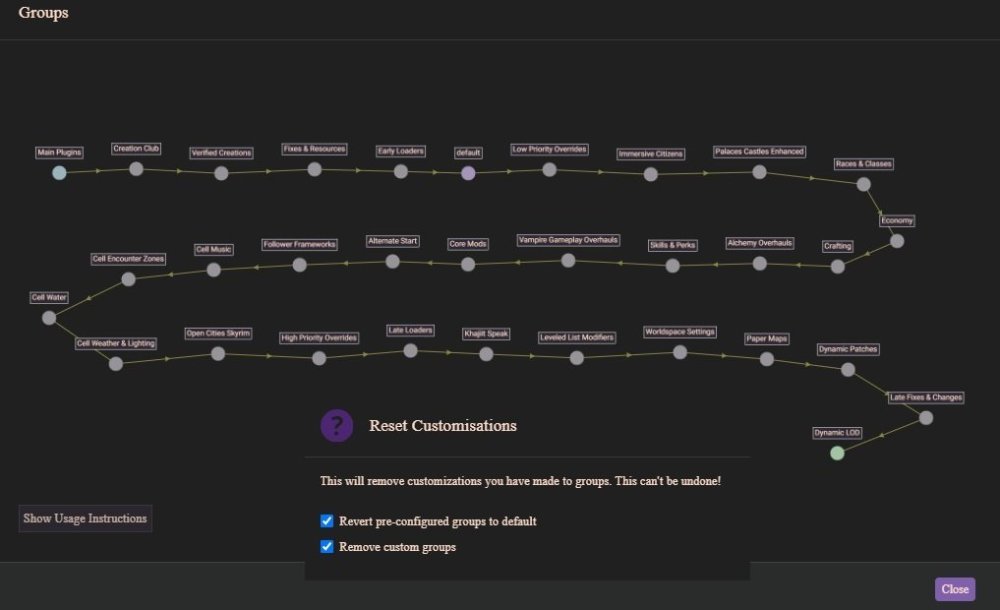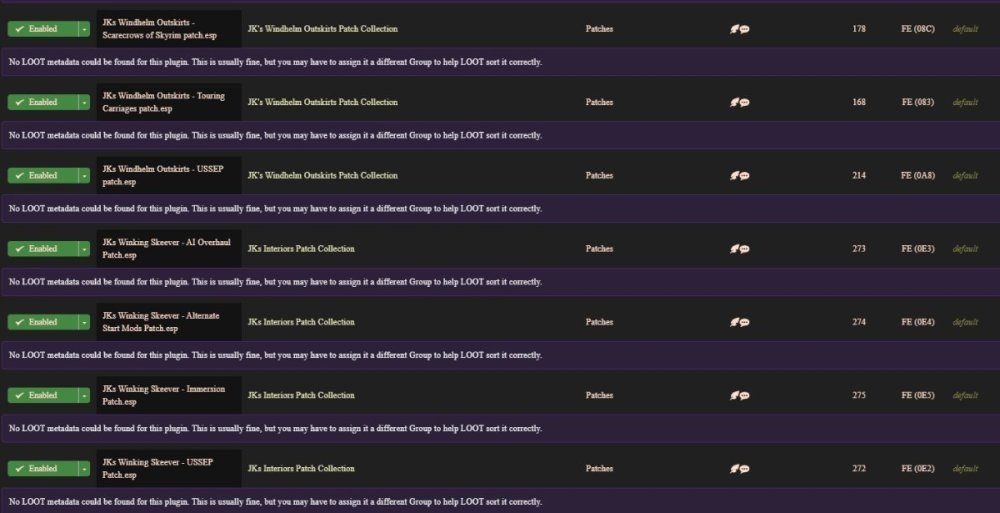-
Posts
16 -
Joined
-
Last visited
Nexus Mods Profile
About imprimis432

Profile Fields
-
Country
United Kingdom
imprimis432's Achievements
Apprentice (3/14)
5
Reputation
-
EMPTY EMPTY EMPTY this is driving me crazy!
imprimis432 replied to imprimis432's topic in Vortex Support
It's okay, I will figure something out, I think maybe I could scrape together to buy a 3tb external harddrive (cheapo non-ssd) then transfer everything to that, reformat the ssd to ntfs and copy it all back over. When I bought the drive I was convinced to leave it as exFat after a lot of googling and was swayed by talk of more stability faster r/w speeds and reliability, clearly I shouldn't have believed that and gone with my gut instinct when I first attached the thing and was ready to habitually format to NTFS but as I was moving over from the old mechanical drives to SSD I was unsure which is what lead me to googling. In the meantime I will grin and bear the random emptying of the folders, I don't know why it does it, I don't understand the benefits of syslinks over just having a mods folder that the zips could empty into and have scripts that determine which order the files should be copied over, clearly its all over my head on why this is the method used so I will trust its just a better method and ride the tide. I know writing a bunch of little programs to unzip and sift through the mods is impractical and will likely just mean I run into other issues when it comes to prioritising files to carry across, I've done it before but knowing Skyrim and the joys of the nightmare of patches and fixes all over the place I doubt I will have the patience to tackle handling that part of things either. I will get there in the end....this time....I think. -
EMPTY EMPTY EMPTY this is driving me crazy!
imprimis432 replied to imprimis432's topic in Vortex Support
3 of 4 tbs of data used, yeah I can't reformat, its not a 30 second easy job at all when I don't want to lose all my other stuff for the sake of Vortex being awkward. I will just cut my losses on this, the main issue I wanted help on was why the 'empty' was seemingly just random and I dread ever catching that purge button, if I do its reinstall everything time again. Thanks anyway to those who explained the issue without the useless advice to just expect me to wipe all my data for the sake of 1 modding tool being awkward amongst MANY tools I've used without issues. I will heed the warning that soon Vortex will be completely useless to me and just go back to good old manual methods which to be honest seem less hassle given all the time taken reinstalling everything when all my mod folders decide they no longer want to have any content in the folders. Lesson learnt, don't ask for practical advice for a software to handle things better and instead expect to change all your hardware setup and wipe your entire drive to pander to one tool, no thanks, I will just manually install and if needs be create custom tools working with xml scripts and the zlib.dll that work with LOOT without the bizarre need for being on the internal drive or it needing to be a set format. -
EMPTY EMPTY EMPTY this is driving me crazy!
imprimis432 replied to imprimis432's topic in Vortex Support
Sorry for suggesting the method could be more practical and asking specifically why it is seemingly randomly choosing when a mod is empty and reinstalling it fixes it, until it decides to be empty again. Just annoying having to reinstall 300+ mods, glad I don't have 3000 like some, all I did was click purge to try and clean things up from previously 'removed' mods. My mistake, I'm poor and can't afford to void my warranty by replacing the internal drive and can't afford to buy another external drive to format to ntfs format, I just tried to get to the bottom of why it was doing the 'empty' thing and wasn't expecting to have the foreknowledge that I should have known to have formatted to ntfs format my external drive first for the sake of Vortex, the only tool I have amongst many modding tools that has this specific requirement. I guess as it will soon be obsolete there is now no longer any point stressing over Vortex and find tools that do the same job without the need for being installed on the internal drive or formatting my external drive. Tis' only for Skyrim, not worth the hoops and requirements when I feel it could be handled in a more practical manner as I have dabbled with tool making myself using the zlib.dll and never had issues making a mod folder handled without overwriting the game files (different games), I guess this is just another dumpster fire of an attempt to play modded Skyrim without using Bethesdas sub-par creation club ways. You can delete the thread if you wish, I won't ask for help again, I guess Vortex is for those having foresight and money to just upgrade drives on a whim to meet the requirements of a single tool. -
EMPTY EMPTY EMPTY this is driving me crazy!
imprimis432 replied to imprimis432's topic in Vortex Support
glad a buggy piece of junk software that has terrible programmers brought 'laughs' as opposed to any useful feedback (predictably), the customer is always in the wrong as per the norm around arrogance, I shall just advise people not to waste money on premium in future and to avoid Vortex at all costs, good deal. Not a problem with other modding tools but yeah, lets blame the user rather than make something that works and insist upon needing to be on the internal drive like its 2005. -
EMPTY EMPTY EMPTY this is driving me crazy!
imprimis432 replied to imprimis432's topic in Vortex Support
But there is no alternative option given as I show in the screenshot snippet, it is hard locked to on and the dropdown offers no alternative, I have the game and Vortex and all its folders on the external drive together, I can't move them all to my internal drive as its only 500gb so if that's a 'must' then I guess I'm forever doomed to this headache. -
If the answer is going to suggest the problem is my hard drive, no it isn't, move along. WHY OH WHY does Vortex insist on this awful method of randomly deciding that installed mods are now 'empty', This has been a constant headache and now its just done it again to over a hundred mods because I dared to deploy again after attempting to purge left behind junk, I guess it decided to purge all my active mods too, grrr. This happens without purging too, I install a couple of mods, deploy, sort, etc, oh wait, suddenly its decided a couple of mods are no longer in existence, check the mod in the list, ah yes the 'empty' is right there, its decided to suddenly pretend I only wanted to imaginary install a mod. Following this repeated headache involves constantly having to reinstall the mods that previously caused no issue. Please, I'd rather not 'ghost' the mods over at this point its an annoying fruitless experience, it doesn't work properly, I'd rather just have the mods in the game folder then use vortex to add or remove them because it clearly has issues with the current method (Move deployment(Experimental) is the only option given with no alternative or option to disable that). choosing to open these 'empty' mods does indeed lead to empty folders, okay, well I've got them enabled, so why are they now empty? these aren't just patches, these can be important things like entire framework mods that just decide to become empty folders, why? I didn't ask to purge enabled mods, I never clicked a 'I've decided this mod is enabled and useful so please just delete the entire contents of the folder' button either. No it isn't my harddrive, no it isn't ram, no its not an 'antivirus' problem, nor a permissions issue, no I haven't moved anything, yes its all on the same external drive, a 4tb SSD which has no issues at all and the only issues I have are this constant 'empty' issue on Vortex, so don't try passing the buck, fix it, or is the answer yet again "use mod organizer 2"? (I'd rather not) but if needs must). Again, don't bother blaming my harddrive or technical difficulties, I've had the same issue for years over a couple of drives, this is a Vortex file handling issue and good for you if you have no issue with 3000 installed mods, I have this problem with 150 in which I am now having to reinstall 71 MODS that have decided to become 'empty'.
-
Vortex update 1.12.0 borked all my LOOT metadata!
imprimis432 replied to nebulous235's topic in Vortex Support
Flags by LOOT messages in latest Vortex release now limits down to just messages that exclude the annoying message. Also thanks to @showler for the step by step on how to regroup plugins, I think others were making the mistake I was making by looking (without the side panel open) for the quick operations to appear in the bottom bar. -
Vortex update 1.12.0 borked all my LOOT metadata!
imprimis432 replied to nebulous235's topic in Vortex Support
Temporary workaround visual only fix, it changes the annoying message to a blank line (or whatever you want) to make it easier to spot worthwhile messages when using inline loot messags in the plugins page. -
Temporary fix, use at own risk!, with the obligatory warning out the way, this merely changes the text of the annoying message to a blank text (or whatever you prefer to see). UPDATED EDIT: Vortex updated without any issues, just reapply this fix and filter by LOOT messages for desired results. Or BETTER just follow the other thread and use @showler 's step by step to regroup and make this fix irrelevant, however I will leave it here for future workarounds needed incase of further unwanted messages. ____________________________________ here's the workaround fix anyway. With Vortex closed. Go to your Vortex program location and follow the folder order until you get to the folder called "gamebryo-plugin-management" ...Black Tree Gaming Ltd\Vortex\resources\app.asar.unpacked\bundledPlugins\gamebryo-plugin-management Back up (copy) the file index.js somewhere safe outside the folder for future revert. Open index.js with notepad (I use notepad++) ctrl+f and find the annoying line "No LOOT metadata could be found for this plugin, This is usually fine but you may have to assign it a different Group to help sort it correctly" Now just replace the text NOT THE speech marks " with a space or a . or something less noticeable, eg " ". Save the file. Now start Vortex, you will see the following pop up, don't panic, its just an automatic file integrity/inconsistency warning, you only changed a piece of text, so just hit ignore and it will load up Vortex as it normally does but with the annoying messages hidden. Now you will have a much easier time narrowing down LOOT messages that actually matter instead of this pointless annoying message cluttering up the list. ___________________ If you need to find the line again in the file just ctrl+f ",condition:"always",isConditional:!1}" and its the bit before this, this is the only occurance of this piece of script so it filters down to it fast and easy. const p=e=>({name:e.name,display:e.displayName}),f={type:0,content:"YOUR REPLACED TEXT",condition:"always",isConditional:!1};s[e]={messages:l| At worst just revert the file from the backup or reinstall Vortex over the top (I tested this) of the old installation and it will revert the file back to normal. This is a temporary workaround fix, don't bug Vortex dev's or nexus staff this is not endorsed by them! , just message me instead if you have issues regarding this fix. or quote this post, again, it should be safe and fine as it merely changes a strings content nothing more, the only issue may be if Vortex updates and can't replace the file, but I can't see that happening, I'm just covering possibilities arising. (update was fine, just needed to reapply the fix). It's not clean, it's not ideal but its a must for some of us that have enough headaches trying to deal with modding without this extra unhelpful annoyance.
-
Vortex update 1.12.0 borked all my LOOT metadata!
imprimis432 replied to nebulous235's topic in Vortex Support
I don't understand enough about LOOT to know what 'default' means, i've never really worried about LOOT and pretty much left that up to vortex auto sorting. However as I am now again trying to rebuild a mod list that works for the umpteenth time (I've yet to find a stable collection) and did notice there are default and default groups if that means anything? before I nuked my last attempt I did notice iirc that all of the plugins with the message where 'default' (can't remember if all bold or italic), I have no idea what this all means but I've provided a screenshot regardless incase it helps. Now I hope that 'concerns me' is nothing to worry about, I have enough to deal with trying to figure out a long standing issue where mods keep 'emptying' their contents, stating they're redundant, then notifying me these 'redundant' mods are missing so I have to keep reinstalling them, it seems very hit or miss when it wants to work. I am sure this is an unrelated matter as I can't seem to correlate any relation to the topic at hand...I think? Here's the screenshot, The mods I am installing are fresh installs from fresh downloads directly from Nexus to vortex, so this can't be a case of a corrupted zip, old file, old data or anything of that sort, it can be a mod I have never ever used before and it still gives the 'No metadata' message and the 'default' group thingy. I don't know what other info would be useful to help narrow it down if it is indeed causing concern, game and mods are all staged on the same external SSD, the game with mods still works (mod issues aside) and if it weren't for the message itself I don't know if anything is actually different as I don't know what the group 'default' thing is or if its a new thing, I just assumed it was always like that (making them 'default' group) until these messages. I did go into the Manage Groups in the top bar and try revering to defaults to see if that made any difference but it didn't seem to do anything. -
Glad to hear it, good to know my explanation of the convenient way to filter down to plugins that have LOOT warnings that are useful was understood, didn't know quite how to describe it. The choice to simply turn off the message from occurring (ignore no metadata for sorting warning) or a way to 'add all to custom group' in a one click fix would be useful. I'm more relieved now knowing this is purely just a cosmetic thing, I was panicking thinking all those mods had somehow been corrupted. I'm assuming these mods that have this warning are find to be left as is and require no user side fixing.
-
Vortex update 1.12.0 borked all my LOOT metadata!
imprimis432 replied to nebulous235's topic in Vortex Support
Still looking for solutions This is not a cosmetic issue, it was working fine, Vortex updated, now LOOT integration is broken and wont autosort and wont get rid of the ongoing issue. I also seem to notice installing mods that would normally prompt a LOOT message that a compatibility patch is needed with the info on where to get the patch is also not occurring. < this seems to be temperamental and ongoing testing is being done. As for an example, imagine this under practically every plugin, I got off lightly compared to the OP in the linked post above who has this issue for 900+ mods. -
Same issue, I am noticing this could also be potentially causing issues with auto sorting, somebody more familiar with LOOT and ordering may be able to confirm this, I'm guessing because it doesn't recognise the metadata that it is unable to know how to auto sort the load order. "Why not just ignore it?" just incase anybody has this thought, the problem is when trying to find out which mods are missing compatibility patches I like to filter to "LOOT Message" in the flag category drop down, this helps filter down to only plugins that require my attention, with this bug it means all of the mods with the message message are showing up and as the message seems to confirm my autosort problem I think this needs addressing rather asap please. Further info in this thread
-
Hi, I am having issues (GOG version 4.0.3) with the input.settings file found in the documents folder. I am doing as asked with mods and pasting in keyboard inputs but when I start the game, the keys don't do what they're supposed to do and when I exit I find the input.settings file I had altered (yes I saved the changes and no its not a protected folder) that the file has completely reset to default. I have looked through the first dozen pages of this forums help but can't find anything on this matter but would have expected it to be a common issue. I assume there are files that are somehow patching the input.settings file to default, maybe an update patch or something? I even tried completely replacing one of the built in keybindings so it no longer tries to do what it normally does instead opting for a mod test input. For example I tried replacing every instance of IK_T=(Action=DrinkPotion3) to IK_T=(Action=ToggleHud) as an experiment but alas as to be predicted it merely just drank the potion instead. Any help with this would be greatly appreciated, not having control of keybinds is rather irritating. :sad: PS: Once I have the fix for this, is there a certain order of the way keybinds work? For example I would be happy to change the bestiary button B to something a mod requires a keybind for, would placing IK_B= at the top of the input.settings file have priority or at the bottom and would this override or just act as a clash and activate both the bestiary and the mods function? Edit: I am aware of the "set it to read only" however I would rather be able to uproot the issue if possible so I don't have to rely on blocking it from being written to.