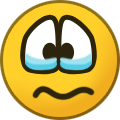-
Posts
14 -
Joined
-
Last visited
Nexus Mods Profile
About Phaz42

Recent Profile Visitors
The recent visitors block is disabled and is not being shown to other users.
Phaz42's Achievements
-
I see the new names as well now. Lookin'good.
-
Thanks @insomnious@Nagev and all others involved for getting this fixed. I just tested it as well and it looks good. Hopeful to see the next update with the names soon!
-
Agreed, like this then: Mods in the Load Order screen are displayed using the mod's "friendly" name followed by the mod folder name in parentheses. For example: "Brothers In Arms (modBrothersInArms)". This improves clarity as mod folder names can be unclear or abbreviated. Including the mod folder name allows individual ordering of multiple mod folders within a single mod archive (like Random Encounters Reworked). DLC folders are entirely ignored and not shown in the Load Order screen or added to the mods.settings file. Crucially, each item in the mods.settings file should have a unique priority.
-
Are you 100% sure that prio's for dlc folders are ignored by the game?
-
I'm not 100% sure if the game uses priorities set for DLC folders. I believe they are ignored. This is partly based on: I have several backups of my mods.settings file from the past, all generated by Vortex. One is from June 2023, where I have multiple mods installed containing both a DLC and a mod folder. However, the mods.settings file only lists the mod folders with priorities. This has never caused problems and also suggests Vortex ignored DLC folders previously. There's a mods.settings file uploaded to Nexus with nearly 700 mods, many with DLC parts. Again, only the mod folders are listed in the settings file. Considering this, I propose the following functionality: Mods in the Load Order screen are displayed using the mod's "friendly" name followed by the mod folder name in parentheses. For example: "Brothers In Arms (modBrothersInArms)". This improves clarity as mod folder names can be unclear or abbreviated. Including the mod folder name allows individual ordering of multiple mod folders within a single mod archive (like Random Encounters Reworked). DLC folders are entirely ignored and not shown in the Load Order screen or added to the mods.settings file. Crucially, each item in the mods.settings file should have a unique priority. Alternatively: DLC folders could be displayed as individual items in the Load Order screen, like "Brothers In Arms (dlcBrothersInArms)". They could then be prioritized individually, while maintaining unique priorities for all items in the mods.settings file.
-
The name as it is shown in the Load Order screen could (should imo) just be the regular mod name. That's just more user friendly. But how it's written to the mods.settings file, it should use the directory name of the mod.
-
No, that's not correct SP3CNAZ, this should have the value equal to the name of the directory that's created under Witcher 3\Mods, and that is "modBrothersInArms" in this case. I double checked this in a few old mods.settings files I made a back up of in the past, and they are all named like that. This is part of a file from about a year ago: [modZBrothersInArms_LOD] Enabled=1 Priority=1337 VK=BIA - LOD Bundle-7329-2-0-1677354077 [modBrothersInArms] Enabled=1 Priority=1338 VK=BIA - TW3 Bug Fix and Restored Content Collection-7329-2-2-1683912038 [modBetterTorchesNextGen] Enabled=1 Priority=1581 VK=Better Torches Next-Gen-7186-4-0-3-1676592383
-
Yes, for Brother in Arms (again as example) in Vortex in the Load Order screen it now just shows modBrothersInArms. dlcBrothersInArms is not there anymore. But in mods.settings, I still have them both and with duplicate prio: [dlcBrothersInArms] Enabled=1 Priority=0 VK=BIA - TW3 Bug Fix and Restored Content Collection-7329-2-2-1683912038 [modBrothersInArms] Enabled=1 Priority=0 VK=BIA - TW3 Bug Fix and Restored Content Collection-7329-2-2-1683912038
-
I just got an extension update, it was done before I could see which one, but my Witcher 3 extension is now on version 1.6.4 now. Is that the one that should have the fix? In any case, with that version the issue is not fixed. Also when disabling all mods en then renabling just one mod with the issue (I took Brother in Arms again) it's still added twice to mods.settings. I also see it as two entries under de Load Order section in Vortex. Edit: I see on Github that 1.6.5 should have the fix. Will retest later.
-
Yes, I agree with @SP3CNAZ, this behaviour serves no purpose, adds unneccesary complexity and also causes errors like these in Script Merger - Fresh and Automated Edition: Please revert this behaviour to how it worked in the past! Or if you think this is somehow really neccesary, then please explain why.
-
Searching for mods should not just search in the title
Phaz42 replied to Phaz42's topic in Site Support
For anyone already involved in this thread, or coming across it in some other way: I made a suggestion to improve the search feature (specifically to address this issue) on the Nexus Feedback site: https://feedback.nexusmods.com/posts/1053/default-search-should-search-brief-overview It's starting to gain some traction, but some more votes could probably help to get this noticed more and perhaps higher on the priority list. So if you care about this, and agree with the suggestion, please give it a vote! Thanks. -
Searching for mods should not just search in the title
Phaz42 replied to Phaz42's topic in Site Support
Yeah, this was not meant as an optimized example. :smile: But you can definitely create something similar that still performs well. Millions of websites do that. Yeah, I totally agree this is far from ideal, and looks bad. But like you also found out, if we don't add extra words to the mod title they are very hard to find. So this was kind of an experiment to test if this would work. And it did, and so I posted this topic. :smile: I'm definitely going to take this into account when creating new mods and deciding the name. But when I released this mod I did not know of that issue yet and I don't want to rename the mod now, so I added tags in the title. Ok, I will take a look over there. -
Searching for mods should not just search in the title
Phaz42 replied to Phaz42's topic in Site Support
Yes, but as I said, this design is far from optimal. It's a very "web 1.0" approach with a "complicated" form to search specific attributes. This is fine as an advanced option but the default search could easily return far better results. You already have all the information in your database, indexed and searchable. You just should make it way easier to get to those results. Google doesn't ask you to specifically search website titles, or description, or contents, right? You just enter a query and it shows you the result. How difficult can it be to generate a query like: SELECT mod FROM mods WHERE title LIKE `%horse%` OR description LIKE `%horse%` OR author LIKE `%horse%` OR tags LIKE `%horse%`Instead of: SELECT mod FROM mods WHERE title LIKE `%horse%` So my question is to get this improved. Please seriously try to get this changed! :) -
Hi. I've recently renamed my mod "Obedient Steed" to "Obedient Steed (TAGS - horse obstacles speed limit)", because it was very hard to find. The only way was to literally search for the word "obedient" or "steed", which isn't very likely. Now, you could say I named my mod wrong in the first place, but all of the words I've added to the title now, were already in the "Brief overview" field, but it looks like this field is completely ignored while searching. Looking a little bit further, I also see that searching for a mod author's name does not work and even searching for a tag used in the mod does nothing! Why is this search so limited?! I'm pretty sure there are many, many, mods that are just very difficult to find because of this. Unless you add words/tags to the mod title, like I did now. But that can't really be what you want, right? So please improve the search function. In my opinion, the default search (without having to use an advanced form or something like that) should at least search in the: title, author, uploader, brief description and tags. I think this would result in much more mods being found, and in return more page views generated. :)