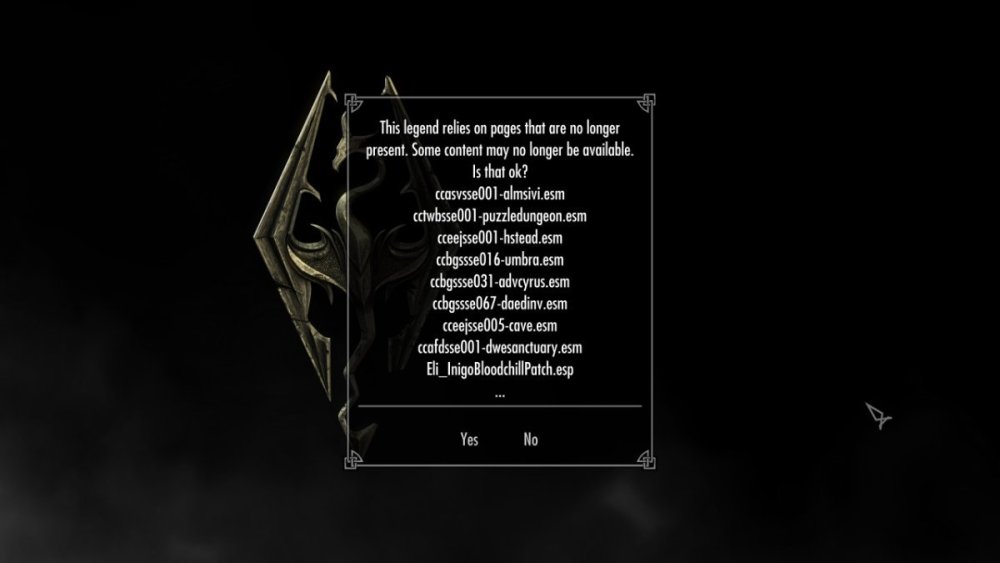-
Posts
85 -
Joined
-
Last visited
Nexus Mods Profile
About Daelyn

Profile Fields
-
Website URL
https://www.youtube.com/channel/UCOMRX9CzEkd3r-DRNzNPg8g
-
Country
Canada
-
Currently Playing
Fallout, Skyrim AE, Baldur's Gate III
-
Favourite Game
Skyrim
Recent Profile Visitors
4270 profile views
Daelyn's Achievements
-
Console Command - Fast Travel in a stuck place. What would you do?
Daelyn replied to Daelyn's topic in Skyrim's Skyrim SE
Okay, I solved the problem. Teleporting always produced a super buggy game no matter how I tried it. So I went back to the old tried and true, disable mods, that I was originally reccomended to do, and I found a mod that needed to be updated which was causing the crashes. Oddly, I thought I went through everything to update it all, but somehow I missed this one. It was s6o6t LORE - Dark Anchors Ruins and Dolmens AE, which was updated last year, but I missed it. It was causing Unmarked Locations Pack- All In One - Patch Hub to crash the game, I guess because the Unmarked Locations Pack- All In One - Patch Hub was looking for an updated version. Well, now it all works as intended. At least you guys gave me options to look into. Thanks for the assistance. -
Console Command - Fast Travel in a stuck place. What would you do?
Daelyn replied to Daelyn's topic in Skyrim's Skyrim SE
The quest is completed after you speak to Karliah. Resetting it or completing it at that point does nothing. I think the only way out is a teleport. It worked before but made my save buggy. There seems no other way, unless I just reload to before I entered the dungeon, and never complete the Thieves Guild questline. -
Console Command - Fast Travel in a stuck place. What would you do?
Daelyn replied to Daelyn's topic in Skyrim's Skyrim SE
Not that I am aware of. I do have all my companions that popped into the cave with me, and Serana from the Serana Dialogue Add On is out on her own seeking a cure for her vampirism. But nothing I can think of that would affect that cell, other than the quest mod that I tried with it disabled and it still CTD. It's just to the outside world I would think, is it not? Or maybe it goes back to the beginning of the dungeon, I don't know because I cannot complete it. This dungeon for this quest is unique in that it makes all your companions remain outside. They want you to do it alone. But as soon as you get into that last cell, Bronze Water Cave, which is really small by the way, your companions are all magically teleported back to you. Do they teleport you out of the cell you're in? If they do, do you know the name of one? I did a search and cannot find any that do that. Yes. I have a hard save before entering Irkingthand, and one right before Bronze Water Cave. I have left right after entering Irkingthand, and it works no problem. The issue is that Bronze Water Cave is about four cells away, after two large dungeon levels, and then a boss fight room with the huge Snow Elf statue, and then the flood that you have to survive. Then we have the very small cell, Bronze Water Cave that is the last part of the dungeon before being able to leave. -
Console Command - Fast Travel in a stuck place. What would you do?
Daelyn replied to Daelyn's topic in Skyrim's Skyrim SE
I have over 700 mods in my list, and Anbeegod reccomended I remove mods until I find what is causing it. I don't feel like spending 10 hours doing this. There has to be something one can do to port their character out of that cell and not mess up your game. The game reguarily does this to you, including the forms of fast travel. What about : player.paycrimegold <X> <Y> <FactionID> On occasion, this may not pay off the entire bounty X = 1 Remove stolen items. 0 Do not remove stolen items. Y = 1 Go to jail. 0 Do not go to jail. Putting yourself in jail? movetoqt <QuestID> Move to quest target. Shouldn't this work without bugging your game up? Anyway, I am stuck in that cell as it is right now. i'm not impressed by this. I could use any helpful advice here. -
Console Command - Fast Travel in a stuck place. What would you do?
Daelyn replied to Daelyn's topic in Skyrim's Skyrim SE
Okay, I tested it again without the mod after speaking to Karlia and it's a CTD still. I enabled the mod again, and used TCL to try and go through the far door in the water - nothing happens. You just keep swimming in darkness. It really seems like I'm boxed in. Is there no safe way to teleport out without bugging up the save? Hard save before entering dungeon, and before going into Bronze Water Cave from the filled up water chamber. Nothing seems to be working to just get me out of here safely, nothing that I am aware of. -
Console Command - Fast Travel in a stuck place. What would you do?
Daelyn replied to Daelyn's topic in Skyrim's Skyrim SE
Yes, it was after she gives the bow, and all the options to say to her have been done, and the only thing left to do is to leave. I just don't want to mess up my really long game I have going. So it seems like I'll have to redo that dungeon, and then try to leave the cave, and if it doesn't work, I'll try to disable the mod to see if it's responsible, and after that, I guess disable collision. Can you ghost to a loading point? I've never tried that. But that's the thing, the cave exit that you are supposed to take is right there and not blocked, but for some reason only causes a CTD. To ghost through the walls only makes sense to go back the way I got in there. Down through the water and past the door that becomes blocked after you go into the cavern with the Falmer Statue, to confront Mercer Frey. So I'd need to go backwards to get out that way. -
Okay, so I am using the mod Thieves Guild Alternate Endings. In Bronze Water Cave, which is where you speak to Karliah right after Mercer was killed, and you had to swim to the top and out of the water filling cavern, but whenever I try to use the exit, after speaking to Karliah, I get half a second of seeing the loading screen and then get a CTD. I have tried this around ten times now, and it always happens. I logged a bug report for Anbeegod, the mod creator, and he said to disable his mod, then try it and see if I can then exit the cave without a CTD. But I no longer have the save right there. Well, I do have the save right before going into that Dwemer Ruin, and my game seems pretty stable so far with that, being level 57, but before Anbeegod responded, I decided to use the console command - player.moveto <NPCrefID> and I chose to teleport to Jarl Balgruuf over in Whiterun. All seemed to be going okay, until I went into Warmaidens to sell some loot, and when I tried to leave, I got an infinate loading screen. This was replicated around 4 or 5 times, and always the same thing, but only after I sold items to the merchant inside there. I'm concerned that using this latest save now will have corrupted or generally messed up things in my game. Is this a known issue with using this console command? Should I restart the dungeon run from that previous save, get to the end and disable the Thieves Guild Alternate Endings if I still get the CTD when trying to leave? What would you do? I'm thinking I should restart it that dungeon, even though it took around an hour or so.
-
Newest Skyrim Update Has Completely Broken My Game
Daelyn replied to AndrewFaulkner's topic in Skyrim's Skyrim SE
Thanks to you, I can get it all working again. Thanks very much! -
Newest Skyrim Update Has Completely Broken My Game
Daelyn replied to AndrewFaulkner's topic in Skyrim's Skyrim SE
Okay, I was able to download them with the official install from steam, and copy and paste them to the unofficial install which I have modded and hopefully was ready to play. The problem now is that they are causing the game to crash back at the logo screen again. I removed them, and kept the original four cc mods, and then the unofficial install works, and loads into the main screen again. What could be causing the game to crash by just using it's own mods? Is it possible these cc mods are looking for a higher version of the game that it doesn't have? But people have been doing this for about two years now, taking the cc mods from the latest install and putting them into their gaming installation with an older game version, and it worked. -
Alright, so when I logged back into the steam install of Skyrim AE, it downloaded all the cc files I was looking for. But now when I copied and pasted them into my other install with the older game version, Skyrim crashes upon start up at the logo screen. I've deleted them all from the data folder, and left the original 4 cc mods in, and then it started again. Why would the cc mods cause the game to crash when launching from vortex? I wish this was going smoothly. I feel everytime I progress, I run into another roadblock shortly after.
-
Bethesda will keep updating Skyrim this year and possibly over the next few years. The change in version number is messing a lot of people's mods up, and causing a lot of mayhem with saved games. I have a save (several of them) that I am playing off of that I am recording a long character story for my YouTube channel since January of 2023. There is only one official way to prevent Steam from updating a single install, and that is to set it to not have it update unless started directly from steam. In my case, I have been using Vortex and wasn't launching from Steam, however in early December, it did update my installation after I had ended playing a session, regardless of me not using Steam to do so. Others have also had this issue. But there is another way to do it as well to prevent this. A seperate install where you have all your mods and your stable non-changing playable version of Skyrim is the best answer for this, however it is not connected to Bethesda and cannot access the mods from there as it is not recognized by steam. Well, this is why you'd have an official install for Steam to use, which i referred to as a bait install. Steam can update it all they want and it won't affect your current modded installation. As I wrote, the issue is that the non-official installation doesn't connect to Bethesda. But then when looking at the official installation and the cc mods there, they are the same as the non-offcial installation. So it makes no sense to me. Where are all of the 74 cc mods that come with the anniversary edition? They are not there in the official installation either, and in my non-official one, the only one I care about, my saved game cannot detect a whole host of missing cc mods. There is no file in the official install data folder that my non-official one doesn't have, as I have copied and pasted them all. As I wrote, in both installations there is only the four cc mods. So this makes zero sense to me, especially after today when I went into the official installtion, launched from steam, re-downloaded all 74 AE cc mods, and the only mods showing up in the data after that are the same four cc mods that were there before. So this is where I am, and I am left highly confused and wondering what the heck is going on. There has to be an easy answer for this to get the cc mods back.
-
So I've been talking to people here since mid december of 2023 trying to get my older version of Skyrim AE 1.6.640 to run with 400+ mods, and I finally got it working yesterday, but when I went to load my saved game, it seemed to work but nearly all the cc content was missing. I have two installs, the one I want to use, and the bait one that steam is to update whenever it wants, which won't affect my 1.6.640 version, yet the cc files are the same in both installations. These 4 files: ccBGSSSE001-Fish, ccBGSSSE025-AdvDSGS, ccBGSSSE037-Curios, and ccQDRSSE001-SurvivalMode are the same in both installations, and are the only cc files I can find. I went into the bait install, and redownloaded all the cc content, which is supposed to be 74 cc mods, but then it was still left with the same 4 cc files afterwards, so it basically accomplished nothing. When I went to another website to look at what the cc files are supposed to look like in a normal install in the data folder, it showed me a picture listing of all of these below but I do not know how to get them. Does anyone know? I've spent a long time trying to get 1.6.640 back up and running, and finding this issue that is still stopping me from using my saved games is quite frustrating. Where are these files to be found? ccafdsse001-dwesanctuary.bsa ccafdsse001-dwesanctuary.esm ccasvsse001-almsivi.bsa ccasvsse001-almsivi.esm ccbgssse002-exoticarrows.bsa ccbgssse002-exoticarrows.esl ccbgssse003-zombies.bsa ccbgssse003-zombies.esl ccbgssse004-ruinsedge.bsa ccbgssse004-ruinsedge.esl ccbgssse005-goldbrand.bsa ccbgssse005-goldbrand.esl ccbgssse006-stendarshammer.bsa ccbgssse006-stendarshammer.esl ccbgssse007-chrysamere.bsa ccbgssse007-chrysamere.esl ccbgssse008-wraithguard.bsa ccbgssse008-wraithguard.esl ccbgssse010-petdwarvenarmoredmudcrab.bsa ccbgssse010-petdwarvenarmoredmudcrab.esl ccbgssse011-hrsarmrelvn.bsa ccbgssse011-hrsarmrelvn.esl ccbgssse012-hrsarmrstl.bsa ccbgssse012-hrsarmrstl.esl ccbgssse013-dawnfang.bsa ccbgssse013-dawnfang.esl ccbgssse014-spellpack01.bsa ccbgssse014-spellpack01.esl ccbgssse016-umbra.bsa ccbgssse016-umbra.esm ccbgssse018-shadowrend.bsa ccbgssse018-shadowrend.esl ccbgssse019-staffofsheogorath.bsa ccbgssse019-staffofsheogorath.esl ccbgssse020-graycowl.bsa ccbgssse020-graycowl.esl ccbgssse021-lordsmail.bsa ccbgssse021-lordsmail.esl ccbgssse031-advcyrus.bsa ccbgssse031-advcyrus.esm ccbgssse034-mntuni.bsa ccbgssse034-mntuni.esl ccbgssse035-petnhound.bsa ccbgssse035-petnhound.esl ccbgssse036-petbwolf.bsa ccbgssse036-petbwolf.esl ccbgssse038-bowofshadows.bsa ccbgssse038-bowofshadows.esl ccbgssse040-advobgobs.bsa ccbgssse040-advobgobs.esl ccbgssse041-netchleather.bsa ccbgssse041-netchleather.esl ccbgssse043-crosselv.bsa ccbgssse043-crosselv.esl ccbgssse045-hasedoki.bsa ccbgssse045-hasedoki.esl ccbgssse050-ba_daedric.bsa ccbgssse050-ba_daedric.esl ccbgssse051-ba_daedricmail.bsa ccbgssse051-ba_daedricmail.esl ccbgssse052-ba_iron.bsa ccbgssse052-ba_iron.esl ccbgssse053-ba_leather.bsa ccbgssse053-ba_leather.esl ccbgssse054-ba_orcish.bsa ccbgssse054-ba_orcish.esl ccbgssse055-ba_orcishscaled.bsa ccbgssse055-ba_orcishscaled.esl ccbgssse056-ba_silver.bsa ccbgssse056-ba_silver.esl ccbgssse057-ba_stalhrim.bsa ccbgssse057-ba_stalhrim.esl ccbgssse058-ba_steel.bsa ccbgssse058-ba_steel.esl ccbgssse059-ba_dragonplate.bsa ccbgssse059-ba_dragonplate.esl ccbgssse060-ba_dragonscale.bsa ccbgssse060-ba_dragonscale.esl ccbgssse061-ba_dwarven.bsa ccbgssse061-ba_dwarven.esl ccbgssse062-ba_dwarvenmail.bsa ccbgssse062-ba_dwarvenmail.esl ccbgssse063-ba_ebony.bsa ccbgssse063-ba_ebony.esl ccbgssse064-ba_elven.bsa ccbgssse064-ba_elven.esl ccbgssse066-staves.bsa ccbgssse066-staves.esl ccbgssse067-daedinv.bsa ccbgssse067-daedinv.esm ccbgssse068-bloodfall.bsa ccbgssse068-bloodfall.esl ccbgssse069-contest.bsa ccbgssse069-contest.esl cccbhsse001-gaunt.bsa cccbhsse001-gaunt.esl ccedhsse001-norjewel.bsa ccedhsse001-norjewel.esl ccedhsse002-splkntset.bsa ccedhsse002-splkntset.esl ccedhsse003-redguard.bsa ccedhsse003-redguard.esl cceejsse001-hstead.bsa cceejsse001-hstead.esm cceejsse002-tower.bsa cceejsse002-tower.esl cceejsse003-hollow.bsa cceejsse003-hollow.esl cceejsse004-hall.bsa cceejsse004-hall.esl cceejsse005-cave.bsa cceejsse005-cave.esm ccffbsse001-imperialdragon.bsa ccffbsse001-imperialdragon.esl ccffbsse002-crossbowpack.bsa ccffbsse002-crossbowpack.esl ccfsvsse001-backpacks.bsa ccfsvsse001-backpacks.esl cckrtsse001_altar.bsa cckrtsse001_altar.esl ccmtysse001-knightsofthenine.bsa ccmtysse001-knightsofthenine.esl ccmtysse002-ve.bsa ccmtysse002-ve.esl ccpewsse002-armsofchaos.bsa ccpewsse002-armsofchaos.esl ccqdrsse002-firewood.bsa ccqdrsse002-firewood.esl ccrmssse001-necrohouse.bsa ccrmssse001-necrohouse.esl cctwbsse001-puzzledungeon.bsa cctwbsse001-puzzledungeon.esm ccvsvsse001-winter.bsa ccvsvsse001-winter.esl ccvsvsse002-pets.bsa ccvsvsse002-pets.esl ccvsvsse003-necroarts.bsa ccvsvsse003-necroarts.esl ccvsvsse004-beafarmer.bsa ccvsvsse004-beafarmer.esl
-
Newest Skyrim Update Has Completely Broken My Game
Daelyn replied to AndrewFaulkner's topic in Skyrim's Skyrim SE
I don't know how to do that. I have the bait install and I updated it with all the cc files, going into the Creative Club to do so, but nothing changed. So I grabbed all the files from the bait data and copy/pasted, only pasted those that the usable install didn't have and it gave me a 800+ mb resource file that in the plugins is now listed as one of the cc mods, but then there was no difference at all when trying to load up my save. The cc content is not there other than those four cc files I listed earlier. I looked at another website that showed what the cc files are supposed to look like in your data and it looks like this below but I have no idea how to get them all: ccafdsse001-dwesanctuary.bsa ccafdsse001-dwesanctuary.esm ccasvsse001-almsivi.bsa ccasvsse001-almsivi.esm ccbgssse002-exoticarrows.bsa ccbgssse002-exoticarrows.esl ccbgssse003-zombies.bsa ccbgssse003-zombies.esl ccbgssse004-ruinsedge.bsa ccbgssse004-ruinsedge.esl ccbgssse005-goldbrand.bsa ccbgssse005-goldbrand.esl ccbgssse006-stendarshammer.bsa ccbgssse006-stendarshammer.esl ccbgssse007-chrysamere.bsa ccbgssse007-chrysamere.esl ccbgssse008-wraithguard.bsa ccbgssse008-wraithguard.esl ccbgssse010-petdwarvenarmoredmudcrab.bsa ccbgssse010-petdwarvenarmoredmudcrab.esl ccbgssse011-hrsarmrelvn.bsa ccbgssse011-hrsarmrelvn.esl ccbgssse012-hrsarmrstl.bsa ccbgssse012-hrsarmrstl.esl ccbgssse013-dawnfang.bsa ccbgssse013-dawnfang.esl ccbgssse014-spellpack01.bsa ccbgssse014-spellpack01.esl ccbgssse016-umbra.bsa ccbgssse016-umbra.esm ccbgssse018-shadowrend.bsa ccbgssse018-shadowrend.esl ccbgssse019-staffofsheogorath.bsa ccbgssse019-staffofsheogorath.esl ccbgssse020-graycowl.bsa ccbgssse020-graycowl.esl ccbgssse021-lordsmail.bsa ccbgssse021-lordsmail.esl ccbgssse031-advcyrus.bsa ccbgssse031-advcyrus.esm ccbgssse034-mntuni.bsa ccbgssse034-mntuni.esl ccbgssse035-petnhound.bsa ccbgssse035-petnhound.esl ccbgssse036-petbwolf.bsa ccbgssse036-petbwolf.esl ccbgssse038-bowofshadows.bsa ccbgssse038-bowofshadows.esl ccbgssse040-advobgobs.bsa ccbgssse040-advobgobs.esl ccbgssse041-netchleather.bsa ccbgssse041-netchleather.esl ccbgssse043-crosselv.bsa ccbgssse043-crosselv.esl ccbgssse045-hasedoki.bsa ccbgssse045-hasedoki.esl ccbgssse050-ba_daedric.bsa ccbgssse050-ba_daedric.esl ccbgssse051-ba_daedricmail.bsa ccbgssse051-ba_daedricmail.esl ccbgssse052-ba_iron.bsa ccbgssse052-ba_iron.esl ccbgssse053-ba_leather.bsa ccbgssse053-ba_leather.esl ccbgssse054-ba_orcish.bsa ccbgssse054-ba_orcish.esl ccbgssse055-ba_orcishscaled.bsa ccbgssse055-ba_orcishscaled.esl ccbgssse056-ba_silver.bsa ccbgssse056-ba_silver.esl ccbgssse057-ba_stalhrim.bsa ccbgssse057-ba_stalhrim.esl ccbgssse058-ba_steel.bsa ccbgssse058-ba_steel.esl ccbgssse059-ba_dragonplate.bsa ccbgssse059-ba_dragonplate.esl ccbgssse060-ba_dragonscale.bsa ccbgssse060-ba_dragonscale.esl ccbgssse061-ba_dwarven.bsa ccbgssse061-ba_dwarven.esl ccbgssse062-ba_dwarvenmail.bsa ccbgssse062-ba_dwarvenmail.esl ccbgssse063-ba_ebony.bsa ccbgssse063-ba_ebony.esl ccbgssse064-ba_elven.bsa ccbgssse064-ba_elven.esl ccbgssse066-staves.bsa ccbgssse066-staves.esl ccbgssse067-daedinv.bsa ccbgssse067-daedinv.esm ccbgssse068-bloodfall.bsa ccbgssse068-bloodfall.esl ccbgssse069-contest.bsa ccbgssse069-contest.esl cccbhsse001-gaunt.bsa cccbhsse001-gaunt.esl ccedhsse001-norjewel.bsa ccedhsse001-norjewel.esl ccedhsse002-splkntset.bsa ccedhsse002-splkntset.esl ccedhsse003-redguard.bsa ccedhsse003-redguard.esl cceejsse001-hstead.bsa cceejsse001-hstead.esm cceejsse002-tower.bsa cceejsse002-tower.esl cceejsse003-hollow.bsa cceejsse003-hollow.esl cceejsse004-hall.bsa cceejsse004-hall.esl cceejsse005-cave.bsa cceejsse005-cave.esm ccffbsse001-imperialdragon.bsa ccffbsse001-imperialdragon.esl ccffbsse002-crossbowpack.bsa ccffbsse002-crossbowpack.esl ccfsvsse001-backpacks.bsa ccfsvsse001-backpacks.esl cckrtsse001_altar.bsa cckrtsse001_altar.esl ccmtysse001-knightsofthenine.bsa ccmtysse001-knightsofthenine.esl ccmtysse002-ve.bsa ccmtysse002-ve.esl ccpewsse002-armsofchaos.bsa ccpewsse002-armsofchaos.esl ccqdrsse002-firewood.bsa ccqdrsse002-firewood.esl ccrmssse001-necrohouse.bsa ccrmssse001-necrohouse.esl cctwbsse001-puzzledungeon.bsa cctwbsse001-puzzledungeon.esm ccvsvsse001-winter.bsa ccvsvsse001-winter.esl ccvsvsse002-pets.bsa ccvsvsse002-pets.esl ccvsvsse003-necroarts.bsa ccvsvsse003-necroarts.esl ccvsvsse004-beafarmer.bsa ccvsvsse004-beafarmer.esl -
Newest Skyrim Update Has Completely Broken My Game
Daelyn replied to AndrewFaulkner's topic in Skyrim's Skyrim SE
This is what it looks like on vortex. So the same four cc mods that are in the up to date version of Skyrim AE, are the same four that I have. So aren't there supposed to be about fifty of them? The second picture is when I try to load up my save. See, they are all cc mods that are missing. The Bloodchill manor one is one that I still have, but it is connected to a cc mod.