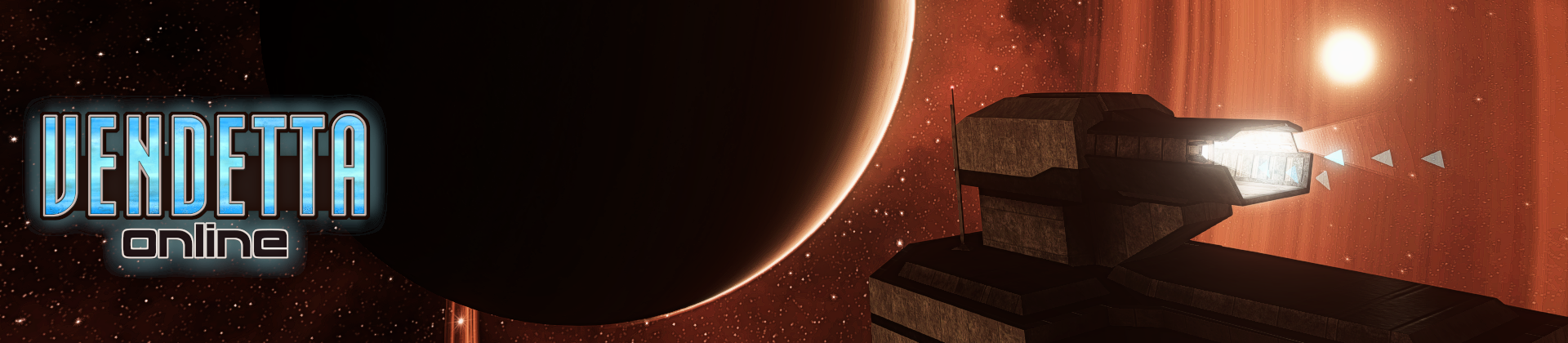-
Posts
21 -
Joined
-
Last visited
LuxenDM's Achievements
Apprentice (3/14)
0
Reputation
Single Status Update
-
I've been really bothered by how annoying making mods for FATE is. You have to manually copy textures/etc over, then manually edit the text data files with new content so things show up in game. Current FATE mods are either "Add this stuff" and pray you do it right, or "Use this to replace everything". YUCK!
So, I'm making a patcher that'll let you do it peicemeal. Then I can start releasing mods on Nexus that aren't annoying to manage/support as much. yay~
- Show previous comments 1 more
-
-
It takes about 5 minutes to do this all; 3 minutes to create the copy of the FATE directory as a master reference, and another 2 to make the exported json file pretty to look at. This last step is optional; i'm using rxi's json library, which when exported directly to a file results in a valid json with no whitespacing.
The json just lets me skip re-building the map of the master folder every time the application starts. loading the json itself takes nearly no time at all, not enough to be measured in a single second. I'll also use a json file to map which files have been changed, so the application will know which files to restore when not altered.
-
Like I mentioned, fpxcmd is the core of the Fate modding system i'm making. It can be interacted with certain commands; these are not operated on in order of placement, but in order of command priority. Maybe i'll change this someday, but I don't think you need to be worried about an "order of operations"; set your settings, scan, and deploy, and it'll handle all that for you.
commands implemented: -set, -update, -scan, -flag
To do: -deploy, -index, -remove-set <config> <new_value>
Changes a configuration value-update
Creates/updates the master copy. Requires a configuration change to allow running after the first time, to prevent accidental deletion of the master copy. The master is the original untouched game state.-scan
Updates the available mod list. mods that have been removed are kept during this, but marked for removal, so the original files it used can be restored.-flag <name> <version> <status>
Sets a mod to load or not load. You could also just edit the json file directly, too, but this is the fpxcmd way to do it.-index <new_name> <path\to\file>
Indexes a file to make it patchable during the deployment process-deploy
triggers actual deployment of mods based on settings. fpxcmd goes through, looks at all your enabled mods in the modlist, and begins building a file tree of altered files (this includes 'removed' mods, too, so the original file is put back in place). altered assets are pushed through, and new assets are copied over.-remove
A shortcut function to set all mods as disabled and deploy, thereby restoring your game state to the master copy, which should 'un-mod' your game.