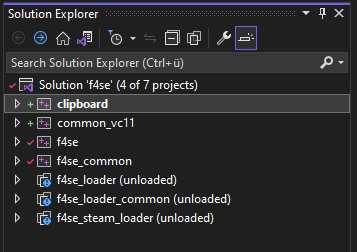-
Posts
78 -
Joined
-
Last visited
oldbastard42's Achievements
Enthusiast (6/14)
0
Reputation
-
Looking for help recompiling the mod Clipboard
oldbastard42 replied to oldbastard42's topic in Fallout 4's Discussion
OK, got a little closer overnight - a lot of errors were caused by having the wrong settings in Visual Studio. The LPCWSTR errors were being caused by the setting Character Set, found in Project properties (right click) -> Configuration Properties -> Advanced -> Character Set - change to "not set". Do this for all other projects. I also finally noticed (doh!) that the resultant f4se library was being named f4se_1_10_163.lib instead of simple f4se.lib - maybe that's why I'm seeing so many other errors . -
Looking for help recompiling the mod Clipboard
oldbastard42 replied to oldbastard42's topic in Fallout 4's Discussion
Having real problems compiling f4se with Visual Studio 2022 - anyone know why it keeps complaining about the common folder? - Solved Solution: Moved ALL files from ..\common\common to ..\common, removed the common_vc11 project then re-added it from the ..\common folder instead Still having mass problems getting CLipboard to compile. There are now only 4 "projects" in the "solution" - All compile without errors apart from clipboard itself which spits out 37 errors - Rebuild started at 10:36... 1>------ Rebuild All started: Project: common_vc11, Configuration: Release x64 ------ 2>------ Rebuild All started: Project: f4se_common, Configuration: Release x64 ------ 3>------ Rebuild All started: Project: f4se, Configuration: Release x64 ------ 1>IBufferStream.cpp 2>BranchTrampoline.cpp 3>bhkWorld.cpp 3>BSCollision.cpp 3>BSGeometry.cpp 3>BSGraphics.cpp 3>BSLight.cpp 3>BSModelDB.cpp 3>BSParticleShaderEmitter.cpp 3>BSSkin.cpp 3>CustomMenu.cpp 3>GameCamera.cpp 3>GameData.cpp 3>f4se.cpp 3>GameAPI.cpp 3>GameEvents.cpp 3>GameExtraData.cpp 3>GameFormComponents.cpp 1>IDataStream.cpp 2>Relocation.cpp 3>GameForms.cpp 3>GameHandle.cpp 3>GameInput.cpp 2>SafeWrite.cpp 3>GameMemory.cpp 3>GameMenus.cpp 3>GameMessages.cpp 3>GameObjects.cpp 3>GameReferences.cpp 1>IDebugLog.cpp 3>GameRTTI.cpp 3>GameSettings.cpp 3>GameStreams.cpp 3>GameCustomization.cpp 3>GameThreads.cpp 3>GameTypes.cpp 3>GameUtilities.cpp 3>GameWorkshop.cpp 3>Hooks_Camera.cpp 2>Utilities.cpp 3>Hooks_Debug.cpp 3>Hooks_Gameplay.cpp 3>Hooks_Input.cpp 3>Hooks_Memory.cpp 3>Hooks_ObScript.cpp 3>Hooks_Papyrus.cpp 3>Hooks_SaveLoad.cpp 3>Hooks_Scaleform.cpp 3>Hooks_GameData.cpp 3>Hooks_Threads.cpp 3>InputMap.cpp 3>InternalSerialization.cpp 1>IDirectoryIterator.cpp 3>NiExtraData.cpp 3>NiMaterials.cpp 3>NiNodes.cpp 2>D:\Clipboard\F4SE Versions\f4se_0_07_2b\f4se\f4se_common\Utilities.cpp(105,6): warning C4996: 'GetVersionExA': was declared deprecated 3>NiObjects.cpp 3>NiProperties.cpp 3>NiRTTI.cpp 1>IErrors.cpp 3>NiSerialization.cpp 3>NiTextures.cpp 3>NiTypes.cpp 3>ObScript.cpp 3>PapyrusActor.cpp 3>PapyrusActorBase.cpp 3>PapyrusArgs.cpp 2>f4se_common.vcxproj -> D:\Clipboard\F4SE Versions\f4se_0_07_2b\f4se\x64\Release\f4se_common.lib 2>Done building project "f4se_common.vcxproj". 3>PapyrusArmor.cpp 3>PapyrusArmorAddon.cpp 3>PapyrusCell.cpp 3>PapyrusComponent.cpp 3>PapyrusConstructibleObject.cpp 3>PapyrusDefaultObject.cpp 3>PapyrusDelayFunctors.cpp 3>PapyrusEncounterZone.cpp 1>IEvent.cpp 3>PapyrusEquipSlot.cpp 3>PapyrusEvents.cpp 3>PapyrusF4SE.cpp 3>PapyrusFavoritesManager.cpp 3>PapyrusForm.cpp 3>PapyrusGame.cpp 3>PapyrusHeadPart.cpp 3>PapyrusInput.cpp 3>PapyrusInstanceData.cpp 3>PapyrusInterfaces.cpp 3>PapyrusLocation.cpp 3>PapyrusMaterialSwap.cpp 3>PapyrusMath.cpp 3>PapyrusMiscObject.cpp 1>IFileStream.cpp 3>PapyrusNativeFunctions.cpp 3>PapyrusObjectMod.cpp 3>PapyrusObjectReference.cpp 3>PapyrusObjects.cpp 3>PapyrusPerk.cpp 3>PapyrusScaleformAdapter.cpp 3>PapyrusScriptObject.cpp 3>PapyrusSerialization.cpp 3>PapyrusStruct.cpp 3>PapyrusUI.cpp 3>PapyrusUtilities.cpp 3>PapyrusUtility.cpp 3>PapyrusValue.cpp 1>IInterlockedLong.cpp 3>PapyrusVM.cpp 3>PapyrusWaterType.cpp 3>PapyrusWeapon.cpp 3>PluginManager.cpp 3>ScaleformAPI.cpp 3>ScaleformCallbacks.cpp 3>ScaleformLoader.cpp 3>ScaleformMovie.cpp 3>ScaleformSerialization.cpp 3>ScaleformState.cpp 3>ScaleformTranslator.cpp 3>ScaleformTypes.cpp 3>ScaleformValue.cpp 1>IMutex.cpp 3>Serialization.cpp 3>Translation.cpp 1>IPrefix.cpp 1>ISegmentStream.cpp 1>ISingleton.cpp 3>f4se.vcxproj -> D:\Clipboard\F4SE Versions\f4se_0_07_2b\f4se\x64\Release\f4se_1_10_163.lib 1>ITimer.cpp 1>ITypes.cpp 1>common_vc11.vcxproj -> D:\Clipboard\F4SE Versions\f4se_0_07_2b\f4se\x64_vc11\Release\common_vc11.lib 4>------ Rebuild All started: Project: clipboard, Configuration: Release x64 ------ 4>main.cpp 4>D:\Clipboard\F4SE Versions\f4se_0_07_2b\f4se\clipboard\main.cpp(292,22): error C2664: 'DWORD GetPrivateProfileStringW(LPCWSTR,LPCWSTR,LPCWSTR,LPWSTR,DWORD,LPCWSTR)': cannot convert argument 1 from 'const char *' to 'LPCWSTR' 4>D:\Clipboard\F4SE Versions\f4se_0_07_2b\f4se\clipboard\main.cpp(292,46): 4>Types pointed to are unrelated; conversion requires reinterpret_cast, C-style cast or parenthesized function-style cast 4>D:\Windows Kits\10\Include\10.0.22621.0\um\winbase.h(4743,1): 4>see declaration of 'GetPrivateProfileStringW' 4>D:\Clipboard\F4SE Versions\f4se_0_07_2b\f4se\clipboard\main.cpp(292,22): 4>while trying to match the argument list '(const char *, const char *, const char *, char [256], size_t, const _Elem *)' 4> with 4> [ 4> _Elem=char 4> ] 4>D:\Clipboard\F4SE Versions\f4se_0_07_2b\f4se\clipboard\main.cpp(306,22): error C2664: 'DWORD GetPrivateProfileStringW(LPCWSTR,LPCWSTR,LPCWSTR,LPWSTR,DWORD,LPCWSTR)': cannot convert argument 1 from 'const char *' to 'LPCWSTR' 4>D:\Clipboard\F4SE Versions\f4se_0_07_2b\f4se\clipboard\main.cpp(306,46): 4>Types pointed to are unrelated; conversion requires reinterpret_cast, C-style cast or parenthesized function-style cast 4>D:\Windows Kits\10\Include\10.0.22621.0\um\winbase.h(4743,1): 4>see declaration of 'GetPrivateProfileStringW' 4>D:\Clipboard\F4SE Versions\f4se_0_07_2b\f4se\clipboard\main.cpp(306,22): 4>while trying to match the argument list '(const char *, const char *, const _Elem *, char [256], size_t, const _Elem *)' 4> with 4> [ 4> _Elem=char 4> ] 4>D:\Clipboard\F4SE Versions\f4se_0_07_2b\f4se\clipboard\main.cpp(603,33): error C2664: 'TESObjectREFR *GetObjectAtConnectPoint(const TESObjectREFR &,NiPoint3 &,const bhkWorld &,float)': cannot convert argument 1 from 'TESObjectREFR *' to 'const TESObjectREFR &' 4>D:\Clipboard\F4SE Versions\f4se_0_07_2b\f4se\clipboard\main.cpp(603,57): 4>Reason: cannot convert from 'TESObjectREFR *' to 'const TESObjectREFR' 4>D:\Clipboard\F4SE Versions\f4se_0_07_2b\f4se\clipboard\main.cpp(603,57): 4>'TESObjectREFR::TESObjectREFR': no overloaded function could convert all the argument types 4> D:\Clipboard\F4SE Versions\f4se_0_07_2b\f4se\f4se\GameReferences.h(251,1): 4> could be 'TESObjectREFR::TESObjectREFR(TESObjectREFR &&)' 4> D:\Clipboard\F4SE Versions\f4se_0_07_2b\f4se\clipboard\main.cpp(603,57): 4> 'TESObjectREFR::TESObjectREFR(TESObjectREFR &&)': cannot convert argument 1 from 'TESObjectREFR *' to 'TESObjectREFR &&' 4> D:\Clipboard\F4SE Versions\f4se_0_07_2b\f4se\clipboard\main.cpp(603,57): 4> Reason: cannot convert from 'TESObjectREFR *' to 'TESObjectREFR' 4> D:\Clipboard\F4SE Versions\f4se_0_07_2b\f4se\clipboard\main.cpp(603,57): 4> Conversion requires a second user-defined-conversion operator or constructor 4> D:\Clipboard\F4SE Versions\f4se_0_07_2b\f4se\f4se\GameReferences.h(251,1): 4> or 'TESObjectREFR::TESObjectREFR(const TESObjectREFR &)' 4> D:\Clipboard\F4SE Versions\f4se_0_07_2b\f4se\clipboard\main.cpp(603,57): 4> 'TESObjectREFR::TESObjectREFR(const TESObjectREFR &)': cannot convert argument 1 from 'TESObjectREFR *' to 'const TESObjectREFR &' 4> D:\Clipboard\F4SE Versions\f4se_0_07_2b\f4se\clipboard\main.cpp(603,57): 4> Reason: cannot convert from 'TESObjectREFR *' to 'const TESObjectREFR' 4> D:\Clipboard\F4SE Versions\f4se_0_07_2b\f4se\clipboard\main.cpp(603,57): 4> Conversion requires a second user-defined-conversion operator or constructor 4> D:\Clipboard\F4SE Versions\f4se_0_07_2b\f4se\clipboard\main.cpp(603,57): 4> while trying to match the argument list '(TESObjectREFR *)' 4>D:\Clipboard\F4SE Versions\f4se_0_07_2b\f4se\f4se\GameWorkshop.h(115,17): 4>see declaration of 'GetObjectAtConnectPoint' 4>D:\Clipboard\F4SE Versions\f4se_0_07_2b\f4se\clipboard\main.cpp(603,33): 4>while trying to match the argument list '(TESObjectREFR *, NiPoint3 *, bhkWorld *, float)' 4>D:\Clipboard\F4SE Versions\f4se_0_07_2b\f4se\clipboard\main.cpp(607,7): error C3861: 'LinkPower_Internal': identifier not found 4>D:\Clipboard\F4SE Versions\f4se_0_07_2b\f4se\clipboard\main.cpp(608,7): error C3861: 'LinkPower2_Internal': identifier not found 4>D:\Clipboard\F4SE Versions\f4se_0_07_2b\f4se\clipboard\main.cpp(619,2): error C3861: 'LinkPower2_Internal': identifier not found 4>D:\Clipboard\F4SE Versions\f4se_0_07_2b\f4se\clipboard\main.cpp(769,2): error C2065: 'LocationData': undeclared identifier 4>D:\Clipboard\F4SE Versions\f4se_0_07_2b\f4se\clipboard\main.cpp(769,15): error C2146: syntax error: missing ';' before identifier 'locData' 4>D:\Clipboard\F4SE Versions\f4se_0_07_2b\f4se\clipboard\main.cpp(769,15): error C3861: 'locData': identifier not found 4>D:\Clipboard\F4SE Versions\f4se_0_07_2b\f4se\clipboard\main.cpp(770,20): error C2065: 'locData': undeclared identifier 4>D:\Clipboard\F4SE Versions\f4se_0_07_2b\f4se\clipboard\main.cpp(770,2): error C3861: 'FinalizeWireLink': identifier not found 4>D:\Clipboard\F4SE Versions\f4se_0_07_2b\f4se\clipboard\main.cpp(771,2): error C3861: 'SetWireEndpoints_Internal': identifier not found 4>D:\Clipboard\F4SE Versions\f4se_0_07_2b\f4se\clipboard\main.cpp(778,2): error C3861: 'LinkPower3_Internal': identifier not found 4>D:\Clipboard\F4SE Versions\f4se_0_07_2b\f4se\clipboard\main.cpp(779,2): error C3861: 'LinkPower_Internal': identifier not found 4>D:\Clipboard\F4SE Versions\f4se_0_07_2b\f4se\clipboard\main.cpp(780,2): error C3861: 'LinkPower2_Internal': identifier not found 4>D:\Clipboard\F4SE Versions\f4se_0_07_2b\f4se\clipboard\main.cpp(781,2): error C3861: 'LinkPower2_Internal': identifier not found 4>D:\Clipboard\F4SE Versions\f4se_0_07_2b\f4se\clipboard\main.cpp(782,2): error C3861: 'LinkPower4_Internal': identifier not found 4>D:\Clipboard\F4SE Versions\f4se_0_07_2b\f4se\clipboard\main.cpp(1393,2): error C2065: 'LocationData': undeclared identifier 4>D:\Clipboard\F4SE Versions\f4se_0_07_2b\f4se\clipboard\main.cpp(1393,15): error C2146: syntax error: missing ';' before identifier 'locData' 4>D:\Clipboard\F4SE Versions\f4se_0_07_2b\f4se\clipboard\main.cpp(1393,15): error C3861: 'locData': identifier not found 4>D:\Clipboard\F4SE Versions\f4se_0_07_2b\f4se\clipboard\main.cpp(1420,28): error C2065: 'locData': undeclared identifier 4>D:\Clipboard\F4SE Versions\f4se_0_07_2b\f4se\clipboard\main.cpp(1420,10): error C3861: 'FinalizeWireLink': identifier not found 4>D:\Clipboard\F4SE Versions\f4se_0_07_2b\f4se\clipboard\main.cpp(2744,2): error C2065: 'LocationData': undeclared identifier 4>D:\Clipboard\F4SE Versions\f4se_0_07_2b\f4se\clipboard\main.cpp(2744,15): error C2146: syntax error: missing ';' before identifier 'locData' 4>D:\Clipboard\F4SE Versions\f4se_0_07_2b\f4se\clipboard\main.cpp(2744,15): error C3861: 'locData': identifier not found 4>D:\Clipboard\F4SE Versions\f4se_0_07_2b\f4se\clipboard\main.cpp(2762,25): error C2065: 'locData': undeclared identifier 4>D:\Clipboard\F4SE Versions\f4se_0_07_2b\f4se\clipboard\main.cpp(2762,9): error C3861: 'ScrapReference': identifier not found 4>D:\Clipboard\F4SE Versions\f4se_0_07_2b\f4se\clipboard\main.cpp(2771,20): error C2065: 'locData': undeclared identifier 4>D:\Clipboard\F4SE Versions\f4se_0_07_2b\f4se\clipboard\main.cpp(2771,4): error C3861: 'ScrapReference': identifier not found 4>D:\Clipboard\F4SE Versions\f4se_0_07_2b\f4se\clipboard\main.cpp(2789,2): error C2065: 'LocationData': undeclared identifier 4>D:\Clipboard\F4SE Versions\f4se_0_07_2b\f4se\clipboard\main.cpp(2789,15): error C2146: syntax error: missing ';' before identifier 'locData' 4>D:\Clipboard\F4SE Versions\f4se_0_07_2b\f4se\clipboard\main.cpp(2789,15): error C3861: 'locData': identifier not found 4>D:\Clipboard\F4SE Versions\f4se_0_07_2b\f4se\clipboard\main.cpp(2806,25): error C2065: 'locData': undeclared identifier 4>D:\Clipboard\F4SE Versions\f4se_0_07_2b\f4se\clipboard\main.cpp(2806,9): error C3861: 'ScrapReference': identifier not found 4>D:\Clipboard\F4SE Versions\f4se_0_07_2b\f4se\clipboard\main.cpp(2817,20): error C2065: 'locData': undeclared identifier 4>D:\Clipboard\F4SE Versions\f4se_0_07_2b\f4se\clipboard\main.cpp(2817,4): error C3861: 'ScrapReference': identifier not found 4>D:\Clipboard\F4SE Versions\f4se_0_07_2b\f4se\clipboard\main.cpp(3263,4): error C2664: 'int MessageBoxW(HWND,LPCWSTR,LPCWSTR,UINT)': cannot convert argument 2 from 'char [512]' to 'LPCWSTR' 4>D:\Clipboard\F4SE Versions\f4se_0_07_2b\f4se\clipboard\main.cpp(3263,21): 4>Types pointed to are unrelated; conversion requires reinterpret_cast, C-style cast or parenthesized function-style cast 4>D:\Windows Kits\10\Include\10.0.22621.0\um\winuser.h(9180,1): 4>see declaration of 'MessageBoxW' 4>D:\Clipboard\F4SE Versions\f4se_0_07_2b\f4se\clipboard\main.cpp(3263,4): 4>while trying to match the argument list '(int, char [512], const char [19], long)' 4>Done building project "clipboard.vcxproj" -- FAILED. ========== Rebuild All: 3 succeeded, 1 failed, 0 skipped ========== ========== Rebuild completed at 10:36 and took 11,440 seconds ========== So I'm now completely stumped. Here's a link to the entire build folder in the hopes that someone with experience and patience can point me in the right direction. Regards. -
Looking for help recompiling the mod Clipboard
oldbastard42 replied to oldbastard42's topic in Fallout 4's Discussion
I have no idea lol. I first have to edit f4se's GameReferences.h and add the scale function in there - delete - 238 UInt32 unk104; // 104 239 UInt32 unk108; // 108 and change it to - 238 UInt16 scale; // 108 // WMK 239 UInt16 unk10A; // 10A // WMK 240 UInt32 unk10C; // 10C // WMK ..then add a new member to the structure - void IncRef() { handleRefObject.IncRef(); } void DecRef() { handleRefObject.DecRef(); } MEMBER_FN_PREFIX(TESObjectREFR); DEFINE_MEMBER_FN(SetScale, void, 0x00xxxxxx, float scale); // WMK DEFINE_MEMBER_FN(GetReferenceName, const char *, 0x004BF380); ....and change that address to the one I found, ie DEFINE_MEMBER_FN(SetScale, void, 0x004AB660, float scale); The address of the scale function in v1.10.163 was 1403F85B0, and the QWord was 1458CEE98 if that means anything to you. I'm running with Intelligence 1, Idiot Savant level 4, and Luck 10+ here -
Looking for help recompiling the mod Clipboard
oldbastard42 replied to oldbastard42's topic in Fallout 4's Discussion
So, for those playing along here are the addresses (I believe!) I found, and the corresponding bytes to search for : v1.10.980 - wmk_scale 1404AB630 - 40 53 48 83 EC 50 48 8B D9 0F 29 74 24 40 48 8B 89 E0 00 00 00 0f 28 F1 48 85 C9 wmk_Enable_Native 1404C1690 - 40 55 41 57 48 83 EC 58 8B 41 10 0F B6 EA C1 E8 0B 4C 8B F9 A8 01 wmk_qword_142E63C70 wmk_Disable_Native 14055FF30 - 48 89 6C 24 20 57 48 83 EC 20 48 8B F9 0F B6 EA wmk_EffectShaderPlay 14058DEC0 - 48 89 5C 24 18 57 48 83 EC 30 80 7C 24 60 00 48 8B FA 0F 29 74 24 20 0F 28 F2 wmk_EffectShaderStop 140D2ED40 - 40 56 48 83 EC 40 48 89 7C 24 68 48 8D B1 30 01 00 00 4C 89 64 24 38 48 8B F9 v1.10.984 - wmk_scale 1404AB660 - 40 53 48 83 EC 50 48 8B D9 0F 29 74 24 40 48 8B 89 E0 00 00 00 0f 28 F1 48 85 C9 wmk_Enable_Native 1404C16C0 - 40 55 41 57 48 83 EC 58 8B 41 10 0F B6 EA C1 E8 0B 4C 8B F9 A8 01 wmk_qword_142E64C70 wmk_Disable_Native 14055FF60 - 48 89 6C 24 20 57 48 83 EC 20 48 8B F9 0F B6 EA wmk_EffectShaderPlay 14058DEF0 - 48 89 5C 24 18 57 48 83 EC 30 80 7C 24 60 00 48 8B FA 0F 29 74 24 20 0F 28 F2 wmk_EffectShaderStop 140D2F0D0 - 40 56 48 83 EC 40 48 89 7C 24 68 48 8D B1 30 01 00 00 4C 89 64 24 38 48 8B F9 If anyone manages to compile and test it in the meantime, please report your work/findings here as it's going to take me another week at least to get the stupid compiler to play ball Regards. -
Looking for help recompiling the mod Clipboard
oldbastard42 replied to oldbastard42's topic in Fallout 4's Discussion
WOW!! A milion thanks for that info - that's one massive step in the right direction for sure. I'll start working on it straight away The only part missing now is the <SCALE> sub. Would it be too rude to ask how you found those addresses? I'm guessing it has some link to the F4SE Address Library mod? HAH, I think I actually found it myself, here is the probable address in v1.10.984 - scale 140[4AB660] Bytes: 40 53 48 83 EC 50 48 8B D9 0F 29 74 24 40 48 8B 89 E0 00 00 00 0f 28 F1 48 85 C9 The assembler output looks very similar to the <scale> code from 1.10.163. ....now if I can get it to compile I can finally test it -
Looking for help recompiling the mod Clipboard
oldbastard42 posted a topic in Fallout 4's Discussion
I realise you guys must be all completely busy with your own mods, but I was wondering if anyone had the time/patience/interest to help me recompile the dll for this mod. I used to be able to search for certain hex strings in the decompiled fallout4.exe IDA code then slightly modify the f4se source code to suit, but apparently Bethesda are now using a completely different compiler and the entire structure has changed so it's no longer possible (I've spent many many hours trying different things). There are five sub-routines and one pointer that need to be found - <scale> <_Enable_Native> (and accompanying qword_14xxxxxxx) <_EffectShaderPlay> <_Disable_Native> <_EffectShaderStop> Or better still, if anyone could convert the mod to use the f4se address library to make any future problems easier, that might be a better solution. I'm NOT a programmer and honestly I don't have the intelligence/patience anymore to learn new stuff (I'm over 60 years old!!), but I'm willing to pay a reasonable fee out of my own pocket to anyone who can get Clipboard up and running again. All C++ source code and recompileing/extraction instructions are freely available either from the CLipboard Resurrectio files page, or by PMing me. Kind regards, OldB@stard42 (...should be 64 lol). -
Vortex (custom install location)-1-1-7-4-1673430338 From Vortex.log: basePath=D:\Programmes\Vortex\resources\presets vortexPath=D:\Programmes\Vortex stagingPath=D:\Appdata\Roaming\VortexStaging gamePath=D:\Games\steamapps\common\Fallout 4 Copied from Vortex Interface (not found in log): Downloads Folder - D:\Appdata\Roaming\VortexDownloads From Vortex.log: using C:\Users\MyUsername\AppData\Roaming\Vortex as the storage directory I searched the Internet and this Forum but couldn't find any relevant info, and can't for the life of me find any setting that allows me to change this. How do I change the "storage" directory? The simple solution is of course to move that folder to my D: drive and create a link to it, but it's messy and I'd rather not do that. Vortex.log attached. Thanks.
-
VR fallout 4 vr game version paradox
oldbastard42 replied to BuddhaKhan's topic in Fallout 4's Discussion
...a bit late - but just in case it helps someone else - it's because the mod you're trying to load is only programmed to look for a certain version of the standard game, and because the VR version has a completely different version number - the mod just assumes it's nearest standard version. -
VR Blurry textures despite having good specs
oldbastard42 replied to qualadutyblackops's topic in Fallout 4's Discussion
You can fiddle with the "Pixels per display override" setting in the Oculus Debug tool (...if you are running an Oculus headset of course). I believe that setting it to 1.2 or 1.5 will give a higher resolution. Another tip for slower computers is to set "Asynchronous space warp" to "Force 45 FPS, ASW enabled". I'm a complete noob with VR settings, but a good search online often brings up new info. -
VR Any mod or reliable way to alter swimming?
oldbastard42 replied to Joelony2012's topic in Fallout 4's Discussion
Haha, it took me ages to work out that you have to physically "swim" in order to swim in FO4VR! I mean actually flailing your arms around like a complete loonie with the controllers in your hands in order to move. Crazy :D. -
VR Problem placing items in workshop mode
oldbastard42 replied to Cybernettr's topic in Fallout 4's Discussion
Try "Place in Red standalone" - https://www.nexusmods.com/fallout4/mods/28670 It works for most things except you can't connect wires with it enabled. The good news is that you can disable it with the provided Holotape. With this you can place anything practically anywhere ;). -
Completely useless info, but it took me ages to decode so I thought I'd share what I learnt just for fun. In the Creation Club addon "Early Retirement", the player has to listen to a "strange signal" on their PipBoy's radio. It's a garbled morse-code message that repeats every sixty seconds. With a lot of head scratching and applying filters in Audacity (Filter curve tool @550 Hz), I finally managed to decipher it. The Courser (Player) is called B-263. Here's what I got; 00 to 4.5 secs: -... -....- ..--- -.... ...-- b - 2 6 3 05 to 9.5 secs: .. -. -.-. --- -- .. -. --. i n c o m i n g 9.5 to 14.5 secs: -- . ... ... .- --. . --..-- m e s s a g e , 14.5 to 18.2 secs: .-. . - .-. .. . ...- . r e t r i e v e 18.2 to 19.3 secs: ..-. .- f a 22.5 to 25.0 secs: -- .. -. .- .-.. m i n a l 25.2 to 31.3 secs: ---.. -.... ---.. .- .-.-.- -... -.... 8 6 8 a . b 6 33.0 to 34.4 secs: ... ...-- s 3 34.6 to 39.3 secs: .. -. -.-. --- -- .. -. --. i n c o m i n g 39.5 to 43.4 secs: -- . ... ... .- --. . -- m e s s a g e m 45.0 to 47.6 secs: . - .-. .. . ...- . e t r i e v e 48.0 to 50.5 secs: ..-. .-. --- -- f r o m 51.0 to 55.0: - . .-. -- .. (.)-. .- .-.. t e r m i n a l 55.0 to 59.5 secs: ---.. -.... ---.. .- .-.-.- 8 6 8 a . .-.-.- = Full stop symbol . -....- = Minus symbol - .--.-. = @ symbol @ ....... = Space --..-- = Comma symbol , -.-.-- = Exclamation mark ! ..--.. = Question mark ? Obviously it's not complete, but you can get the general idea from the parts I managed to decipher. I'm still not sure what "868a" or "b6s3" mean though, maybe map grid references? The "b6s3" part could be a misinterpreted "B-263" I guess, but "868a" appears twice so I believe I got that part right. If anyone else has done this better than me, I'd love to hear about it. Regards :).
-
Help with console batch scripting needed.
oldbastard42 replied to oldbastard42's topic in Fallout 4's Discussion
Hah! I discovered a dirty hack to get it working by issuing just one console command :D. I created two batch files, the first which adds all the equipment to the player's inventory, then I call a second batch file from the first which upgrades everything - and it works perfectly. Here's the contents of the files in case anyone else needs this info: I named the first file 0-add-uniform.txt - player.additem 187972 1; /* Synth left leg added.... player.additem 187970 1; /* Synth right leg added.... player.additem 187974 1; /* Synth breast plate added.... player.additem 18796C 1; /* Synth left arm added.... player.additem 18796E 1; /* Synth right arm added.... player.additem 18796A 1; /* Synth helmet added.... player.additem 9983B 1; /* Laser pistol added.... bat 1-upgrade-uniform....and the second 1-upgrade-uniform.txt - player.cf "ObjectReference.AttachModToInventoryItem" 187972 1F1DF9; /* Acrobat's - 50% reduction in fall damage player.cf "ObjectReference.AttachModToInventoryItem" 187970 1F1DF9; /* Acrobat's - 50% reduction in fall damage player.cf "ObjectReference.AttachModToInventoryItem" 187974 1F4D18; /* Chameleon - invisible when crouching player.cf "ObjectReference.AttachModToInventoryItem" 18796C 1F2D3D; /* Martyr's - Slows time when health less than 20% player.cf "ObjectReference.AttachModToInventoryItem" 18796E 1F57E4; /* Cavalier's - Reduces damage by 15% while sprinting or blocking player.cf "ObjectReference.AttachModToInventoryItem" 18796A 1F1C2F; /* Sprinter's - Increases speed by 10% player.cf "ObjectReference.AttachModToInventoryItem" 9983B 0300da99; /* Deadeye - slows down time when aimingYou can of course name them whatever you want as long as you change the called file in the second script. I run the entire operation by simply issuing one command - bat 0-add-uniform ...and it all runs automatically. I've been working on settlement cleanup scripts over the last month or so, and I'm hoping that this solution can also be used there. I was having problems at the Starlight Drive-in diner, I wanted to delete the trashy counter top pieces and insert clean versions in their places. It never worked properly, but using this external batch file call trick might be able to fix that - we'll see. Kind regards, and keep on pushing the boundaries folks :wink:. -
Help with console batch scripting needed.
oldbastard42 replied to oldbastard42's topic in Fallout 4's Discussion
I did some online research and came up with the following: player.additem 187972 1;player.cf "ObjectReference.AttachModToInventoryItem" 187972 1F1DF9 player.additem 187970 1;player.cf "ObjectReference.AttachModToInventoryItem" 187970 1F1DF9 player.additem 187974 1;player.cf "ObjectReference.AttachModToInventoryItem" 187974 1F4D18 player.additem 18796C 1;player.cf "ObjectReference.AttachModToInventoryItem" 18796C 1F2D3D player.additem 18796E 1;player.cf "ObjectReference.AttachModToInventoryItem" 18796E 1F57E4 player.additem 18796A 1;player.cf "ObjectReference.AttachModToInventoryItem" 18796A 1F1C2F player.additem 9983B 1;player.cf "ObjectReference.AttachModToInventoryItem" 9983B 0300da99 .....but each line has to be run individually from the console, when run as a batch file it does random stuff :(