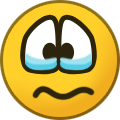-
Posts
8 -
Joined
-
Last visited
Nexus Mods Profile
About red48dude

Profile Fields
-
Country
United States
-
Currently Playing
SkyrimVR
-
Favourite Game
Dishonored
Recent Profile Visitors
3647 profile views
red48dude's Achievements
Apprentice (3/14)
21
Reputation
-
man, I really had to come back to say this one thing because I just feel it's much needed right now as much as this whole enforcement is never going to end it seems as we just get ignored: none of these bugs would have existed in the first place if you guys never created them... what I don't get is why they needed to remove the old link to the old page completely which is beyond me. Feedback could have been easily acquired in a very respectable way if the old page still existed but now you've gone and pissed in everyone's faces. Numbers always prove what is better and I can almost assure more people were using the old design way more than the new and they could've taken the time to move every part of the old design (almost mirror) on to the new one and just built off of it, that way no one would've complained as it would basically be the same thing but nope, some features were completely replaced, pages were bloated such as the main mod page slowing down load times while showing less mods overall and only to piss in new modders faces, even less hot mods are now being shown and even less new mods are being shown on the front page along with assortment of other things which just slow down the page. I have fast ethernet, a 4070 ti, and a high end cpu and even I am experiencing slow loading times sometimes. I can only imagine what people with much less powerful pcs are experiencing, even people on mobile devices. Anyways sorry about the rant.
-
this is incredibly true.. I hate how I am just blinded, and this new menu pop up blocks my entire view and forces me back up to the top of the page. I don't know why they or whoever did this even had to change this. Who the hell is this even bothering this much to make an entire new menu? If it works, why change it? I don't get why you need an entire new menu just to find mods when you could easily just hit enter and look at more mods. You really should have just made a "show more" button or "open in new tab" button that allowed you to open it in a new tab and the process even becomes easier to find a mod now that you have a full tab to it or a show more button which then opens up this new menu or whatever you call it to find the mod without opening a new page. I think that was the actual goal from the start but instead you just completely removed and replaced this entire VERY QUICK and easy search bar with a very much more inconvenient one. And while we're on the topic of site changes, please give us a dark mode for the site that is just blacked out backgrounds and extreme dark mode.
- 1446 replies
-
- 10
-

-
The thing about the remove and the uninstall option under mod status is that one of them uninstalls the mod but keeps it on your mod list listed as a status of Uninstalled. They both actually do different things because Remove on actions will actually just remove it completely from your mod list. I just don't know why there isn't an option to mass do this with multiple mods in the multiple selection tool bar. There is a mass Remove but not mass Uninstall. However, now that I know a new app is in development, nothing will probably get added or changed and only fixed. I didn't even know about NMA. Man, it's going to suck when I have to abandon Vortex with 1200+ mods. Also, I'd like to report another issue I've been having with Vortex after last update. When I install a mod, and I get a notification to install a mod and click install and go through the entire process of installment whether it's through an FOmod or not, I no longer get the prompt(notification) to Enable. I don't use any Automation settings and sometimes I do mass enables because of Vortex's speed can be slow sometimes and idk why this prompt (notification) doesn't show anymore.
-
Actually, I've already tried this. Except it just takes way too long. You can't mass select all (CTRL+A) of these mods and set them to a group (in the bottom bar which includes Ghost, Enable, Disable, and Mark as Regular) all at once so it would take me hours and hours to fix every single plugin meaning it's basically a lost cause. While we're talking about these groupings it got me thinking about something else unrelated. Why can't you search mods by Highlight on the Mods page and why can't you "Group the Table" by Highlights. With someone who has many many mods, I feel as if the Highlighting feature needs to be expanded upon such Highlighting the entire mod bar by the highlight color through like a setting or something. I find the Highlighting feature very useful for separating mod types and managing mods, but this feature is greatly underdeveloped and almost seems forgotten. There is also some highlight symbols I feel like should be included such as Trees (tree mods), Water (water mods), Clouds or (for sky related mods), Storm Cloud (Weather related mods), and maybe some type of small weapon for weapon mods . Anyways this feature just needs more improvements. Another thing you can't mass select and do is Uninstall mods similar to when you click on the mod status and click the green arrow next to the Enabled . If this feature was added to the item select bar below, you could mass uninstall mods without actually removing them from your system completely. You can only Remove, Reinstall, Enable, and Disable selected mods.
-
Thank you for further elaborating. I also had a panic attack because I was going to go test out a new mod and I had to uninstall and reconfigure a bunch of plugins in order for it to work.. I had to go through the process of uninstalling a ton of plugins which is the usual for me but when I was looking to see if I was missing plugins which tends to happen nearly all of the time when doing these sorts of things, I read LOOT messages often to tell me if something is wrong, or if I'm missing anything, or if I should read something. I'm just glad I'm not alone in this issue or else I would've actually gone mad. Now I can just wait for the potential fix later to finish the mess I almost made. I knew for a fact this wasn't something that wasn't supposed to exist. Like why it is telling me "This is usually fine" and making it a message I have to read if it's pretty much fine when it's pretty much a non-read fine issue.
-
The error for the 900+ mods I got for seemingly no reason aside from Vortex just unassigning the default group on update is as follows: No LOOT metadata could be found for this plugin. this is usually fine, but you may have to assign it a different Group to help LOOT sort this correctly. Why is this happening now right after I update vortex. Why does this even count as a Loot Message and why did it unassign the group default and now give me an error for Loot Message even though it is already set to "default" which isn't actually a default group. Now I can't even read actual real Loot Messages which usually exist to help, and it's buried under like 900 plugins. What even happened??? Why can't I select all (CTRL+A) and set each to the default group?? According to some other users, apparently my mod list is too long even though I just made it shorter by getting rid of mods. What the hell is actually going on???
-
User Profile and Direct Messaging Improvements Beta
red48dude replied to JustThatKing's topic in Site Updates
Please make it so when you view the mod page and images page, Recently Added filter is on the top and is used before anything else just like how normal profiles work on the previous profile page. It just feels normal to have most downloaded as first when visiting an author's mod page. Though if this ever gets implemented into mod pages specifically, this could very much help with formatting descriptions and such. I can see how much better this would make mod pages look.