-
Posts
1086 -
Joined
-
Last visited
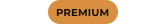
50
RoNin1971 replied to RoNin1971's topic in Fallout 4's Discussion
RoNin1971 replied to RoNin1971's topic in Fallout 4's Discussion
RoNin1971 replied to RoNin1971's topic in Fallout 4's Discussion
RoNin1971 replied to RoNin1971's topic in Fallout 4's Discussion
RoNin1971 replied to RoNin1971's topic in Fallout 4's Discussion
RoNin1971 replied to RoNin1971's topic in Fallout 4's Discussion
RoNin1971 replied to RoNin1971's topic in Fallout 4's Creation Kit and Modders
RoNin1971 replied to Crash180's topic in Fallout 4's Discussion

