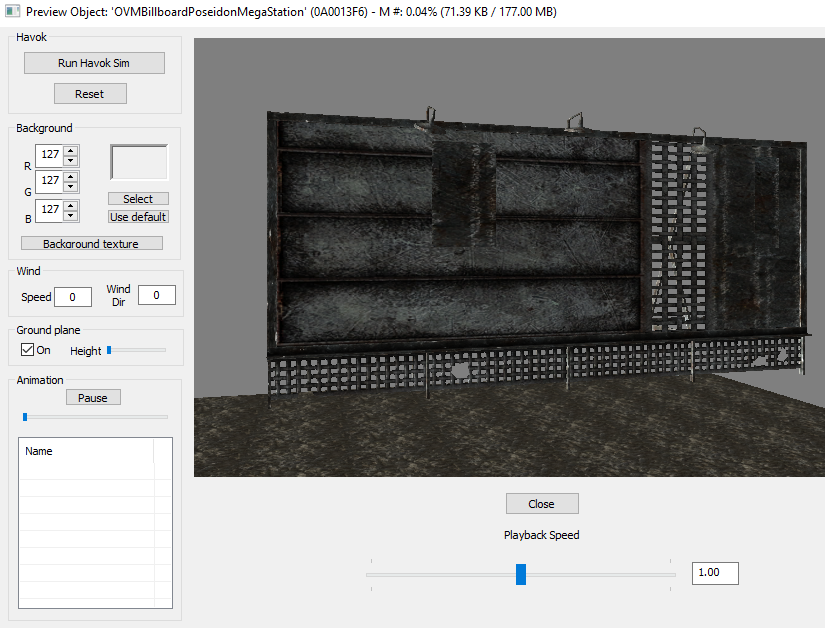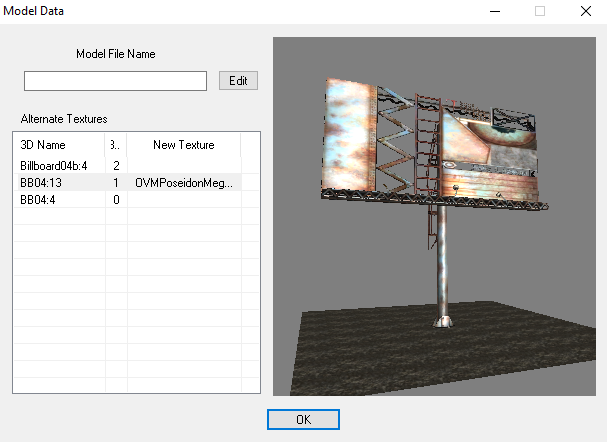-
Posts
16 -
Joined
-
Last visited
Nexus Mods Profile
About StillSummit

StillSummit's Achievements
Rookie (2/14)
1
Reputation
-
Texture Pathing Error?
StillSummit replied to StillSummit's topic in Fallout New Vegas's Mod Troubleshooting
-
So I whipped up a new billboard texture for my mod, exported it in the right format of dds, placed in the right folder and was able to create a texture set to place it on a billboard, but these are all the results I'm getting. Any ideas on what's wrong?
-
Nah I meant COCing without a save, without any character, but I avoid a new character cause it would take ages to travel to the end of the map where my mod is, but I guess I have no choice. I'm pretty sure there isn't a mod at all that edits the area north of Nellis, apart from the LOD resources from Viva New Vegas, *if* those count as editing the area up there. I will have to try a new character but if the changes don't show up when I only have my mod enabled I don't have much fait that they will show up at all.
-
Does using the COC command work the same as making a new character? Because I used that and nothing changes. Also, I have tried loading the game with only my mod present and it still doesn't work, so that's making me think there's more to that. I know through FNVEdit that my changes are being overwritten by other mods I have, but I'm trying to grasp why my changes won't show up even after I load the game with only my mod on and nothing else apart from 4Gb and everything else that goes into the directory and stays there until uninstalling, nothing else at all. Furthermore, no mod I have really does changes North of Nellis, that place is dead. This is so baffling.
-
So I have brought up this matter before but form a different view. I'm editing the empty wasteland area that is not playable past Nellis to the north right outside the fence. I edited some of the fences to be broken so the player can exit from Nellis to that area, I did landscape editing and changed textures on the landscape, added roads and buildings, basically the whole nine yards, everything on that empty place I filled with locations and stuff. I'm told that to make terrain changes appear as well as some other stuff, I need to generate LOD with LODGen, which I have multiple times, yet nothing changes apart from the objects I placed there. I can see buildings and roads half buried there cause the terrain changes I made just won't show up no matter what I do. I use the GECK only with extender and hot reload for scripting and an esm of my mod. The fences I deleted are still here, basically no change apart from any statics I added to the area. What am I missing here? I used FNVEdit to see if anything conflicts and I got some red stuff indicating problems but I don't get how my mod is tied to others when it simply does changes to places that no mod edits or the base game has nothing placed here, it's a dead zone. What am I not doing right? is there a way to tell through FNVEdit what's the problem or a fix or something? I've had this for months and no answer online, no answer on my side, I'm going nuts here with this.
-
That might also be it since the save game I loaded was practically saved next to the terrain changes I had made. I'm wondering though, I used the coc command to travel to the location where I edited the terrain without any character, on the main menu, basically I spawned in with the default male, so ono character or save or progress, and even through that way the changes wouldn't appear. Not sure if it has something to do with using the coc command and if it has to be a legit new character for the changes to appear. Guess I'll have to try that too. I used FNVEdit to see if I can find any problems and I had one or two mods marked with red, but they were working just fine with the terrain changes they had, mine remained broken, so IDK really.
-
That's very detailed, thanks! Some questions though... why won't newer Blender work? I already have the plugins for version 3-point-something, can't I just do the work here? If not, can I have both version on my system? Would be a bummer to delete recent Blender just for GECK use. When you say separate texture file, does that mean I have to make on in Photoshop/Paint/Gimp? or can I export the UV Map of my object and then paint it in one of the programs, and then import it back to Blender? I need to understand the ' separate ' part of this. I also already have the Photoshop and Paint.net dds plugins or any other Bethesda-related file format for the GECK. As for collision meshes, any idea or tutorial that shows how to do ones for GECK objects? All I've found so far is people just placing the default, no-texture plains around their object, export it and then the collision meshes just magically disappear in whatever engine they port it in, but they are still there, so it feels like I'm missing a step here? Hope that makes sense. Everything else you mentioned sounds fairly simple.
-
Why does nobody make house mods anymore ?
StillSummit replied to SaintTitusofGual's topic in Fallout New Vegas's Discussion
It's supposed to be an endgame residence, I like the open area North of New Vegas and the empty derelict ranches there, Gun Runners nearby for selling, Doc Usanagi for addictions and buying aid items and of course there's at least 3 doors to various parts of New Vegas itself so most quests in that area re nearby. I'm done with it now and will probably upload it once I'm done fixing some terrain stuff. I'll probably make another, smaller one near the sharecropper farms and go down the map from there making other ones, I was thinking the same thing about a more central location for player housing. -
So I begun working on random custom assets for the GECK to practice and see how they do in the game world, one of them is this brick sign of Camp Navajo. I set up the meshes and then added procedural textures on it, converted text to mesh, the works. I got the niff plugins for Blender, I know the Meshes and Textures are two different file types that the GECK handles, and such. Only problem is I don't know how to export the meshes and textures? I am not familiar with the process at all, I know vaguely what I need to do but I'm not sure what the steps are, how do I even separate the textures from the meshes as a different file type? I know I have to put them once converted into the NV directory the way other similar files are but then I don't know how to make the GECK read them. Do I need nifskope or something to first shove the meshes and textures through that and then put them in the GECK?
-
Come Fly With Me cutscene problem
StillSummit replied to Darwina's topic in Fallout New Vegas's Discussion
Maybe generating LOD will fix your short draw distance -
Why does nobody make house mods anymore ?
StillSummit replied to SaintTitusofGual's topic in Fallout New Vegas's Discussion
Currently making a house mod but I'm not sure if I will upload it, it's a ranch outside of the northern passage and very, very lore friendly with a lot of storage because I grew sick of house mods having 5 containers so I said screw that and got into modding to provide myself with a nice house