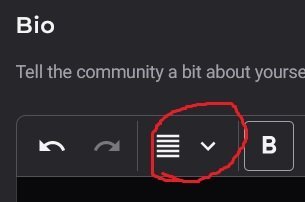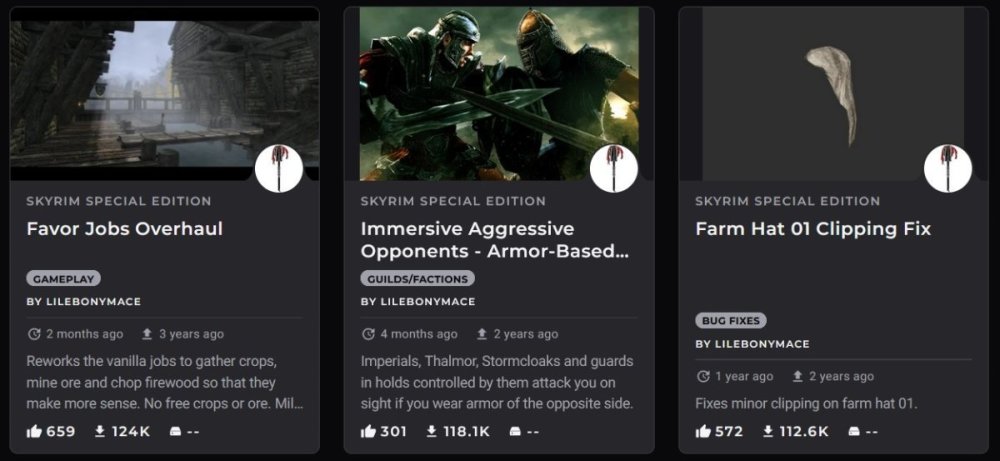-
Posts
20 -
Joined
-
Last visited
Nexus Mods Profile
About lilebonymace

Profile Fields
-
Country
Russia
lilebonymace's Achievements
Apprentice (3/14)
15
Reputation
-
This feature already exists. Block "Translation" tag in the site settings
-
Your two survey links to https://surveys.hotjar.com/ don't load for me, even with a VPN. And why is there no way to give feedback on the changed mod pages? There's a bug with the new design - the counters on tabs (the number of files, images, posts, bugs, etc. of a mod) are misaligned with the names of these pages, the counter is slightly smaller (it's not of the same font size) and higher, and yes, it's visible. And i'll say it once more just because i really hate it - i hate the gradient from light to dark on the background at the beginning of the new pages. The site got darker and this light just blinds me with the dark theme, and it just looks ugly
-
So all of the old images that got overcompressed are now like that forever? You just irreversibly damaged all existing images on the site lol?
-
before after you can clearly see even without zooming how all details are blurred, especially the background. the damage depends on the image, but generally all details are blurred, i can see that on most images
-
are you joking? i see it clearly and easily on my 24" 1920x1080 monitor. wSkeever's Before/After, especially the second one, look like 720p vs 360p on youtube
-
Yes, apparently recently you changed the compression level and recompressed all old images. Before there weren't any noticeable problems with the compression, now all mod images became very blurry and pixelated, even the previews in the profile are very blurry on my 1920x1080 monitor. Feels like everything is in 480p now. It's not about black levels anymore, all details are simply destroyed now
-
User Profile and Direct Messaging Improvements Beta
lilebonymace replied to JustThatKing's topic in Site Updates
While hidden and unpublished mods there will be quite useful since you won't have to go to a separate page ("My Mods") to see them, showing removed mods there doesn't make any sense. They just clutter the space and you can't do anything with them. You can't even undelete them in which case it would make sense, you can only see them with the "removed" status. Or at least make it possible to hide them if you by some reason want to make them visible to the mod author. In my own profile they take like half of the space, since i have plenty of them. The only good thing about removed mods being displayed is the nostalgia when i saw my first mods from 2018-2019 that i removed, but i also had reasons to remove them and i don't want to see them each time i open my profile. -
User Profile and Direct Messaging Improvements Beta
lilebonymace replied to JustThatKing's topic in Site Updates
Today removed, hidden and unpublished mods appeared again, but this time only in my own profile in the beta version. The special icon that displays the mod status makes me wonder if it's intentional? If so, i think that removed mods shouldn't be displayed here unless you add an ability to un-delete them. -
User Profile and Direct Messaging Improvements Beta
lilebonymace replied to JustThatKing's topic in Site Updates
It logged me out somehow (even though i just logged in), sorry. Logging in fixed it. -
User Profile and Direct Messaging Improvements Beta
lilebonymace replied to JustThatKing's topic in Site Updates
the latest changes are definitely an improvement over the first version. What i've noticed: 1) I have the top banner advertising premium, even though i've already got premium. (was logged out) 2) the spacing between the last update date and uploading date looks quite weird. i believe there should be less space between them. that's probably because the uploading date starts not from the half of the block but has a bit of space from it 3) the uploader name looks really tiny compared to the mod name, and also there's too little space between them imo. 4) the mod names are still a bit too big. making them smaller would also help with the uploader name looking tiny 5) i'd still like to see the "author" field displayed there, mostly for the cases when a mod is made by multiple authors. in fact, instead of the "author" field you could make it possible to specify other users as co-authors so that their nicknames are just displayed via ", " after the nickname of the uploader, withour a separate field 6) i'm not sure, but it may look better with a bit less space between mod cards -
User Profile and Direct Messaging Improvements Beta
lilebonymace replied to JustThatKing's topic in Site Updates
After checking on both my laptop with 1920x1080 with 125% scaling and my PC with 1920x1080 with 100% scaling, i can say that the mod author name in the left column is indeed too big. Mod names are too big too, but the author name is just enormous. My name "lilebonymace" takes something about 1/7 of my screen horizontally and that's on PC. Also, the whole left column is a bit too big, it would look nicer if it would be a bit smaller, though the page will then no longer be divided into 4 vertical columns of the same size. In general the page feels like i accidentally increased zoom in my browser or increased scaling in windows settings. That may be just because i got used to the old design (which never looked too small for me), but everything also looks too big compared to most other sites, for example youtube. By the way here on the forum the names in posts are a bit too big too. -
User Profile and Direct Messaging Improvements Beta
lilebonymace replied to JustThatKing's topic in Site Updates
When i click on this dropdown, the menu only appears for a moment, then glitches and instantly disappears -
User Profile and Direct Messaging Improvements Beta
lilebonymace replied to JustThatKing's topic in Site Updates
Sure. What i wanted to say is that on this specific page the avatar on each mod is not functionally needed since it's always the same avatar that is already displayed on the left side of the page, and it looks weird because the same avatar is repeated on every mod. But if not reusing the entire card would require repeating the same code twice, i can understand it. -
User Profile and Direct Messaging Improvements Beta
lilebonymace replied to JustThatKing's topic in Site Updates
Speaking about the display of the author name, now i also noticed that only the uploader's name is displayed. If the mod is a collaboration, no one will now see it on this page. But if nobody is going to change this, then yeah, the author name could be removed too. Edit: though removing them only on the author profile page will only affect this specific page, so it won't help much. -
User Profile and Direct Messaging Improvements Beta
lilebonymace replied to JustThatKing's topic in Site Updates
So editing About Me is currently not possible? What i can already tell: 1) Why there's my profile pic on every single mod in my profile? I would understand it on other pages, but on the profile page it's entirely uselees, you could just remove it from this specific page. 2) It looks a bit weird to me that the category, author name and other stuff is bound to the bottom of the mod card instead of the top, which is how it wss done before and is done on most sites 3) Also in some cases there's still some space between the mod name and everything else left that could be used to show more of the short description, but there's just an empty space instead, like in the left mod on my screenshot 4) The reduction of the space for short descriptions is not very good, there weren't a lot of space already Also a suggestion, it would be cool if mods that are collaborations of multiple authors could be displayed in the profiles of all of them, not only in the uploader's profile.


.jpg.0be3b0e90d20460d32f94ea2fbb6e7ef.jpg)