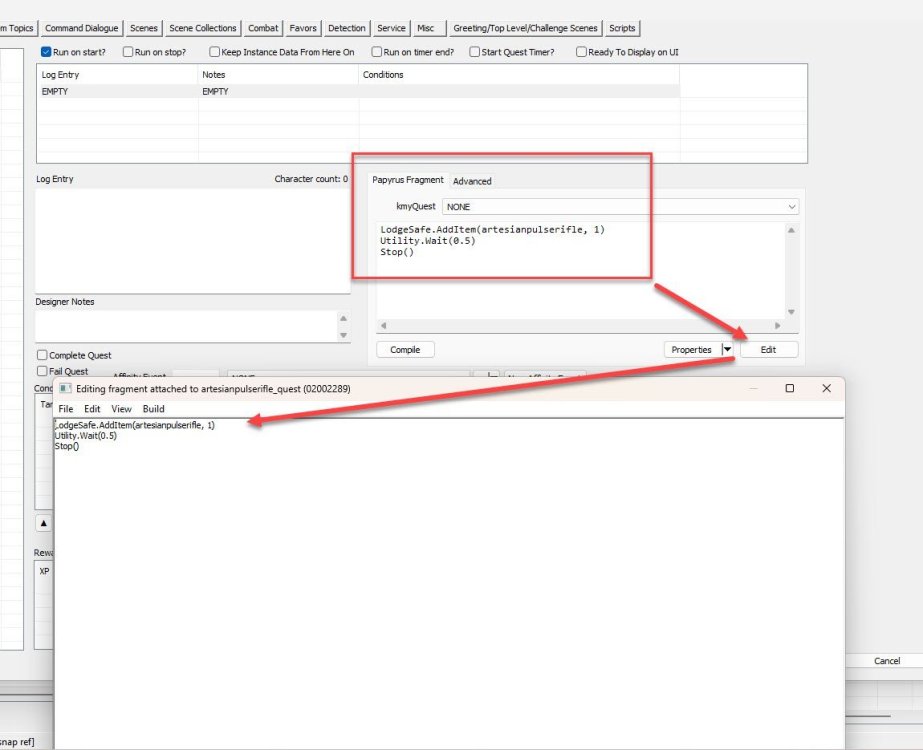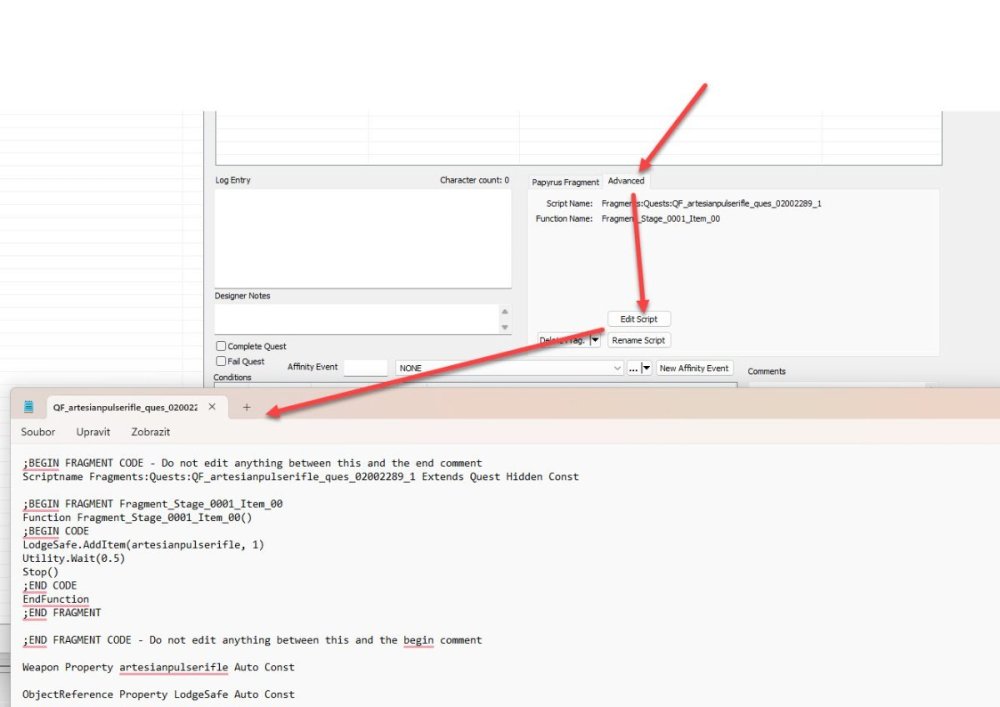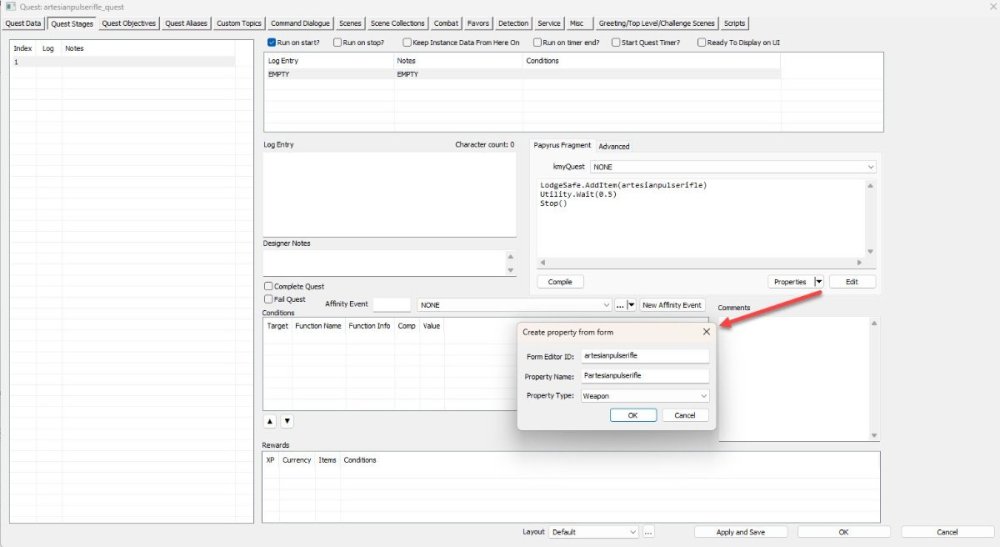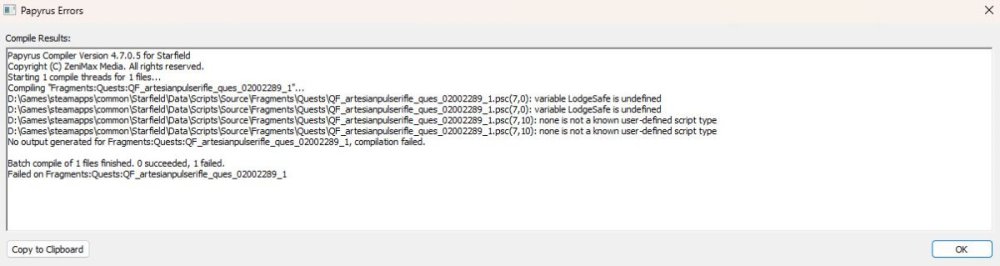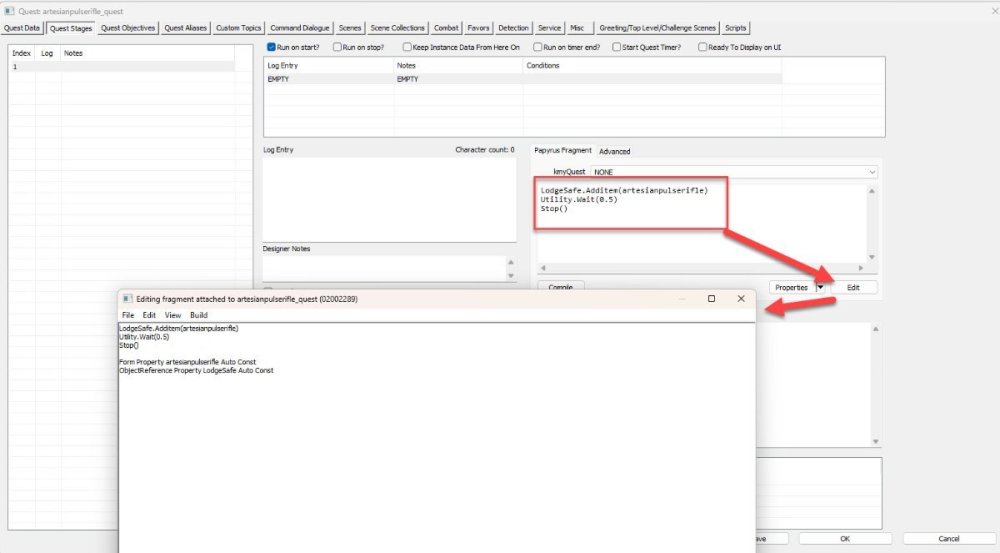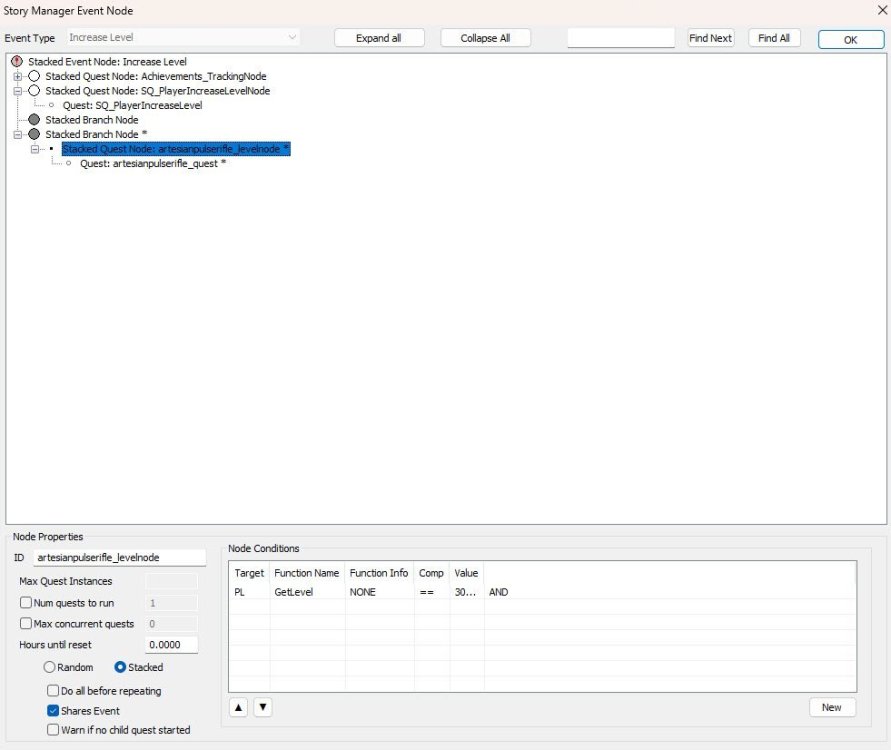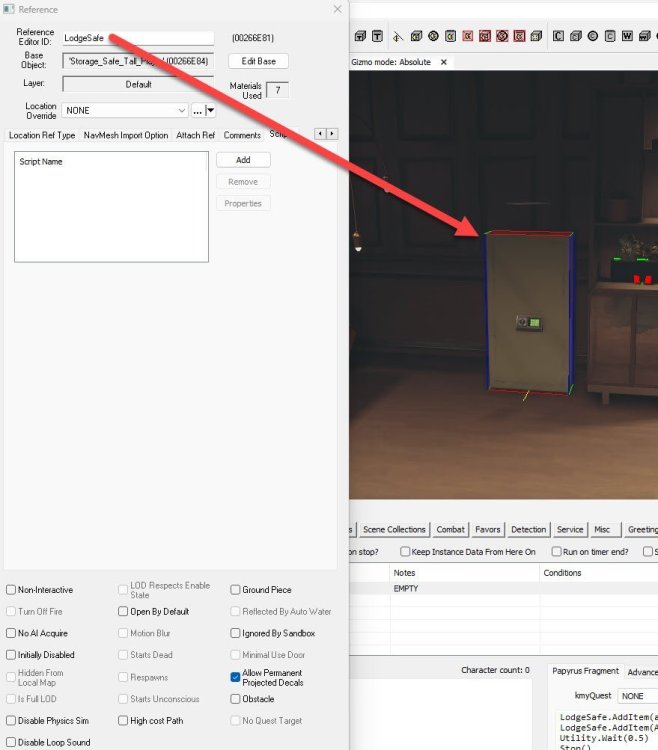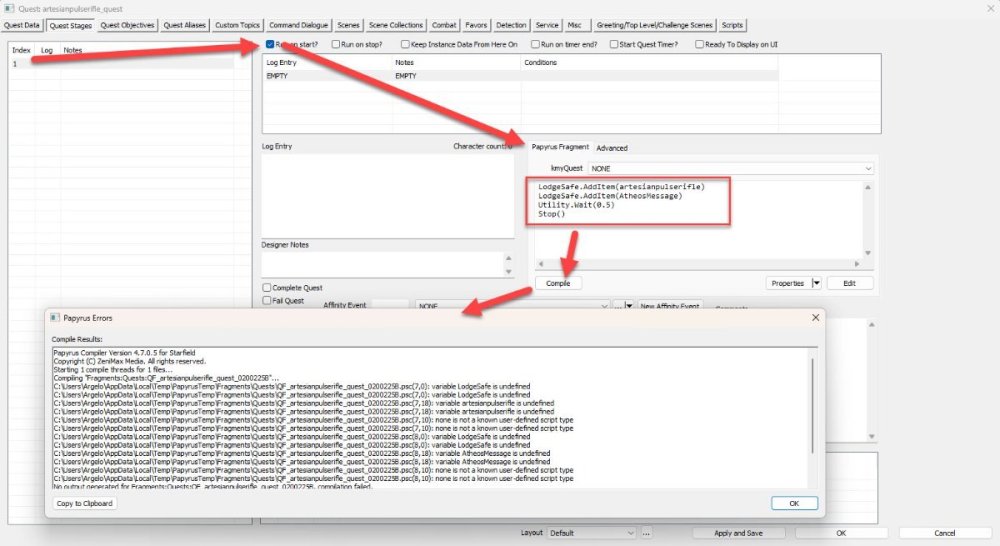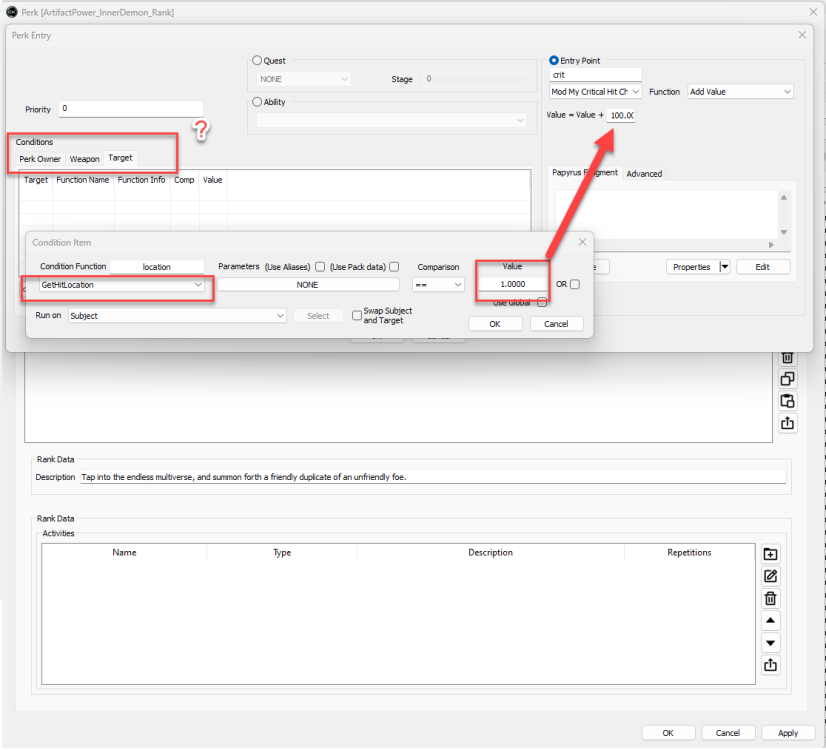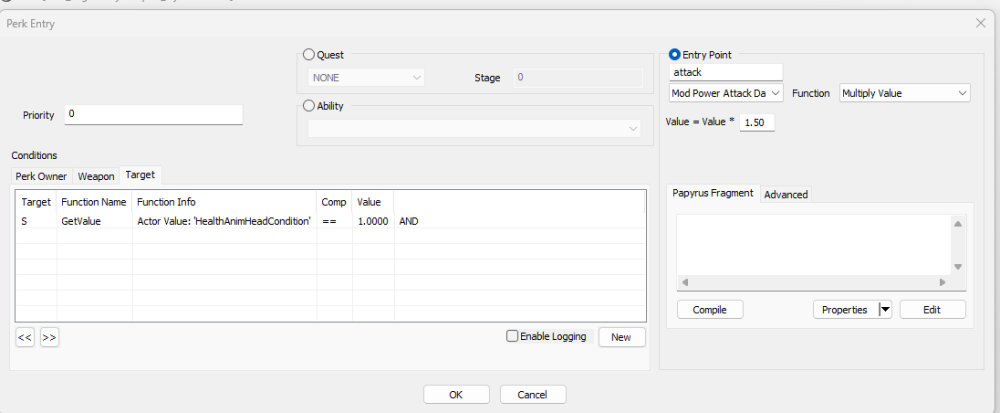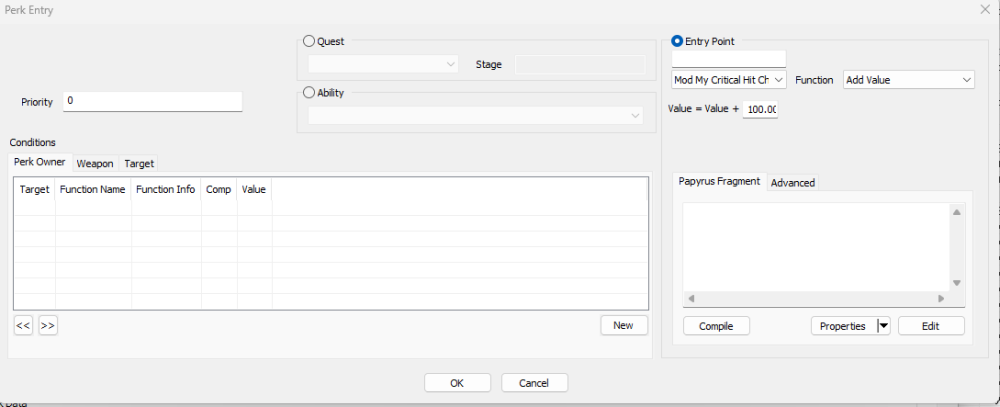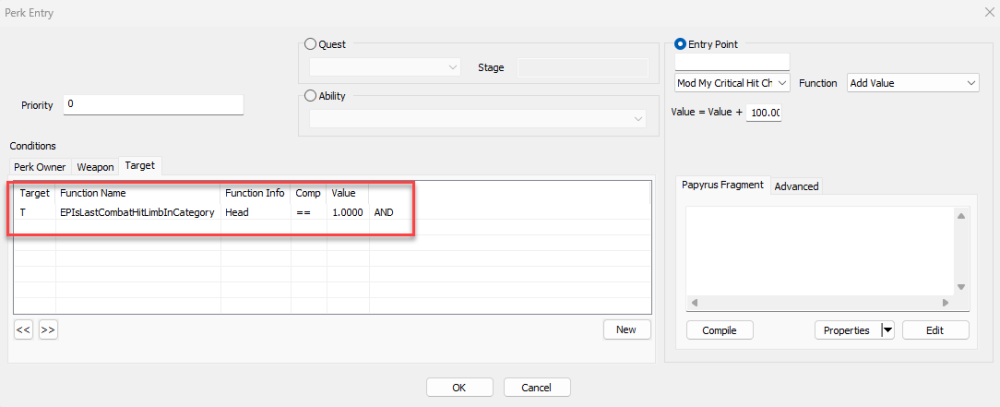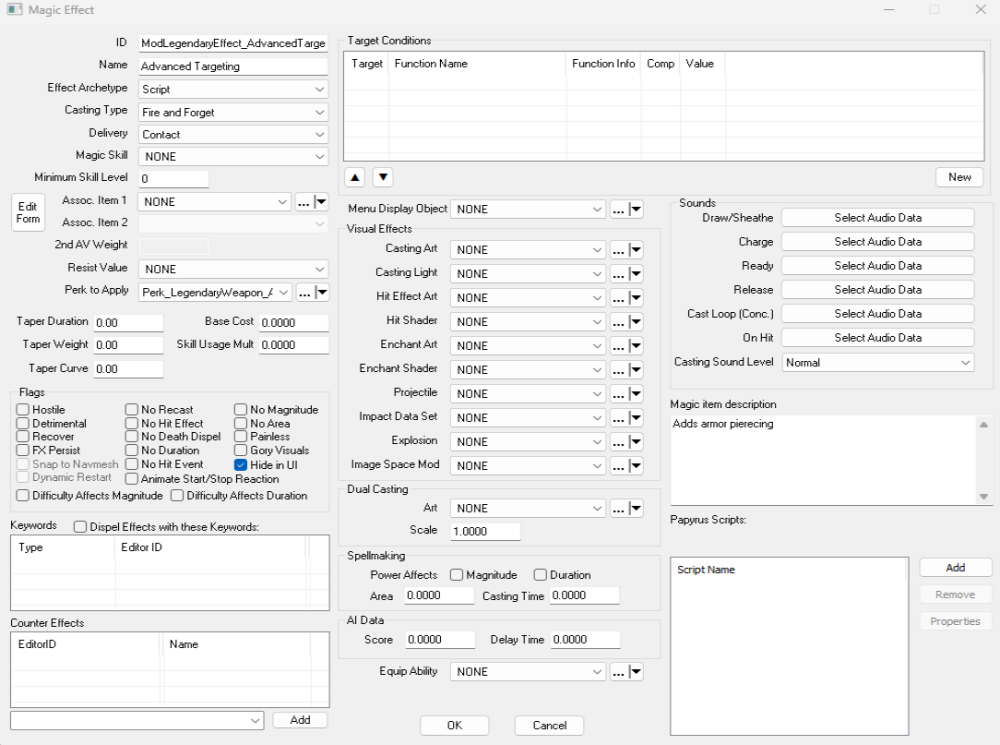-
Posts
21 -
Joined
-
Last visited
Everything posted by AngelWilly
-
Hi guys, Did you figure out how to add a completely new sound to the game? I want to add a sound to my weapon but 99,99999% of all moders on Starfield just replace the existing sounds, that's lame... I want to know how to add a new one. Wwise is already a very complicated tool and right now its so confusing to know how to add a new sound to the game, there is no tutorial for it (and i really mean a NEW SOUND, not just some voices...) In addition, it seems that CK is unable to play sounds as well, so its impossible to "hear" any sound in CK
-
use betehsda archive extractor to extract Starfield - Materials in Data folder. Copy Paste one of these exported materials and use it as your own (put it into corresponding folder in Starfield data directory). Its important to have following line in CreationKitCustom.ini (located in the main SF directory) [Materials] bUseCompiledDB=0 Without this line, the CK will not allow you to edit your material, just view it
-
Hi Guys, do you have some tips on creating a weapon that NEEDS to be charged before firing? I tried to play with the "charge" and "power" tabs in weapon entities but all I could make is a weapon that offered the charging option (like magsnipers for example). But I would like to have a weapon that MUST be charged before firing. Is it even possible? Thanks (sorry for the mistakes in the Title, there is no Edit option... )
-
CK Wont launch with unpacked materials
AngelWilly replied to AngelWilly's topic in Starfield's Creation Kit and Modders
Nope I did not have this error. Could you show me an image of it? You do have materials unlocked right (bUseCompiledDB=0) -
NAVMESH issue in CK
AngelWilly replied to AngelWilly's topic in Starfield's Creation Kit and Modders
I opened only basic Starifled.esm and created a new trait, nothing default has been changed. As I said that is all I touched -
Hi guys, I've been trying to create some custom traits so all I was messing with was duplicating the existing ones, but now I see those errors in EditorWarnings.txt when opening my plugin file Line 3740: PATHFINDING: <CURRENT> NAVI '' (00000FF1) NavMesh in cell (Unknown Exterior Cell (6,-2) should be refinalized, there are navmesh bounds missing Line 3741: PATHFINDING: <CURRENT> NAVI '' (00000FF1) NavMesh in cell (Unknown Exterior Cell (3,3) should be refinalized, there are navmesh bounds missing Line 3742: PATHFINDING: <CURRENT> NAVI '' (00000FF1) NavMesh in cell Surface[00014fbb] (TempJemisonWorld[2,8,00014f45]) should be refinalized, there are navmesh bounds missing Line 3743: PATHFINDING: <CURRENT> NAVI '' (00000FF1) NavMesh in cell SettleRedMileCourseStart[00138ef9] (settleredmile[0,1,00141e6e]) should be refinalized, there are navmesh bounds missing Line 3744: PATHFINDING: <CURRENT> NAVI '' (00000FF1) NavMesh in cell Surface[00014fb4] (TempJemisonWorld[2,9,00014f45]) should be refinalized, there are navmesh bounds missing Line 3745: PATHFINDING: <CURRENT> NAVI '' (00000FF1) NavMesh in cell Surface[00014f70] (TempJemisonWorld[3,8,00014f45]) should be refinalized, there are navmesh bounds missing Line 3746: PATHFINDING: <CURRENT> NAVI '' (00000FF1) NavMesh in cell DR024Ext23 (0009c188) should be refinalized, there are navmesh bounds missing Line 3747: PATHFINDING: <CURRENT> NAVI '' (00000FF1) NavMesh in cell Surface (00068ea4) should be refinalized, there are navmesh bounds missing Line 3748: PATHFINDING: <CURRENT> NAVI '' (00000FF1) NavMesh in cell (Unknown Exterior Cell (2,0) should be refinalized, there are navmesh bounds missing Line 3749: PATHFINDING: <CURRENT> NAVI '' (00000FF1) NavMesh in cell (Unknown Exterior Cell (3,-6) should be refinalized, there are navmesh bounds missing Line 3750: PATHFINDING: <CURRENT> NAVI '' (00000FF1) NavMesh in cell (Unknown Exterior Cell (4,-6) should be refinalized, there are navmesh bounds missing Line 3751: PATHFINDING: <CURRENT> NAVI '' (00000FF1) NavMesh in cell DR021Ext04[002c8901] (DR021World[0,-1,002c8e91]) should be refinalized, there are navmesh bounds missing Line 3752: PATHFINDING: <CURRENT> NAVI '' (00000FF1) NavMesh in cell Surface[001708d5] (CydoniaCity[-4,-1,002cfc4a]) should be refinalized, there are navmesh bounds missing Line 3753: PATHFINDING: <CURRENT> NAVI '' (00000FF1) NavMesh in cell DR006Cave (0026ae8d) should be refinalized, there are navmesh bounds missing Line 3754: PATHFINDING: <CURRENT> NAVI '' (00000FF1) NavMesh in cell DR021Ext03[002c88fb] (DR021World[0,0,002c8e91]) should be refinalized, there are navmesh bounds missing Line 3755: PATHFINDING: <CURRENT> NAVI '' (00000FF1) NavMesh in cell PackInNishina02FloorPipesComplex02StorageCell (0007d376) should be refinalized, there are navmesh bounds missing Line 3756: PATHFINDING: <CURRENT> NAVI '' (00000FF1) NavMesh in cell (Unknown Exterior Cell (0,-6) should be refinalized, there are navmesh bounds missing I have no idea why as I didnt touch anything related to cells or locations. What should I do? Is this like normal thing of Creation Kit to randomly break something? :D
-
How do you select it in the game world when it's only a script? I dont see any option that woud allow me to select anything from the render window So right now I have this in Papyrus Fragment: LodgeSafe.AddItem(artesianpulserifle, 1) Utility.Wait(0.5) Stop() And this is when I click Advanced and Edit script: ;BEGIN FRAGMENT CODE - Do not edit anything between this and the end comment Scriptname Fragments:Quests:QF_artesianpulserifle_ques_02002289_1 Extends Quest Hidden Const ;BEGIN FRAGMENT Fragment_Stage_0001_Item_00 Function Fragment_Stage_0001_Item_00() ;BEGIN CODE LodgeSafe.AddItem(artesianpulserifle, 1) Utility.Wait(0.5) Stop() ;END CODE EndFunction ;END FRAGMENT ;END FRAGMENT CODE - Do not edit anything between this and the begin comment Weapon Property artesianpulserifle Auto Const ObjectReference Property LodgeSafe Auto Const After clicking Compile button, there is no "error" showing. Sooo... is it working as it should (I know I should test it first but I am affraid now )
-
You are right, Edit Script is not greyed out, but clicking on it asks me to open the .psc in External Editor. When I use Notepad for example, it looks like this: ;BEGIN FRAGMENT CODE - Do not edit anything between this and the end comment Scriptname Fragments:Quests:QF_artesianpulserifle_quest_02002289 Extends Quest Hidden Const ;BEGIN FRAGMENT Fragment_Stage_0001_Item_00 Function Fragment_Stage_0001_Item_00() ;BEGIN CODE LodgeSafe.Additem(artesianpulserifle) Utility.Wait(0.5) Stop() ;END CODE EndFunction ;END FRAGMENT ;END FRAGMENT CODE - Do not edit anything between this and the begin comment I am not sure where should I add those prompts(below) you said, to not break anything. I used only one additem(artesianpulserifle) in this case. Form Property artesianpulserifleAuto Const ObjectReference Property LodgeSafe Auto Const The same goes If I'd want to use the 2nd option you said: (is that correct?) Sorry for asking so many questions
-
Hi, thank you very much for your time Unfortunately I am doing something wrong. This is the story manager: Here I changed the name for the safe in the Lodge to LodgeSafe (otherwise the reference was empty) and here is the Quest Stage after clicking Compile I tried to follow your step 4 but there is no Edit Source when clicking on Advanced tab
-
Hello guys, Could someone please help me with the scripting part? I've always hated any kind of programming (I am a 3D artist, any prog. language is a rocket science for me) What I want is: When a player reaches level 30, put items X and Y into a storage container in the player's room in The Lodge. I tried to find some tutorials, but none of them are for exactly THIS + Bethesda WIKI doesn't work anymore
-
What are the formats of dds texture you are using? I had a similar problem: my weapon was weirdly metallic in several places while the others were OK. And it looked fine in Material Editor. I found out I had incorrect formatting of textures so I fixed this and now my weapon is ok. The second thing that comes to my mind is, what type of shader model are you using for that material?
-
CK Wont launch with unpacked materials
AngelWilly replied to AngelWilly's topic in Starfield's Creation Kit and Modders
I didn't fix that. What I did was the following. 1. Unpacked materials and textures libraries with the BAE tool 2. I put bUseCompiledDB=0 into CreationKitCustom.ini (when there is 0, you can edit materials) 3. I opened a random .mat file (in my case it was some material from HardTarget), you just double-click that .mat file and it opens in a separate window without the Creation Kit 4. There is a button on top to create a new material, I clicked on that and created a new material for my custom weapon in its corresponding folder 5. I put all my custom textures into their proper fields (color texture to Albedo, metallic into metallic one etc...) 6. I saved this material with the new changes 7. I opened CreationKitCustom.ini and changed bUseCompiledDB=0 -> bUseCompiledDB=1 8. I opened the Creation Kit and loaded the main Starfield.esm together with my .esm plugin 9. Everything loaded up perfectly, I just assigned the new material to the new weapon I've created There is a Material Editor tab in the Creation Kit under the "view" option. You can still see the material you've created or any other material, but you cannot edit them. For that you would need to close the Creation Kit and change bUseCompiledDB=0 again. That is my way, maybe there is a better way and I am just stupid but until I know the proper process, this is the only one that works for me. -
Can anyone confirm that Creation Kit won't launch when you use the following line inside the CreationKitCustom.ini? [Materials] bUseCompiledDB=0 (this is mandatory if you want to create a custom model with a custom texture) Unfortunately, when it's set to 0 (it reads the unpacked files from BAE and not the compiled one) CK opens but as soon as you select Starfield.esm as a master file and click OK, there is an infinite loading. I tried to wait for 2 hours but it didnt help. When it's set to 1, everything opens fine without any issue but you cannot create a new material with Material Editor which is needed as you MUST have a new .mat file for custom textures. MAybe I missed something but right now this is not High or Critical bug, but rather Blocker
-
Headshot only condition
AngelWilly replied to AngelWilly's topic in Starfield's Creation Kit and Modders
So you mean like this? Condition function: GetHitLocation and Value will remain 1.000 (which is according to you (head1) then the function procs and critical chance will be increased? What about The Conditions tabs? (Perk Owner / Weapon / Target) Which one of those is correct? -
Headshot only condition
AngelWilly replied to AngelWilly's topic in Starfield's Creation Kit and Modders
Could you show me how that works, please? For example: Do I understand it properly that this Function in the Target tab checks whether Actor has the health of his "head" at 100% (in this case Actor is Target so it's the receiver of the fired bullet?) and then it multiplies my attack damage by 50%? -
Hello guys, I am trying to create a legendary perk for a weapon that does the following: "Guarantees a critical hit against an enemy head" I am a Creation Kit beginner and so far I was only able to add flat value to the gun that gives a critical chance to every shot (Mod My Critical Hit Chance, with Function Add value), . but I do not know how to set a condition that applies only to headshots GetHitLocation does not allow me to select "head" and when I used Function "EPIsLastCombatHitLimbInCategory" = head, that didn't work either. What am I doing wrong? Is it even possible to set it according to my requirements? Or did I do something wrong in Magic Effect as well? Thank you!! :)