-
Posts
20 -
Joined
-
Last visited
Content Type
Profiles
Forums
Events
Posts posted by Hylia77
-
-
Hi!
Whenever I have Vortex open and maximised, I can see it's border showing a couple pixels onto an adjacent screen. It happens on either side, I don't know about above or below.
I've gotten around it, by manually sizing it every now and again.
Thanks for some of your time,
Davenby
-
I've recently been searching for new mods to use but I keep seeing mods I've already downloaded before. I can't find a way to filter them out as it is.
And I've fought of these search filters:
- "Updated mods only" - I would find this very useful for checking for any updates that Vortex missed
- "Mods not downloaded" - Useful when looking for new mods
- "Downloaded mods" - Looking for mods I've previously downloaded and deleted before and couldn't remember names
Are any similar or exact filters already available that I've missed?
I know Nexus knows and remembers which mods I've downloaded and when to a certain extent, and thought that it could be used in a more helpful way.
Thank you,
Davenby
-
The "FIX NOW" button did the trick!
Thank you!
i thought the issue was with chrome not vortex which is why I posted it here to do with the site. I was looking in site settings in chrome for the "fix". And that's probably why I overlooked it, presuming it was to fix downloads not working.
-
This is usually answered on a daily basis, and is covered in the built in knowledge base in Vortex as well
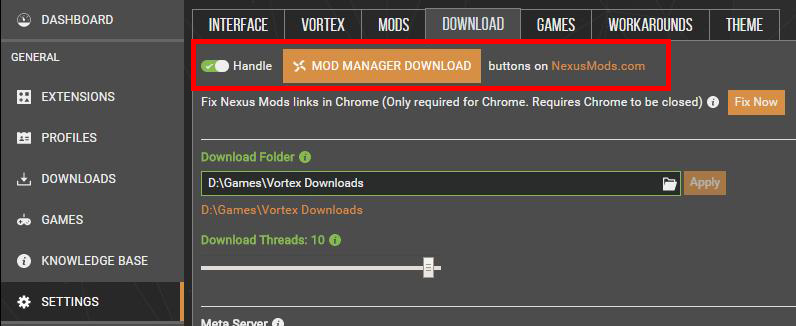
This was't the issue. Downloads work after selecting 'Open Vortex' but it keeps asking me every time i want to download a mod unlike before my clean OS install.
I've edited my top post to be more accurate and specific.
-
I've done a clean OS install on my boot drive and finished sorting all my settings and got all my mods downloaded and installed again.
But when clicking on 'Mod Manager Download' to download a mod, Chrome now has a Chrome Dialogue Box/Notification/Pop-Up (whatever it's called) asking "Open Vortex?" with options 'Open Vortex' and 'Cancel'.
Before my Clean OS install (and I can't remember how) Chrome would skip this box and open vortex automatically.
Anyone know how to skip Chrome's box again?
Thank you for your time and any help!
Tried a quick search in forums and google but couldn't find relevant help.
'Mod Manager Download' works but I want to remove the Chrome box step
-
Fantastic work guys!
-
(I'm not using LOOT)
When using NMM my Load Order is displayed as:
00 Skyrim.esm
01 Update.esm
02 Dawnguard.esm
03 Hearthfires.esm
04 Dragonborn.esm
Yet when I load the game, the load order is different as I'm getting Dawnguard codes on the console with a 04 prefix, Hearthfire codes with 02 and Dragonborn codes with 03!
Is there anyone who knows why Dawnguard.esm is moving down the order???
BTW: When game is loaded; NMM still displays as it appears at the top and when the game is closed?!
Edit: Just loaded up the Creation Kit and it shows Dawnguard at the bottom!
-
Hey does anyone know another way to get the menu when you first exit Vault 111 again?
The menu in question had 3 options (without quoting the wording):
- Change name and special stats
- Change appearance
- Exit
I do know that you can use showlooksmenu (slm) and showspecialmenu in console commands work but I find that slm gets a little buggy, especially after changing the body scales.
I look forward to any answers!
Davenby
If not then this could be a simple mod request.
-
nevermind just found this: http://www.nexusmods.com/witcher3/mods/1551/
-
Hi,
Can someone remove the slightly glitchy hood from the Grandmaster Feline Armour and it's Legendary NG+ versions?
Thanks
-
After the update I kept getting ctd when loading my modded saves. Then I remove all my mods and I get ctd before the Bethesda intro. Opt out of beta leaving mods uninstalled works completely fine! Modded again and still fine! Patch is messed up for me!
-
I find that when searching for mods I have to either search in all categories or just one. Is there a way to search only in 2 or more particular categories at a time?
For example:
In Skyrim mods search "dog" in the categories: Immersion, 'models and textures' and 'visuals and graphics'.
-
Hi,
Can anyone do a HDT Bodyslide conversion for this armour?:
http://www.nexusmods.com/skyrim/mods/64532/? (ESO Altmer Armor by NewerMind43 RELOAD)
It would be appreciated,
Davenby
-
Ok I downloaded the nmm installer from the nexus mods site and installed it, and it no longer automatically triggers the update check button at the moment.
-
On NMM 0.49.3 if I were to press button to check for NMM update while offline it doesn't do anything so you login in first to use it. But now on 0.49.4, while offline, I press it and it looks for an update and it won't stop looking for an update. The window won't close and when I try to cancel it nothing happens.
After a while I use the task manager to close it all down. Which works fine but everytime I open up NMM, the update searcher is always automatically triggered and I go back to where I started.
What should I do?
-
Ok I was 2.1.1.
Thanks for your help! I feel somewhat stupid now but I could of had a more simple error warning from BOSS to say that I can update or something like that. The error I got sounds very weird. Again I thank you! :)
-
When I try to use BOSS it comes up with this error message:
Error: masterlist update failed.
Details: cURL could not perform task! cURL response: "Protocol https not supported or disabled in libcurl".
Check the Troubleshooting section of the ReadMe for more information and possible solutions.I have tried looking in the troubleshooting section and couldn't find this error, and I have searched for answers online finding nothing! :(


Maximised Window Border showing on another screen
in Vortex Support
Posted
Yes my main monitor is 2560x1440 and my other monitor is 1920x1080 (in portrait mode)