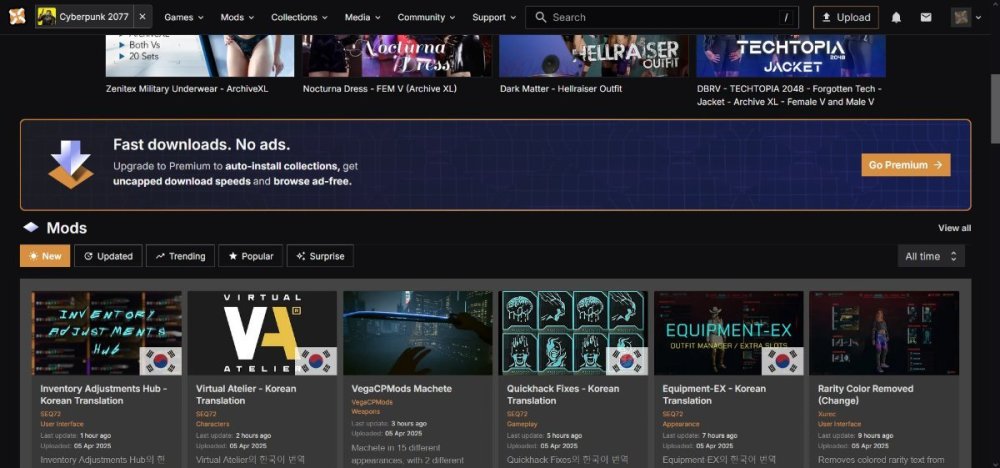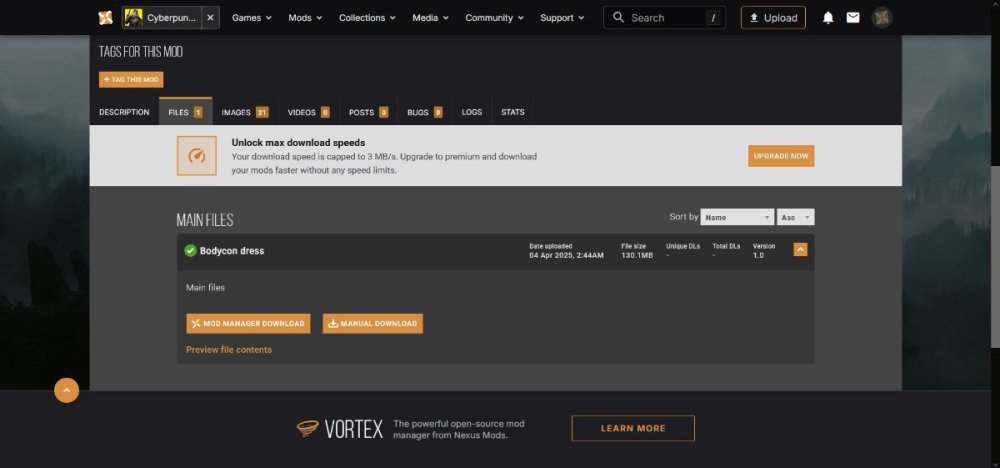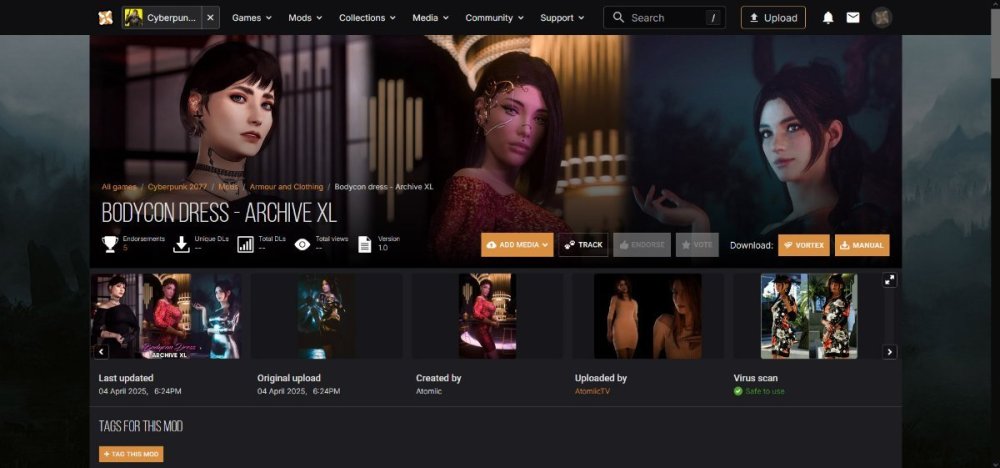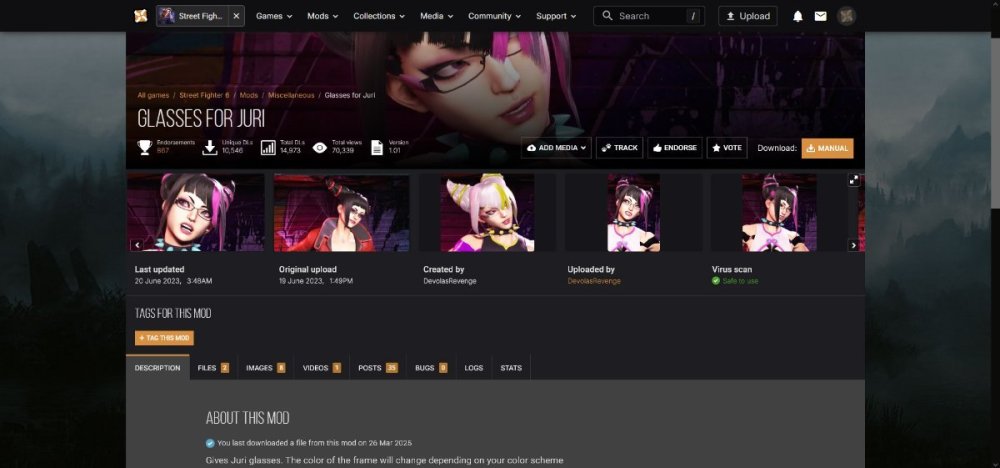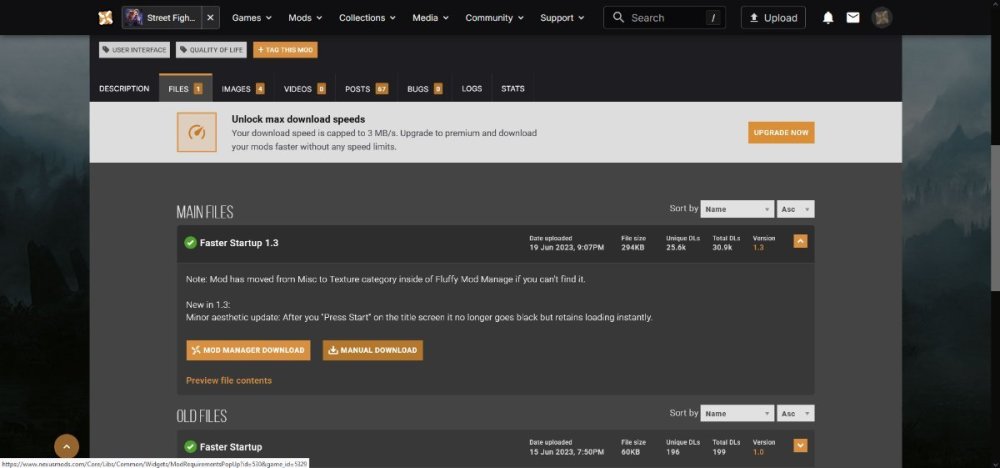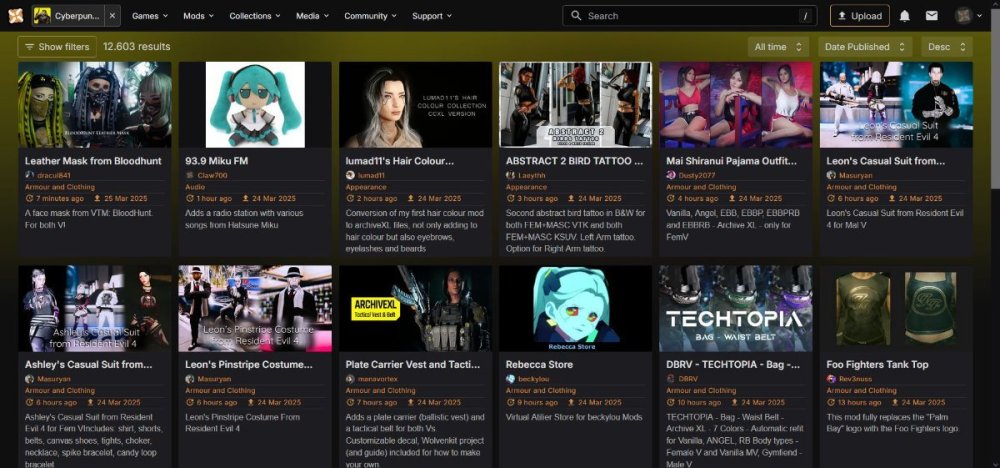-
Posts
14 -
Joined
-
Last visited
Nexus Mods Profile
About pilonexyz

Recent Profile Visitors
The recent visitors block is disabled and is not being shown to other users.
pilonexyz's Achievements
Apprentice (3/14)
50
Reputation
-
Nexusmods Rewind - old UI for Stylus (https://addons.mozilla.org/en-US/firefox/addon/styl-us/) Fixed the Manage Mods Rewards button, other minor fixes. Autoinstall the theme update with Firefox - paste the orange text in the address bar ( make sure you already have installed Stylus before paste ) moz-extension://ae3333c0-b6c2-4010-a0fe-adc9328fde62/install-usercss.html?updateUrl=https://raw.githubusercontent.com/pilonexyz/nexusmods-rewind/refs/heads/main/nexusmods-rewind.css Autoinstall the theme update with Chrome - paste the orange text in the address bar ( make sure you already have installed Stylus before paste ) chrome-extension://clngdbkpkpeebahjckkjfobafhncgmne/install-usercss.html?updateUrl=https://raw.githubusercontent.com/pilonexyz/nexusmods-rewind/refs/heads/main/nexusmods-rewind.css Manual install update here: https://pixeldrain.com/u/nmic5bNP
-
Thanks for the feedback, i will look in to it
-
Fixed the notification bell, realigned search filter result box and readded file size info. Autoinstall the theme update with Firefox - paste in the address bar ( make sure you already have installed Stylus before paste ) moz-extension://ae3333c0-b6c2-4010-a0fe-adc9328fde62/install-usercss.html?updateUrl=https://raw.githubusercontent.com/pilonexyz/nexusmods-rewind/refs/heads/main/nexusmods-rewind.css Autoinstall the theme update with Chrome - paste in the address bar ( make sure you already have installed Stylus before paste ) chrome-extension://clngdbkpkpeebahjckkjfobafhncgmne/install-usercss.html?updateUrl=https://raw.githubusercontent.com/pilonexyz/nexusmods-rewind/refs/heads/main/nexusmods-rewind.css Manual install update here: https://pixeldrain.com/u/FqtAPs2s
-
I saw the bell, the overlay exist also in the original but it's full rounded. It changed because it's linked to the same style with other buttons i made square. I can look if i can narrow it and make it appear as before. You are having the clippings because you have hidden the banner above with adblock.
-
Can you show a picture with the clipping? Seems to be a widescreen issue. I tested at 1080p 16:9 with no issues. For the black backgroud you can paste this code at the very bottom before the last "}" , please note this disable also background in the Main Game page. .from-surface-base\/60 { background:rgb(0, 0, 0); }
-
Reworked the Mods grid using jmharris CSS as template and merged it to my previous tweaked Mod Page code. Retouched also Game Page to suit the overall style. Stylus download links: https://addons.mozilla.org/it/firefox/addon/styl-us/ ; https://chromewebstore.google.com/detail/stylus/clngdbkpkpeebahjckkjfobafhncgmne UPDATED Fixed the notification bell, realigned search filter result box and readded file size info. Autoinstall the theme update with Firefox - paste in the address bar ( make sure you already have installed Stylus before paste ) moz-extension://ae3333c0-b6c2-4010-a0fe-adc9328fde62/install-usercss.html?updateUrl=https://raw.githubusercontent.com/pilonexyz/nexusmods-rewind/refs/heads/main/nexusmods-rewind.css Autoinstall the theme update with Chrome - paste in the address bar ( make sure you already have installed Stylus before paste ) chrome-extension://clngdbkpkpeebahjckkjfobafhncgmne/install-usercss.html?updateUrl=https://raw.githubusercontent.com/pilonexyz/nexusmods-rewind/refs/heads/main/nexusmods-rewind.css Manual install update here: https://pixeldrain.com/u/FqtAPs2s
-
Mod list is not definitive but is not possible to get the exact old UI without modify the structure behind, devs made the things harder to modify here. It's also very subjective to personal taste, i will try to improve it for sure. Edit: Great news, i'm in the process to merge jmharris NexusMods classic theme into my code, great results so far, also i will tweak it more to appear like the real old UI you can see using Wayback Machine.
-
Restored all the missing button hover color animations and fixed the buttons in the posts tab. Here's the code: https://pixeldrain.com/u/QtnWNaa5 (for 1 row title in mods list page) https://pixeldrain.com/u/eQfpjfuz (for 2 rows title in mods list page)
-
Thanks! I posted a quick fix update for file dowload tab colors here: https://pixeldrain.com/u/jafuitLQ
-
Tweaked the internal mod page to be very close to the old UI. Get the code here: https://pixeldrain.com/u/3WxTA3nF Quick fix for the file download tab colors, new code here: https://pixeldrain.com/u/jafuitLQ
-
The fixed 20 result per page no matter how many items per row you can shrink is crazy. Please devs at least fix this.
-
Here's a new version V2 with re-enabled buttons, i slightly changed some mod elements to make it look more like the old UI Here's the link: https://pixeldrain.com/u/enw9Rz92
-
Thanks for explanation. I already made some tweaks from your excellent CSS code and found solutions to suit my personal taste. Personally i think 2 rows title is too much for overall cleanliness. Mod authors should stop to make it so long. Adding 5 rows of description should help you understand enough what is the mod about. Hope you don't mind i modified some of your work and credited your original source. Edit: I'm experimenting adding a code line to show full 2 or 3 rows title only when hovering on it. It works and might be a solution.
-
Glad you like it
-
I'm terribly sorry, there was a bad formatting with the previous CSS code. Here's the correct one: https://pixeldrain.com/u/a13JRcUf