-
Posts
16 -
Joined
-
Last visited
Reputation
0 NeutralNexus Mods Profile
About Germ1
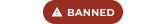
Profile Fields
-
Country
United States
-
Currently Playing
Skyrim nexus mod browser
-
Favourite Game
nexus mod browser 2012 gold edition
-
All these updates to the site suck. I miss the old nexus.
-
It's funny, I've been playing since release and I just thought to myself, why aren't there any bathrooms? Seriously, there is no where for the citizens of skyrim to take bath's go to the bathroom, or do any self grooming. I don't understand why beth left it out of the game, doesn't create a convincing environment. So it would be nice if anyone would take it upon them self's to add bathroom's to buildings, or add a bathhouse type structure to each city. And the hearthfire dlc, the houses need some form of bathroom's as well. I mean the city's have a sewer system, but why? When there is no bathrooms.
-
The freezing only happens in combat(outdoors), and for whatever reason only starts happening after level 10. I've finally gotten into a situation where I can reproduce the freezes, but still haven't been successful in determining the cause. It almost seems like anytime I go above 83 mods active, I start to get the freezing. I don't have any issue's with the visual mod's activated only. And as I said in the first post, my pc is not being pushed beyond it's limit's. More likely the console port skyrim is being pushed beyond it's limits. I have animation replacers for just about everything in skyrim, guess I'll try removing those next. Although, at the time these freezes started happening I can't remember installing any animations. It all started happening right after a patch, can't remember which one anymore.
-
I don't have any high res textures, I've already tried singling out the problem by activating mods one at a time. But as it says in the topic the freezes are completely random, so it's not easy( the last game I played till level 15, before I got any freezes). Also skytest monster mod don't do the same thing, neither do any of the others you listed. Also I had freezing long before I started using skytest, And I've always used ASIS and monstermod long before the freezes. Also the lowest my fps drops is high 30's low 40's in some places, otherwise I get 50-60 fps. And I do use the texture optimizer, and like the topic says, this isn't my first time modding a game. I keep back ups of everything, and I don't leave deactived mods in my folders, or parts of them. Also just like the topic says I monitor my vram/ram cpu usage temps while I play, I'm not maxing out. I'm positive it's a mod conflict because like it says above, I was playing with 130 plugins fine before I started getting freezes. Here's a list of mods I installed around the same time I started getting the freezes(the ones that I can remember) midas magic burn and shock effects immersive patrols creepy dungeons dynamic torches khajit tail remover deadly facials immersive armors male werewolf custom difficulty skyrim sewers And a few updated and probably others I don't remember. I check the nexus everyday, so all my mods are up to date, I know someone mentioned that. What about a script overload? would that cause freezing? I haven't noticed any slow downs ingame, far as scripts go. Something else to add, skytest and monster mod are in my ASIS exclusion list. And the only parts of asis I use are the spawn increaser(reduced spawns) and the automatic spells. Oh and once again surely all those errors in my log mean something? modd conflicts, udrs? like some of the crap in there I've never installed. So I assume it's udr's. Here's my mod list right now
-
I've tried that, there's about 15 plugins that aren't active in my load order. I've tried enabling each mod one by one, to find the bad match. But with over 100 plugins, and a completely random freeze it's proven difficult. What about the errors in my logs? Surely those can't be ignored, an the fact I used to run 130 plugins with no ctd's or freezes. I'm in the process of doing what you've suggested though, once again. Anything that is given me errors, I'm disabling and I guess I will see what happens. Also the majority of my list is essential to me, so I'm reluctant to trash anything lol. I didn't start getting freezing till patch 1.6 through 1.7, but with the amount of mods I have downloaded in that time frame it could be anything. Thank you for the response, and also for making me aware of that merged esp. Oh and also no the programs don't take the game engines limits into account. It will show how much ram you use while your playing though, so you can see if it gets up to 4gb usage. I also run gamebooster I forgot to mention that in the topic, as I didn't think it was important. Also I won't use extended colors anymore, it causes too many problems. Unless you run a vanilla skyrim with no hair mods or body/ facial mods. Unrelated, but weird. I have a 2gb gpu which the max is 2048, but today my system is reading me as having 4gb of vram in dxdiag. And MSI afterburner shows 3072mb's, first time that's ever happened.
-
Have a opinion on this? http://forums.nexusmods.com/index.php?/topic/781822-yet-another-freezing-topic/page__p__6259593#entry6259593
-
Here's another log during a freeze from today. As you can see this one doesn't even have any errors or warnings on the last lines.
-
I've been trouble shooting this freezing problem for a good while now. Nothing I've done has worked, and the fact that the freezes are totally random make it difficult. My mod list has changed a bit since this started happening, little over a month ago. So not all the errors your about to see in my log where always there, but the freezing has been. So if anyone can spot a bad load order or mod incompatibility, or anything it will be appreciated. I'm open to any idea's as I'm fresh out of my own. I always start from a new game, I never bother with clean saves I just start over. And my game has been reinstalled twice, I don't know why I knew it would be pointless. When I just put the same mods back in after I reinstall. I'm no noobie to installing mods, so if your idea is that a script is missing or a mod is incorrectly installed don't comment. I monitor my cpu usage ram/vram and temps while I play, so It's not that either. Here's my last log when I froze. I have no clue to what jtest1 is, all the SF errors are new, tweak trap is new. And my freezes started happening before I installed dawnguard. Also the sneak tool errors are from skyre. I even have the sneak tool scripts in my folder and it still feeds me those errors. I've never used sneak tools, it's included with skyre. I tried putting the scripts from the mod into my folder to fix skyre's errors, didn't work. Also no clue to what xfl.main.esm is, never downloaded it so a udr? And here's my mod list/ load order The conclusion I've come to, and some others have as well is, that zblood scripts are the cause. Aka enhanced blood textures or crimson tide, I'm not so sure anymore that this is really the culprit. I honestly think it's a mod conflict, well I always thought it was a mod conflict. But I thought EBT was the root of the cause. I guess it's worth mentioning that a few of these have UDRs. Like the immersive patrols, creepy dungeons and dynamic torches. Oh and also I should mention I never freeze in a interior, it's always outdoors. And when I say freeze I literally mean freeze, I don't get any CTD's. Other then on a quick save but it's seldom. Mods that need cleaning with TES4Edit Following mods have identical to master (ITM) records, deleted records (UDR), or other issues that should be fixed with TES4Edit. Visit the TES4Edit Cleaning Guide for more information. • Better Forests and Environments.esp: UDR(2) • CLARALUX - More and Brighter Lights.esm: UDR(1) • Creepy Dungeons.esp: UDR(2479) • Dawnguard.esm: UDR(139) • DynamicTorches.esp: UDR(106) • Immersive Brigands.esp: UDR(1) • Immersive Followers.esp: UDR(1) • Immersive Patrols.esp: UDR(15) • SupermodelSkyrim.esp: UDR(5) • Update.esm: UDR(1) Guess I'll put my inits just for good measure Init The stuff under papyrus is new. it was my latest attempt at solving my freezing. preferdinit
-
I wouldn't play this instead of skyrim, looks boring and outdated.
-
Requesting Realistic bows/arrows. Bow gameplay is my favorite style to play in TES and the weapons are just.... lacking(too fantasy looking and not even plausible). Different classes of bows would be ideal example http://library.thinkquest.org/27344/typebows.htm Also the option of having waist quivers instead of the impractical back quiver would be nice too. http://www.culture24.org.uk/asset_arena/7/93/10397/v0_master.jpg that guys way over drawing that bow lol http://attilasarchery.com/shop/index.php?main_page=product_info&products_id=74 http://www.shutterstock.com/pic-46239091/stock-photo-medieval-red-bow-arrows-isolated-on-white.html http://www.wulflund.com/weapons/archery/bows-crossbows/bow-arrow---living-history.html http://www.popularmechanics.com/technology/digital/robin-hood-medieval-weapons-gallery#slide-2 http://users.stlcc.edu/mfuller/Novgorod/NovgorodMus325bow.jpg http://archerysite.clanteam.com/history.htm

