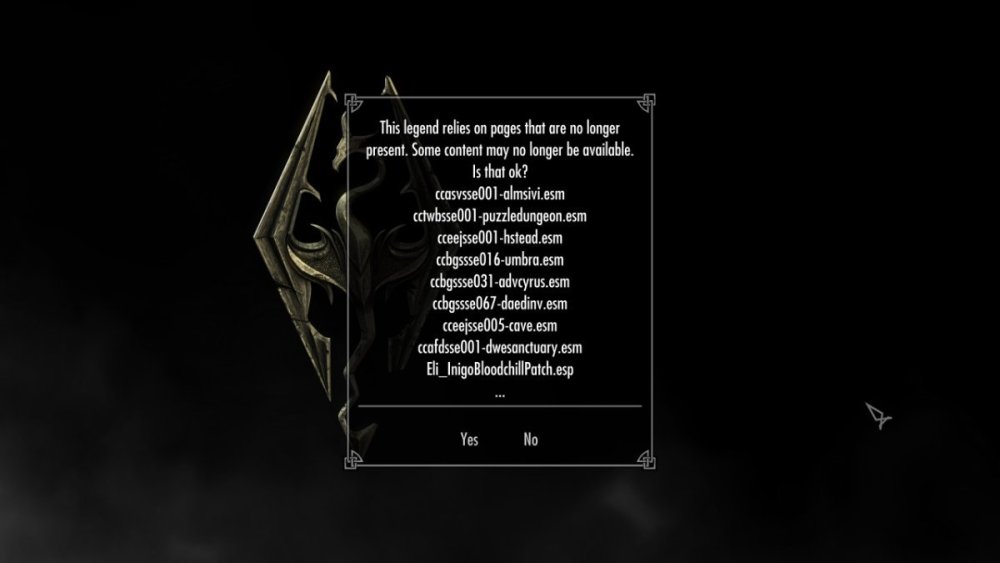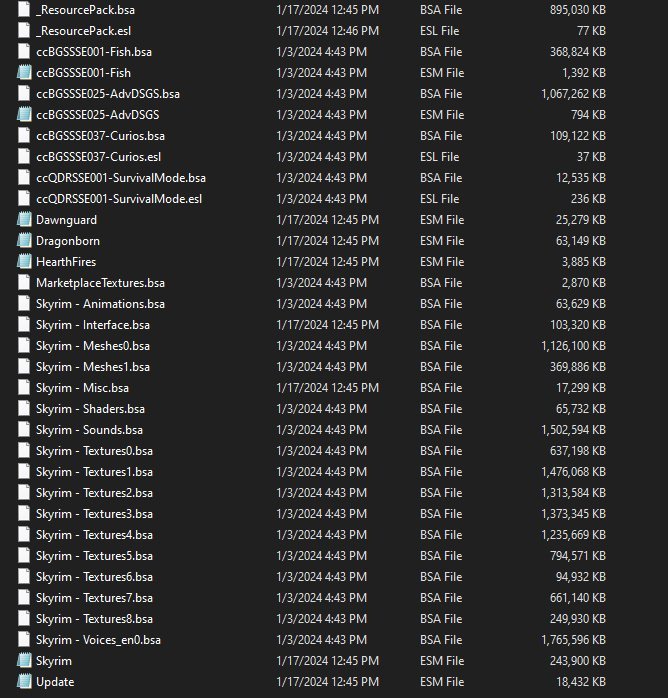-
Posts
77 -
Joined
-
Last visited
Nexus Mods Profile
About Daelyn

Profile Fields
-
Website URL
https://www.youtube.com/channel/UCOMRX9CzEkd3r-DRNzNPg8g
-
Country
Canada
-
Currently Playing
Fallout, Skyrim AE, Baldur's Gate III
-
Favourite Game
Skyrim
Recent Profile Visitors
Daelyn's Achievements
-
It's nice to have Skyrim AE 1.6.640 up and running again. Having it stopped working after the new game version in early December was quite painful, especially for my YouTube channel!
-
Newest Skyrim Update Has Completely Broken My Game
Daelyn replied to AndrewFaulkner's topic in Skyrim's Skyrim SE
Thanks to you, I can get it all working again. Thanks very much! -
Newest Skyrim Update Has Completely Broken My Game
Daelyn replied to AndrewFaulkner's topic in Skyrim's Skyrim SE
Okay, I was able to download them with the official install from steam, and copy and paste them to the unofficial install which I have modded and hopefully was ready to play. The problem now is that they are causing the game to crash back at the logo screen again. I removed them, and kept the original four cc mods, and then the unofficial install works, and loads into the main screen again. What could be causing the game to crash by just using it's own mods? Is it possible these cc mods are looking for a higher version of the game that it doesn't have? But people have been doing this for about two years now, taking the cc mods from the latest install and putting them into their gaming installation with an older game version, and it worked. -
Alright, so when I logged back into the steam install of Skyrim AE, it downloaded all the cc files I was looking for. But now when I copied and pasted them into my other install with the older game version, Skyrim crashes upon start up at the logo screen. I've deleted them all from the data folder, and left the original 4 cc mods in, and then it started again. Why would the cc mods cause the game to crash when launching from vortex? I wish this was going smoothly. I feel everytime I progress, I run into another roadblock shortly after.
-
Bethesda will keep updating Skyrim this year and possibly over the next few years. The change in version number is messing a lot of people's mods up, and causing a lot of mayhem with saved games. I have a save (several of them) that I am playing off of that I am recording a long character story for my YouTube channel since January of 2023. There is only one official way to prevent Steam from updating a single install, and that is to set it to not have it update unless started directly from steam. In my case, I have been using Vortex and wasn't launching from Steam, however in early December, it did update my installation after I had ended playing a session, regardless of me not using Steam to do so. Others have also had this issue. But there is another way to do it as well to prevent this. A seperate install where you have all your mods and your stable non-changing playable version of Skyrim is the best answer for this, however it is not connected to Bethesda and cannot access the mods from there as it is not recognized by steam. Well, this is why you'd have an official install for Steam to use, which i referred to as a bait install. Steam can update it all they want and it won't affect your current modded installation. As I wrote, the issue is that the non-official installation doesn't connect to Bethesda. But then when looking at the official installation and the cc mods there, they are the same as the non-offcial installation. So it makes no sense to me. Where are all of the 74 cc mods that come with the anniversary edition? They are not there in the official installation either, and in my non-official one, the only one I care about, my saved game cannot detect a whole host of missing cc mods. There is no file in the official install data folder that my non-official one doesn't have, as I have copied and pasted them all. As I wrote, in both installations there is only the four cc mods. So this makes zero sense to me, especially after today when I went into the official installtion, launched from steam, re-downloaded all 74 AE cc mods, and the only mods showing up in the data after that are the same four cc mods that were there before. So this is where I am, and I am left highly confused and wondering what the heck is going on. There has to be an easy answer for this to get the cc mods back.
-
So I've been talking to people here since mid december of 2023 trying to get my older version of Skyrim AE 1.6.640 to run with 400+ mods, and I finally got it working yesterday, but when I went to load my saved game, it seemed to work but nearly all the cc content was missing. I have two installs, the one I want to use, and the bait one that steam is to update whenever it wants, which won't affect my 1.6.640 version, yet the cc files are the same in both installations. These 4 files: ccBGSSSE001-Fish, ccBGSSSE025-AdvDSGS, ccBGSSSE037-Curios, and ccQDRSSE001-SurvivalMode are the same in both installations, and are the only cc files I can find. I went into the bait install, and redownloaded all the cc content, which is supposed to be 74 cc mods, but then it was still left with the same 4 cc files afterwards, so it basically accomplished nothing. When I went to another website to look at what the cc files are supposed to look like in a normal install in the data folder, it showed me a picture listing of all of these below but I do not know how to get them. Does anyone know? I've spent a long time trying to get 1.6.640 back up and running, and finding this issue that is still stopping me from using my saved games is quite frustrating. Where are these files to be found? ccafdsse001-dwesanctuary.bsa ccafdsse001-dwesanctuary.esm ccasvsse001-almsivi.bsa ccasvsse001-almsivi.esm ccbgssse002-exoticarrows.bsa ccbgssse002-exoticarrows.esl ccbgssse003-zombies.bsa ccbgssse003-zombies.esl ccbgssse004-ruinsedge.bsa ccbgssse004-ruinsedge.esl ccbgssse005-goldbrand.bsa ccbgssse005-goldbrand.esl ccbgssse006-stendarshammer.bsa ccbgssse006-stendarshammer.esl ccbgssse007-chrysamere.bsa ccbgssse007-chrysamere.esl ccbgssse008-wraithguard.bsa ccbgssse008-wraithguard.esl ccbgssse010-petdwarvenarmoredmudcrab.bsa ccbgssse010-petdwarvenarmoredmudcrab.esl ccbgssse011-hrsarmrelvn.bsa ccbgssse011-hrsarmrelvn.esl ccbgssse012-hrsarmrstl.bsa ccbgssse012-hrsarmrstl.esl ccbgssse013-dawnfang.bsa ccbgssse013-dawnfang.esl ccbgssse014-spellpack01.bsa ccbgssse014-spellpack01.esl ccbgssse016-umbra.bsa ccbgssse016-umbra.esm ccbgssse018-shadowrend.bsa ccbgssse018-shadowrend.esl ccbgssse019-staffofsheogorath.bsa ccbgssse019-staffofsheogorath.esl ccbgssse020-graycowl.bsa ccbgssse020-graycowl.esl ccbgssse021-lordsmail.bsa ccbgssse021-lordsmail.esl ccbgssse031-advcyrus.bsa ccbgssse031-advcyrus.esm ccbgssse034-mntuni.bsa ccbgssse034-mntuni.esl ccbgssse035-petnhound.bsa ccbgssse035-petnhound.esl ccbgssse036-petbwolf.bsa ccbgssse036-petbwolf.esl ccbgssse038-bowofshadows.bsa ccbgssse038-bowofshadows.esl ccbgssse040-advobgobs.bsa ccbgssse040-advobgobs.esl ccbgssse041-netchleather.bsa ccbgssse041-netchleather.esl ccbgssse043-crosselv.bsa ccbgssse043-crosselv.esl ccbgssse045-hasedoki.bsa ccbgssse045-hasedoki.esl ccbgssse050-ba_daedric.bsa ccbgssse050-ba_daedric.esl ccbgssse051-ba_daedricmail.bsa ccbgssse051-ba_daedricmail.esl ccbgssse052-ba_iron.bsa ccbgssse052-ba_iron.esl ccbgssse053-ba_leather.bsa ccbgssse053-ba_leather.esl ccbgssse054-ba_orcish.bsa ccbgssse054-ba_orcish.esl ccbgssse055-ba_orcishscaled.bsa ccbgssse055-ba_orcishscaled.esl ccbgssse056-ba_silver.bsa ccbgssse056-ba_silver.esl ccbgssse057-ba_stalhrim.bsa ccbgssse057-ba_stalhrim.esl ccbgssse058-ba_steel.bsa ccbgssse058-ba_steel.esl ccbgssse059-ba_dragonplate.bsa ccbgssse059-ba_dragonplate.esl ccbgssse060-ba_dragonscale.bsa ccbgssse060-ba_dragonscale.esl ccbgssse061-ba_dwarven.bsa ccbgssse061-ba_dwarven.esl ccbgssse062-ba_dwarvenmail.bsa ccbgssse062-ba_dwarvenmail.esl ccbgssse063-ba_ebony.bsa ccbgssse063-ba_ebony.esl ccbgssse064-ba_elven.bsa ccbgssse064-ba_elven.esl ccbgssse066-staves.bsa ccbgssse066-staves.esl ccbgssse067-daedinv.bsa ccbgssse067-daedinv.esm ccbgssse068-bloodfall.bsa ccbgssse068-bloodfall.esl ccbgssse069-contest.bsa ccbgssse069-contest.esl cccbhsse001-gaunt.bsa cccbhsse001-gaunt.esl ccedhsse001-norjewel.bsa ccedhsse001-norjewel.esl ccedhsse002-splkntset.bsa ccedhsse002-splkntset.esl ccedhsse003-redguard.bsa ccedhsse003-redguard.esl cceejsse001-hstead.bsa cceejsse001-hstead.esm cceejsse002-tower.bsa cceejsse002-tower.esl cceejsse003-hollow.bsa cceejsse003-hollow.esl cceejsse004-hall.bsa cceejsse004-hall.esl cceejsse005-cave.bsa cceejsse005-cave.esm ccffbsse001-imperialdragon.bsa ccffbsse001-imperialdragon.esl ccffbsse002-crossbowpack.bsa ccffbsse002-crossbowpack.esl ccfsvsse001-backpacks.bsa ccfsvsse001-backpacks.esl cckrtsse001_altar.bsa cckrtsse001_altar.esl ccmtysse001-knightsofthenine.bsa ccmtysse001-knightsofthenine.esl ccmtysse002-ve.bsa ccmtysse002-ve.esl ccpewsse002-armsofchaos.bsa ccpewsse002-armsofchaos.esl ccqdrsse002-firewood.bsa ccqdrsse002-firewood.esl ccrmssse001-necrohouse.bsa ccrmssse001-necrohouse.esl cctwbsse001-puzzledungeon.bsa cctwbsse001-puzzledungeon.esm ccvsvsse001-winter.bsa ccvsvsse001-winter.esl ccvsvsse002-pets.bsa ccvsvsse002-pets.esl ccvsvsse003-necroarts.bsa ccvsvsse003-necroarts.esl ccvsvsse004-beafarmer.bsa ccvsvsse004-beafarmer.esl
-
Newest Skyrim Update Has Completely Broken My Game
Daelyn replied to AndrewFaulkner's topic in Skyrim's Skyrim SE
I don't know how to do that. I have the bait install and I updated it with all the cc files, going into the Creative Club to do so, but nothing changed. So I grabbed all the files from the bait data and copy/pasted, only pasted those that the usable install didn't have and it gave me a 800+ mb resource file that in the plugins is now listed as one of the cc mods, but then there was no difference at all when trying to load up my save. The cc content is not there other than those four cc files I listed earlier. I looked at another website that showed what the cc files are supposed to look like in your data and it looks like this below but I have no idea how to get them all: ccafdsse001-dwesanctuary.bsa ccafdsse001-dwesanctuary.esm ccasvsse001-almsivi.bsa ccasvsse001-almsivi.esm ccbgssse002-exoticarrows.bsa ccbgssse002-exoticarrows.esl ccbgssse003-zombies.bsa ccbgssse003-zombies.esl ccbgssse004-ruinsedge.bsa ccbgssse004-ruinsedge.esl ccbgssse005-goldbrand.bsa ccbgssse005-goldbrand.esl ccbgssse006-stendarshammer.bsa ccbgssse006-stendarshammer.esl ccbgssse007-chrysamere.bsa ccbgssse007-chrysamere.esl ccbgssse008-wraithguard.bsa ccbgssse008-wraithguard.esl ccbgssse010-petdwarvenarmoredmudcrab.bsa ccbgssse010-petdwarvenarmoredmudcrab.esl ccbgssse011-hrsarmrelvn.bsa ccbgssse011-hrsarmrelvn.esl ccbgssse012-hrsarmrstl.bsa ccbgssse012-hrsarmrstl.esl ccbgssse013-dawnfang.bsa ccbgssse013-dawnfang.esl ccbgssse014-spellpack01.bsa ccbgssse014-spellpack01.esl ccbgssse016-umbra.bsa ccbgssse016-umbra.esm ccbgssse018-shadowrend.bsa ccbgssse018-shadowrend.esl ccbgssse019-staffofsheogorath.bsa ccbgssse019-staffofsheogorath.esl ccbgssse020-graycowl.bsa ccbgssse020-graycowl.esl ccbgssse021-lordsmail.bsa ccbgssse021-lordsmail.esl ccbgssse031-advcyrus.bsa ccbgssse031-advcyrus.esm ccbgssse034-mntuni.bsa ccbgssse034-mntuni.esl ccbgssse035-petnhound.bsa ccbgssse035-petnhound.esl ccbgssse036-petbwolf.bsa ccbgssse036-petbwolf.esl ccbgssse038-bowofshadows.bsa ccbgssse038-bowofshadows.esl ccbgssse040-advobgobs.bsa ccbgssse040-advobgobs.esl ccbgssse041-netchleather.bsa ccbgssse041-netchleather.esl ccbgssse043-crosselv.bsa ccbgssse043-crosselv.esl ccbgssse045-hasedoki.bsa ccbgssse045-hasedoki.esl ccbgssse050-ba_daedric.bsa ccbgssse050-ba_daedric.esl ccbgssse051-ba_daedricmail.bsa ccbgssse051-ba_daedricmail.esl ccbgssse052-ba_iron.bsa ccbgssse052-ba_iron.esl ccbgssse053-ba_leather.bsa ccbgssse053-ba_leather.esl ccbgssse054-ba_orcish.bsa ccbgssse054-ba_orcish.esl ccbgssse055-ba_orcishscaled.bsa ccbgssse055-ba_orcishscaled.esl ccbgssse056-ba_silver.bsa ccbgssse056-ba_silver.esl ccbgssse057-ba_stalhrim.bsa ccbgssse057-ba_stalhrim.esl ccbgssse058-ba_steel.bsa ccbgssse058-ba_steel.esl ccbgssse059-ba_dragonplate.bsa ccbgssse059-ba_dragonplate.esl ccbgssse060-ba_dragonscale.bsa ccbgssse060-ba_dragonscale.esl ccbgssse061-ba_dwarven.bsa ccbgssse061-ba_dwarven.esl ccbgssse062-ba_dwarvenmail.bsa ccbgssse062-ba_dwarvenmail.esl ccbgssse063-ba_ebony.bsa ccbgssse063-ba_ebony.esl ccbgssse064-ba_elven.bsa ccbgssse064-ba_elven.esl ccbgssse066-staves.bsa ccbgssse066-staves.esl ccbgssse067-daedinv.bsa ccbgssse067-daedinv.esm ccbgssse068-bloodfall.bsa ccbgssse068-bloodfall.esl ccbgssse069-contest.bsa ccbgssse069-contest.esl cccbhsse001-gaunt.bsa cccbhsse001-gaunt.esl ccedhsse001-norjewel.bsa ccedhsse001-norjewel.esl ccedhsse002-splkntset.bsa ccedhsse002-splkntset.esl ccedhsse003-redguard.bsa ccedhsse003-redguard.esl cceejsse001-hstead.bsa cceejsse001-hstead.esm cceejsse002-tower.bsa cceejsse002-tower.esl cceejsse003-hollow.bsa cceejsse003-hollow.esl cceejsse004-hall.bsa cceejsse004-hall.esl cceejsse005-cave.bsa cceejsse005-cave.esm ccffbsse001-imperialdragon.bsa ccffbsse001-imperialdragon.esl ccffbsse002-crossbowpack.bsa ccffbsse002-crossbowpack.esl ccfsvsse001-backpacks.bsa ccfsvsse001-backpacks.esl cckrtsse001_altar.bsa cckrtsse001_altar.esl ccmtysse001-knightsofthenine.bsa ccmtysse001-knightsofthenine.esl ccmtysse002-ve.bsa ccmtysse002-ve.esl ccpewsse002-armsofchaos.bsa ccpewsse002-armsofchaos.esl ccqdrsse002-firewood.bsa ccqdrsse002-firewood.esl ccrmssse001-necrohouse.bsa ccrmssse001-necrohouse.esl cctwbsse001-puzzledungeon.bsa cctwbsse001-puzzledungeon.esm ccvsvsse001-winter.bsa ccvsvsse001-winter.esl ccvsvsse002-pets.bsa ccvsvsse002-pets.esl ccvsvsse003-necroarts.bsa ccvsvsse003-necroarts.esl ccvsvsse004-beafarmer.bsa ccvsvsse004-beafarmer.esl -
Newest Skyrim Update Has Completely Broken My Game
Daelyn replied to AndrewFaulkner's topic in Skyrim's Skyrim SE
This is what it looks like on vortex. So the same four cc mods that are in the up to date version of Skyrim AE, are the same four that I have. So aren't there supposed to be about fifty of them? The second picture is when I try to load up my save. See, they are all cc mods that are missing. The Bloodchill manor one is one that I still have, but it is connected to a cc mod. -
Newest Skyrim Update Has Completely Broken My Game
Daelyn replied to AndrewFaulkner's topic in Skyrim's Skyrim SE
They are just not in the list of mods that Vortex is showing me. Though going in and copying them from the bait install for Steam does sound like a good idea. Now I'm wondering why they would be missing in the first place from the AE download from Steam Console. Hmm . . . *Update* Well I looked in the up to date installation and they have the same 4 CC mods that my other installation that I am attempting to play with. I'm confused now. Is this how it's supposed to be? This is a picture of the up to date install, and those 4 files ccBGSSSE001-Fish, ccBGSSSE025-AdvDSGS, ccBGSSSE037-Curios, and ccQDRSSE001-SurvivalMode are the same four CC files listed in Vortex. So, where are they all supposed to be? -
Newest Skyrim Update Has Completely Broken My Game
Daelyn replied to AndrewFaulkner's topic in Skyrim's Skyrim SE
Alright. I went through all 400+ mods, and found one that was causing the crashes. This is what I wrote under the mod: Even Better Quest Objectives SE - EBQO SE This mod, even though was working for a good year with 1.6.640 now crashes everytime at the Bethesda Logo. What could have caused this if it was working before without issue and I didn't do anything to update it? How weird. "Update" I deleted it from the mod list in Vortex, re-downloaded it, then made sure it was all pointing to the right mods I was using, and then it worked again. Perhaps it was something I changed from the original mods, like the Paarthurnax Dilema, to JaySerpa's one. Regardless, if this is happening to you, please delete, then download and install again and make sure your mods are all correct for the mod to work. Okay, now that the game starts now, you would think that all would be well for my saved game. The only thing that is left it would seem is that most of the CC content is not there anymore. Since I downloaded all those files from Steam, I would have thought they'd be in there too. How can I get the CC files I need, since I have the anniversary edition, but the game is running at 1.6.640? It says it's not connected to the server, but that is good because I don't want it to update! I have the current version Steam can update all it wants in a seperate install. If you don't know, or aren't around, I can only hope that someone else knows the answer to this. I have some CC content which is strange, but it seems the bulk of them are missing. -
Newest Skyrim Update Has Completely Broken My Game
Daelyn replied to AndrewFaulkner's topic in Skyrim's Skyrim SE
But the others are not from it. Regardless, they have things in those files that are suspicious. All I'm trying to do is get a 1.6.640 setup that works again. That shouldn't be too hard. -
Newest Skyrim Update Has Completely Broken My Game
Daelyn replied to AndrewFaulkner's topic in Skyrim's Skyrim SE
Okay. Sorry for the delay getting back to you. I tried OAR and got rid of DAR and still it won't work. Here is the file for OAR. I am not sure if there is anything wrong in there, but there are some things in a few other log files in the SKSE folder. I'm about to start from scratch with the mods, to eliminate the issues, but it will take a while. Let me know what you think from those files. Thanks a lot for all the help! OpenAnimationReplacer.log po3_KeywordItemDistributor.log MapMarkerFramework.log MCMHelper.log po3_BaseObjectSwapper.log skee64.log0 -
Newest Skyrim Update Has Completely Broken My Game
Daelyn replied to AndrewFaulkner's topic in Skyrim's Skyrim SE
Do you know how this situation would have happened? I thought purge and deploy were supposed to recreate the exact set up as before. This is confusing. -
Newest Skyrim Update Has Completely Broken My Game
Daelyn replied to AndrewFaulkner's topic in Skyrim's Skyrim SE
Okay, I see what you mean. I started going through them from top to bottom. I don't have as many as you have, maybe around 1/3 of that, but I found one that listed a crap ton of errors, all from the last time I attempted to start the game. It was in this file: DynamicAnimationReplacer Loaded database for SkyrimSE.exe version 1.6.640.0. Main AnimationLimit = 16384 DynamicAnimationReplacer Loaded couldn't find actors\ambient\chicken\animations\DynamicAnimationReplacer couldn't find actors\ambient\hare\animations\DynamicAnimationReplacer couldn't find actors\atronachflame\animations\DynamicAnimationReplacer couldn't find actors\atronachfrost\animations\DynamicAnimationReplacer couldn't find actors\atronachstorm\animations\DynamicAnimationReplacer couldn't find actors\bear\animations\DynamicAnimationReplacer esp file not loaded: 3DNPC.esp esp file not loaded: Lucien.esp esp file not loaded: 3DNPC.esp esp file not loaded: 3DNPC.esp esp file not loaded: GA88.esp esp file not loaded: 3DNPC.esp esp file not loaded: 3DNPC.esp esp file not loaded: 3DNPC.esp esp file not loaded: 3DNPC.esp esp file not loaded: Inigo.esp esp file not loaded: 3DNPC.esp esp file not loaded: 3DNPC.esp esp file not loaded: GA88.esp esp file not loaded: Lucien.esp esp file not loaded: 3DNPC.esp esp file not loaded: 3DNPC.esp esp file not loaded: Lucien.esp esp file not loaded: GA88.esp esp file not loaded: Lucien.esp esp file not loaded: 3DNPC.esp esp file not loaded: 3DNPC.esp esp file not loaded: Inigo.esp esp file not loaded: 3DNPC.esp esp file not loaded: 3DNPC.esp esp file not loaded: Inigo.esp esp file not loaded: Lucien.esp esp file not loaded: 3DNPC.esp esp file not loaded: 3DNPC.esp esp file not loaded: Lucien.esp esp file not loaded: GA88.esp esp file not loaded: Inigo.esp esp file not loaded: Inigo.esp esp file not loaded: 3DNPC.esp esp file not loaded: 3DNPC.esp esp file not loaded: 3DNPC.esp esp file not loaded: 3DNPC.esp esp file not loaded: Cathedral Weathers.esp esp file not loaded: Cathedral Weathers.esp esp file not loaded: Cathedral Weathers.esp esp file not loaded: Vivid WeathersSE.esp esp file not loaded: Vivid WeathersSE.esp esp file not loaded: Vivid WeathersSE.esp esp file not loaded: Vivid WeathersSE.esp esp file not loaded: Vivid WeathersSE.esp esp file not loaded: Vivid WeathersSE.esp esp file not loaded: Vivid WeathersSE.esp esp file not loaded: Vivid WeathersSE.esp esp file not loaded: Vivid WeathersSE.esp esp file not loaded: Vivid WeathersSE.esp esp file not loaded: Vivid WeathersSE.esp esp file not loaded: Vivid WeathersSE.esp esp file not loaded: Vivid WeathersSE.esp esp file not loaded: Vivid WeathersSE.esp esp file not loaded: Vivid WeathersSE.esp esp file not loaded: Vivid WeathersSE.esp esp file not loaded: Vivid WeathersSE.esp esp file not loaded: Haze-WeatherSeasonsAtmosphere.esp esp file not loaded: Haze-WeatherSeasonsAtmosphere.esp esp file not loaded: Haze-WeatherSeasonsAtmosphere.esp esp file not loaded: Haze-WeatherSeasonsAtmosphere.esp esp file not loaded: Haze-WeatherSeasonsAtmosphere.esp esp file not loaded: Haze-WeatherSeasonsAtmosphere.esp esp file not loaded: Haze-WeatherSeasonsAtmosphere.esp esp file not loaded: Mythical Ages.esp esp file not loaded: Mythical Ages.esp esp file not loaded: ClimatesOfTamriel.esm esp file not loaded: ClimatesOfTamriel.esm esp file not loaded: ClimatesOfTamriel.esm esp file not loaded: ClimatesOfTamriel.esm esp file not loaded: ClimatesOfTamriel.esm esp file not loaded: ClimatesOfTamriel.esm esp file not loaded: ClimatesOfTamriel.esm esp file not loaded: Frostfall.esp esp file not loaded: TheFrozenNorth.esp esp file not loaded: TheFrozenNorth.esp esp file not loaded: TheFrozenNorth.esp esp file not loaded: SunHelmSurvival.esp esp file not loaded: SunHelmSurvival.esp esp file not loaded: SunHelmSurvival.esp esp file not loaded: SunHelmSurvival.esp esp file not loaded: Frostbite.esp esp file not loaded: Frostbite.esp esp file not loaded: Frostbite.esp esp file not loaded: Frostbite.esp esp file not loaded: Frostbite.esp esp file not loaded: Frostbite.esp esp file not loaded: Injuries.esp esp file not loaded: Injuries.esp esp file not loaded: Injuries.esp esp file not loaded: Simple Fishing Overhaul.esp esp file not loaded: Simple Fishing Overhaul.esp esp file not loaded: Lucien.esp esp file not loaded: 3DNPC.esp esp file not loaded: Take A Peek - New Stealth Mechanic.esp esp file not loaded: Take A Peek - New Stealth Mechanic.esp esp file not loaded: ImGladYoureHere.esp esp file not loaded: ImGladYoureHere.esp esp file not loaded: SkyrimsGotTalent-Bards.esp esp file not loaded: Skyrim On Skooma.esp esp file not loaded: Skyrim On Skooma.esp esp file not loaded: Skyrim On Skooma.esp esp file not loaded: Skyrim On Skooma.esp esp file not loaded: Skyrim On Skooma.esp esp file not loaded: Skyrim On Skooma.esp esp file not loaded: Skyrim On Skooma.esp esp file not loaded: Skyrim On Skooma.esp esp file not loaded: Skyrim On Skooma.esp esp file not loaded: Skyrim On Skooma.esp esp file not loaded: Skyrim On Skooma.esp esp file not loaded: Skyrim On Skooma.esp esp file not loaded: Skyrim On Skooma.esp esp file not loaded: 3DNPC.esp esp file not loaded: Lucien.esp esp file not loaded: 3DNPC.esp esp file not loaded: 3DNPC.esp esp file not loaded: GA88.esp esp file not loaded: 3DNPC.esp esp file not loaded: 3DNPC.esp esp file not loaded: 3DNPC.esp esp file not loaded: 3DNPC.esp esp file not loaded: Inigo.esp esp file not loaded: 3DNPC.esp esp file not loaded: 3DNPC.esp esp file not loaded: GA88.esp esp file not loaded: Lucien.esp esp file not loaded: 3DNPC.esp esp file not loaded: 3DNPC.esp esp file not loaded: Lucien.esp esp file not loaded: GA88.esp esp file not loaded: Lucien.esp esp file not loaded: 3DNPC.esp esp file not loaded: 3DNPC.esp esp file not loaded: Inigo.esp esp file not loaded: 3DNPC.esp esp file not loaded: 3DNPC.esp esp file not loaded: Inigo.esp esp file not loaded: Lucien.esp esp file not loaded: 3DNPC.esp esp file not loaded: 3DNPC.esp esp file not loaded: Lucien.esp esp file not loaded: GA88.esp esp file not loaded: Inigo.esp esp file not loaded: Inigo.esp esp file not loaded: 3DNPC.esp esp file not loaded: 3DNPC.esp esp file not loaded: 3DNPC.esp esp file not loaded: 3DNPC.esp esp file not loaded: Cathedral Weathers.esp esp file not loaded: Cathedral Weathers.esp esp file not loaded: Cathedral Weathers.esp esp file not loaded: Vivid WeathersSE.esp esp file not loaded: Vivid WeathersSE.esp esp file not loaded: Vivid WeathersSE.esp esp file not loaded: Vivid WeathersSE.esp esp file not loaded: Vivid WeathersSE.esp esp file not loaded: Vivid WeathersSE.esp esp file not loaded: Vivid WeathersSE.esp esp file not loaded: Vivid WeathersSE.esp esp file not loaded: Vivid WeathersSE.esp esp file not loaded: Vivid WeathersSE.esp esp file not loaded: Vivid WeathersSE.esp esp file not loaded: Vivid WeathersSE.esp esp file not loaded: Vivid WeathersSE.esp esp file not loaded: Vivid WeathersSE.esp esp file not loaded: Vivid WeathersSE.esp esp file not loaded: Vivid WeathersSE.esp esp file not loaded: Vivid WeathersSE.esp esp file not loaded: Haze-WeatherSeasonsAtmosphere.esp esp file not loaded: Haze-WeatherSeasonsAtmosphere.esp esp file not loaded: Haze-WeatherSeasonsAtmosphere.esp esp file not loaded: Haze-WeatherSeasonsAtmosphere.esp esp file not loaded: Haze-WeatherSeasonsAtmosphere.esp esp file not loaded: Haze-WeatherSeasonsAtmosphere.esp esp file not loaded: Haze-WeatherSeasonsAtmosphere.esp esp file not loaded: Mythical Ages.esp esp file not loaded: Mythical Ages.esp esp file not loaded: ClimatesOfTamriel.esm esp file not loaded: ClimatesOfTamriel.esm esp file not loaded: ClimatesOfTamriel.esm esp file not loaded: ClimatesOfTamriel.esm esp file not loaded: ClimatesOfTamriel.esm esp file not loaded: ClimatesOfTamriel.esm esp file not loaded: ClimatesOfTamriel.esm esp file not loaded: Frostfall.esp esp file not loaded: TheFrozenNorth.esp esp file not loaded: TheFrozenNorth.esp esp file not loaded: TheFrozenNorth.esp esp file not loaded: SunHelmSurvival.esp esp file not loaded: SunHelmSurvival.esp esp file not loaded: SunHelmSurvival.esp esp file not loaded: SunHelmSurvival.esp esp file not loaded: Frostbite.esp esp file not loaded: Frostbite.esp esp file not loaded: Frostbite.esp esp file not loaded: Frostbite.esp esp file not loaded: Frostbite.esp esp file not loaded: Frostbite.esp esp file not loaded: Injuries.esp esp file not loaded: Injuries.esp esp file not loaded: Injuries.esp esp file not loaded: Simple Fishing Overhaul.esp esp file not loaded: Simple Fishing Overhaul.esp esp file not loaded: Lucien.esp esp file not loaded: 3DNPC.esp esp file not loaded: Take A Peek - New Stealth Mechanic.esp esp file not loaded: Take A Peek - New Stealth Mechanic.esp esp file not loaded: ImGladYoureHere.esp esp file not loaded: ImGladYoureHere.esp esp file not loaded: SkyrimsGotTalent-Bards.esp esp file not loaded: Skyrim On Skooma.esp esp file not loaded: Skyrim On Skooma.esp esp file not loaded: Skyrim On Skooma.esp esp file not loaded: Skyrim On Skooma.esp esp file not loaded: Skyrim On Skooma.esp esp file not loaded: Skyrim On Skooma.esp esp file not loaded: Skyrim On Skooma.esp esp file not loaded: Skyrim On Skooma.esp esp file not loaded: Skyrim On Skooma.esp esp file not loaded: Skyrim On Skooma.esp esp file not loaded: Skyrim On Skooma.esp esp file not loaded: Skyrim On Skooma.esp esp file not loaded: Skyrim On Skooma.esp couldn't find actors\chaurus\animations\DynamicAnimationReplacer couldn't find actors\cow\animations\DynamicAnimationReplacer couldn't find actors\deer\animations\DynamicAnimationReplacer couldn't find actors\dlc01\chaurusflyer\animations\DynamicAnimationReplacer couldn't find actors\dlc01\vampirebrute\animations\DynamicAnimationReplacer couldn't find actors\dlc02\benthiclurker\animations\DynamicAnimationReplacer couldn't find actors\dlc02\boarriekling\animations\DynamicAnimationReplacer couldn't find actors\dlc02\dwarvenballistacenturion\animations\DynamicAnimationReplacer couldn't find actors\dlc02\hmdaedra\animations\DynamicAnimationReplacer couldn't find actors\dlc02\netch\animations\DynamicAnimationReplacer couldn't find actors\dlc02\riekling\animations\DynamicAnimationReplacer couldn't find actors\dlc02\scrib\animations\DynamicAnimationReplacer couldn't find actors\dragon\animations\DynamicAnimationReplacer couldn't find actors\dragonpriest\animations\DynamicAnimationReplacer couldn't find actors\draugr\animations\DynamicAnimationReplacer couldn't find actors\draugr\animations\DynamicAnimationReplacer couldn't find actors\dwarvenspherecenturion\animations\DynamicAnimationReplacer couldn't find actors\dwarvenspider\animations\DynamicAnimationReplacer couldn't find actors\dwarvensteamcenturion\animations\DynamicAnimationReplacer couldn't find actors\falmer\animations\DynamicAnimationReplacer couldn't find actors\frostbitespider\animations\DynamicAnimationReplacer couldn't find actors\giant\animations\DynamicAnimationReplacer couldn't find actors\goat\animations\DynamicAnimationReplacer couldn't find actors\hagraven\animations\DynamicAnimationReplacer couldn't find actors\horker\animations\DynamicAnimationReplacer couldn't find actors\horse\animations\DynamicAnimationReplacer couldn't find actors\icewraith\animations\DynamicAnimationReplacer couldn't find actors\mammoth\animations\DynamicAnimationReplacer couldn't find actors\mudcrab\animations\DynamicAnimationReplacer couldn't find actors\sabrecat\animations\DynamicAnimationReplacer couldn't find actors\skeever\animations\DynamicAnimationReplacer couldn't find actors\slaughterfish\animations\DynamicAnimationReplacer couldn't find actors\spriggan\animations\DynamicAnimationReplacer couldn't find actors\troll\animations\DynamicAnimationReplacer couldn't find actors\vampirelord\animations\DynamicAnimationReplacer couldn't find actors\werewolfbeast\animations\DynamicAnimationReplacer couldn't find actors\wisp\animations\DynamicAnimationReplacer couldn't find actors\witchlight\animations\DynamicAnimationReplacer Seems like DAR isn't able to access these now, and I had a fully working version of it before the update. However, it seems like DAR is working itself, but it cannot find all these esps. What the heck would cause this?