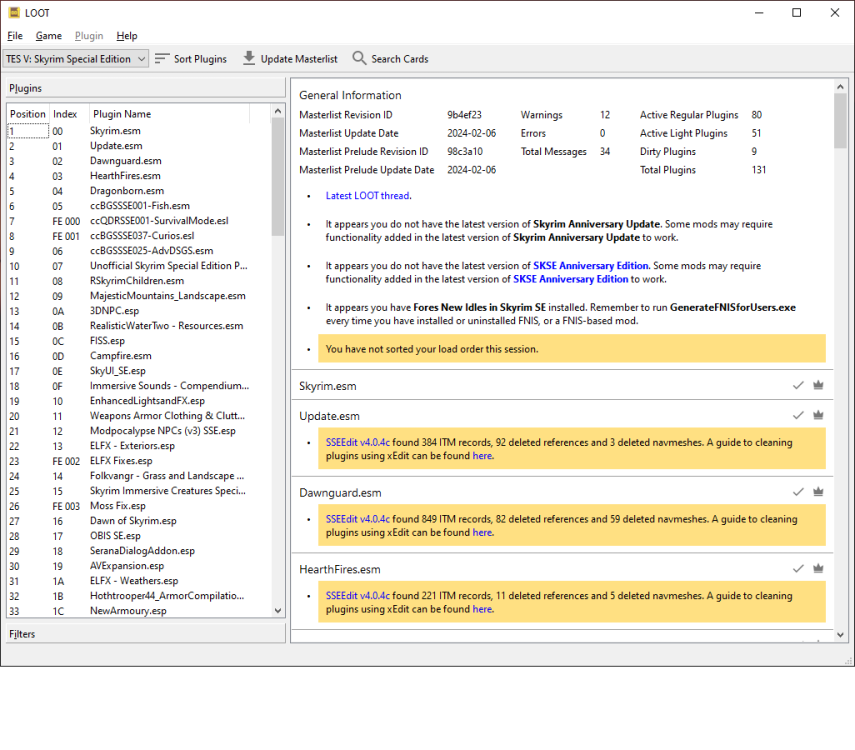-
Posts
40 -
Joined
-
Last visited
Warhog67's Achievements
Contributor (5/14)
0
Reputation
-
It's not a stand alone LooT. Screen shot of Vortex pasted in paint as a Png. I did not clean up the plug-ins and try to run Skyrim through Vortex. It worked . Just had to arrange my follower replacements mods. Works perfect like it did before Bethesda got greedy with pay for mods update. (my POV). Thanks for the help and I will not run Skyrim through Steam but through Vortex.
-
I'm just worried if I clean up the plugins, it will update Skyrim when I don't want it too.
-
I am running Vortex and yes my LooT is built in Vortex. As for the version of Skyrim, I reverted back to the 1.6.640 version. I don't run DynDOLOD 3
-
I rollbacked my Skyrim AE to 1.6.640 and reinstalled the mods I used that work with 1.6.640. My question is after I sort my mod order in LooT do I clean up the core plugins with SSEEdit like Dawngaurd, Update, Heartfire esm's ect ? If I do , does it not update Skyrim to current version today? Should I just not clean in my plugins. I have 9 dirty plugins. A few of them are creator mods, but the majority are the core one. Anyone?
-
EUREKA!!!! That did it! Thank you very much! :woot:
-
Thanks, I will give it a try.
-
'Could not complete your request because it is not the right kind of document'.
-
I am using PS 2023 with DSS.8bi (date modified 5/4/2022)
-
For the life of me I can not open any DDS files in skyrim to modify in Photoshop. I have updated PS, downloaded the latest DDS plug in for PS and still I keep getting a program error when doing this. The reason I am doing this is to modify tattoos to add to my custom follower. Even Gimp has an issue with the DDS files too. Help plz, TIA ** I even installed Nvidia Texture tool to PS and nothing. Same error message. Even installed the latest Gimp DDS program 3.0.1 (64) and same issue.**
-
Creating personal custom follower - HDT SMP Hair
Warhog67 replied to Warhog67's topic in Skyrim's Skyrim SE
Thanks, that cleared it up. I'm still new to this. What I have done is placed the standard non SMP hair style on racemenu creating the NPC, so when I export that its baked in. You just have to add matching SMP Wig when in game. So when the NPC lays down on a bed or sleeping surface, they unequip the wig but the style hair is present with the standard hair style. That will work for me. -
I am watching a good tutorial on how to do this and so far understanding it very well except.... The Tutor is using standard hair.nif files (2 of them Hair.nif and HairHL.nif.) My question is, what HDT SMP Hair files do I put in the Custom follower's Hair folder for meshes and textures? Folders are Dawn.nif_HDPT_extraParts and one nif outside in a file by itself Dawn.nif (These are done by dint999 for credit) Example: HDT SMP KS Hairdos - 'Dawn' It has a lot of files in each folder attached to the description. Meshes and textures of that type.
-
I am trying to change the body of a well known and used follower. Serana. Particularly Seranahilic 1.8 ver. And I would also like to change her hair style permanently to a HDT-SMP Wig/Hairdo. But I am having troubles. I can do this with already done presets but in this case there is not one of her. I changed her Body fairly successfully and implemented it it Serana's actors folder with some luck. But trying to get to where I can also do this with a HDT-SMP Hairdo is going badly. My question is, is there a vid on how to add a HDT-SMP Hairdo to her folder so she has that style hair permanently? Help! I'm pulling out my real hair trying to figure this out. Also would like to make certain armors have physics to be able to apply to her. TIA.
-
TY
-
I appreciate you looking into this. One day hopefully it will be done, but until then, I will just use a different Wig. Thanks again for your effort and response. What Hair mod is Wing109 in?
-
I have weeks ago with no reply. On both KS Hairdos and KS Hairdos HDT-SMP. Nothing. Sigh....