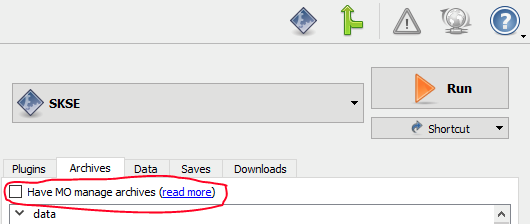-
Posts
8 -
Joined
-
Last visited
Everything posted by Miles00x
-
I'd been having the above issue with animations, specifically in that DLC only. Characters would slide along the ground and loop idle animations. Figured it was my mods, so to confirm, I switched to a completely Vanilla MO1 profile (not even SKSE) and launched TESV.exe itself (still through MO1), but the issue still persisted! I launched TESV.exe from outside of MO1 and the dragonborn animations worked perfectly... So, to cut to the chase, what ultimately fixed this for me after researching and trying many different things was to turn off archive management within Mod Organizer 1, as below: Hopefully this helps someone. If you're wondering why I am only now playing Dragonborn DLC and in Oldrim no less, it's because my OG Skyrim save got corrupted with CTD instability in 2015 by bad modding practices. I always meant to return to Skyrim but never got into modding SE. Thankfully, a decade later I've found a significantly earlier save, so decided to acquire the save's necessary ESPs and it's been stable since!
-
In response to post #41141910. I used to know my wifi router's 26-digit alphanumeric WEP key off by heart, though i'll be damned if I'm typing anything that long in every single time I want to login! Useful information though thanks!
-
My Mod Organizer Profile - Frequent Random CTDs even on new saves
Miles00x replied to Miles00x's topic in Skyrim's Skyrim LE
Before you replied I backed up my MO Profile and then disabled all texture/visuals mods except for bethesda hi res optimized and its USKP hi res patch, after that the game seems to run great, tested on on 2 different saves for about an hour. Even tried to force crashes by zipping across the land with console commands, fighting lots of people, fast travelling, it didnt crash once. So i quit the game. I'll look at permanently reducing some of the visual mods. Think the game is being overburdened by lots of gameplay changing mods and heavy visuals, so much going on makes the game crash? Though i never had any fps problems ever. Thanks for the advice, I've now done what you said :) install order now goes: Bethesda Hi-Res Texture Pack Optimized -> Unofficial Hi Res Patch Optimized - Compatible version -> SkyUI. You're right about realistic ragdolls and XPMS skeleton too, checked the posts on ragdolls nexus page. So ragdolls is now before and letting XPMS overwrite it. Appreciate the help alot! -
Hi guys, struggling with one of my game setups. I'm using Mod Organizer and in one of my profiles, no matter if i use an old save or start a brand new one the game ends up CTD'ing after 5 minutes or 2 hours. The texture mods i'm using don't crash or even really cause FPS drops in my other MO Profiles so i don't think its too many textures. I also use Skyrealism ENB Evolved but like i get 55-60fps most of the time with that too. Any advice would be appreciated. Thanks. System Specs and Game details Load Order And here are the mods whose files overwrite other mods, i can also edit this order with ease if needed (Left Pane in Mod Organizer)
-
Improved my FPS by 40 frames - Put GTX 780 in PCI-E Gen3 slot
Miles00x replied to Miles00x's topic in Skyrim's Skyrim LE
Oh good, some forums are very strict when it comes to posting in the wrong place. I like your signature "Sometimes I think we spend more time getting mods to work than we do playing the game - I know I do." How very true :)- 4 replies
-
- gtx 780
- skyrim fps
-
(and 4 more)
Tagged with:
-
First off i apologise if this is a non-thread, not news, or shouldn't be here because its not a question, but i wanted to share this for others who may be having a similar problem. Fix is at bottom of post :smile: Ever since i installed Skyrim, I've had strange spikes of FPS loss. Which I've finally found out the cause of today and fixed it! Reading forums it seemed my specs should be able to hold 60fps at 1080p without a hitch, manhandle many ENBs even, never mind a few graphics mods. However monitoring my game with Skyrim Performance Monitor (SPM) i noticed my GPU was at 99% everywhere except loading screens, and my FPS fluctuated from anything between 56fps and 14fps. The drops were only for a few seconds, but frequently occured in places like Whiterun plains, and even more so in Riverwood, whiterun and other cities. At the top of the steps to Dragonsreach looking over Whiterun i consistently got 24fps. My computer specs are: Desktop PC - Windows 7 SP1 - 64bit, CPU - i7-4820K @3.70GHz (not overclocked), Nvidia GeForce GTX780 3GB DDR5 vram (EVGA SC ACX) Graphics Driver version - 344.11 1920 x 1080 @60Hz MSI X79A-GD45-Plus 8GB ram, 1600GB HDD space free. 120GB SSD (OS installed) I started disabling graphics and gameplay mods one by one to see if i could find the culprit and used SPM to track the changes, even with the all graphics mods disabled and even the official high res texture pack no longer in my load order, essentially a vanilla game, it would still frequently drop to 17 fps for a couple of seconds. I even tried setting my resolution lower but that just made it worse. Anyway, this morning i came across something to do with PCI-E GEN3 and PCI Latency Timer settings in the bios and googled it, most people said you'd only notice maybe a 1fps difference between PCI-E Gen2 and PCI-E Gen3, but i decided to enable gen3. I ran GPU-Z to see if i was now on gen3 but it still read at PCI-E 2.0 x16. So i opened up computer and looked at the motherboard, saw a slot that said PCI-E Gen 3.0 that was frighteningly close to the bottom of my CPU cooler (the reason i must have used a different slot in the first place), I plugged my GTX 780 into that and finally i could now massacre all of Whiterun at a solid 60fps. All the dips gone, in fact the lowest fps i've seen after the game has fully loaded was 54fps, but generally it held 60fps constantly. Before fix: After fix: Other things i have set that may be important are: Nvidia Control Panel > Manage 3D Settings > Power Management Mode set to "Prefer Maxium Performance".Nvidia Control Panel > Manage 3D Settings > Program Settings > Elder Scrolls V Skyrim > Triple Buffering = on.Right click my Computer > Properties > Advanced System Settings > Performance settings > Advanced > Click Change under Virtual Memory, Tick "No paging file" and click Set > OK > Apply > OK. Anyway, hopefully that information will help someone, because I couldn't find the information anywhere on the internet. I hope the moderators wont be too angry if this is in the wrong place, this is only my 2nd topic.
- 4 replies
-
- gtx 780
- skyrim fps
-
(and 4 more)
Tagged with:
-
Thanks so much! I thought it could be wet and cold, despite it wasn't raining most of the time, so i'd had it set to "All NPCs remain outside when it rains", but they still stayed indoors, rain or shine. Deactivating wet and cold completely fixed it. Thanks again. I might post on the mod page about the bug, see if it'll help the author at all. Again thanks. How do i close the topic or do the mods do it?
-
Wondering if any of my mods could cause this, but first a bit of background info. Started upon fast travelling to Whiterun after having just met the Greybeards.Town loaded i found two vampire bodies on the floor and a Patron. I looted their stuff, the town seemed a bit empty I thought little of it. 4 levels on and 8 grand richer, the town's still empty. They aren't dead, just won't come outside, except for the guards, Brenuin, and the urchins. To try fix this I've fast travelled to riften and other far places. Its been game weeks since the attack. I've also searched around all the buildings in whiterun for vampires/hellhounds and checked the entire perimeter outside the city including inside the stables. No enemies and i can wait everywhere. I've also tried using a save cleaner but it had no effect, so am back on the uncleaned save again. My Loot log: Game version 1.9.32 - Legendary edition with hi res DLC Game is stored on a 2TB internal drive at: E:\Program Files (x86)\Steam\SteamApps\common\Skyrim Using SKSE 1.7, Nexus Mod Manager, LOOT and TES5Edit. My computer specs: Desktop PC, Nvidia GeForce GTX780 3gb vram, i7-4820K @3.70GHz, 8GB ram, win7, 1600GB HDD space free. I can keep playing for the mean time, but it is abit annoying and would appreciate any help i can get to get it fixed. Thanks!