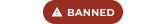-
Posts
7 -
Joined
-
Last visited
-
So first of all, pastebins of my load order and Plugins: Load Order - https://pastebin.com/VDHRyXU1 Pastebin - https://pastebin.com/ERZ8nQiD Playing Skyrim SE, Windows 10. The general jist is whenever I enter melee combat (usually when my follower gets hit a few times), they just completely spazz out. Either they float in place, or just twitch/viberate(if that makes sense) aggressively and I have no idea what could be causing it. I usually need to use resetAI to fix them. Mod Manager tool = Vortex.
-
So first of all, pastebins of my load order and Plugins: Load Order - https://pastebin.com/VDHRyXU1 Pastebin - https://pastebin.com/ERZ8nQiD Playing Skyrim SE, Windows 10. The general jist is whenever I enter melee combat (usually when my follower gets hit a few times), they just completely spazz out. Either they float in place, or just twitch/viberate(if that makes sense) aggressively and I have no idea what could be causing it. I usually need to use resetAI to fix them. Mod Manager tool = Vortex.
-
Pastebin for plugins - https://pastebin.com/snNWQTeG Pastebin for Load order - https://pastebin.com/bhi6Z3Ky Problem isn't anything to do with crashing or anything of the sort. My followers are just spazzing out constantly. Examples: lydia will sometimes spawn somewhere else when I enter a house She will go and sit down to eat when i'm sneaking about in a dungeon if food is present/chairs The most annoying/common one, is she will start spinning in place (i've figured this to be an issue only after/during combat scenarios). Sometimes resetAI works, other times it requires a full quicksave/reload scenari Now some of these may be completely normal but I have no idea. It's just getting frustrating, so any help would be appreciated. Note - I used Pastebin because that modwatch was just a pain to use (I picked my inis, plugin files, made a username+password, uploaded it and nothing came up when I went to the website. Could be because i'm using Vortex)
-
Why are my ESMs showing like this in the Vortex launcher
wewladdie44 replied to wewladdie44's topic in Vortex Support
Ah ok, so if I just keep them disabled on my Main Profile then nothing bad will happen to the saves right? -
Why are my ESMs showing like this in the Vortex launcher
wewladdie44 replied to wewladdie44's topic in Vortex Support
I don't think you guys understood what I mean, but if you do then I apologize, I don't understand what you mean. See the attached file. Do you see how the ESMs with the red circle don't have "Enabled" or ANY button next to them? Whereas the other ESP files do? I was confused about that but apparently it's normal as Gopher also has his ESM files with no buttons next to them as well. Considering i've figured out that this is a non issue. Can you guys clear up using "two profiles" for me? Basically I just want to know how "disabled mods" work vs "uninstalled mods" on Vortex. For example, i'm trying to make a new "NSFW" profile on Skyrim as I think a lot of the NSFW mods are pretty buggy and can mess up saves so I want to keep them seperate from my Main "Default" profile. So whenever I install and enable mods in my "NSFW Profile" and then transition over over to my "Main Default" Profile, they're all somehow installed but disabled despite them not being installed on my Main Default Profile? Is it safe to leave them disabled as opposed to uninstalled on my main default profile or can it still mess up my saves? Hopefully I was clear enough. Cheers -
What is up with my ESMs in my Vortex launcher guys? See the attached picture, there's no Enabled/Disabled" button to the left of them. Is this normal? Should I reinstall Skyrim and the mods? I recently played around with profiles, deleted a few mods and wanted to make a New Game (the mods require a new game on uninstall). Did I mess up my game or am I fine? Thanks in advance EDIT - So upon further investigation. I just checked out Gophers video on modding Skyrim and his plugin page is identical to mine (in that the ESMs don't have Enable/Disable next to them). So it seems, normal. Thank god I didn't reinstall everything, woulda taken forever