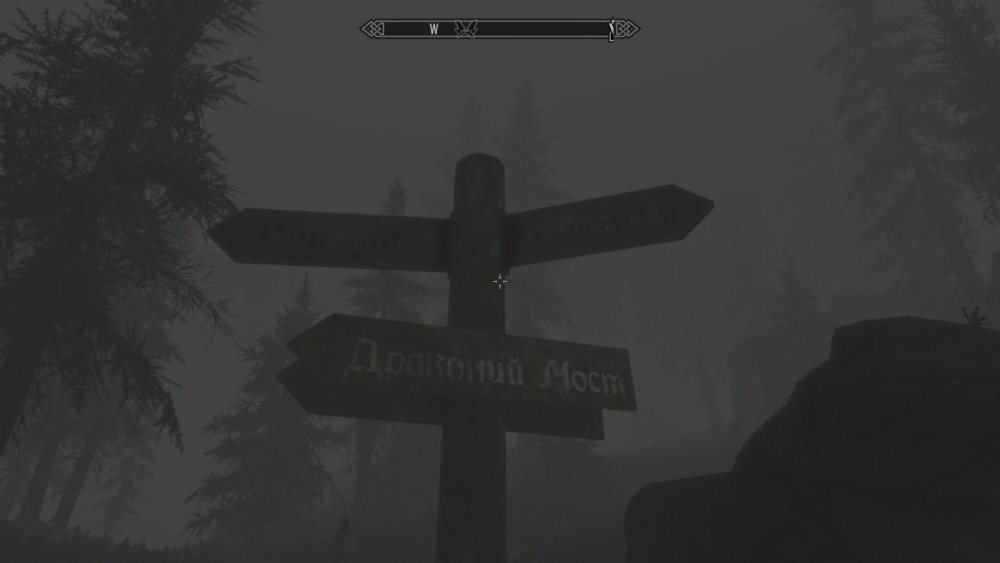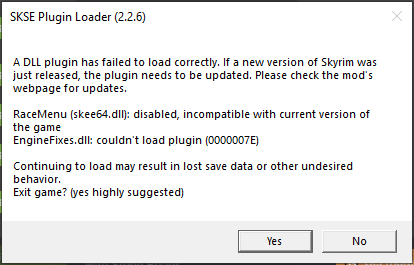-
Posts
13 -
Joined
-
Last visited
Nexus Mods Profile
About TheCheeseman05

Profile Fields
-
Country
United States
-
Currently Playing
Skyrim SE
-
Favourite Game
Jedi: Fallen Order
Recent Profile Visitors
1556 profile views
TheCheeseman05's Achievements
Apprentice (3/14)
1
Reputation
-
I've never had to dig through files like that before. Do I need to go to the game folder on my PC or do I do that through Vortex?
-
For some reason that I can't for the life of me figure out, all of the signs in my game display in… idk even know what language. I think it's Russian, but I'm not sure. It includes road signs and shop signs, and has been going on for a while. I'm not sure when exactly it started, but I noticed it when, heading South from the Hall of the Vigilants, I came across a signpost that I couldn't read. When I got to Whiterun, I began noticing that every sign is like this. But all of the other text in the game is in English. I'll be providing screenshots as soon as I can get home, any help will be greatly appreciated. In Dawnstar: Near Solitude:
-
I don't recognize the mod you're talking about, but maybe dig through your download history on Nexus. It'll probably be hiding in there somewhere.
-
Skipping the entry test to the College of Winterhold
TheCheeseman05 replied to TheCheeseman05's topic in Skyrim's Skyrim SE
Thanks! I'll check these out. -
I'm currently doing a playthrough focusing on 2H and Heavy Armor (playing as an Orc), and I don't want to go through the hassle of doing entry test to join the College. I'm not going to do that questline, so I don't want to have 'First Lessons' marked as incomplete forever once I've started Dawnguard. Is there a mod that lets me bypass the test by simply saying "I want to talk to the librarian." or something like that? Ik that I can just noclip or use commands to get through the gate and into the College, but I don't want to do that unless I have to.
-
@scorrp10 I found the .zip files for HPH on a Reddit thread. So I just downloaded those straight to my PC and extracted the proper file to Vortex.
-
I am not good with the character creator, so I tend to use presets. However, most of the presets that I look at use High-poly Head, which is a large mod. I also don't want to make yet another account somewhere just to download a single mod. What will happen if I download a preset that, in the req, has HPH, without having downloaded HPH?
-
Skyrim was recently updated, and it broke a lot of mods. If a mod doesn't work, you probably have to update it to its most recent version. I had a similar problem with RaceMenu. When I tried to launch the game, Vortex displayed a message saying that a plugin was not working. Once RaceMenu was updated, it worked just fine. You'll want to go to the mod's page on Nexus (or wherever you get your mods) and see if it's been updated for Skyrim v. 1.6.1130. If it hasn't, then it most likely won't work until it has been updated. Once the mod is updated, the plugins will work and it'll function as intended.
-
I updated it and the game now works as well as modded Skyrim can be expected to work
-
Makes sense. I'm assuming that once RaceMenu is updated, the plugin will also be updated?
-
I updated to the most recent version of Skyrim yesterday and updated all of my mods that had updates. Now when I try to launch the game from Vortex (the only way I've ever been able to get SKSE to work properly) I get this message. The one time that I decided to launch the game instead of closing it, the RaceMenu sliders were not in the customization menu when I started a new game. Is there a fix for this yet? Help would be much appreciated, and I can provide my modlist and load order if needed. Thanks!
-
I've been trying to fix this issue for several days, with no success. Currently, when I launch SSE, the NPCs don't move. They just stand there with their arms at their sides and deliver their voice lines when I walk up to them, and the player character is also doing so. I am running the following mods: USSEPSMIMSkyUISKSE64Ruins Clutter ImprovedRaceMenuOrdinatorNAT.ESB - ESP Weather PluginLeanWolf's Better Shaped WeaponsJK's Skyrim All In OneImmersive PatrolsFNISEnhanced Lights and FXCombat Gameplay OverhaulCloak's of SkyrimA Quality World Map andMidianBorn Book of SilencePreviously I have posted on GameFAQ and the recommended fixes were: 1) Make sure all the mods are in the correct load order. I'm not sure how to change the load order, so I haven't done that yet. 2) Make sure GPU is up to date. I did this, it was not the problem as it didn't help. 3) Restart PC. Also done, didn't help. 4) Check the integrity of the files. Once more, done, didn't help. 5) Perform a disk cleanup/defrag. I am running with an SSD, so I am not able to do this. Any other help with this issue would be great. My second issue is with SkyUI. This hasn't been as big of an issue, but it's still something I would like to fix. Upon startup, I get a warning that SKSE64 is not running and SkyUI will not work properly. When I'm in the game, the inventory opens, but it doesn't look right. Instead of icons that tell what category the item is in, there is a white null-space box. Additionally, the icons that say what extra affects the item has. Again, help would be great. Thanks!