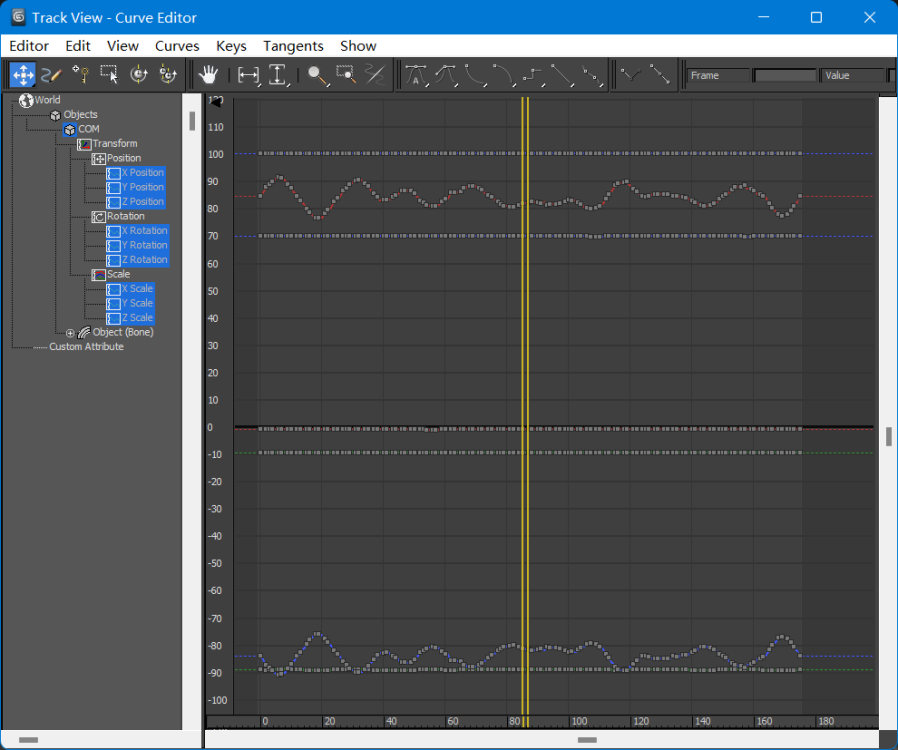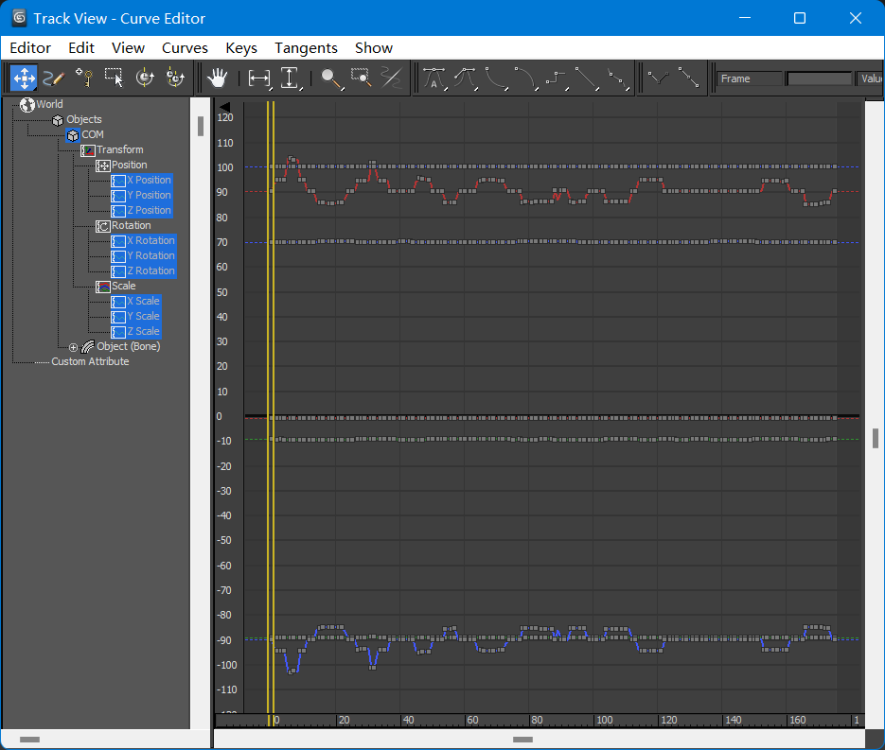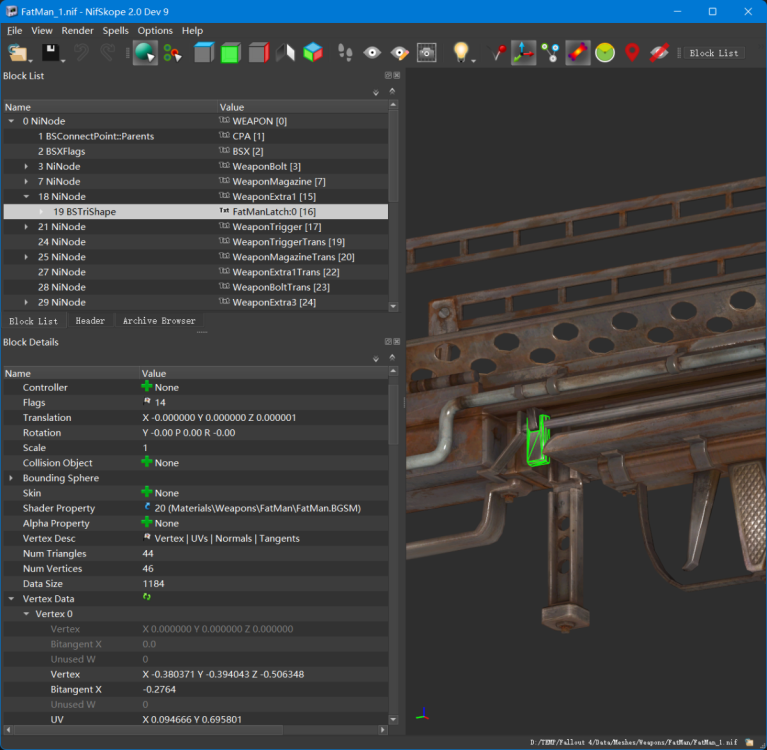-
Posts
18 -
Joined
-
Last visited
Nexus Mods Profile
About dldrzz000

dldrzz000's Achievements
Apprentice (3/14)
2
Reputation
-
Solved. Tolerance, especially the position one, in Spline Compression must be set as low as possible(I set to 0.000000). I also checked other acceptable annimations exported formerly and found that they've all been distorted a liitle, too. I guess I should re-export all the animations.
- 5 replies
-
- 1
-

-
- havok content tool
- animations
-
(and 1 more)
Tagged with:
-
Thank you for your reply. The second graph is the later exported animation. Both animations' data are Minigun's wpnidleready.hkx and converted into fbx by exactly the same method. Most other animations are almost losslessly exported. Only several became such blocks, and in game the protagonist shivers like someone infected by malaria.
- 5 replies
-
- havok content tool
- animations
-
(and 1 more)
Tagged with:
-
Met a strange issue when exporting a 175-frames animation(wpnidleready.hkx). As the pics show, former curves are smoother, but after exporting they get distorted. Could anyone tell how to solve this? Specs: 3ds max 2013 64x, Havok Content Tools 2014 1r1 With F4AK's F4Animation.hko. I've tried to adjust precision options in "Spline Compression" tab, but it does not work.
- 5 replies
-
- havok content tool
- animations
-
(and 1 more)
Tagged with:
-
Thank you again for your answer. Your suggestion is indeed useful when dealing with skinned meshes. I always use this node/bone method too, but the weapon shapes still turn out to be with world transforms. However, if I export these shapes separately centred in world space and later combine them in Nifskope manually, I can get the ideal result. I highly doubt whether the official plugin is also castrated in this function.
- 20 replies
-
- nif
- offcial plugin
-
(and 1 more)
Tagged with:
-
As you can see in the pic, the mesh shape FatManLatch:0 is attached to the node WeaponExtra1 which has transforms of (-3.679178, 16.440010, 8.087007), but the coordinate transforms of the mesh shape itself and its vertices are very minimal. This method is very helpful to keep mesh fidelity, especially in Fallout 4's half-precision meshes. Could anyone tell me how to export such hierarchy or structure? Thanks in advance.
- 20 replies
-
- nif
- offcial plugin
-
(and 1 more)
Tagged with:
-
Exporting DDS files for Fallout 4
dldrzz000 replied to smokesandcoffee's topic in Fallout 4's Creation Kit and Modders
If i recall correctly, ousnius mentioned , maybe years ago, that the best format for diffuse is BC1, and FO4 engine naturally prefers it, albeit BC7 diffuse generally proves to be the good choice between quality and performance. Note that FO4 engine only support BC1 diffuse for character faces, and the resolution is limited to exact 1k, if without Lookmenu setting. Additionally, some of my modding peers complained that BC7 normal map is really taxing. So I personally recommend sticking to what the game uses as RoNin1971 mentioned, even if the only choice left to keep fidelity is to increase texture resolution. -
Greetings. I recently have some ideas for a survival mod, but I am just pondering on possible time errors caused by frame-bounded functions inside recycling time functions and events. For example: Event OnTimerGameTime() BatchFunction_001() StartTimerGameTime(x, 0) End Event BatchFunction_001 contains some frame-bounded functions like GetActorValue() and GetLocation(). Will this structure beget accumulated minor time errors?
-
Thank you for reply. I suppose I can merge all those small floor blocks together.
- 3 replies
-
- physics
- precombines
-
(and 1 more)
Tagged with:
-
I think for just rendering there is no problems but for precombines, previs and pre-built physics I've no idea. Could someone have some explainations here?
- 3 replies
-
- physics
- precombines
-
(and 1 more)
Tagged with:
-
See that many statics with BSMeshLODTriShape format in nif also has MNAM - LOD setting and "Has distant LOD" header flag in esp, and the latter LOD is much shoddier. Does the former LOD works within the range out of which the latter LOD begins to appear? Edit: Sorry for troubling. The answer is in https://stepmodifications.org/wiki/Guide:Fallout4Prefs_INI/Display.