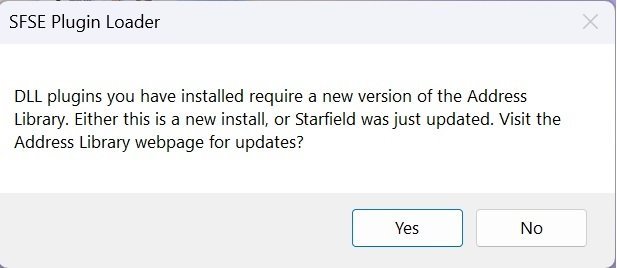-
Posts
8 -
Joined
-
Last visited
Nexus Mods Profile
About dommi123

Recent Profile Visitors
The recent visitors block is disabled and is not being shown to other users.
dommi123's Achievements
Rookie (2/14)
0
Reputation
-
Thanks for your help, I will try to back up my mods before uninstalling.
-
I am guessing that you use Vortex. How would you uninstall that software and reinstall it and not lose the mods?
-
I copied the "versionlib-1-8-86-0.bin" from the mod folder . Apparently, it didn't copy over the files. I now don't get the first error message, but the second is popping up and shows this: As you can see that a lot is gone from the first version of this error. I have noticed a problem with my MO2. I checked the version of the ConsoleCommandRunner.dll. The version of that .dll file is 1.3.0.0, the version of the original CCR mod. However, in the mod folder of the CCR Updated, the version is 1.3.1.0. It seems that MO2 isn't updating the mods. MO2 version is up to date, so I don't know what is going on.
-
I looked at the Address Library files and they have the same files that I have.
-
1) Game Version 1.8.86.0 2) SFSE Version: 0.2.0, release idx 8, runtime 01080560 3) OK, I looked at the explorer page of the Address Library and found these files in both Starfield/Data/SFSE/Plugins and MO2 folder mods/Address Library for SFSE Plugins/SFSE/Plugins. Here they are in order: versionlib-1-7-23-0.bin versionlib-1-7-23-0-1.bin versionlib-1-7-29-0.bin versionlib-1-7-29-0-1.bin versionlib-1-7-33-0.bin versionlib-1-7-33-0-1.bin versionlib-1-7-36-0.bin versionlib-1-7-36-0-1.bin Two things I am unsure of in this list for Address Library. First is the ...-1.bin files: I don't know if they are duplicates or not. And second, I am not sure if I am supposed to have just one file.
-
I didn't know where else to put this. This involves SFSE, Address Library for SFSE Plugins and other mods. All are up to date. When I load Starfield with SFSE, I get the following error: When you click the 'Yes' button it opens a Nexus page of Address Library for SFSE Plugins. I looked at this page and it tells me nothing new. I have updated this mod and still get this error. When you click the 'No' button you get the following error page: Address Library for SFSE Plugins, like I said twice before, is fully updated. So, BakaKillMyGames.dll and ConsoleCommandRunner.dll, who are both up to date, shouldn't be up on this list. Though the CCR mod is updated with Console Command Runner Updated mod. I have no clue about what mod DEF_TOLS.dll is for. po3_HoldToEquip.dll, shouldn't be up there, because I deleted that mod from MO2. I don't know why po3_SimpleOffenseSuppression.dll is up there because Address Library is updated and so is the Simple Offense Suppression mod. SFPluginsTxTEnabler.dll is up there for some reason that I don't know. Don't we need the Plugins.txt Enabler mod. Same with sfse_plugin_console.dll. I am not sure, but wouldn't the plugin console be with the Plugins.txt Enabler mod? StreamlineNative.dll is unchecked in my MO2, so it shouldn't be up there. Clicking the 'Yes' button here closes the error message and the SFSE launcher. Clicking the 'No' button starts the game. When I play the game and then exited, the ConsoleCommandRunner.log only showed the version number as 1.3.0.0 and I loaded the Console Command Runner Updated mod which is version 1.3.1. This was corroborated when I checked the console Command in the game and there was nothing put there from CCR. Is there any way I can stop this error message and get the game running properly with the mods.
-
Change notification colors and/or location
dommi123 replied to dommi123's topic in Starfield's Mod Ideas
I have StarUI HUD installed and all or most the other StarUIs (they release them so fast, it's hard to keep up). I opened the StarUI Configurator and looked at tall the options and nothing resembling the Mod suggestion is there. If I am wrong, please let me know. -
NOTE: I don't know what they are called, the messages that pop up in the upper right corner. I read on one mod that they were notifications, so I am going to call them that here. When a notification comes up, I can barely see it. It is just ordinary and small. Nothing that screams, "I am here." I was wondering if you can change the color of the background and or the text of the notifications. Also it would be nice if you could move the location of the notification as well. I hope this is doable before the modding tools come out from Bethesda.
-
Solved. I downloaded the extension for Starfield and it worked.
-
I can't seem to find the Starfield game in the game management list. I have checked the wiki on how to find it. I have also tried and failed to find the update button for updating vortex, thinking that I have to update the software to have it listed there. Thanks