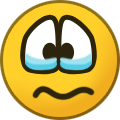-
Posts
5 -
Joined
-
Last visited
Content Type
Profiles
Forums
Events
Everything posted by dumbkoala
-
I've been using NMM for a very long time and haven't noticed anything like this. The manager itself cannot mark esp as esl. That is, it cannot independently reduce the number of plugins taken into account. Where can we see the limit?! =========================================== To mark some esp as esl and thus reduce the number of plugins counted, you can use ESLify No special knowledge is required. The utility is as automated as possible. Also, to bypass the limit, you can merge several plugins into one using Merge Plugins. (merge example) But this method, unlike the first one, is not so simple. Also if the plugins you combined use ba2 archives, you will need knowledge of working with ba2. Although, you will still have to deal with the ba2 limit someday, and knowledge of working with such files will not be superfluous to you.
-
Asking this question in this form is quite stupid. Quantitative knowledge of the esm-esp file limit will give you absolutely nothing. It is much more important to know how to bypass the limit. Try asking your question in the search field of your browser and you will definitely find answers and advice on this topic. To be honest, the question is not new at all and has already been discussed so many times that I’m too lazy to describe everything here again. p.s. And keep in mind that the game has a couple more limits, exceeding which will also prevent the game from starting. It will also be useful for you to know about them.
-
Hi! Of course, I didn't understand much from your message. What I'm saying is that you haven't provided any specific information to try to understand why the game is behaving this way. Could you show me what exactly is written in the ini files that your game cannot launch with? At the moment I only have one idea. Namely, prohibit making changes to ini files. That is, set the “read-only” flag for them.
-
The very first thing I would advise you to do is check archive invalidation. Is it enabled for you? The second thing I would check is the game's ini files themselves. Incorrectly configured ini may well cause similar problems.
-
1) 2) BA2 archive limit ??? Disabling esp may not help in this case. As far as I know, the game will still count all ba2 located in the "Data" folder. That is, even if you haven’t activated the plugin, but its ba2 archives are located in the "Data" folder, the game still won’t start. Try temporarily deleting a couple of ba2 archives and starting the game. If the launch goes without problems, you need to exit the game and return the deleted ba2 back. After, install BSA Browser. Using this utility, extract several of the smallest ba2 archives directly. Don't forget to delete the ba2 archives you extracted. 3) .esp limit ??? You can try to get around this type of limitation by merge plugins. But this workaround can be problematic even because of the same ba2 archives that the merged plugins can use. The merged esp will not recognize them and you will either have to unpack ba2 using the method indicated above, or using the more advanced utility "Archive2" learn how to merge the ba2 themselves. An easier way to get around the limitation is to set the esl flag on some of the esp's you use. You can do this automatically using Ruddy88 ESLify. CTD on the start screen can also be caused by the absence of any master file required for the operation of some mod you are using. Also, the game may crash on the start screen if you did not run it as an administrator. But I doubt that these reasons apply in your case. ================= added: And yes, there is definitely more than one problem. At the beginning of the crashlog it is indicated that the ba2 limit has been exceeded. Two plugins are mentioned later. RB_ProtonAxe (ProtonicAxeStaffShort.nif problem) and cccrsfo4001-pipcoa.esl. You can try disabling at least the first of them before the next time you start the game. And don't forget to make changes to Buffout4.toml, this is very important. =)