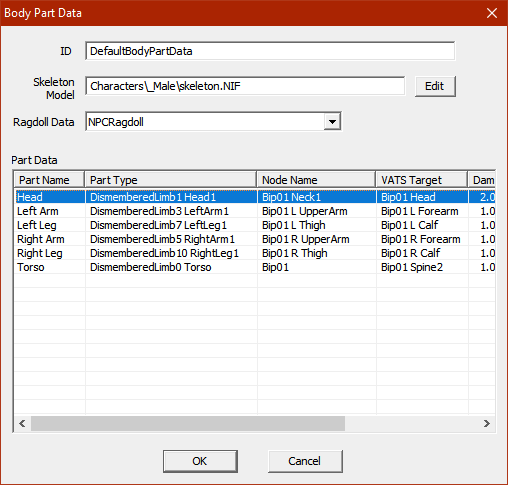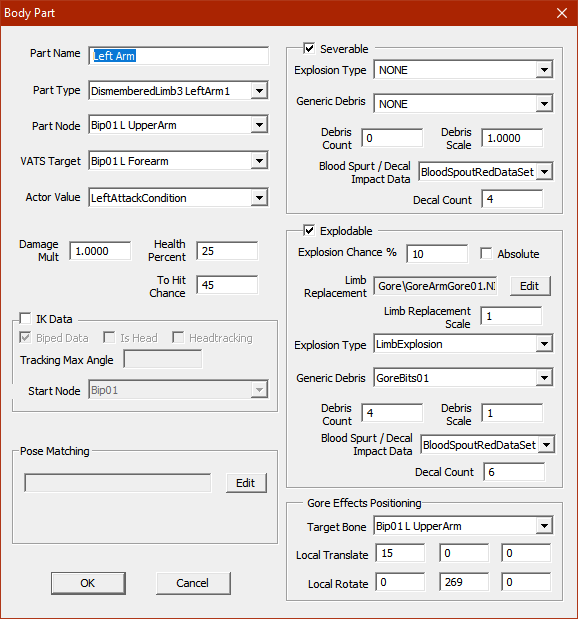-
Posts
340 -
Joined
-
Last visited
Nexus Mods Profile
About Omny

Profile Fields
-
Country
None
Recent Profile Visitors
The recent visitors block is disabled and is not being shown to other users.
Omny's Achievements
-
Are there any mods that add death animations? Like, instead of just ragdolling to the ground they have some kind of animation play before going limp. Like, for example someone who gets shot in the gut clutches their stomach, falls to their knees and then flops down dead. Or if they get their head or limbs blown off they stumble backwards flailing about for a second, or if they get set on fire they fall to the ground and flail about in a panic before finally dying. Stuff like that. I've seen a few mods that change the ragdoll physics to make them more or less spastic.
-
@7531Leonidas Yeah that one is nice, but it's not what I'm looking for. I actually found a "Living Armor" mod that's more like what I described: https://www.nexusmods.com/skyrimspecialedition/mods/93985
-
Does anyone know if there is a mod that adds a "Living Armor" type monster? Basically a magically-animated hollow suit of armor? I ask because I was thinking of making something like that if no-one else has.
-
Is there any sort of "Armor Mesh Improvement Mod" out there, similar to the ones for weapon meshes and a few other misc. meshes in-game? Mainly I'm looking for something to improve the model of the Space Suit, which at the moment has this ugly "squished" look to its left sleeve and glove. I know it's for the Pip-Boy, but I've got a pip-boy replacement mod and it's visible on other NPCs who wear the suit, regardless if they have a pip-boy on or not. I could fix it myself but I want to know if anyone else beat me to it to save myself the hassle. I've tried looking but haven't found anything.
-
How does the gibbing in this game work?
Omny replied to Yummykitchenfloor's topic in Fallout New Vegas's Discussion
I've fiddled with dismemberment stuff in GECK, and here's what I found: Under the "Actor Data -> Body Part Data tab, you'll find the Body Part Data for every NPC and creature in the game (for reference, all the human NPCs use "DefaultBodyPartData" while the player uses "PlayerBodyPartData"). Each one consists of a skeleton model (I.E. the bones attached to each model), the Ragdoll Data, and the Part Data, which lists all the various separate "limbs" that can be chopped off of whatever character uses it. If you click on any listed body part, you'll find all the data for that specific body part. You can see here that you can make the limbs Severable (able to be chopped off) and/or Explodable (able to be blown apart into gibs), and each of those has a few other parameters you can edit as well, such as how easy it is to cripple/dismember a limb, what model the gibs use, the "explosion" effect that occurs upon dismemberment, and so on. If you want a more specific definition for each thing here, check out the GECK Wiki page on BodyPartData. Hope this helps! -
hey, question regarding particle shaders: I've noticed that when you apply an effect shader to NPCs, the membrane shader will be applied to their whole body, but the particle effects only seem to emit from their body, but not their head and hands (specifically they seem to emit from their models' bones, not the model itself). Is there a way to make their head/hands emit particles?
-
Title says it all- I'm trying to do some modding with Nifskope and I want to know what the capabilities of the shader flags are so I can use them for interesting effects. At the moment I'm trying to see if I can make a texture appear visible even through solid objects, similar to the "Equal To" setting for Z Test Function in Effect Shaders on the GECK. Trouble is, even after years of messing with it I still only have a rudimentary idea of what maybe five or six of them actually do, while the rest are a total mystery to me. I tried looking up the definitions of some of them, but the most I found was this documentation on Nifskope, and much to my annoyance, almost all the definitions for shader flags listed are just... their name repeated, like so: Shadow Frustrum: Shadow Frustrum Tree Billboard: Tree Billboard Vertex Alpha: Vertex Alpha Like, okay... what the hell does any of that actually mean? This is the most useless documentation I've ever seen, who wrote this? I mean some of it seems self-explanatory, but I've been burned by assuming things before when modding. So does anyone know where I can find an actual explanation for these? Honestly, this is one of the most frustrating parts about modding for me: I want to learn more about what this stuff does, but half the time when I try to search for something, I either end up getting answers that are vaguely written, deleted, outdated, or have never existed in the first place. You would think that these modding tools that have been around for nearly a decade would be more thoroughly documented.
-
Where the hell are the guides on Effect Shaders?
Omny replied to Omny's topic in Fallout 4's Discussion
I don't suppose Blender will suffice for this sort of thing? -
I want to make my own Effect shaders and particle effects, but I don't know where to start. I can't find any tutorials or guides online anywhere! I would have thought this would have been better documented by now, but nope. Membrane shaders seem somewhat straightforward; most of the controls and terminology are the same as New Vegas' GECK, but there's a bunch of stuff here that I'm not familiar with- what does "Ignore Base Geometry Texture Alpha" mean, for one thing? Particle effects are completely different now too; instead of being able to control their appearance via the Effect Shader window, they're a separate NIF altogether. But I don't know the first thing about making particle emitters in Nifskope. Again, no tutorials anywhere. But what really annoys me is that there is this window here on the right side of the Effectshader window that seems to be for previewing shaders, but aside from being able to spawn in different models, I can't get it to do anything useful. Like sheesh, I knew modding for Fallout 4 was going to be more difficult than modding for New Vegas, but goddamn
-
I've been trying to look for a tutorial on how to edit effect shaders and make new particle effects. There was one on the list that seemed like something close to what I wanted but its a dead link now. Also, small side question: does anyone know how to make the preview window in the Effect Shader window work? I'm guessing it's supposed to be for testing shaders, but aside from being able to summon different models, it doesn't seem to do anything else.
-
Get Preview for Effect Shader running in Creation Kit?
Omny posted a topic in Fallout 4's Discussion
Is there a way to make the preview part of the Effect Shader window actually preview an effect shader? I tried loading up a few different NPCs from the list but there doesn't seem to be any "play" button or anything like that. Failing at that, is there a more convenient way to test effect shaders for Fallout 4 aside from constantly opening and closing the game? I did find one mod here: https://www.nexusmods.com/fallout4/mods/8374 but it's a plugin for 3DS Max, which I do not have (I have Blender). -
So I'm checking out stuff in the Fallout 4 GECK, but one thing that really annoys me is the window in the Model Data box is really small and it's hard to get a decent look at the 3D models. And what's most annoying is I can't seem to simply click and drag the corners to make it bigger like I could with the New Vegas GECK. Is there a way to increase the size of this window?
-
With my Skeletonizer mod up and running properly, I want to take it to the next level and make Super Mutants skeletonize-able. I've already modeled, rigged and exported a super mutant skeleton model that works fine in-game, all I need to do right now is figure out how to make super mutants switch to that model upon death. This is where I hit a bit of a snag: this here is my script that fires the laser skeletonization effect (which is called by a previous script that detects what projectile someone is killed by). Here's my script so far: scn OMNYLaserSpellFXScript Float Timer Short DoOnce float fFloat begin ScriptEffectStart if GetIsCreature == 0 if GetIsID nvcrmrhouse == 0 PMS OMNYLaserSkellyGlow Set Timer to 1.4 Set DoOnce to 0 Endif elseif GetIsCreature == 1 if GetIsCreatureType 4 == 1 PMS OMNYLaserSkellyGlow Set Timer to 1.4 Set DoOnce to 0 Endif set fFloat to Rand 0.2, -0.2 Endif End Begin ScriptEffectUpdate SetVelEx 0 0 2 Set Timer to Timer - GetSecondsPassed If DoOnce == 0 If Timer <= 1.1 if GetIsCreature == 0 AddItemAlt OMNYLaserSkellySuit 1 EquipItem OMNYLaserSkellySuit 1 Set DoOnce to 1 Endif elseif GetIsCreature == 1 if GetIsCreatureType 4 == 1 ToggleCreatureModel "nv_sm_v2_2_base.nif" 0 ToggleCreatureModel "OMNYSuperSkelly.nif" 1 Update3D Endif Endif Endif If Timer <= 0 SMS OMNYLaserSkellyGlow Set DoOnce to 1 endif if Timer <= fFloat dispel OMNYLaserSkellyFXSpell endif End The trouble is, while it does technically work (the flames/glowing effects don't go off) and they turn into a skeleton, when I reload my previous save, the super mutant is alive again but they are still a skeleton. Which is kinda cool but obviously problematic for what I'm trying to achieve. For the record, I'm using Neil the super mutant as my test subject, hence why this script only looks for the one model in his model list. All that said, any suggestions? Alternatives?
-
I've seen a few mods that reshape bodies as well as armors/clothing, but they don't always include all of them. What do modders use to reshape armors to their liking? Blender? Or perhaps some fan-made software similar to Skyrim's Outfit Studio? If there's a tutorial I'd love to see it
-
I have a mod that applies an actor effect whenever certain weapons are equipped. I'm trying to figure out how to get my mod to stop announcing "X effect Added" in the notifications at the top left of the screen whenever it activates in-game. I'm looking through my scripts and stuff; I haven't set any "messageex" commands anywhere, and I'm combing through the GECK wiki for answers, but so far I can't find a solution to this annoying problem.