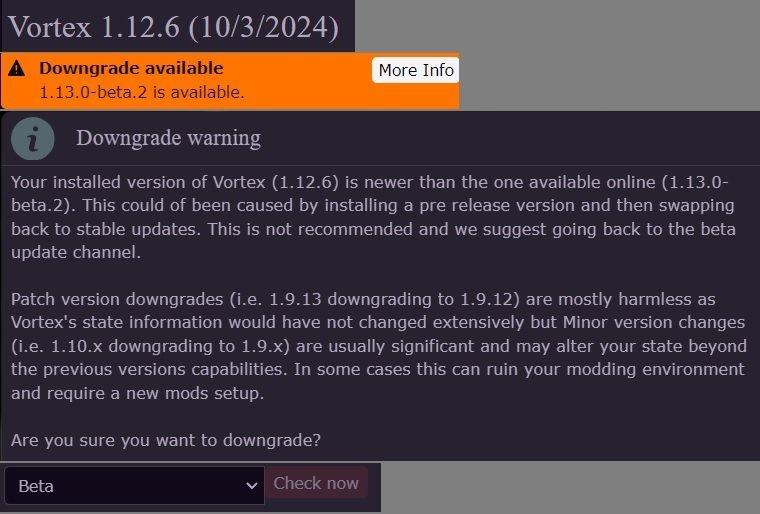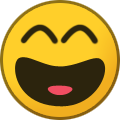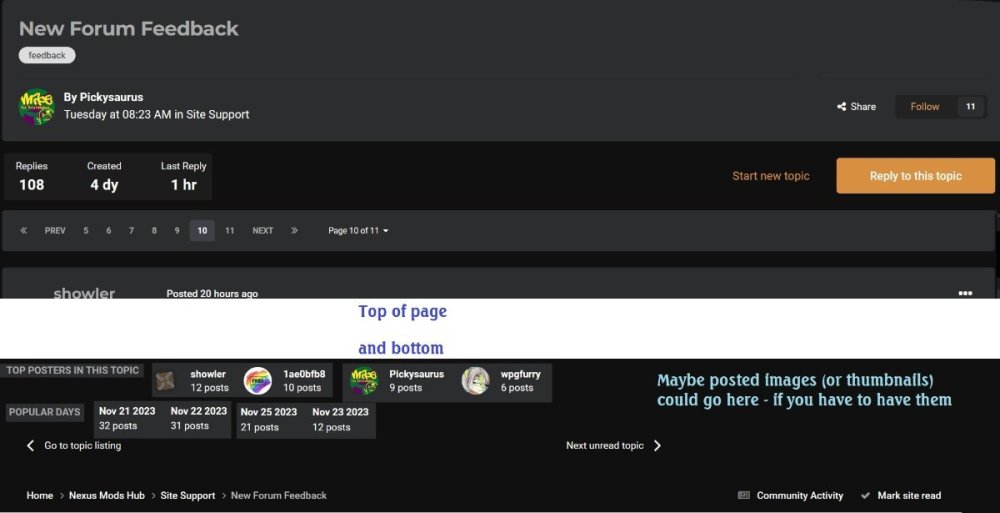-
Posts
51 -
Joined
-
Last visited
Nexus Mods Profile
About Norstaera

Profile Fields
-
Country
United States
-
Currently Playing
Dragon Age Inquisition
-
Favourite Game
the DA franchise. 1-3-2 or 3-1-2
Recent Profile Visitors
5847 profile views
Norstaera's Achievements
-
I see you only checked the first 2 boxes. Try rerunning FNIS and remember to check the "HKX File Compatibility" box. You need that for Special Edition. It's normal when you rerun FNIS after moving / adding a mod and then deploying to get a box asking you to confirm your changes - in this case probably deleting the old files. FNIS, like Bodyslide and some other tools does run outside of Vortex. So when you 'deploy mods' Vortex is looking for these or other 'external changes' as part of the process. Hope this helps.
-
For a long time I just let Vortex install updates. I see a notification there's an update, and I restart Vortex to install it. I don't remember the last time I changed any of my settings, other than what I see on the Dashboard. Probably been years. A week ago, as normal, I let Vortex install v. 1.12.6. Yesterday I booted up my computer and Vortex where I saw a "downgrade available" message and don't really understand why I'm getting it. And I can't just dismiss it. It just lurks under the bell. The Downgrade Warning says that my version of Vortex is newer than the one online - really? I did not downgrade, for the record. Am I missing something or is this a glitch I need to report? I can still load up my game. Other than annoying me it doesn't appear to be doing anything. I'm attaching a picture of the notification and the more info. Thank you.
-
Don't sleep with finger on delete
-
Unplanned jocularity is a serendipitous event
-
I work hard at being lazy.
-
Massive stack dumps in Nightcaller Temple
Norstaera replied to Norstaera's topic in Skyrim's Skyrim SE
I did some more testing. I can be reasonably sure it's not one mod. I had different followers wait, and when I reached a critical mass of waiting followers I did not get the errors. In one group I did not ask the vanilla followers to wait, but I asked enough others and I was able to proceed w/o all the stack dumps.- 3 replies
-
- Nightcalle
- papyrus
-
(and 1 more)
Tagged with:
-
Massive stack dumps in Nightcaller Temple
Norstaera replied to Norstaera's topic in Skyrim's Skyrim SE
Diplomatic Immunity was about the same: 3 modded followers with their own ai, 1 modded pet, the 2 elytra, 1 mouse, 1 modded follower w/ vanilla ai, and 4-5 vanilla followers (I've been using Simple Follower Framework). For Nightcaller I had 4 vanilla followers and 2 mice. So not a lot of difference. But I didn't have a problem with Diplomatic Immunity. I did an internet search and read that Nightcaller could be problematic, and one of the posters said they had to dismiss their followers before they could get into the Temple. That's why I tried getting mine to wait. It's odd, because I've never had a problem w/ Nightcaller before. This is the first time I've ever used a follower framework, so maybe it has something to do with the number of vanilla followers. In previous pt's I've used 3 modded followers (2 the same), the same modded pet, and 1 or both mice, plus 1 vanilla follower. I probably did not have the elytra in that game at that time. I suppose the next test of 'follower can't follow' will probably be ... Cidhna Mine. Otherwise, when I go to the soul cairn, read a black book, or go to Sovngarde and none of those are likely to happen soon. When I can face going to Nightcaller AGAIN, I might do some more testing. ... ugh, 20 minutes, over 3 millions lines in papyrus, 51 scripts in the first round of stack dumps ...- 3 replies
-
- Nightcalle
- papyrus
-
(and 1 more)
Tagged with:
-
I am posting this more to help others, though I would like to know if anybody has any ideas on the issue. Nightcaller Temple blowup. I don’t know what happened. But I went into the Temple, (game was fine before I went in) and my game went crazy. Stack dump after stack dump, dozens of scripts, in minutes the papyrus log got too big to open. I’ve never seen a ‘stack dump summary’ in the papyrus log before. I managed to save one before that happened. I can't upload it because it's 5.5mb. The summary I created might be easier to read. It was easy to tell in game when the next round of stack dumps was occurring. When I opened the save to clean it, this is what ReSaver said: I ended up going to a save prior to entering Nightcaller, cleaning it (there were 22 unattached instances and 7 undefined elements. I probably had those for awhile w/o issue) and telling every vanilla and modded follower and pet/other to wait. That might have been overkill, but it worked. And I don't feel like going through the stupid temple again. Based on what ReSaver said, maybe the problem has something to do with Simple Follower Extension AE, but I don't know. I've had that for some time. Nightcaller Temple blowup.txt
- 3 replies
-
- Nightcalle
- papyrus
-
(and 1 more)
Tagged with:
-
PANDORA behaviour engong as a NEMESIS replacement?
Norstaera replied to Maderasnobile's topic in Skyrim's Skyrim SE
fwiw, I'm on SSE v. 1.6.1130 and I still use FNIS v. 7.6 XXL. I looked at Nemesis, but found it more limiting and didn't want the potential hassle of dealing with combining the results of 2 separate tools. I only have around 280 or so mods, so not the most modded game in the world. I might look at Pandora if it does everything that FNIS already does. -
Thanks for the info. I don't use ENB either, and I prefer playing offline. I've used IrfanView before, it's a good tool. I was just hoping there was an easier way.
-
Is there a mod that will save my screenshots as .jpg instead of .png? Or a way to edit one of the .ini's? I like screenshots but I don't like all the space they take on my computer - nor do I see a reason for it. Thanks.
-
Ah, I thought that was more a search function issue, otherwise I'd have waited a bit longer before posting.
-
2 of my collections are missing. 1 from Dragon Age Origins, and 1 from Dragon Age 2. The only one I can see is one that I unlisted because it's for Skyrim v 1.5.97. Is this temporary? Thank you.
-
Overall, I like the look of the new forums. At the moment, I like the feel (hopefully that won't change, lol). I'm still exploring and may have more comments later. I agree that all the stuff to the right does make for a lot of wasted space and unnecessary scrolling. Some posts are long enough w/o doubling their vertical real estate w/ space for pictures to the right. In my experience, unless the topic is about posting images, then the images are going to be out of context and possibly nonsensical. Could that info be reconfigured so it's on the top and bottom of the page? I attached a picture as an idea. Or at least give us an option to turn off the right-hand stats that would expand the actual posts horizontally? I like the space between paragraphs. It makes longer posts a lot easier to read. You do need more formatting options for posts. Spoiler tags, for instance. Font size and color would be nice. I do like the post preview so you can see what your post will look like on a phone as opposed to a computer screen. I make a distinction between following and friending. I might follow a topic that interests me, or possibly a person if I find their posts generally helpful/interesting. Friending is more interactive. IMO. As mentioned before, now that mod comments are separate from the forums, a search function is definitely needed. Doing 'Ctrl F' on each page might be fine when there are only a handful of pages, it becomes onerous when there are 15-20, unwieldy beyond that, and when there are 1000 pages! I frequently went to the forum thread so I could do a search when I had an issue.
-
All the female dunmer in the Dragonborn dlc have purple shoes WHEN THEY ARE WEARING THEM. Not the men, only the women. If I drop the shoes, they have color and texture. After a few pt's decided to do some digging. I copied all the Special Edition vanilla texture.bsa's to an outside location and unpacked them. Here's what I found: dark_elf_outfit_female_body.dds dark_elf_outfit_female_body01.dds dark_elf_outfit_female_body02.dds dark_elf_outfit_female_body_n.dds dark_elf_outfit_male_body.dds dark_elf_outfit_male_body01.dds dark_elf_outfit_male_body02.dds dark_elf_outfit_male_body_n.dds dark_elf_outfit_male_boots.dds ---------> no boots for females. dark_elf_outfit_male_boots_n.dds dark_elf_outfit_male_hood.dds dark_elf_outfit_male_hood01.dds dark_elf_outfit_male_hood02.dds dark_elf_outfit_male_hood_n.dds I realize there are also no female hoods, but they show up just fine. The boots were changed by USSEP and only USSEP (according to what I saw in the console), but the only difference I see is a keyword change from clothingbody to clothingfeet. Any idea on how I can the women's shoes to have proper color? BTW, when the women are wearing the shoes, they do have heels. Dunno if that makes a difference, but I'm putting it out there.

.jpg.c624a6756e8645dd778dfd9cc01f5a5c.jpg)