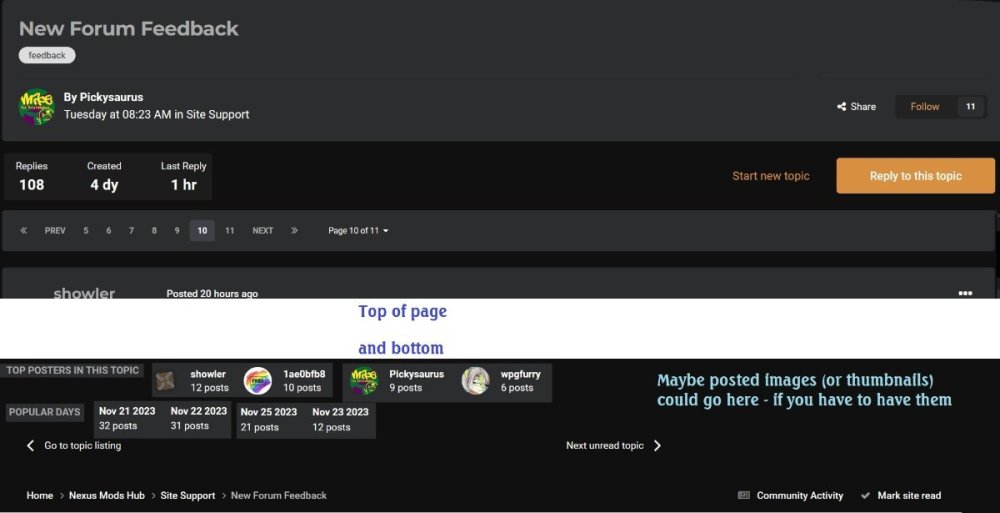-
Posts
49 -
Joined
-
Last visited
Content Type
Profiles
Forums
Events
Everything posted by Norstaera
-
Massive stack dumps in Nightcaller Temple
Norstaera replied to Norstaera's topic in Skyrim's Skyrim SE
I did some more testing. I can be reasonably sure it's not one mod. I had different followers wait, and when I reached a critical mass of waiting followers I did not get the errors. In one group I did not ask the vanilla followers to wait, but I asked enough others and I was able to proceed w/o all the stack dumps.- 3 replies
-
- Nightcalle
- papyrus
-
(and 1 more)
Tagged with:
-
Massive stack dumps in Nightcaller Temple
Norstaera replied to Norstaera's topic in Skyrim's Skyrim SE
Diplomatic Immunity was about the same: 3 modded followers with their own ai, 1 modded pet, the 2 elytra, 1 mouse, 1 modded follower w/ vanilla ai, and 4-5 vanilla followers (I've been using Simple Follower Framework). For Nightcaller I had 4 vanilla followers and 2 mice. So not a lot of difference. But I didn't have a problem with Diplomatic Immunity. I did an internet search and read that Nightcaller could be problematic, and one of the posters said they had to dismiss their followers before they could get into the Temple. That's why I tried getting mine to wait. It's odd, because I've never had a problem w/ Nightcaller before. This is the first time I've ever used a follower framework, so maybe it has something to do with the number of vanilla followers. In previous pt's I've used 3 modded followers (2 the same), the same modded pet, and 1 or both mice, plus 1 vanilla follower. I probably did not have the elytra in that game at that time. I suppose the next test of 'follower can't follow' will probably be ... Cidhna Mine. Otherwise, when I go to the soul cairn, read a black book, or go to Sovngarde and none of those are likely to happen soon. When I can face going to Nightcaller AGAIN, I might do some more testing. ... ugh, 20 minutes, over 3 millions lines in papyrus, 51 scripts in the first round of stack dumps ...- 3 replies
-
- Nightcalle
- papyrus
-
(and 1 more)
Tagged with:
-
I am posting this more to help others, though I would like to know if anybody has any ideas on the issue. Nightcaller Temple blowup. I don’t know what happened. But I went into the Temple, (game was fine before I went in) and my game went crazy. Stack dump after stack dump, dozens of scripts, in minutes the papyrus log got too big to open. I’ve never seen a ‘stack dump summary’ in the papyrus log before. I managed to save one before that happened. I can't upload it because it's 5.5mb. The summary I created might be easier to read. It was easy to tell in game when the next round of stack dumps was occurring. When I opened the save to clean it, this is what ReSaver said: I ended up going to a save prior to entering Nightcaller, cleaning it (there were 22 unattached instances and 7 undefined elements. I probably had those for awhile w/o issue) and telling every vanilla and modded follower and pet/other to wait. That might have been overkill, but it worked. And I don't feel like going through the stupid temple again. Based on what ReSaver said, maybe the problem has something to do with Simple Follower Extension AE, but I don't know. I've had that for some time. Nightcaller Temple blowup.txt
- 3 replies
-
- Nightcalle
- papyrus
-
(and 1 more)
Tagged with:
-
PANDORA behaviour engong as a NEMESIS replacement?
Norstaera replied to Maderasnobile's topic in Skyrim's Skyrim SE
fwiw, I'm on SSE v. 1.6.1130 and I still use FNIS v. 7.6 XXL. I looked at Nemesis, but found it more limiting and didn't want the potential hassle of dealing with combining the results of 2 separate tools. I only have around 280 or so mods, so not the most modded game in the world. I might look at Pandora if it does everything that FNIS already does. -
Thanks for the info. I don't use ENB either, and I prefer playing offline. I've used IrfanView before, it's a good tool. I was just hoping there was an easier way.
-
Is there a mod that will save my screenshots as .jpg instead of .png? Or a way to edit one of the .ini's? I like screenshots but I don't like all the space they take on my computer - nor do I see a reason for it. Thanks.
-
Ah, I thought that was more a search function issue, otherwise I'd have waited a bit longer before posting.
-
2 of my collections are missing. 1 from Dragon Age Origins, and 1 from Dragon Age 2. The only one I can see is one that I unlisted because it's for Skyrim v 1.5.97. Is this temporary? Thank you.
-
Overall, I like the look of the new forums. At the moment, I like the feel (hopefully that won't change, lol). I'm still exploring and may have more comments later. I agree that all the stuff to the right does make for a lot of wasted space and unnecessary scrolling. Some posts are long enough w/o doubling their vertical real estate w/ space for pictures to the right. In my experience, unless the topic is about posting images, then the images are going to be out of context and possibly nonsensical. Could that info be reconfigured so it's on the top and bottom of the page? I attached a picture as an idea. Or at least give us an option to turn off the right-hand stats that would expand the actual posts horizontally? I like the space between paragraphs. It makes longer posts a lot easier to read. You do need more formatting options for posts. Spoiler tags, for instance. Font size and color would be nice. I do like the post preview so you can see what your post will look like on a phone as opposed to a computer screen. I make a distinction between following and friending. I might follow a topic that interests me, or possibly a person if I find their posts generally helpful/interesting. Friending is more interactive. IMO. As mentioned before, now that mod comments are separate from the forums, a search function is definitely needed. Doing 'Ctrl F' on each page might be fine when there are only a handful of pages, it becomes onerous when there are 15-20, unwieldy beyond that, and when there are 1000 pages! I frequently went to the forum thread so I could do a search when I had an issue.
-
All the female dunmer in the Dragonborn dlc have purple shoes WHEN THEY ARE WEARING THEM. Not the men, only the women. If I drop the shoes, they have color and texture. After a few pt's decided to do some digging. I copied all the Special Edition vanilla texture.bsa's to an outside location and unpacked them. Here's what I found: dark_elf_outfit_female_body.dds dark_elf_outfit_female_body01.dds dark_elf_outfit_female_body02.dds dark_elf_outfit_female_body_n.dds dark_elf_outfit_male_body.dds dark_elf_outfit_male_body01.dds dark_elf_outfit_male_body02.dds dark_elf_outfit_male_body_n.dds dark_elf_outfit_male_boots.dds ---------> no boots for females. dark_elf_outfit_male_boots_n.dds dark_elf_outfit_male_hood.dds dark_elf_outfit_male_hood01.dds dark_elf_outfit_male_hood02.dds dark_elf_outfit_male_hood_n.dds I realize there are also no female hoods, but they show up just fine. The boots were changed by USSEP and only USSEP (according to what I saw in the console), but the only difference I see is a keyword change from clothingbody to clothingfeet. Any idea on how I can the women's shoes to have proper color? BTW, when the women are wearing the shoes, they do have heels. Dunno if that makes a difference, but I'm putting it out there.
-
I did do some duckduckgo'ing :cool: and was able to create 2 sorts of mod lists. Both options included a little more info than I needed, (some Vortex info, disabled mods, etc.) but I don't think it was too onerous. Some of the info was from here on the forums. First, I went to the mod staging directory and opened a Command window by going to the address bar and typing cmd. I know, a lot of people know this, but for those who, like me, didn't, I'm including the info. Highlight the address to overwrite it. When you type 'cmd' the command dialog box will open up with the directory info: 'C:\...\Roaming\Vortex\skyrimse\mods>'. Option 1, type: dir /b > list_of_directories.txt ENTER This is a sample of what you'll get: (it includes disabled mods and a handful of extra items.) "(Part 1) Engine Fixes-17230-5-8-0-1637340889 (Part 2) Engine Fixes - skse64 Preloader and TBB Lib-17230-2020-3-1611367474 AchievementsModsEnablerSSE-245-1-0-1-1 AddItemMenuSE_114_SKSE2019-17563-1-14-1598741692 Address Library All in one-32444-2-1582543914 Advanced Adversary Encounters - Ultimate SE-6843-3-7 ... snipped for brevity ... Well Armored Vigilants 1.20-21062-1-2-1559772594 XP32 Maximum Skeleton Special Extended-1988-4-80-1610196777 YeOlde - MCM Settings-29437-1-1-4-alpha-1571790499 __vortex_staging_folder" Option 2, type: dir /n > mods.txt ENTER This is a sample of what you'll get: (it also includes disabled mods and a handful of extra items plus a little more info.) " Directory of C:\...\Roaming\Vortex\skyrimse\mods 11/22/2021 01:04 PM <DIR> . 11/22/2021 01:04 PM <DIR> .. 11/22/2021 09:26 AM <DIR> (Part 1) Engine Fixes-17230-5-8-0-1637340889 11/22/2021 09:26 AM <DIR> (Part 2) Engine Fixes - skse64 Preloader and TBB Lib-17230-2020-3-1611367474 11/22/2021 09:26 AM <DIR> AchievementsModsEnablerSSE-245-1-0-1-1 ... snipped for brevity ... 11/22/2021 09:41 AM <DIR> Unread Books Glow SSE 2.2.1-1296-2-2-1 11/22/2021 09:51 AM 46,508 vortex.deployment.dinput.msgpack 11/22/2021 09:51 AM 2,384,561 vortex.deployment.msgpack 11/22/2021 09:41 AM <DIR> wampas 4 sse-26166-4-1625168190 11/22/2021 09:41 AM <DIR> Weightless Ingredients-36343-1-0-1590231699 11/22/2021 09:41 AM <DIR> Well Armored Vigilants 1.20-21062-1-2-1559772594 11/22/2021 09:44 AM <DIR> XP32 Maximum Skeleton Special Extended-1988-4-80-1610196777 11/22/2021 09:44 AM <DIR> YeOlde - MCM Settings-29437-1-1-4-alpha-1571790499 11/22/2021 01:02 AM 69 __vortex_staging_folder 5 File(s) 2,435,543 bytes 94 Dir(s) 116,515,520,512 bytes free" Hope this helps somebody.
-
you made me want to try this. But, how do I get to the command prompt?
-
Follower RefID doesn't always match mod index
Norstaera replied to Norstaera's topic in Skyrim's Skyrim LE
I might be wrong about this issue not messing up my game. I did CTD and remembered to look at the crash log. Looks like there is an issue which can be a problem. Crash Log: Here is my LOOT/Vortex load order: As you can see, the list of plugins at the end of the crash log are in a very different order from the LOOT/Vortex load order. RefID's are different from what they should be, etc. I don't know why the plugins would be rearranged in game. I don't know why everything seems to be fine when I save and quit, but different when I reload the save. I don't know why I (sometimes) have to reload several times before the internal mod order matches the external mod order.- 1 reply
-
- load order
- ref id
-
(and 2 more)
Tagged with:
-
This is a weird situation that sometimes happens. It doesn't cause CTD, ILS, or any game bugs afaik. BUT, My load order is established. If I upgrade, I always makes sure my load order is the same as it was. Sometimes deploying the mods and sorting the plugins change the load order a bit, but I change it back. The mods that might switch places have absolutely nothing to do with each other, so the original problem shouldn't be an issue. And I digress... I have the following follower mods installed: 5b Kaidan 5e Kaidan fixes 60 Inigo 6b Buttons, the little dog follower. Normally, if I open the console Kaidan's ID will be 5bxxxxxx, Inigo will be 60xxxxxx, and Buttons will be 6bxxxxxx. That's as it should be. But sometimes, Kaidan will be 5Exxxxxx, Inigo will be 6Bxxxxxx, and Buttons will be 6Cxxxxxx. Mods that load before Kaidan might also show a change in their mod index, and at least one mod that loads after Buttons is the proper mod index. These mod index changes are only reflected in game!!!! And only sometimes! I can double check the mod index in Vortex and LOOT; they correctly reflect 5B ... 60 ... 6B. As I said, the game plays normally. I don't notice the change right away unless I need to do something in console, so I know that I have saved the game with the 'fake' mod index numbers. The 'fake' mod index numbers are not permanent. I might have to quit to desktop and reload a couple of times, but I can get back to the correct mod index numbers. I save and continue playing until the next time I notice the shift. I don't know if the other mods change to the same fake numbers, but Kaidan always changes from 5B to 5E. Inigo and Buttons are always bumped to the same fake numbers, as well. I finally decided to lock the lad order for these followers in Vortex to see if it prevents the change from happening in the future. Maybe it's a Kaidan/Kaidan fixes thing, but I don't know why that would affect other mods. Since I can play my game just fine, I don't consider it broken. But it is weird and I wondered if anybody else ever experienced this occurrence? 9/1/21 - happened again. Locking the load order didn't help. I'll say it again, WEIRD.
- 1 reply
-
- load order
- ref id
-
(and 2 more)
Tagged with:
-
I read this forum a couple of years ago looking for an answer to this question. Different games, different mods installed and none of the ones listed here. The only thing that worked for me was startquest mg04. Of course, you don't get the quest books or the reward items if you do that. Today I created a bat file. If you want to go this route, install it in your game directory, not the game/data directory. Open the console and type 'bat mg03'. Not only will it start the next quest, bypassing Hitting the Books, you will get all quest and reward books.
-
Yes, thank you. Nice to be back in business.
-
Same here. I tried unfollowing a topic, then following it again. Still blank. I also logged out all the way out and back in. My followed content is still empty except for the message "Sorry, we couldn't find any content you are following."
-
Thank you. This is what I wanted to know. I already understood what you were telling me about sorting and column headers - I guess I had a case of the famous, or infamous, 'failure to communicate' :). I had just never seen, or maybe never noticed, a difference in the overall mod deployment order and plugin deployment order before. Since they played better together after I created the plugin rule, I wondered if there was a problem. Glad to know that there isn't. I appreciate your taking the time to explain. Thanks again.
-
When I sort the plugins and I'm not trying to find one in particular, I usually sort by the mod index or the load order (aren't they basically the same?). If I sort by the category headers, that's a visual representation in Vortex, not the game load order. Or am I wrong? When I am on the mods tab, and hit 'Deploy' that's supposed to sort the mods and how they load in game. Any mod rules I created to resolve conflicts should be taken into account. When I looked at the 'deploy order', the mods in question appeared to be correct based on the mod rule I created. When I looked at how the plugins were sorted after deployment, their order was the reverse. I opened LOOT and copied the load order and pasted it into notepad for my convenience. Very clearly, despite the mod rule I created to resolve conflicts between the 2 mods, the plugins were loading into the game wrong independently of the mods. Only after I created a separate plugin rule did the mod deployment order and plugin load order match.
-
Which version of Vortex are you on? v1.4.9 What game are you trying to mod with Vortex? Skyrim Special Edition How many mods do you have installed? 155 What environment are you running Vortex on? Windows 10, x64, 16g First, I don't know if this is a bug. I only know it isn't what I expected. 2 mods conflicted. In the mod tab, I created a rule for N.Defeat to load after N.Dungeons, which is also what Vortex shows as the suggested order. I deployed the mods. I expected the same load order for the plugins as the mod rule. Both .esps are in the default group and there should be no reason at all for this order to be different. There were no error messages and no inline LOOT statements on the plugins page. Vortex1 log, after creating mod rule to resolve the conflict and after deployment Vortex.log, after creating mod rule, deploying, and creating separate plugin rule and redeploying. BTW, I didn't bother providing you with the load order and plugins document for this profile because they haven't updated in 4 days. IMO, they should either be updated every time I hit deploy or I should have a button option in Vortex to update these files. Now they only update if I'm switching profiles. It would also be helpful if the plugins text showed the load index (0A, 21, 4F, etc.) If this isn't a bug, then I'd like to know so I remember to check my plugin order every time I deploy mods.
-
AHA AHA AHA AHA ..... hmmm Why is it that posting a problem and stepping away for a brief time triggers a path to the solution? Don't answer that, I'll just feel sillier. :facepalm: Anyway, I tried a different approach and did a search on my C: drive for Profile1. Yeah, yeah, yeah, got the expected results and then BAM, I saw a SkyrimCustom.ini in My Games\Skyrim Special Edition. I opened it and buried near the bottom I found it: SLocalSavePath=Saves\Profile1. Ditched SkyrimCustom.ini and suddenly my saves showed up. Started a new game just to be sure and all is good. Saves are where they should be. Phew! What do you mean by "SkyrimSE, Vortex 1.4.9, under gaming directory and not program files" Do you mean you have Skyrim SE and Vortex installed in the My Games directory rather than Program Files (x86)? You shouldn't do that if so. Are you naming your character the SAME NAME in each profile? I mean I created a Gaming directory: C:\Gaming\. I install my games here instead of under Program Files. It is completely separate from my My Games folder. And I never use the same name twice in any of my profiles. But thank you, I appreciate you taking the time to respons. :smile:
-
I have a different setup and my saves are not going to the current profile. Game starts up fine, new game has mods I want. SkyrimSE, Vortex 1.4.9, under gaming directory and not program files Profile 1 I played a long time w/ several mods and the latest save in its (proper) save folder is 746. Decided to try a different group of mods, created Profile 2. Profile 2 has its own game settings and its own saves. Therefore new saves should be under Profile 2. They are not. All saves are under saves\Profile1. Messed around w/ the Skyrim.ini, still couldn't get saves to go where they should. Today I created Profile 3 so I could document my efforts and try to find a solution. NO DICE. No saves in Profile 3. Here's what I did: Deleted Skyrim.ini and SkyrimPrefs.ini from game, my games, vortex, and vortex profile folder (Profile 2). Previously, when I created Profile 2 I did not delete anything. creating a new profile in Vortex: creates a new folder in C:\Users\Norst\AppData\Roaming\Vortex\skyrimse\profiles\ with new Skyrim.ini and SkyrimPrefs.ini files Updates these .ini’s in C:\Users\Norst\AppData\Roaming\Vortex\skyrimse Updates the Skyrim.ini in C:\Users\Norst\Documents\My Games\Skyrim Special Edition It does not update the SkyrimPrefs.ini in C:\Users\Norst\Documents\My Games\Skyrim Special Edition It does not create a folder w/ the profile code in C:\Users\Norst\Documents\My Games\Skyrim Special Edition\Saves It does not create a new Skyrim.ini in C:\Gaming\Steam\steamapps\common\Skyrim Special Edition. There is only the Skyrim_Default.ini Only the Skyrim.ini in C:\Users\Norst\Documents\My Games\Skyrim Special Edition has this line: SLocalSavePath=Saves\Profile3 Copying Skyrim.ini from My Games\Skyrim Special Edition to ...Steam\...\Skyrim Special Edition Starting new game. Still going to prev. game 2 profiles ago (Profile 1) Still no new folder created in My Games\...\saves. Copied the profile folder in C:\Users\Norst\AppData\Roaming\Vortex\skyrimse and pasted it into C:\Users\Norst\Documents\My Games\Skyrim Special Edition\Saves. I deleted the contents from the new folder so the save folder is clean. new game test3 saves not in new saves\Profile 3 folder. Still going to prev. game: saves\Profile 1 Copying Skyrim.ini from My Games\Skyrim Special Edition to C:\Users\Norst\AppData\Roaming\Vortex\skyrimse Starting new game, test4 saves not in new saves\Profile 3 folder. Still going to prev. game: saves\Profile 1 Copying Skyrim.ini from My Games\Skyrim Special Edition to C:\Users\Norst\AppData\Roaming\Vortex\skyrimse\profiles\Profile 3 Starting new game, test5 saves not in new saves\Profile 3 folder. Still going to prev. game: saves\Profile 1 Transfered (move, not copy) saves from where they currently reside under Profile to current profile, Profile 3. Will try to continue, then save. Game couldn’t find the saves I transferred. Found other saves, but not the ones I hoped for. I don't know what else to do. It's not game breaking, but it is annoying to make a new profile for a different mod setup and be unable to see the saves for this configuration under the pertinent profile.
-
Nevermind. This post can be removed, as far as I am concerned. Misinterpreted one of the mods I am using. I have bows that are supposed to do ~100 dmg. When I use arrows that have 20 damage, my target only takes 20 damage to health. My bow is fully drawn, and I know I hit the target (I get a message saying target resisted bow's enchantment). Different bows, different ammo, same result. Only the ammo does damage. Makes some fights a real drudge fest. Any thoughts? The bows are vanilla, btw. I looked at them in console and they were not modified by any of my mods, only skyrim.esm. I'm using Special Edition. I can't tell you if I had the problem in another game, because as long as I saw the health bar go down, I didn't think to look at the console to see if I was getting all the damage I should. Otherwise, game is working fine. Edit: the arrow's 20 damage is the MAX damage I deal. 10% of the combined bow and arrow total is typical. That just doesn't seem right.
-
Sorry I didn't get back to you sooner, it's been awhile between my op and your request :smile:. You probably figured things out by now, but maybe this will help somebody else. I think there's a problem with mods that have several layers of nested subfolders. IMO it's better to repack them. My only other thought is that you used symlink deployment instead of hardlink. Does it make a difference? I don't know. I used hardlink. Hope you got things working for you.
-
SSE Console logging for SE (similar to Conskrybe for LE)
Norstaera posted a topic in Skyrim's Mod Ideas
I use Conskrybe regularly in LE. Being able to output console info to a text file is very useful, especially when I have pages of info to look at. Does anybody know of anything that performs the same function for Special Edition? Or could somebody with better knowledge than me create something? Thank you.

.jpg.c624a6756e8645dd778dfd9cc01f5a5c.jpg)