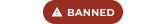-
Posts
12 -
Joined
-
Last visited
-
I'm CTD-stormed and nothing works :(
MojaveDrifter replied to MojaveDrifter's topic in Skyrim's Skyrim LE
Georgiegril mTorrent is p2p software for downloading/uploading stuff... Staind716, Skyrim is disc, dawnguard is... ermm... "steam" :P Banned -DrGrimm -
I'm CTD-stormed and nothing works :(
MojaveDrifter replied to MojaveDrifter's topic in Skyrim's Skyrim LE
Thanks for the reply Georgiegril. Let's see now... 1. I have all auto updates off and the only thing running in the background is mTorrent and a bunch of mandatory windows crap. I check Skyrim's memory consumption (Ctrl+Alt+Del while in-game) and it doesn't seem to eat up more than 1,5 - 2 (tops) gigs of memory at any given time. 2. Although I clean my case regulary, the GPU does seem to heat up while Skyrim's running -It varies between 75-80 degrees C :o I googled that and it seems to be normal for a GTX 580. Funny thing is, I've recently been playing other graphicaly intense games like Mass Effect 3, Max Payne 3 and Sleeping Dogs but the GPU was burning at 70C tops -you could barely hear the fans spinning... So maybe for some reason Skyrim's giving hell to my hardware >_< 3. Like I said I've tried a clean install and clean save... Skyrim was back to vanilla with only Dawnguard on... I lost half of my life going through the intro and helgen keep and got CTDed on my way from Riverwood to Whiterun -TWICE (Oh the humanity) Hey come to think of it, I wasn't getting any CTDs ten months ago, you know back to when Skyrim just came out... Maybe I should try my luck without Dawnguard or ANY patches... Wait... I can't play like that anymore.... So... much... Vanilla... aaaarrrgggg -
I know this thing must be the 999th repost out there but I'm all out of solutions... I can't travel the great outdoors of Skyrim *PERIOD*... Whenever I'm outside (anywhere that is "Skyrim" as your location) I crash to desktop -Plain and simple. No warnings, not freezes, no nothing. Happens steadily every 10-15 minutes -no exceptions. What's killing me is nothing, absolutely nothing worked. First of all my system's all good -I've got a freakin' GTX 580 with updated drivers and 4 gigs of RAM (although stupid windows 7 say it's 3,25 GRRR) oh yeah OS is Win7 32bit. Long story short, Skyrim runs smoothly on ultra settings with HD textures mod (Looking gooooooood) I've done all the mainstream tweaks like the 44100 16bit sound thing and changing video settings to LOW (the GTX was very offended by that) Yes I've got tons of mods installed but they've been carefully selected to make sure there aren't any conflicts. Besides I performed the clean-install-clean-save ritual. Nope, still CTD after 10 minutes roaming the wilds. I even tried the "FIX for CTDs and Missing Textures- 32bit Large Memory Access by Stone-D" found here in the Nexus. Still nothing... Although I think it may have fixed the occasional black textures on NPCs (yay!) WHAT IN OBLIVION IS WRONG??? No seriously please help... I wanna play Skyrim so much :(
-
Console: Get item's base id from ref?
MojaveDrifter replied to MojaveDrifter's topic in Site Support
Oh I see, thanks a lot! -
Console: Get item's base id from ref?
MojaveDrifter replied to MojaveDrifter's topic in Site Support
Script command not found :( -
So I can get all vanilla item IDs from google but what about items from mods?? When I click on an item through the console I just get the ref id. Is there any way to get the item's base id? Something like a console command maybe?
-
Archive Invalidation Problem
MojaveDrifter replied to MojaveDrifter's topic in Fallout New Vegas's Mod Troubleshooting
I've copied the archive order from the instruction and pasted it in the INI, nothing. Funny thing is, older Beware of Girl versions work fine. The newer version which requires the BSA invalidation file, messes everything up. Oh well, I'll use mods with TXT invalidation only... :( -
Archive Invalidation Problem
MojaveDrifter posted a topic in Fallout New Vegas's Mod Troubleshooting
So I've installed a few mods but none of them seemed to need an ArchiveInvalidationInvalidated!.bsa file. For instance I had Desert Succubus for my courier's body and Type3 BB Natural for the rest of the world. The BB Natural works fine if I turn off Archive invalidation through FOMM and simply place the Archive Invalidation.TXT in my data folder. Now whenever I try to install a mod that needs the BSA invalidation and INI tweaking, everything goes to hell. The meshes of said mod load correctly but the textures on them are wrong. Check out this thread and you'll understand: http://www.thenexusforums.com/index.php?/topic/272192-textures-dont-fit-nudes-that-have-panties/ I'm pretty sure I'm doing everything right. Have archive invalidation ON via FOMM, wrote ArchiveInvalidationInvalidated!.bsa in the INI files before the Fallout - Textures.bsa words but textures simply wont load that way :( What's the matter??? -
I think I've found what's wrong. There seems to be some kind of mixup with the recent version of Beware of Girl and the Archive Invalidation. Once I did a clean install of NV and installed an older beware of girl fomod, all texutres where back to normal. It's either that or some conflict with another mod I didn't install after the new game installation.
-
I have the exact same problem. Weird thing is everything worked fine for a few days. Then all of the sudden I load my game and the textures looked like that screenshot above. I did not mess with the files in any way. I just quit the game, went to work and got back to crappy textures. By the way, the ArchiveInvalidationInvalidated!.bsa is still there. It's line in the .ini files is still there. The SArchiveList vallue is still 1... I don't know what else to do other than reinstalling everything, which I'd rather not since it will take forever.
-
Hi. I have beware of girl and Shiloh's DS mods installed and everything was working fine until one day I load the game and the textures where ruined. I know it is a texture file issue or a mess-up with archive invalidation but I haven't touched anything since the last time I played. It seems the meshes are loaded correctly but with wrong textures one them. How could that change all by itself? I don't know what to do. I'm pretty sure every file is in place. The archiveinvalidation bsa file is there, it's corresponding line in the .ini file is there but still there's a problem. Help please anyone?