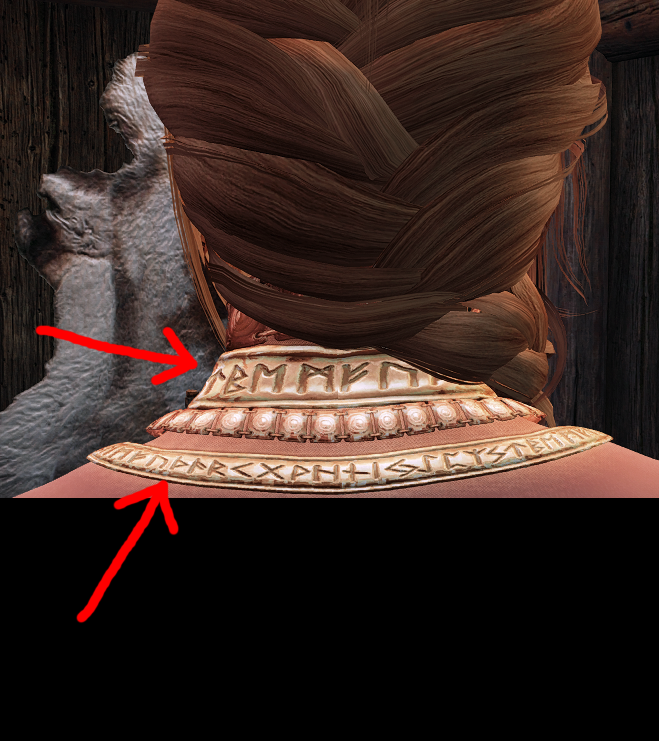-
Posts
265 -
Joined
-
Last visited
Nexus Mods Profile
About RatB0Y68

Profile Fields
-
Country
United Kingdom
-
Currently Playing
Fallout 4, Skyrim SE
-
Favourite Game
Skyrim
Recent Profile Visitors
132034 profile views
RatB0Y68's Achievements
-
Ok, so I have 2 Skyrim setups, the Steam version & the GOG version, for different load orders. I make follower mods, they have custom bodies & outfits. One of my followers, Hroki the Valiant, has outfits with golden jewelery pieces covering the neck, arms & legs. On the GOG version of Skyrim, two of these mesh pieces (on the neck area) have an odd bug with the texture, as if the UV map is misaligned. However, it gets stranger: 1. This issue does not exist on the Steam version of Skyrim SE, the texture displays properly. 2. The outfit meshes are exactly the same in both my Skyrim versions. When migrating my mod from Steam to GOG, all I did was copy & paste. 3. In NifSkope & Outfit Studio, the texture also displays normally. The neck piece also has no distinct differences in the mesh from the arm & leg pieces which still display properly; they share the same shader flags. 4. In game, the texture appears to shift & move about depending on the camera angle, as if one was editing the UV map in Nifskope by dragging the vertices around & watching the texture change in real time. Screenshots are included (as my followers are NSFW, sensitive areas have been blacked out). The one on the top shows the neck pieces as they are on the Steam version, the bottom shows the texture error on the GOG version. Any insight as to why this has happened would be appreciated. Thanks in advance.
-
Take the simple sparks spell. When channeled, bolts of lightning shoot from the palms of the caster's hands. Whereas in Star Wars, Force Lightning shoots from the wielder's fingertips. I prefer this effect over the way it works in Skyrim. My question is, how do I edit the lightning spell effects in NifSkope so that they fire from the caster's fingers instead of their palms?
-
Take the simple sparks spell. When channeled, bolts of lightning shoot from the palms of the caster's hands. Whereas in Star Wars, Force Lightning shoots from the wielder's fingertips. I prefer this effect over the way it works in Skyrim. My question is, how do I edit the lightning spell effects in NifSkope so that they fire from the caster's fingers instead of their palms?
-
Grass mod problem - some grasses won't render in Falkreath area.
RatB0Y68 replied to RatB0Y68's topic in Skyrim's Skyrim SE
My grass types per texture is 15, I set it that high many years ago when I installed SFO as my first grass mod. Also, I dont understand how ground material type affects which grasses render or why it only affects two of them. How does this work? -
I made a grass mod for personal use. I rather like it. I have encountered a small problem though. In some areas of Falkreath Hold, 2 of my modded grass meshes don't render, but the others remain. Attached are some screenshots: In the 1st screenshot, you can see what the grass covers are supposed to look like. There are 2 types of ferns, 2 types of ground clovers & 2 dead grass meshes. In the 2nd screenshot, you can see the fern grasses are missing but the others render fine, the transition isn't smooth or gradual as if by design, there are large patches of Falkreath Hold where the ferns abruptly stop rendering. In the 3rd screenshot, you can see the data in SSEedit for the mod edited grasses. The fern grass meshes are the mod added ones, the clover ground covers are modified vanilla. In the 4th screenshot, you can see the data in SSEedit for the mod edited landscape textures. Notice how they are identical, both containing the fern meshes (pine forest grasses 3 & 4). What could cause the 2 meshes to not be present in these specific places? Are they not rendering? Are they not even being generated? This problem doesn't occur with any of my other grasses in any other part of skyrim, even in Haafingar which also uses the same landscape textures. Any insights would be appreciated. It isn't gamebreaking or anything but it is bothersome to me on a personal level.
-
SSE Ground Object Meshes won't show in CK or in game.
RatB0Y68 replied to RatB0Y68's topic in Skyrim's Creation Kit and Modders
I managed to fix it. I rebuilt the meshes for the helms by importing the meshes from the wearable helms, then removing the skinning & the weighting. I discovered that these helms then worked in game. I looked at the other ground object meshes in Nifskope & discovered they still had the skinned flag checked. By removing this flag, I was able to see the meshes rendered in CK, it should work fine now. -
I'm making a custom follower mod, they have custom armour. The armour has ground object meshes for when you drop them on the floor. They render fine in NifSkope but in the Creation Kit & the game they are invisible. Is there anything I can do in Nifskope to make them appear properly in the game & CK? The armour I'm using is essentially the Spartan Hoplite armour by RyanReos, the only difference is minor changes to the lighting effects & reassigned textures to a custom directory.
-
Hi again, I have another issue. I'm making a follower, she has multiple armour pieces & they have ground object meshes for when you drop them on the floor. The meshes show up fine in nifskope but do not display in the Creation Kit. I haven't tested them in game but I get the feeling they won't show up in game either. What can I do in Nifskope to make the the ground object meshes visible in the creation kit? I also have a shield mesh that has the same problem.
-
NPC does not pull arrow from quiver when drawing bow.
RatB0Y68 replied to RatB0Y68's topic in Skyrim's Skyrim SE
I found the source of the problem... You won't believe this... There's nothing wrong with the mesh at all. It was all because I set my modded ammunition type to be unplayable in SSEedit. I had temporarily set it to playable to test my newest attempted fix & it worked, so I switched it back to unplayable & once I was back in game the invisible arrow bug came back. So all this time it was a CK setting, not a mesh problem. Nearly drove myself mad trying to find a fix & then I discover the issue by sheer dumb luck. Thank you all for your help in this matter, you've been very patient. I'm going to lie down for three days. -
NPC does not pull arrow from quiver when drawing bow.
RatB0Y68 replied to RatB0Y68's topic in Skyrim's Skyrim SE
Yes, I open up the vanilla elven quiver mesh in Nifskope using the archive browser & I swap out the vanilla texture paths for my own textures in the custom directory. I then alter the lighting properties - the specular strength, the 1st lighting effect & the environment map scale - to make it brighter and shinier. I do this for each trishape. The vanilla mesh works. I tested it in game on my own character, I can see the arrow pulled out. The animated arrow remains invisible with the modified quiver mesh though. -
NPC does not pull arrow from quiver when drawing bow.
RatB0Y68 replied to RatB0Y68's topic in Skyrim's Skyrim SE
Yep, I'm stumped. I looked up the vanilla elven quiver mesh in the archives & it looked exactly like this. I added the colon back & it still didn't work. I'm going to try running it through Nif Optimiser, see if that does anything. Thanks for your help so far. -
NPC does not pull arrow from quiver when drawing bow.
RatB0Y68 replied to RatB0Y68's topic in Skyrim's Skyrim SE
Update: Renaming the arrow0 node hasn't worked, my follower still draws an invisible arrow. I'm posting a screenshot of the mesh in NifSkope, perhaps if you can see the mesh, you can tell me where I've gone wrong. -
NPC does not pull arrow from quiver when drawing bow.
RatB0Y68 replied to RatB0Y68's topic in Skyrim's Skyrim SE
I think I see the problem. I have the arrow0 shape, but when I opened up the elven quiver mesh to start editing it originally, it was named arrow:0. I'll try removing the colon & see if it works. -
Okay, so I made a custom elven arrow projectile & ammo type for a follower. The quiver is essentially the vanilla quiver with different texture paths & lighting properties (shinier). All of the mesh data is intact, you compare the vanilla mesh with the modded one in nifskope & it has all the same properties except textures. In the CK, the custom ammo type is assigned the custom projectile & the projectile has slightly less gravity but is otherwise the same settings. In game, with the vanilla elven quiver (or any other), the follower will pull out the arrow when they do the bow draw animation. Normal. With the modded custom quiver equipped, my follower will not pull out an arrow & it will instead look like they are pulling an un-nocked bowstring. The bow is fired normally either way & in both cases the projectiles, normal & custom, appear & are shot at the target, so I don't think the loose arrow meshes are the issue. What I don't understand is how reassigning textures to the quiver mesh is enough to make the arrow invisible when the weapon draw animation plays. This is a bizarre issue to be sure, does anyone have any ideas?