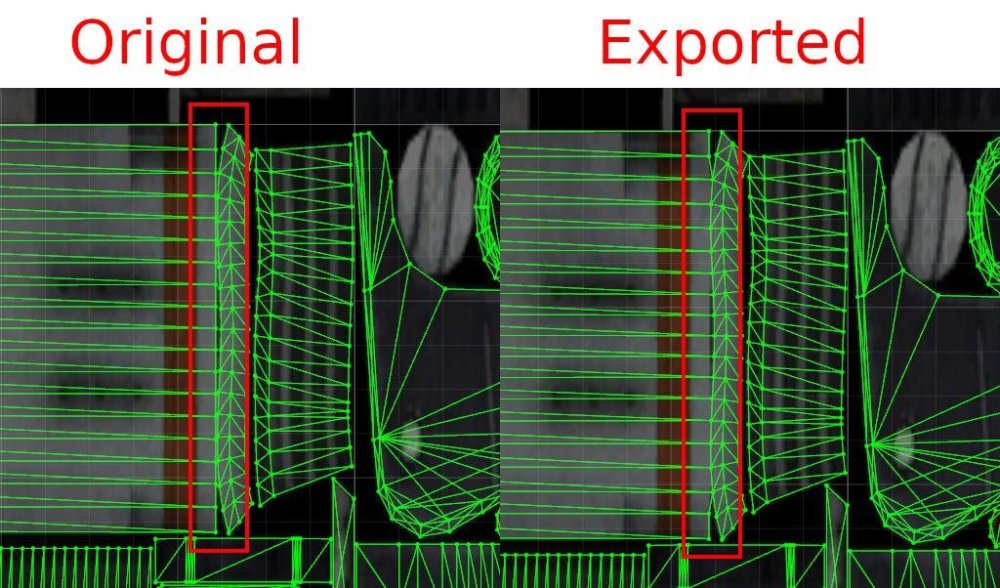-
Posts
48 -
Joined
-
Last visited
Content Type
Profiles
Forums
Events
Everything posted by Crowley9
-
.nif UV map altered after Blender
Crowley9 replied to Crowley9's topic in Fallout New Vegas's Discussion
Gotcha. Thank you! -
.nif UV map altered after Blender
Crowley9 replied to Crowley9's topic in Fallout New Vegas's Discussion
Here's one of a test I did. I tried just importing the LAER .nif and exporting it back without any alterations done in Blender. It still had the same effect on the UV map. laer_test.zip -
.nif UV map altered after Blender
Crowley9 replied to Crowley9's topic in Fallout New Vegas's Discussion
I did check the vertices are merged and not just overlapping. And I am using Blender 2.49 with 2.5.5 version of the .nif plugin. -
I imported the .nif of the LAER to Blender, did some altering and then exported it back to .nif form. When I examined the model in Nifskope I noticed there were dark gaps in the textures that were not there before. Looking at the UV maps I could see that somewhere along the way that had been altered. Vertices close to each other were merged, about which I attached and image below. Textured view in Blender did not show these gaps, so I figure it must have somehow happened in the export process. I tried switching on and off the different settings on the left column like "Stripify geometries" and "Smoothen inter-object seams" and "Export skin partition" and "Combine materials to increase performance". However, none of those made a difference. Can anyone help me figure out what is happening here?
-
I am looking for a mod I had years back which added a bunch of little visual effects to the game, similar to Uncut Wasteland. One effect I remember in particular was that when you looted a leg from a mantis corpse, it would actually gib the leg of the corpse's model.
-
Error importing tesla cannon .nif into Blender
Crowley9 replied to Crowley9's topic in Fallout New Vegas's Discussion
Yeah, I ended up deleting the billboard node in Nifskope and putting it back in after I exported the altered mesh. The end result seems to be working. -
I am having trouble importing both the regular Tesla cannon and its prototype into Blender. I am using the 2.49 portable preset version of Blender. Importing the model gives the error message "Scene needs camera for billboard node (add camera and try again)." I am not sure what all problems this causes, but one immediately obvious one is that the imported model lacks collision box. Viewing the pre-imported .nif file on Nifskope shows it to be normal, with the collision box intact. What puzzles me is that these two appear to be the only .nif files where importing gives me this error. I tested this on other weapons, including other shoulder-mounted weapons, and none of them give me the same error. I am at a loss what is happening. edit: Trying out different import settings I found that whether or not I have "Combine NiNode + Shapes Into Single Mesh" still brings up the same error message, but it results in different parts missing from the imported model.
-
Yep, I do have that put in there. Didn't make a difference either way. I thought I should add that I imported the model into Blender, did some changes, and exported it back again, which is why the NifSkope node structure looks a bit different from the base file. Just to be sure, I tried adding the sighting node to the completely unmodified version as well, and that had the same results.
-
I tried adding iron sights to the assault rifle that's in New Vegas as legacy content from Fallout 3. I used the procedure as instructed here: https://wiki.nexusmods.com/index.php/Simple_vanilla_ironsights For some reason this completely skews the texture mapping in the equipped model of the gun, like so: Here's a view of the NifSkope node trees in both versions: I am scratching my head as to what is wrong here. The world model of the weapon has its textures on correctly.
-
It seems to be well known that Ulysses' reputation checks in Lonesome Road are borked and will always return NCR as the preferred faction. I decided to try if it would help to change the check from reputation thresholds to reputation values themselves, with appropriate multipliers so they can be compared directly. So, I changed part of the script from this: to this: Since this can return half points for NCR, I declared the variables as floats. For the comparisons between faction reputations, I changed (nNCRRep > 1) to (nNCRRep > 30) and so on. I tested this myself, and it seems to be functioning properly. So, my biggest question right now is, is there any downside to doing it like this? This seems so obvious to me that it puzzles me no one seems to have done this before from what I could find.
-
Knuckle dusters on top of gloves
Crowley9 replied to Crowley9's topic in Fallout New Vegas's GECK and Modders
Looks like when a piece of equipment is assigned to a body slot on a part that isn't shown in first person, it isn't drawn. Which is sensible programming. The closest I've managed is to stick the knuckles in the Pip-Boy slot, which of course then leaves the left forearm bare. So that route ended up a dead end. -
Knuckle dusters on top of gloves
Crowley9 replied to Crowley9's topic in Fallout New Vegas's GECK and Modders
Switching the knuckles to one of the BodyAddOn (that's what they are named, by the way) slots did advance things in that they now show up as I was hoping in third person view, but it doesn't show up in first person. I will experiment further. -
I'm trying to make the knuckle weapons appear so they do not include the bared right hand. I tried searching the forums and found an earlier thread about it here: https://forums.nexusmods.com/index.php?/topic/5416155-i-would-like-to-have-the-knuckle-weapons-be-worn-over-the-armor/ I tried following the suggestions in the reply. Unselecting the right hand from the armor list does leave the right hand as is, but also makes the knuckles not appear when equipped. Next I tried setting the knuckles to not use the armor list, and point the weapon to use the model directly. That also has the same effect. Any further suggestions with what might help?
-
New weapon mesh floats when dropped
Crowley9 replied to Crowley9's topic in Fallout New Vegas's GECK and Modders
Ah, that seems to be the one setting I missed when following the instructions. The node structure still splits right afterwards to BSXFlag and NiNode that contains everything else about the mesh. -
New weapon mesh floats when dropped
Crowley9 replied to Crowley9's topic in Fallout New Vegas's GECK and Modders
I'll add a picture that helps demonstrate what I changed to make things function properly. On the left is what the node structure is like directly after exporting the .nif from Blender. I wonder if I have the export settings wrong. -
New weapon mesh floats when dropped
Crowley9 replied to Crowley9's topic in Fallout New Vegas's GECK and Modders
At least now I have that part sorted out. I followed SGTBayk47's tutorial as closely as possible, and that instructs you to set the bounds of the collision box to Triangle Mesh. Changing that to Convex Hull made it more like what it is supposed to be, I think. Now bhkRigidBody points to bhkConvexVerticesShape. Is that required for every single item? Looking around, I only see it mentioned with items that look significantly different when dropped than when equipped, such as armor and weapons with backpacks. I did try to point the "World Model" under the item's entry in GECK to the .nif file, but that didn't help. I'll attach the .nif here. It uses a custom texture, but hopefully anyone who takes a look can tolerate that missing. I would be very thankful for any further help. edit: Looking around more for possible solutions, I changed the top node to BSFadeNode and changed BSXFlags to check Animated, Havok and Dynamic, but still no dice. There is a slight bit of progress in that now clicking on the rifle while the console is open selects it as the reference object, which did not happen before. more edit: SOLVED! The BSXFlags entry turns out to have been the critical part. When I originally added it, it was placed outside of the item's main branch in Nifskope. Moving that into the branch got everything working fine now. -
I created a new weapon model and inserted it in the game, and now I am experiencing the problem that if I drop it, it floats in mid-air, I clip right through it and cannot interact with it in any way. I did notice this section in the "Getting Started with GECK" guide just for this problem: I followed the instructions, though some of the provided values did not work exactly as given. Examining existing weapon .nif files, I used "FOL_WEAPON" instead of "OL_WEAPON" and "MO_SYS_BOX_INERTIA" instead of "MO_SYS_BOX". However,all this did not fix the issue. Comparing the .nif file of my weapon model to others, I noticed these entries either do not exist in those or are very different:
-
I've noticed that when I'm going around killing Fiends for karma and loot, whether I gain karma from the kills is subject to some odd variables. If I do a sneak kill the karma gain is almost guaranteed, whereas if I rush in towards the enemy and kill them while fully alerted, I rarely gain karma. Does anyone have any idea why the game behaves like this?
-
Making addictions pass with time
Crowley9 replied to Crowley9's topic in Fallout New Vegas's GECK and Modders
Shameless self-promotion: I finally published my mod. http://www.nexusmods.com/newvegas/mods/63611/? -
Making addictions pass with time
Crowley9 replied to Crowley9's topic in Fallout New Vegas's GECK and Modders
None of that helped with the issue. I did some testing with removing and adding bits, and it seems if I add a new Base Effect to an addiction, Fixer stops working on it. I still suspect this behaviour is hardcoded. However, this is easily circumvented. Instead of setting the addiction timer to begin when addiction starts, I instead set it to begin when the effect of the drug ends, with an added check whether the player has a corresponding addiction. -
Making addictions pass with time
Crowley9 replied to Crowley9's topic in Fallout New Vegas's GECK and Modders
While trying to polish up my mod, I ran into a problem. Something I did with the addiction seems to have broken Fixer. It does show "Temporary Addiction Removal" in the list of status effects, but it does not override the actual addiction penalties. Examining Fixer in GECK (with the permanent addiction removal bug fixed) only has it connected to a script that handles the visual effect. I suspect how it affects the actual negative effects of the addiction is somehow hardcoded, but how? -
There are a few mods which allow you to have all companions following at the same time if you want to. However, I have noticed a problem with this: In cases where the game automatically has your companions dismissed or set to wait behind, it only applies it to two companions, the two oldest recruits as I recall. Some examples of this would be when starting Dead Money or Old World Blues, and when you first enter the Lucky 38. Thus, I would request a mod that lifts the limitation on how many companions you can have, and alters the aforementioned instances to affect all of your companions.
-
Day of week does not change
Crowley9 replied to Crowley9's topic in Fallout New Vegas's Mod Troubleshooting
Yeah, I thought YUP and MMUE at the same time might be trouble. Honestly, I'm not a fan of the bluish water MMUE adds, so out it goes! I think this is related to the GameDaysPassed bug you linked based on the similarities, so thank you for bringing that to my attention! -
Possibly related issue I have with the game is that after many days have passed, possibly at that same 64-day mark, the stores begin restocking more rarely. I recently noticed that the actual reason this happens seems to be that the game for some reason has trouble advancing the day of the week at midnight after enough time has passed. Waiting or sleeping past midnight helps with this, but not 100% of the time.