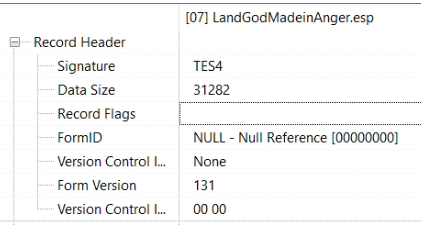-
Posts
70 -
Joined
-
Last visited
Nexus Mods Profile
About 15gudasc

Profile Fields
-
Country
United States
-
Favourite Game
Fallout 3
15gudasc's Achievements
-
Here's the dream. Upon an actor's death: 1. Spawn an activator box on the body that gives a "Sever Head" action. 2. Upon activating the box, sever the actor's head with Actor.Dismember("Head1", false, true, false). 3. Then, somehow, store its game ID, so it can be referenced, disabled and/or moved around. 3. Place a fake "head" item in the player inventory (a quest item with any 3d model). 5. Ideally, the player could later place the dismembered "Head1" on a table during a scene (by selecting a dialogue option with a script fragment that teleports/enables it on the table) during a conversation with an NPC. Everything is straightforward except Step 3 and 5. Is something like this possible? I have never heard of being able to reference just one part of an actor's body in a script...but maybe it's doable. Thanks!
-
Looking at quest Bos101, Call to Arms, specifically the escort scene with Danse toward Arcjet (BoS101SceneStage020_Escort). Somehow, this scene uses dialogue that doesn't require the traditional dialogue camera. Danse speaks and the player can run freely; the player isn't required to focus on Danse. I'm trying to create a scene that alternates between the traditional dialogue camera and this kind of non-dialogue camera. Anyone know how I do that? Unchecking "Camera Speaker Target" on a Dialogue Action box doesn't seem to work. Nothing I can find in BoS101SceneStage020_Escort suggests how this works, either. Thanks!
-
Hello, this script is attached to a custom flare gun explosion. When it fires, it's supposed to launch a quest via a story manager node. But each time I fire the flare in game, I get the debug failure message below. event OnInit() utility.wait(1.0) if LGMIAFlareGunStart.SendStoryEventAndWait(akLoc = GetCurrentLocation(), akRef1 = self) debug.Notification("Flare Tracker Quest Started!") Else debug.MessageBox("Flare Tracker Quest didn't start") endif endEvent Here are images of the story manager node and quest data. https://imgur.com/a/aycJDUZ Despite the story manager node not having any conditions, and despite the quest's first stage to run on start, it just isn't running. Any ideas? Thanks!
-
I last used the Creation Kit, version 1.10.162.0, to modify it. Trying to load it, I got the same error message in the Vortex launcher: Mod isn't a valid TES file. After which, even if I have the mod activated and installed, it doesn't load. I'm guessing that's because, yup, it would crash the game. It sounds like you're right, that this is a case of corruption. If it's of any interest to anyone, here's the .esp file: https://www.dropbox.com/scl/fi/2kaxbfns433m4qidlocnj/LandGodMadeinAngerNOTWORKING.esp?rlkey=590ypsjwu1bfk9bjac0y19t2s&dl=0
-
Received the above error message when loading into the CK. It loads all masters and plugins except for "MyModName.esp" even if I have it selected. This is interesting, because I was working on the plugin earlier today without problems. The only thing that's happened since then is that I have been converting DDS files to TGA and placing them in the Data folder system, attempting to generate LOD for objects that were missing the appropriate files. Anyone else experience this error before? I thankfully have a backup from yesterday, if all else fails. Thanks!
-
Novice scripter here. I migrated computers recently, and as a result, it seems my quest fragments fail to load in the quest that uses them. I've ensured they are placed exactly where they belonged in the previous computer's file path, when they loaded successfully. Here's a link to screenshots showing that the file names and fragment names line up, and are placed where they should be. https://imgur.com/a/JZ21NSY Anyone experience this before? How do I get the fragments back in the CK? Thanks.
-
Hi! I want to condition dialogue options based on whether an earlier dialogue options were chosen. I want to do this a lot over multiple conversations, so I've created a script with a set of simple functions that can 1. set a bool to true when a certain dialogue option is chosen, and 2. reset the bool so it's prepped for use again later. However, I'm missing a crucial component: I don't know how to create a condition that will only display a dialogue option based on DialogueOptionChosen = true. Here's my script. Any ideas? Also glad to hear if someone has an even simpler idea for how to do this. Thanks! Scriptname MyMod01:ConditionalDialogueScript extends Quest Conditional Bool Property DialogueOptionChosen Auto Function SetDialogueChosen() DialogueOptionChosen = true EndFunction ; Reset the dialogue option status Function ResetDialogueOptionChosen() DialogueOptionChosen = false EndFunction