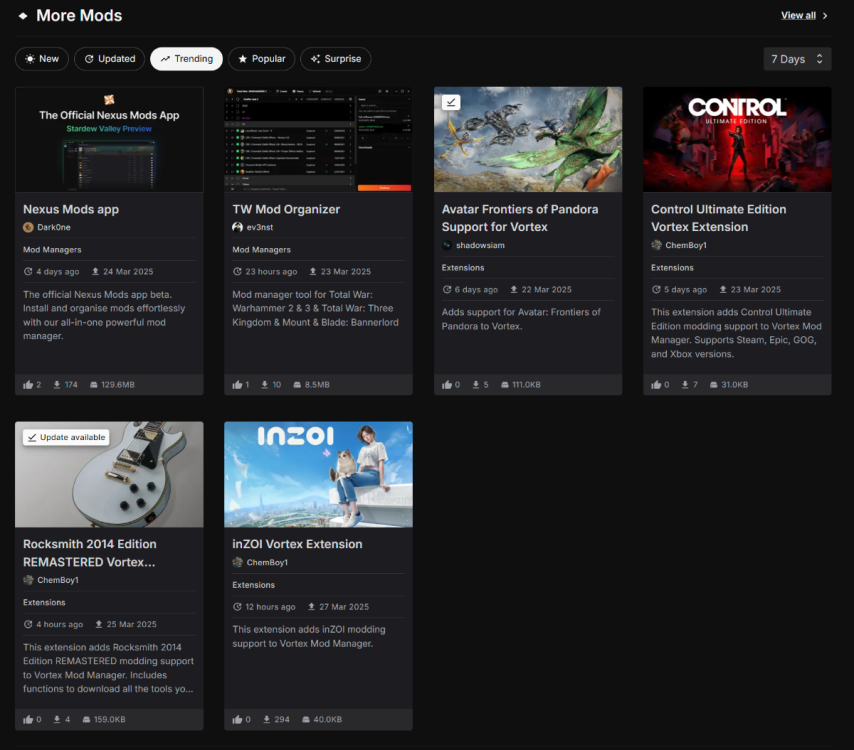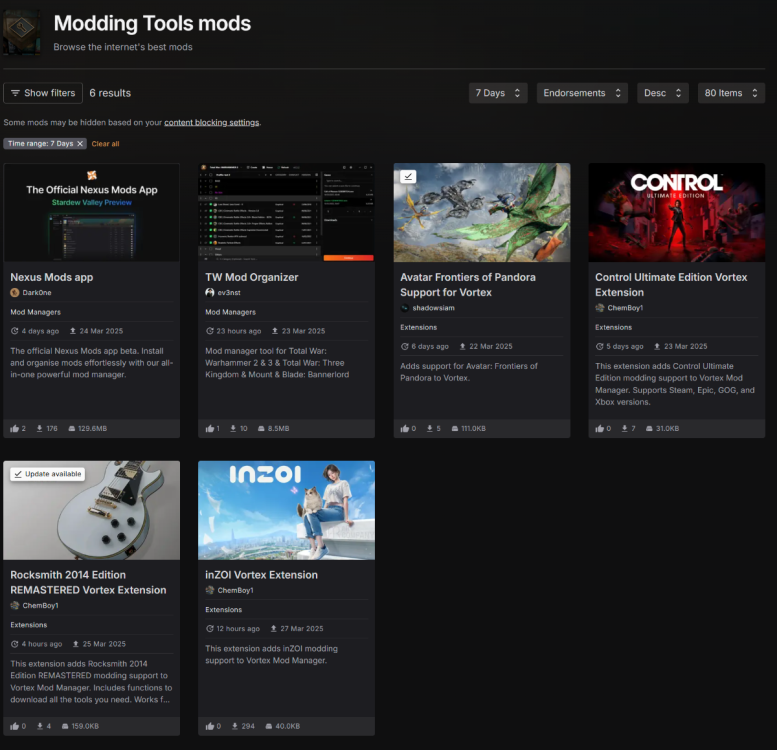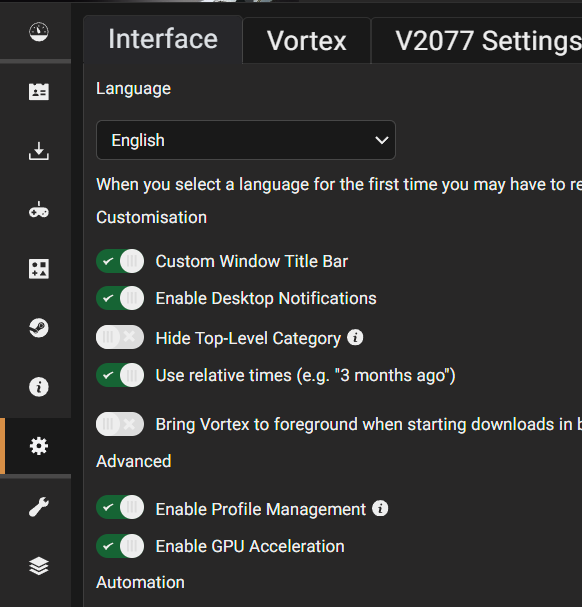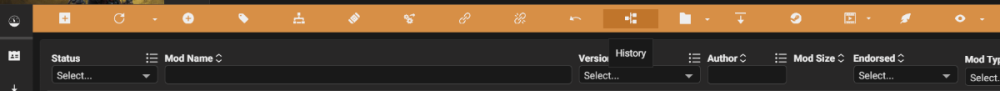-
Posts
291 -
Joined
-
Last visited
Nexus Mods Profile
About ChemBoy1

Recent Profile Visitors
The recent visitors block is disabled and is not being shown to other users.
ChemBoy1's Achievements
-
I am not sure I understand what you are asking for. It is up to each individual Vortex game extension to locate whether the game is installed or not. If the extension is not bundled with Vortex, it cannot search for the game until you have downloaded and installed the extension. So, if what you're asking for is a view in Vortex that shows which compatible games you have installed, this is not really feasible since it would only be able to show you games installed that ALSO have the extension installed. All supported games can be found in the Vortex Games tab.
-
Stardew Valley - Cannot Install SMAPI on GamePass version
ChemBoy1 replied to ChemBoy1's topic in Nexus Mods app
I also get this error when trying to install any mod to the game. Spefically, this is from the Content Patcher mod. System.UnauthorizedAccessException: Access to the path 'C:\XboxGames\Stardew Valley\Content\createdump.exe' is denied. at Microsoft.Win32.SafeHandles.SafeFileHandle.CreateFile(String fullPath, FileMode mode, FileAccess access, FileShare share, FileOptions options) at Microsoft.Win32.SafeHandles.SafeFileHandle.Open(String fullPath, FileMode mode, FileAccess access, FileShare share, FileOptions options, Int64 preallocationSize, Nullable`1 unixCreateMode) at System.IO.Strategies.OSFileStreamStrategy..ctor(String path, FileMode mode, FileAccess access, FileShare share, FileOptions options, Int64 preallocationSize, Nullable`1 unixCreateMode) at NexusMods.Paths.FileSystem.InternalOpenFile(AbsolutePath path, FileMode mode, FileAccess access, FileShare share) at NexusMods.Paths.BaseFileSystem.ReadFile(AbsolutePath path) at NexusMods.Abstractions.Hashes.MultiHasher.MinimalHash(AbsolutePath path, CancellationToken token) in /_/src/Abstractions/NexusMods.Abstractions.Hashes/MultiHasher.cs:line 99 at NexusMods.Abstractions.Loadouts.Synchronizers.ALoadoutSynchronizer.MaybeHashFile(IDb hashDb, GamePath gamePath, AbsolutePath file, IFileEntry fileInfo, CancellationToken token) in /_/src/Abstractions/NexusMods.Abstractions.Loadouts.Synchronizers/ALoadoutSynchronizer.cs:line 1271 at NexusMods.Abstractions.Loadouts.Synchronizers.ALoadoutSynchronizer.<>c__DisplayClass44_0.<<ReindexState>b__1>d.MoveNext() in /_/src/Abstractions/NexusMods.Abstractions.Loadouts.Synchronizers/ALoadoutSynchronizer.cs:line 1223 --- End of stack trace from previous location --- at System.Threading.Tasks.Parallel.<>c__53`1.<<ForEachAsync>b__53_0>d.MoveNext() --- End of stack trace from previous location --- at NexusMods.Abstractions.Loadouts.Synchronizers.ALoadoutSynchronizer.ReindexState(GameInstallation installation, IConnection connection, ITransaction tx) in /_/src/Abstractions/NexusMods.Abstractions.Loadouts.Synchronizers/ALoadoutSynchronizer.cs:line 1192 at NexusMods.Abstractions.Loadouts.Synchronizers.ALoadoutSynchronizer.ReindexState(GameInstallation installation, IConnection connection) in /_/src/Abstractions/NexusMods.Abstractions.Loadouts.Synchronizers/ALoadoutSynchronizer.cs:line 1157 at NexusMods.Abstractions.Loadouts.Synchronizers.ALoadoutSynchronizer.BuildSyncTree(ReadOnly loadout) in /_/src/Abstractions/NexusMods.Abstractions.Loadouts.Synchronizers/ALoadoutSynchronizer.cs:line 361 at NexusMods.Games.FileHashes.Emitters.UndeployableLoadoutDueToMissingGameFiles.Diagnose(ReadOnly loadout, CancellationToken cancellationToken)+MoveNext() in /_/src/NexusMods.Games.FileHashes/Emitters/UndeployableLoadoutDueToMissingGameFiles.cs:line 17 at NexusMods.DataModel.Diagnostics.DiagnosticManager.<>c__DisplayClass8_0.<<GetLoadoutDiagnostics>b__0>d.MoveNext() in /_/src/NexusMods.DataModel/Diagnostics/DiagnosticManager.cs:line 92 --- End of stack trace from previous location --- at NexusMods.DataModel.Diagnostics.DiagnosticManager.<>c__DisplayClass8_0.<<GetLoadoutDiagnostics>b__0>d.MoveNext() in /_/src/NexusMods.DataModel/Diagnostics/DiagnosticManager.cs:line 92 -
I am not able to install SMAPI for the Xbox GamePass version of Stardew Valley. I get the error below. I have enabled the Experimental option for Xbox GamePass support. I also saw some similar errors when attempting to start managing the game. I know from my Vortex extensions that getting the Xbox app to let you read files in the game folder can be a challenge. Launching the game once and closing the Xbox app allowed NMA to start managing the game. The game is installed at this path: C:\XboxGames\Stardew Valley\Content Using latest 0.8.3 build of NMA. The PLAY button is also greyed out. Is this because SMAPI is not installed? It was not clearly indicated why I couldn't launch the game from NMA. ``` System.AggregateException: One or more errors occurred. (No way to get game files for: Xbox Game Pass) ---> System.NotSupportedException: No way to get game files for: Xbox Game Pass at NexusMods.Games.FileHashes.FileHashesService.GetGameFiles(LocatorIdsWithGameStore locatorIdsWithGameStore)+MoveNext() in /_/src/NexusMods.Games.FileHashes/FileHashesService.cs:line 283 at System.Linq.Enumerable.IEnumerableWhereIterator`1.MoveNext() at NexusMods.Extensions.BCL.EnumerableExtensions.TryGetFirst[T](IEnumerable`1 enumerable, T& value) in /_/src/Extensions/NexusMods.Extensions.BCL/EnumerableExtensions.cs:line 38 at NexusMods.Games.StardewValley.Installers.SMAPIInstaller.ExecuteAsync(ReadOnly libraryArchive, New loadoutGroup, ITransaction transaction, ReadOnly loadout, CancellationToken cancellationToken) in /_/src/Games/NexusMods.Games.StardewValley/Installers/SMAPIInstaller.cs:line 163 at NexusMods.Library.InstallLoadoutItemJob.ExecuteInstallersAsync(ILibraryItemInstaller[] installers, ReadOnly loadout, IJobContext`1 context) in /_/src/NexusMods.Library/InstallLoadoutItemJob.cs:line 108 at NexusMods.Library.InstallLoadoutItemJob.StartAsync(IJobContext`1 context) in /_/src/NexusMods.Library/InstallLoadoutItemJob.cs:line 55 at NexusMods.Jobs.JobContext`2.Start() in /_/src/NexusMods.Jobs/JobContext.cs:line 42 at NexusMods.App.UI.Pages.LibraryPage.LibraryViewModel.InstallLibraryItem(ReadOnly libraryItem, ReadOnly loadout, CancellationToken cancellationToken, Boolean useAdvancedInstaller) in /_/src/NexusMods.App.UI/Pages/LibraryPage/LibraryViewModel.cs:line 311 at NexusMods.App.UI.Pages.LibraryPage.LibraryViewModel.<.ctor>b__47_13(OneOf`2 message, CancellationToken cancellationToken) in /_/src/NexusMods.App.UI/Pages/LibraryPage/LibraryViewModel.cs:line 180 at R3.AwaitOperationParallelObserver`1.StartAsync(T value) --- End of inner exception stack trace --- ```
-
Possible? Yes, definitely. Someone would just need to take the time and effort to create the extensions.
-
You do understand that the Cyberpunk extension has basically TOTAL control over how mods are installed, right? Bring your issue to the extension authors. https://www.nexusmods.com/site/mods/196 The extension was last updated Feb 6. Not sure when you noticed this change in behavior. The possibilities are: The mods you are using are packaged poorly and the extension cannot install them. An extension update caused a malfunction in one or more of the mod installers. They are quite complex for this game.
-
What you posted means that the "Trending" category is sorted by endorsements. These are two separate things. Sorting the mods page by Endorsements SHOULD simply sorts the mods by the total number of endorsements they received in the time frame you set. The Trending category has it's own algorithm. That category is ALWAYS sorted by the number of endorsements those mods in the category have received over the set time frame. But the mods that are included in the list are dependent on the algorithm selecting them. Usually just a set number of days the mods were released in (7, 28, etc.). The Trending category has never and will never show up in the sorting on the mods page. That would make no sense. It is a category for the game domain home page to help people find trending mods. So, it's really the Endorsements sorting on the mod page that is broken. Seems the Trending code is affecting it somehow. So it is not actually showing you the mods that received the most endorsements in that time frame, regardless of when they were released. The mods page results should NOT be the same as the Trending category on the home page.
-
Sounds like an issue with rendering the window. Try disabling GPU Acceleration and see if that helps.
-
This is solvable, but the likely solution is to just have Vortex force the value to false whenever mods are deployed. That would be pretty easy to do.
-
Endorsements sorts by number of Endorsements. Nothing to do with the Trending category.
-
Trending is only on the game domain main page.
-
Vortex is NOT abandoned. There is a full-time developer working on it. They are still adding features. It is up to them if they choose to use their time on a user-suggested feature. Anyone can contribute to Vortex. It is open source code. If someone adds these features and they are tested and work properly, they would be added. You can open issues there on the GitHub page with feature suggestions. https://github.com/Nexus-Mods/Vortex/ Now, on your suggestions specifically: 1 - You can use the History button on the Mods page toolbar to keep track of changes you made. 2 - I assume you are referring to FOMOD installers? This would require a complete rework of the FOMOD installer renderer to open in a new window. You would also have to somehow prevent users making other changes while the FOMOD window is open. This is technically possible, but would be very difficult to implement. As such, it is unlikely to be worked on by the Nexus Mods team. 3 - When you choose to Reinstall a mod, the current installation is Uninstalled. That is how Vortex works. That will not change. You consented to Uninstall the existing mod when you selected the Reinstall option. The first step of Reinstallation is to Uninstall the existing mod.
-
Make sure you read the requirements for each mod. Many of them require both of the DLC.
-
The code for the Grim Dawn extension is quite simple. It installs all mods to a "mods" folder. It does not have support for load ordering. It is not modded the same way as a Bethesda game like Skyrim or Fallout would be. https://github.com/Nexus-Mods/vortex-games/blob/master/game-grimdawn/index.js
-
executable doesn't exist - starfield - help please
ChemBoy1 replied to devilfrog69's topic in Vortex Support
Remove. You can always add it back again with the + button at the bottom of the list. -
Please add a way to export a mod list in a simple txt format
ChemBoy1 replied to sickNtwisted's topic in Vortex Support
You can also use this extension to export and import mods lists. I've used it multiple times and it seems to work well. https://www.nexusmods.com/site/mods/67